selecting multiple pads at once?
just made the jump to IOS music, beatmaker 3 has actually made me send my MPC live back, one problem though, can I not edit multiple pads at once? im sampling some VSTs and trying to multisample a patch for use on the go, I chained the sample in logic, auto chopped it to 64 pads in beatmaker, problem is now I have to go to all 64 pads and edit the attack and set up crossfade loop on every pad which is tedious to say the least. can I not just do this for the whole bank somehow?
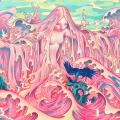
Comments
also its playing polyphonically, am I supposed to set all 64 pads to the same choke group one at a time? and the glide? it seems weird to have to do everything one at a time, makes it kinda impossible to import patches/instruments into a useable format on beatmaker, I mean I could but its gonna take me hours per sound I use and I just dont have time for that. id use the keys mode but there is an audible loss of quality due to pitching, id like to use full multisampled instruments
I think you may want to put all those samples on one pad using mapping, instead of slicing them across the pads

Multisampled instruments just need mapping in the mapping tab, it will be on one pad, can be played by keys or pads, but will still be multi sample, but you will have one attack one decay etc
If you get stuck let me know and I will try to give a bit more instruction.
brilliant thankyou, I have 64 chromatically played samples saved as one sample, I used auto chop to make 64 slices and then save to spread across the pads. how should I be going about this? also i'm trying to send midi from a blank bank and pad 1-16 send to channels 1-16 rather than chromatically on the same channel, and then it repeats the same way for the rest of the pads. how do I set them all to the same channel at once? and chromatic notes? thankyou
For starters don't chain the samples, that is not what you want to do at all if you want to play it chromatically.
Drag each sample to its corresponding key in the mapper, and now you can select that pad and click keys and it will allow you to play the multi sample.
Doesn't Logic have some kind of sample creation thing form VSTs that they implemented when they bought Redmatica ?
That should save out a bunch of samples from the VST with samples already named correctly I think.
Not sure what you mean by sending MIDI from a blank bank ? but setting up MIDI output per pad is on the three dots (You will see it on the left in the bank/sample controls column with the mini pads)
ah man sorry, coming from an octatrack/MPC background, it saves a ton of space on the octatrack and its fast on the MPC using autochop cause I can apply envelopes etc to the whole program. I thought that banks would be a bit like pgms on MPC. I made the sample by putting 64 chromatic notes in logic then bouncing to audio, not sure if theres a faster way to multisample a VST, if youve got a name for the feature I can look into it. if not im sure i'll find it. much appreciated
by blank bank I mean a bank of pads with no samples in it, it seems to send mid notes but only C3 on channels 1-16. I cant select anything on that menu without a sample loaded but I obviously need it empty, I just want to send midi data in this case
No idea what the feature is called, I just know they bought Redmatica to get their, VST sampler thing.
No you need a sample loaded to send MIDI currently, strange I know, but there ya go haha, just turn the gain of the sample down.
I don't see how the single file with notes, then slicing technique could ever work unless you have every single note in the key range sampled, because if you slice it then notes would be on the wrong note unless there is a slice for every single note.
Just sending all the notes to the iPad and then mapping will give you a much better result and use less resources too.
Having said that, what kind of synths are you looking for, IOS has some absolutely stunning synths in AU in the $10 price range, and there are 40-50% ales very regular.
Some of them actually do rival desktop plugins, I have a lot of expensive desktop plugins, but the IOS stuff is really kicking on nowadays.
okay no problem, thanks for that. that method works for octatrack cause youre limited to 128 samples in ram and 128 streamed from disk, if you chain your samples you can then slice it and have 64 samples per space, and you can select sample/slice per step on the sequencer so it allows you a lot more space. it also works with MPC cause I can use the same sample chain and spread it across the pads and then work on the whole program like I said earlier. I bought my new ipad like 2 days ago so I havent ventured into the synths yet, I was just trying to get a few choice patches into a portable format to start with, and maybe some nice rhodes and drumkits and such. definitely gonna move into synth territory soon as I get refunded for the MPC. only ever used ipads for lemur previously which was great, im actually super happy with the purchase. im also admittedly a bit hurt that it made my recent MPC live basically redundant, from the looks of beatmaker so far it actually surpasses it featurewise, and for 40 quid, killer. thanks for the help mate, any recommended synths or anything I should avoid?
edit: mapped it, now how do I make it monophonic? I turned polyphony to 1 under edit on sampler but its still polyphonic, and I cant crossfade loop all samples at once. basically its a smooth pad, id like each sample to crossfade loop and I want glide aswell, do I have to do every sample individually? im a bit lost. got it mapped to individual notes now on one pad, I still cant do it though
If the polyphony set to 1 isn't making it monophonic, you have mapped it wrong, maybe you have created layers for each sample ? (It seems complicated, but once you get to grips you realise how powerful it all is)
How big is the instrument, are you able to upload it or such, I can take a quick look see and work out what is going wrong.
As for synths
1 I would install Rolli Noise, its basic and built on pay content, but its free with the basic content which is actually a really nice soundest anyway, so nice freebie.
2 Its hard to advise without knowing what kind of synths you want ?
3 My advice is the same advice I give on desktop, buy a couple of synths that do radically different things, then give up looking and get on with it, the sampler in Beatmaker is actually a pretty powerful synth itself.
If you go here I have created a few youtube tutorials about using the sampler as a synth.
okay I thought they were supposed to go in individual layers, the load sample options are either replace or load into new layer so id been loading them into new layers. im moving them from their own layers into the same layer and mapping them which seems to be working, but it still seems like a very long way around it, is this the only way? I understand if the app simply isnt meant to be used this way. I can see it as a great sampler for drum kit building and one shots. im looking for nice smooth basses and pads, id also like something more aggressive, I think theres an ms20 app maybe? ive heard good things about waldorf nave and moogs animoog but im wondering about more IOS oriented companies. ill check out roli noise. I only tend to have a couple synths I use at a time so im not gonna be buying hundreds like a lot of ios users, im just new to ipad synths so I wanted to make some of my favourite patches from VSTs portable. ill also check out your vids, I use my octatrack as a synth occasionally so im used to the concept
Yeah its currently a ballache to do the mapping hahaha, there are a bunch of feature requests to make all this easier, load to same layer is one haha, hopefully they will get round to them.
Currently i do this.
1 Drag the samples directly in to the mapper (Dragging direct to the mapper is ridiculously fast)
2 Click on each sample in the layer column and move to layer 1
To be honest, right now it is easier to create an SFZ file and then use SFZ to BMK2, but you would need Windows to do that.
got about half the keys mapped now, ballache is an understatement. still have to individually crossfade loop them though. is this normal? I think im gonna give up now haha, this is taking forever.
edit: I finally mapped all notes to keys, sometimes it would glitch and stop letting me drop notes on keys. also when I had to send each individual one to sample layer 1 I had to first click a different sample in the list then click back on the sample I wanted to get the three dots to show up on the side letting me move the sample. then I tried to group select and turn pitch off on all the samples but it didnt work, group select is only to move samples by the looks of it, went through each individual sample and turned it off. its now monophonic and notes play the right note but each sample still has its own individual ADSR and crossfade loop and I am definitely not going to sit there and do it for each one, for one patch. . glitching definitely isnt the ipad, its a brand new ipad pro 12.9. I hope this is sorted in the future, for now im just not even gonna bother doing this stuff here, its just not ready for it. good in other places though. thanks for your help
looping is per sample in every sampler, that is all normal, and yes sample mapping takes time, that is the case in all samplers too if you want it done right
I dont know, my 10 year old MPC can do this stuff with ease in less than minutes. i'm not knocking beatmaker, its just it doesnt have to be this complicated at all to set up a multisample. its excelling in other areas but multisample mapping is definitely not one of those areas
No matter what sampler you use..
1 Load sample
2 Set high key
3 Set low key
4 Set root note
5 Set velocity range
Not sure what an MPC is doing to do that any quicker, mine certainly doesn't.