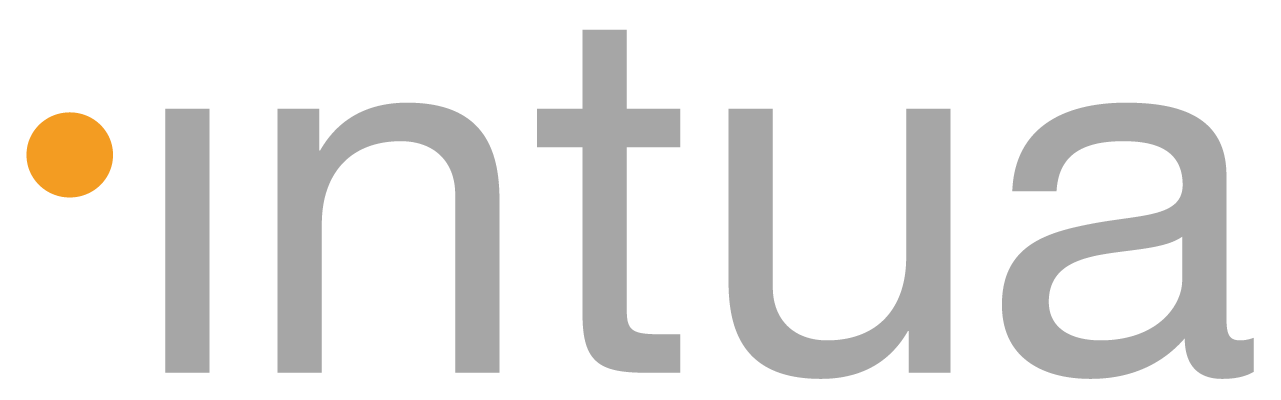BeatMaker 2
The most advanced iOS music workstation
Combining music production tools that made the success of countless artists, BeatMaker 2 brings a powerful and easy-to-use composition interface for amateurs and professionals alike.BeatMaker 2 at a glance
Drum machine
Every musician who has ever used a sampling workstation, knows the wonders achieved by modern drum machines:
This is the best one yet!
Keyboard Sampler
BeatMaker 2 is not just about rhythms, the keyboard sampler adds melodic dimensions to your creations.
Audio & MIDI Workstation
Working in live situations? Always composing on the go? Want a powerful environment back home?
From your studio to your live shows, BeatMaker is the complete workstation you should ever need.
The producer swiss army knife
From simple utilities to life saving tools, BeatMaker 2 offers a complete productive workflow.
Detailed specifications
STUDIO
- Create multiple instruments with Drum Machine, Keyboard Sampler, Audio Tracks
- 12 effects included: Reverb, Compressor, Filter, Delay, Stereo Delay, EQ, Flanger, Chorus, AutoPan, BitCrusher, Overdrive, 6-Band Parametric EQ
- 3 effect slots for each instrument
- CoreMIDI support: connect your MIDI accessories to control instruments, effects and mixer.
DRUM MACHINE
- 128 trigger pads: 16 pads over 8 banks
- Chop Lab: Slice audio loops to automatically create new sound presets
- Control sound parameters on individual pad: volume, pan, mute, output bus, semitone, fine tune, reverse and autoscaling
- Low/high pass filter per pad
- Pad trigger modes: one-shot, hold & loop
- ADSR Envelope ADSR control for each pad
- Exclusive groups and polyphony management
- “Live” modes: trigger, mute, reverse, velocity and tune spreading.
- Pad copy & paste
KEYBOARD SAMPLER
- 128-key keyboard with pitch wheel, double keyboard mode, note display and zoom controls
- Easily create your own instruments from any sample combination with the keygroup editor
- Volume and filter ADSR envelopes
- Low/high pass filter with key tracking
- 2 LFOs to control volume, pitch and filter parameters
- Polyphony control, up to 32 voices
- Legato play mode with glide
- Velocity layers
AUDIO TRACKS
- Add audio tracks for recording and sample playback directly on the sequencer
- Record multiple audio tracks simultaneously
- Gain and noise gate on audio inputs
- Support for disk streaming to load samples without consuming RAM
MULTI-TRACK SEQUENCER
- Create unlimited instrument, audio and FX tracks
- Automations: Record, edit and replay instrument and effect parameters
- Record, draw, arrange and resize patterns along the timeline to build your song
- Compose and modify patterns with a piano-roll interface. Edit notes, parameters and automations.
- Instrument and effect recording options: Quantize, take or partial undo, pre-roll, Overdub, note erasing.
SAMPLE EDITOR
- Full-fledged wave editor with intuitive interface for manipulating samples
- Basic edition tools: trim, cut, copy, paste, with undo/redo
- High quality time-stretching and pitch-shifting algorithms
- Audio tools: normalize, silence, reverse, fade in and out, cross-fade
- Record new samples from microphone or instruments
- Loop points and tempo/signature editor
MIXER CONSOLE
- Realistic multi-track mixer with level meters
- Edit volume, pan, solo, mute and bus routing features for each track
- Four sends available for each instrument/audio tracks
RICH SOUND BANK INCLUDED
- Shipped with a 650+MB sound bank with drum and keyboard presets in various genres
SHARING & GLOBAL OPTIONS
- Native iPad & iPhone/iPod Touch interfaces, Retina display
- MIDI files import/export
- MIDI Out, Sync, Thru support
- Virtual MIDI support
- Korg’s WIST support
- Transfer files from/to your computer via iTunes or FTP
- Import songs from your iPod library to create new remixes
- Upload songs to your SoundCloud account
- DropBox support
- Share audio content via iOS pasteboard
Hardware and software compatibility
Devices
- From iPad 1 and onward
- From iPhone 3GS and onward
- From iPod Touch 4G and onward
We recommend iPad 3rd generation and iPhone 5 for the best experience.
System
- Compatible with iOS 5.0 and onward
Audio interfaces, microphones and docks
- Compatible with any iOS-compliant dock microphones (iPhone, iPad, iPod Touch)
- Compatible with USB Class 2.0 compliant audio interfaces, only on iPad with Apple Camera Connection Kit
Certified and tested by INTUA:
MIDI Controllers
BeatMaker 2 is compatible with any USB MIDI class compliant controllers (keyboards, pads, control surfaces, etc.), out of the box on the iPad with the Camera Connection Kit. You might need a powered hub to support the connected device(s) and to ensure full compatibility.
iPhone and iPod Touch user needs special MIDI hardware.
Apps and soft technologies
- AIFF and WAVE formats, from 8kHz to 96kHz, 8 to 32bits, PCM/Float
- MIDI (type 1 & 2) files, export in type 2
- Audiobus app-to-app audio (Download App)
- General iOS pasteboard copy/paste
- Core MIDI
- Korg WIST technology
- Apple Inter-App Audio (iOS7)
List of compatible Inter-Apps
What people say about BeatMaker 2
Most powerful beat making app out there still!
Look no further. Beatmaker 2 is not the most expensive DAW in the app store but it is as good as it gets in iOS music-land. 50 million stars.
With audio bus this thing is unbelievable, uhm, yes this is the best app you can get for making music, I have them all including a very high price one (name I won’t mention) beat maker smokes them all by far Very happy with this app Thank you intua! Your work is greatly appreciated. 🙂 Keeps getting better!
This is the only program you should ever need
This is one of those revolutionary ideas! I use this at live shows without any complaint. I’m on the third incarnation of iPad, and use this in conjunction with a nice handheld recorder, an RME Babyface, and an Ableton macbook with an APC 40. It’s a beast. I don’t presume to use or know everything it does, but this app is very valuable to me as I go. Get it, get funky and share it.
The days of iPad music production being considered a “joke” are over with thanks to this app. Fully kitted out the gate with no need of additional downloads, a real heavy duty sampler/chop feature that is easier than most known DAWs out there. Workflow is natural on here, it’s a slight learning curve but nothing producers can’t handle certainly. App hasn’t crashed on me or anything so it receives perfection from me.