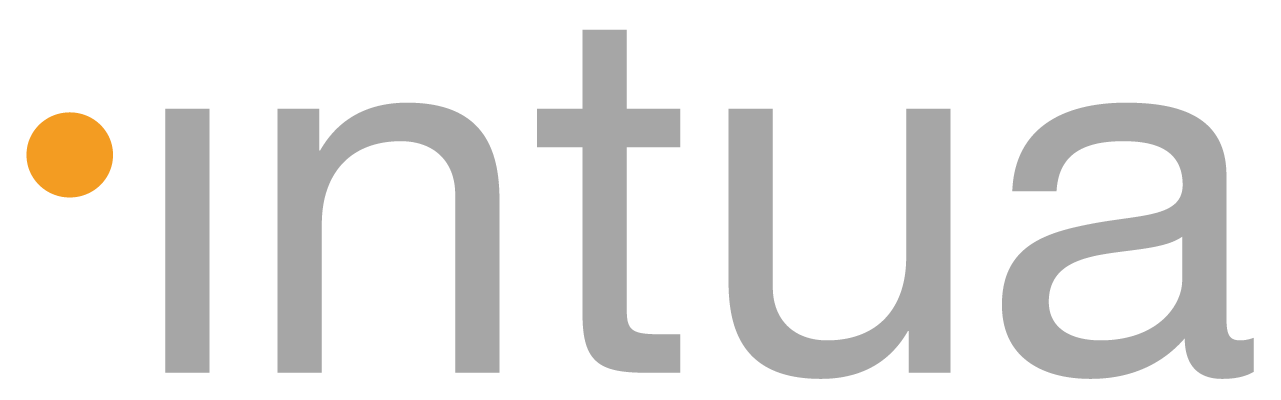Upcoming BeatMaker 3.0.3 update highlights
7 September 2017BeatMaker 3.0.3 is now available
15 September 2017BeatMaker 3.0.3 has been submitted to Apple
While we wait for the update to be reviewed, here are the full update notes of BeatMaker 3.0.3:
- Added a keyboard shortcut in the global navigation bar for quick access of the currently selected instrument, from any screen.
- Double keyboard mode is now available in the full-screen keyboard screen.
- It is now possible to adjust the master tuning of a session (Settings > GENERAL).
- Max undo/redo history is now 64.
- Visual improvements on the sample editor markers, selection and tools.
- Visual improvements on the audio export panel.
- Improved the GENERAL settings, cleaner CPU/RAM meters and options.
- Preview volume setting now applies to the sample editor and audio recorder previews.
- Added copy & paste in pattern editor.
- Added two new slice snapping (left/right) tools in the full-screen sample editor. The default behavior can also be set in the settings screen.
- 6-band EQ graph now shows frequencies up to 20kHz.
- It is now possible to draw the note length by long-pressing a new note on the pattern editor.
- When a track is muted (or excluded from the solo group), no MIDI data will be sent on output.
- It is now possible to set the current chord/scale from the full-screen keyboard.
- It is now possible to scroll piano roll vertically using left keyboard.
- Peak meters cosmetic improvements.
- It is now possible to set SCENE trigger quantize value In the perform screen in SCENE mode.
- Chords/Scales screens are now available along with the velocity, roll and wheels zone.
- Added “Fade In” parameter in sampler SLICE mode. Note that this is a shortcut to the amplitude envelope Attack parameter.
- Full-screen step modulator improvements: display the value tooltip and the small keyboard.
- Fixed multiple crashes that would occur while editing and managing samples and layers in the editor.
- Fixed various sample start/end and loop start/end related issues.
- Fixed a crash that would happen while exporting, with samples in disk streaming mode.
- Fixed reading of samples that have more than 2 channels.
- Fixed a visual glitch in the library browser category filters and results, that would bogusly get stuck, showing no items.
- Fixed a visual glitch in the audio export panel that would make it impossible to export multiple tracks in WAV format.
- Fixed an issue where loading a preset on an existing bank would change the current bank and bank group.
- Fixed an issue with the MIDI OMNI settings button.
- Fixed an issue where AIFF samples were not tagged properly.
- Fixed an issue with MIDI device listing in the settings screen.
- Fixed auto-scale crash on audio clips on the sequencer.
- Fixed trigger of audio pattern in SCENE mode.
- Fixed MIDI transposition selection.
- Fixed pads / solo bug where bank would stay in solo after disabling solo on last pad.
- Fixed file size labels for files smaller than 1kB, which would bogusly display “0 byte”.
- Fixed a crash that could happen while displaying a delete modulator.
- Fixed support of Bluetooth speakers (through A2DP / iOS10+ only).
- Fixed effects preset listing glitch.
- Fixed an issue where the sample selection would not reset upon sample, pad, bank or session change.
- Fixed a crash that would happen while changing the default audio preview volume after creating a new session.
- Fixed peak meter highest value indicators that wouldn't decay down completely.
- Fixed an crash that could happen while loading a session from the welcome screen while an iOS pop-up appeared.
- Fixed missing elapsed time label on the audio recorder.
- Fixed an issue with layers folders in the editor SAMPLES tab.
- Minor visual improvements around the app.