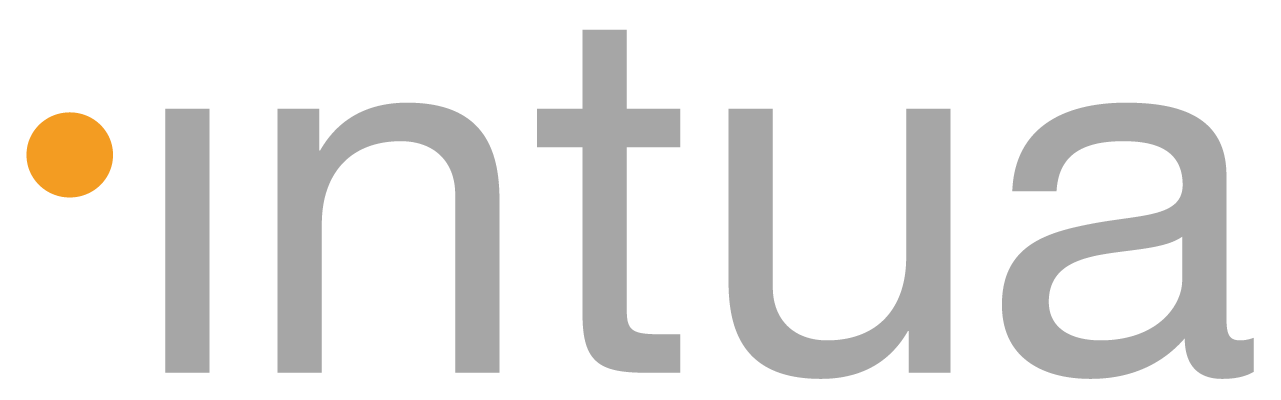BeatMaker 3.0.8 is LIVE!
The BeatMaker 3.0.8 Update is now available on the
App Store Overall improvements
- Song position readout, in the transport bar, can be switched between BAR:BEATS, MM:SS.MS and SMPTE, simply by pressing it.
- Support of MIDI knob increment/decrement (“infinite” encoders), via MIDI RPN/NRPN. This also extend the range of MIDI CC’s to 32766.
- The transport bar record button will now be red when recording.
- Added an option, in the recording panel (press the ‘Q’ label on the transport bar), to disable minimal note length quantization.
- It is now possible to show/hide the left global navigation bar while displaying the AUv3 keyboard screen. This gives access to effects and macros from that view.
- It is now possible to tag packs & categories on a selection of files and directories, recursively from the Browser in files mode.
Sampler & Plugins
- Support of AUv3 MIDI plugins. Now, BeatMaker 3 will create virtual input MIDI devices for each AUv3 that supports MIDI out. This way, you can route MIDI messages to other plugins and the sampler. Suggestion of use:
- Load an AUv3 MIDI plugin on a pad (or more!)
- Create a new bank, load an instrument or plugin, preferably in KEYS mode.
- Enter the new bank MIDI Setup panel by long-pressing the bank above the pads or by pressing “•••” on the right of the bank name on the left screen.
- Connect the MIDI input port to the virtual AUv3 MIDI device that BM3 has created for the app.
- Added a ruler button on the full-screen sample editor to switch the time reference of the bottom grid between seconds, samples and bars/beats.
- When using the “Add to existing layer” sample load method, get the currently selected layer rather than the last one. The layer can be selected from the editor screen > SAMPLES tab, just below the small pads selector.
- Added move left/right and zoom in/out tools on the mapping editor toolbar.
- The “Stereo to Mono” sample process tool now offers the possibility to use only the left or right channel.
- When selecting a sample from the mapping editor, highlight it as well in the “SAMPLES” listing.
- When drag’n’dropping a sample that is added to an existing layer, auto-select it in the “SAMPLES” listing.
- Added tooltip next to sample markers when moving them, that will follow the current ruler unit (seconds, beats and samples).
- Improvements on the “Zero Snap” tool: adapt scan size to the currently visible range and find the closest zero-cross against all channels.
- Sample editor zoom in/out is now behaving more naturally.
- Sample editor move < and > buttons will now behave more naturally.
- Double-tapping the sample editor “START/END” or “LOOP” button will focus and recenter.
- In the full-screen sample editor, added a marquee above sample & loop start/end markers to make it more obvious the area can be dragged.
- Zoom in/out and |<, <, >, >| functions are now consistent on all three modes: select, slice and normal.
- “Grid Snap” can now be used in Slices mode in the sample/slice editor.
- Long press on [-] and [+] on the sample editor will resp. fully zoom out or in.
Sequencer
- Added a setting for the transport stop behavior: it can either go back to the start of the track, or on the latest position (by pressing the bar / position in SONG mode).
Bug fixes & engine improvements
- When drag’n’dropping a sample onto the mapping editor, follow the browser load method.
- Fixed a crash that would happen after loading an effect or modulator preset that has modulations or macro’s connected to it.
- Fixed an issue in the editor layers/samples list where selecting a sample in another layer would not properly show the “•••” button.
- Fixed a browser glitch where the pad loading toolbar would be displayed on top of the Dropbox toolbar.
- Fixed an issue where it was not possible to drag’n’drop a sample after C5 on the mapping editor.
- Fixed Modulation Delay effect that would still apply processing when depth was set to 0%.
- Fixed an issue where the IAA plugin selector list would still display “already loaded” after unloading the app.
- Fixed an issue where exporting sliced sample to Apple Loop will not preserve number of beats and tempo.
- Fixed an issue in the browser where sharing a file from a group would bogusly pick another file.
- Fixed an issue where the small sample editor would not refresh properly after loading a sample.
- Fixed an issue with creation of new sample editor file names that could affect note/octave numbering.
- Fixed an issue where some sample processing command wouldn’t do anything and would require moving markers beforehand.
- Multiple fixes and improvements on the Auto Pan effect: volume will remain constant when bypassing or activating the effect, and improved depth handling.
- Fixed a potential crash that could happen when dismissing a text entry.
- Fixed AUv3 client UI resize and refresh issues.
- Fixed the Auto-Scale feature that wouldn’t set the Fine Tune parameter properly.
- Fixed a crash that could happen when using samples with bogus sample start/end or loop start/end information.
- Fixed an issue with the validation of purchases on iOS 11.2.
- Fixed double tapping of a value in the parameter panel, that would reset it before showing the text input.
- Fixed an issue where the mixer would not show any level.
- Fixed an issue where audio recording wouldn’t start or record anything.
- Fixed a crash that would happen when exporting slices to a new bank.
- Fixed a browser issue (library and files mode) that would happen when dropping a file back onto the browser itself, creating an useless duplicate.
- Fixed an issue where the sample editor zoom level would reset after using bounds arrow |< and >|.
- Fixed a crash that would happen in the full-screen sample editor with no sample loaded.
- Fixed a crash that would happen when duplicating pads with AUv3 instruments loaded.
- Fixed a playback issue with samples with a 1 frame loop.
- Fixed jitter of waveform when zoomed in.
- Stability improvements.
- Minor visual improvements around the app.