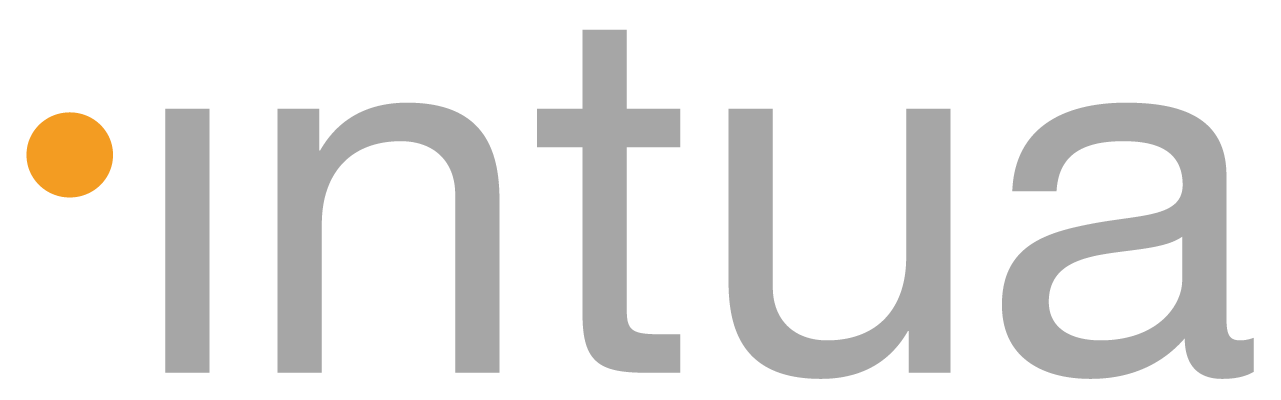BeatMaker 3.0.6 is LIVE!
The BeatMaker 3.0.6 Update is now available on the
App Store Overall improvements
- Improved handling of iOS11+ gestures that could conflict with some UI elements (editor keys, sample editor, pattern editor key roll, etc.).
- It is now possible to create new audio & aux tracks directly from the Perform screen.
- Added a new MIDI routing option (in the MIDI Setup panel of banks), to set a Bank either in “Single Channel Mode” or “Multi Channel Mode”. In “Single Channel Mode”, the incoming MIDI note is used to route the message to the matching pad: for example, C3 (note 60) will trigger pad 60. In “Multi Channel Mode”, the incoming MIDI channel is used to route the message to the matching pad: for example, a message on MIDI channel 12 will trigger pad 12.
- The small pads on the editor will light up when receiving note events.
- Banks will be set to “Single Channel” mode by default, listening on Channel 1. This way, you only need to configure an input MIDI device for the bank. If you set the Bank in KEYS mode, you can quickly and easily play melodic instruments with minimal configuration.
Navigation & Browsing
- In the library browser, group sessions/banks/samples that have a similar names. This way, duplicates are grouped into one single entry, make listing easier to browse. These multiple entries can be “entered”, showing their exact location on the filesystem.
- Auto-close the Settings screen when switching between global screens.
Sampler & Plugins
- When loading new samples, it is now possible to add them to an existing layer. See the “Load Method’ option at the bottom of the browser toolbar.
- In Perform “MUTE” mode, muting pads will properly send “Note off” messages to the sampler or plugins.
- When loading an AUv3 or IAA plugin on an empty Bank, automatically enable KEYS mode.
- Double tapping the transport Stop button will also send “All Notes Off” and “Note off”s to AUv3 / IAA plugins.
Sequencer
- Improved grid contrast in pattern editor.
- Improved white keys lane contrast in pattern editor.
- “Note off” messages will pass through even when MIDI is muted, so no notes get stuck.
- The “MIDI Panic” button in the Settings/MIDI tab will also send “Note off”s to every keys on all 16 MIDI channels.
Bug fixes & engine improvements
- When drag’n’dropping a sample, either from the sampler or from Files.app, make sure “Disk Streaming: is automatically turned on for large samples.
- Fixed an issue where plugins loaded on pad 17 to 128 would receive bogus MIDI data.
- Fixed an issue where drag'n’dropping a file from the browser and back onto it would corrupt the file.
- Fixed a bug where deleting a bank would render banks ordering and selection unreliable.
- Fixed an issue where “Open In…” samples from Audio Share would not import anything.
- Fixed a crash that would happen while dropping a pattern from the track helper onto the pattern editor.
- Fixed a crash that would happen when drag’n’dropping a MIDI file on the pattern editor.
- Fixed a bug where multiple negative length patterns would be created.
- Fixed a glitch that would be displayed when dropping a sample on an empty sequencer track.
- Fixed a bug that would happen while pinching over a pattern and pressing the resize tooltips simultaneously.
- Updated Dropbox SDK to 3.4.0.
- Stability improvements.
- Minor visual improvements around the app.