Anyone else finding this method time consuming and cumbersome? I'd love to see a "swap" mode, where you can switch two pads with each other with one command. Or even better a mode where you can just drag pads around to establish their placement.
As it is re-ordering samples after chopping is pretty time consuming for me. Perhaps most folks want chopped samples in the same sequence as they are in the original sample so this isn't a big deal for others?
Comments
Hey @powpowgrfk and welcome!
You can copy/paste pads easily:
Select the pad you want to copy and press the "•••" button next to the pad "header":
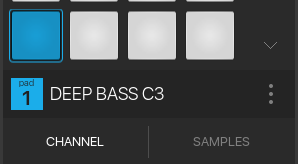
Press "Copy"
Hope this helps!
Cheers!
Genius! Thank you! Was it in the manual??? because I searched a lot.
Anyone else finding this method time consuming and cumbersome? I'd love to see a "swap" mode, where you can switch two pads with each other with one command. Or even better a mode where you can just drag pads around to establish their placement.
As it is re-ordering samples after chopping is pretty time consuming for me. Perhaps most folks want chopped samples in the same sequence as they are in the original sample so this isn't a big deal for others?