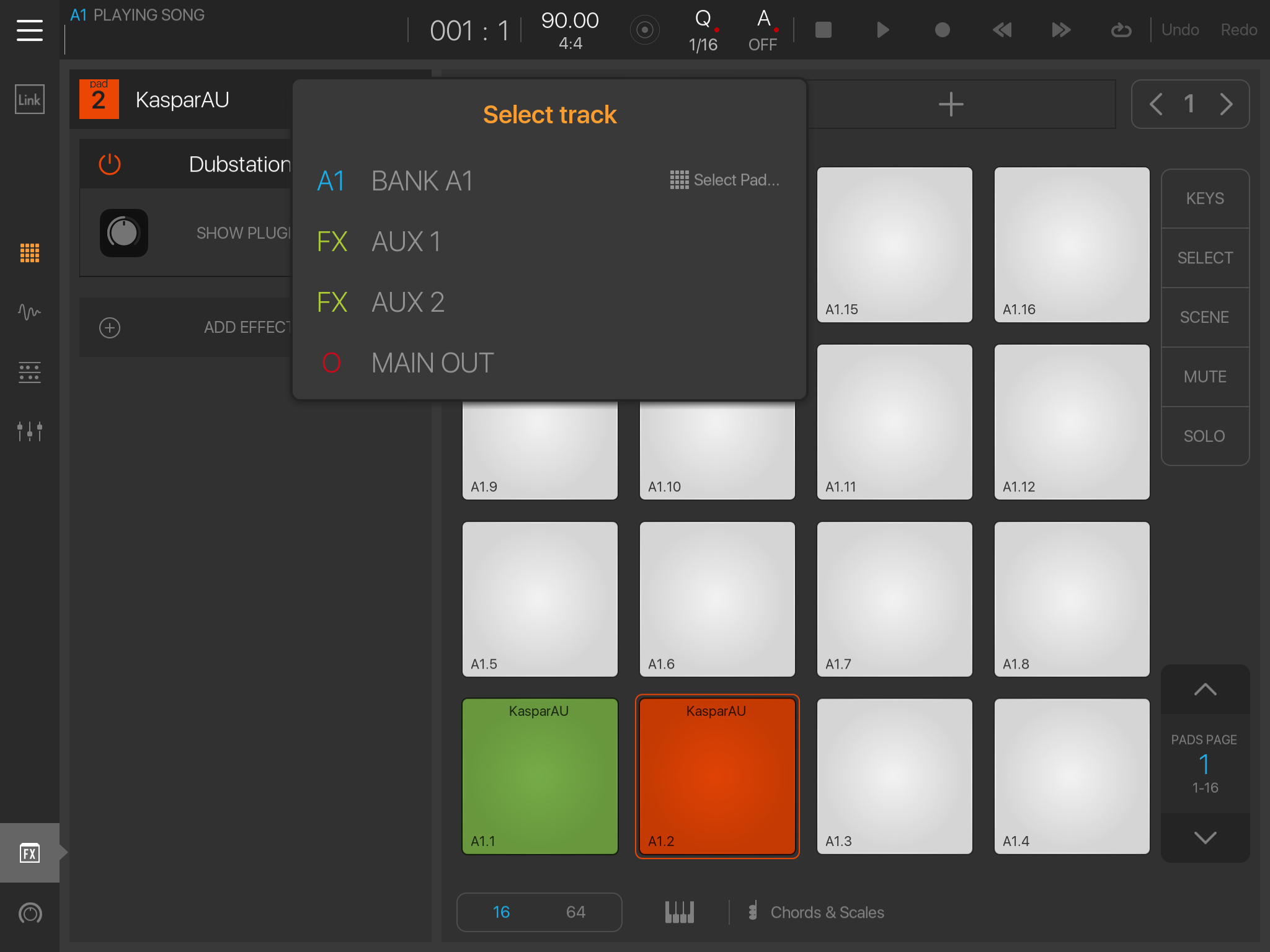Issues auditioning changes to AU effects on banks
Hello,
I couldn't see this as being rased before, so I thought I'd mention it.
If you add an AU effect to a bank (for arguments sake let's call it a bank effect) then bring up the edit window and play the on screen keyboard, it seems to always jump to a specific pad. This pad will depend on the bank and it goes up one with each bank added.
E.g.
Bank effects applied on bank A when you edit them, assume the sample/instrument is on pad 1.
Bank effects applied on bank B when you edit them, assume the sample/instrument is on pad 2.
Bank effects applied on bank C when you edit them, assume the sample/instrument is on pad 3.
Bank effects applied on bank D when you edit them, assume the sample/instrument is on pad 4.
And so on...
If you add an AU effect to an individual pad and bring up the edit screen it works fine. The on screen keyboard plays the correct sample/instrument. So it seems fine at pad level
However, Say you've got three samples/instruments on different pads on bank D and each pad has a seperate AU effect; these can all be edited fine and you can hear the difference as you hit the on screen keys from tne edit screen.
If you wanted to then add another AU effect to the whole bank, say a reverb or something to effect each pad, if you then want to hear how that sounds while editing it, you can't because the on screen keyboard defaults to playing pad 4. This means you have to keep coming out of the edit window to check changes.
This presumably isn't meant to work this way? Or am I missing something?

Comments
Confirmed, although i am not entirely sure that this is not a bug report and a feature request.
Because of the way banks work, a pad could be an entire isntrument, so you could have a piano on pad 1 and bass synth on pad 2, so if you wanted to test the bank (Bus) effect of either, then you would need a selector in the AU Ui window to switch pads, so that would be a feature request, however, the fact that bank A plays pad 1 and bank B plays pad 2 definitely is a bug.
But i think this warrants a feature request for a pad switch in the AU UI screen.
I was just thinking that it would depend on what pad you had selected on the main bank page. That was what I expected to happen.
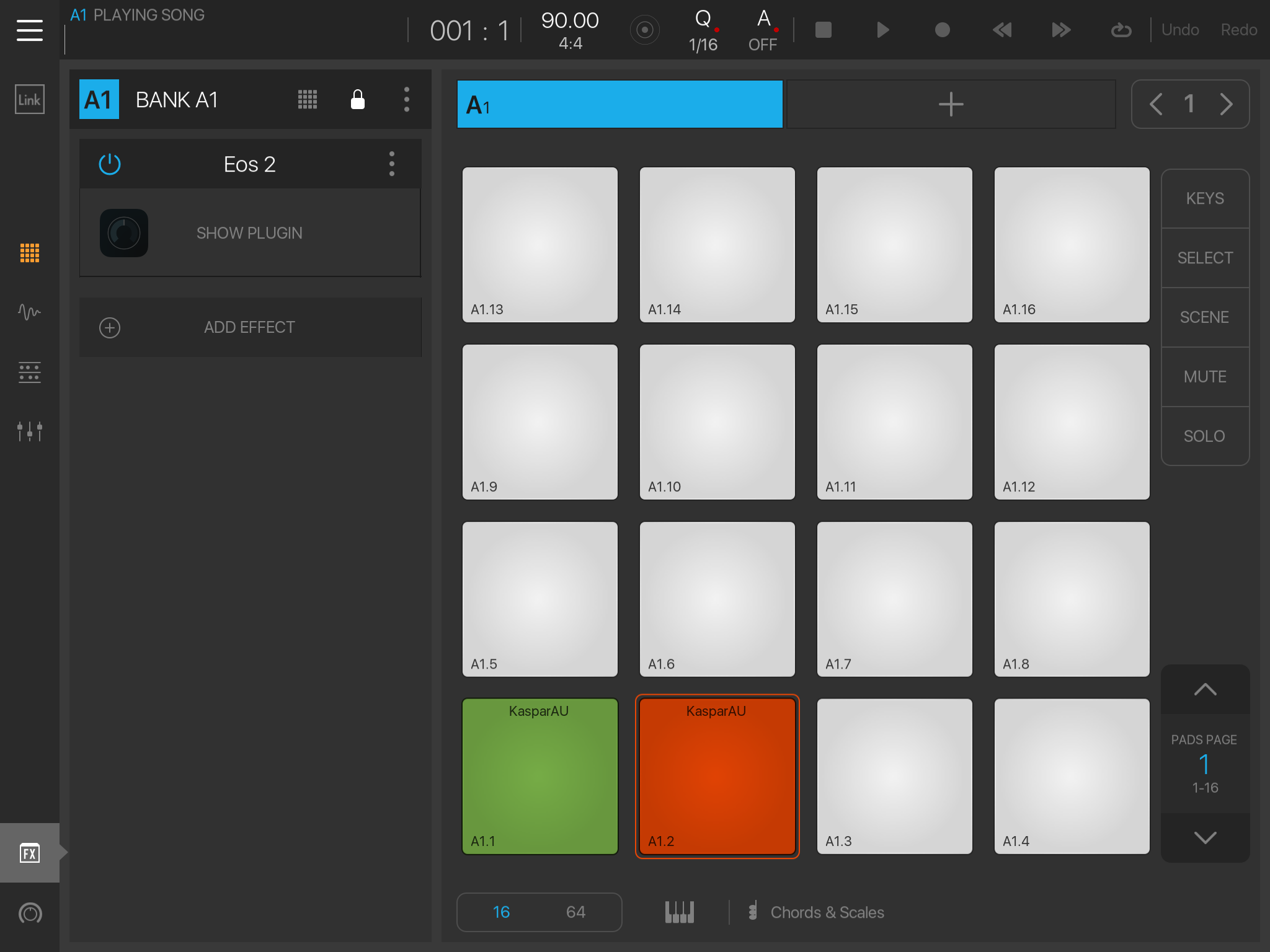
So I've got the red pad selected here but the bank effects selected on the left. I'd expect to choose EOS 2 and it to be playing back pad 2 rather than it defaulting back to pad 1.
I'd say it should do that in the first instance because that seems like that's what it should be doing.
As you say, it would then be good to be able to switch between effects from that screen. Perhaps by adding this menu in there too.