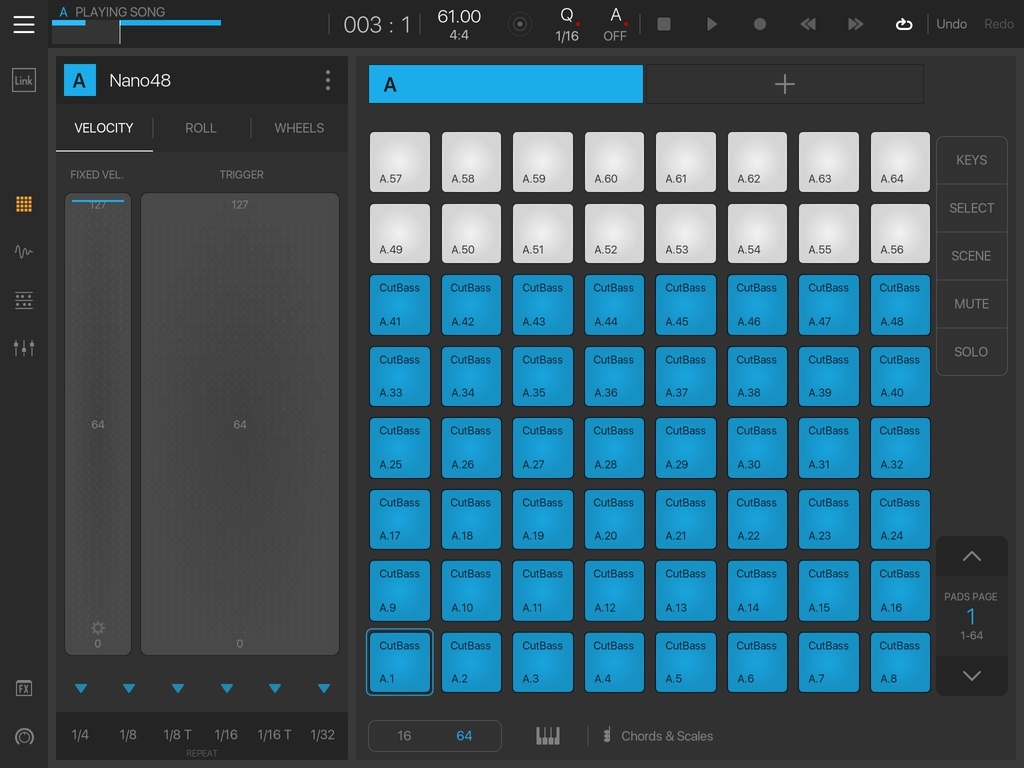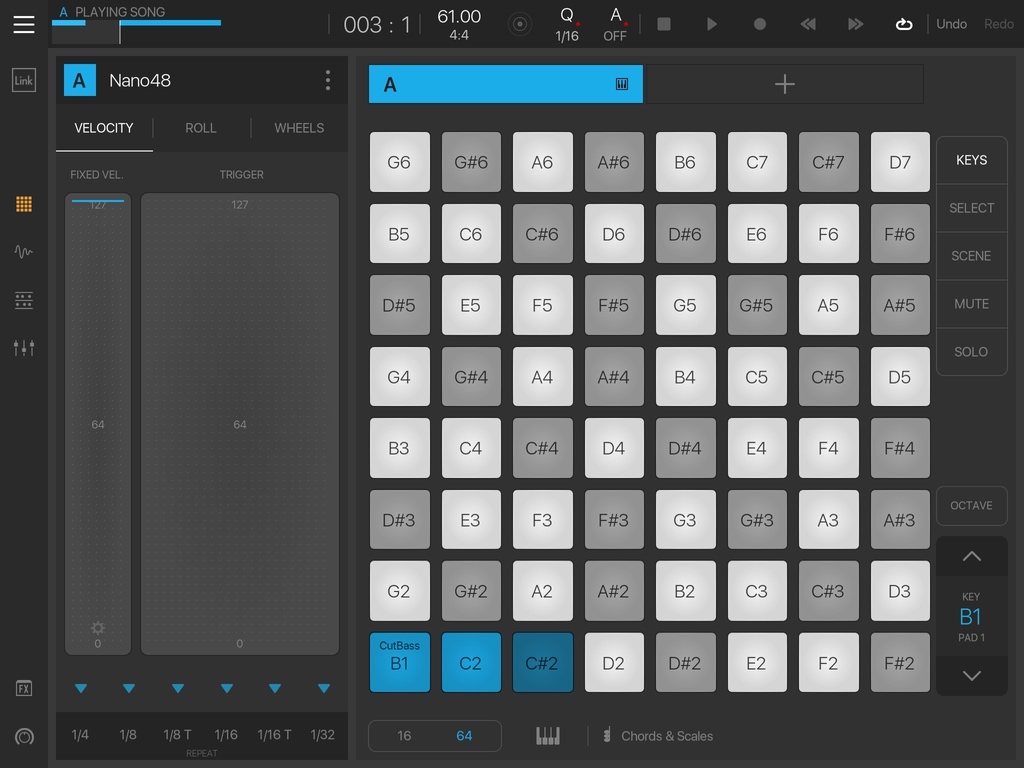Soundfont Style Playback
In BM3, I've sliced a sample with 16 notes from C2 through G#5 onto pads in a bank and setup MAPPING so that each slice plays a range of three notes. I can trigger each slice from the pad it's on or I can select a pad, go into keys mode and play the three notes associated with the slice on the pad. What I'm trying to do is to trigger each of the 48 notes between B1 and A5. How can I do that?
I know I could create a sample with 48 notes and slice it to 48 pads but is there a 16 to 48 solution?
Comments
For now it's 'manual labour' change the root note and range for each of the slices.
You need to slice to 'keys' or 'layers' in order to be able to 'remap' them.
@samu thank you for your reply. I tried to follow your suggestion, but I couldn't make any further progress. My goal was to be able to take 16 samples and setup BM3 so that it would respond to the 48 notes between B1 and A5. Have mapped the samples to 16 pads and have the ranges for each pad set correctly.
At this point my thinking is I'd have to spread the 16 samples out onto 48 pads with each sample or slice being duplicated onto three pads where each pad is triggered by a different note. Is this correct? Does BM3 have either key mode where a sample is stretched to play a range of notes or pad mode where each pad is a one to one correspondence between the sound on the pad and the note that triggers it?
BM3 doesn't seem to have the ability to map multiple samples to a range of notes and be played with MIDI input like in Cubasis where you can create instruments in the MiniSampler. Please correct or confirm if this is the case.
BM3 is an excellent option to create samples for the Cubasis MiniSampler.
When you slice the sample you have an option under save to 'Slice to Single Layer'. If you need to 'tune' each slice or have access to all the other parameters(reverse, filters etc) 'Slice to Multiple Layers' is a better option.
Once the slices are created they can be freely mapped (set start/end key and 'root note') in the mapping editor, zones can also overlap if needed.
@samu I don't think we understand each other. I had already mapped the start, end and root note for each of the 16 slices before I created this thread. I haven't been able to trigger the entire note range from MIDI input in a manner where each of the 16 samples mapped to the three note range are triggered. I can set the app to select a pad and MIDI will trigger the three notes or I can have the 16 pads each triggered so that their root note plays. I don't know how to set this up in BM3 so that the entire range of notes is played using all 16 slices without doing the following:
1. Copy each slice so that there are three pads with the slice.
2. Map the key of each pad to a unique note.
If I do the above, there will be 48 pads with 16 different slices mapped to 48 different key notes.
I could be wrong here but I think part of the problem here is that the slices are spread across multiple pads.
Since a bank by default maps midi channel 1-16 to pads 1-16 there might be need to manually set the midi-input channel for the pads that contain the mapped slices.
Thanks @samu I will try that and post my results.
@samu I created a pad bank where I distributed the mapped slices to 48 pads. In pad mode I can press the pads on the screen and they play as expected. When I try to play from the connected MIDI keyboard, only the notes associated with the active pad will produce sound. The other pads will light up but don't produce any sound. The behavior of the MIDI keyboard triggering mirrors exactly the same behavior as when I put the bank into key mode.