[Bug] MIDI Import Broken?
in Bug reports
I've been trying import MIDI chord progressions from other apps and while it loads into the Beatmaker Import folder correctly, the file shows as 0 bytes and dragging it on to the timeline creates an empty pattern. Been experiencing this since v3.0 and the current version.
The importing works correctly in Cubasis, so the MIDI file isn't the issue. Is the MIDI import issue being worked on? ![]()
Comments
+25
I haven't been able to successfully import midi files either, they show as o bytes for me too.

I've also posted about GM drum files loading incorrectly at end of another thread ,
which @mathieugarcia seems to have missed
https://intua.net/forums/discussion/4893/midi-import-transpose-is-broken-3-01#latest
Tried to drag midi files shared from Swarplug AU, sent to Import folder. Not only they don't appear on the timeline/scene but something get stuck and it is not possible to add banks after that, neither create patterns. Also no way to unload the plugin and/or delete its pad. Need to restart BM3.
Now, sharing the midi file from Swarplug to Cubasis works well and plays well. Next step was to share the mixdown of the midi file loaded in Cubasis to BM3, and this time it opened fine and didn't create the issues mentioned above.
Note that in BM3 v3.0 this bug was not there.
To drag a single channel MIDI file the bank needs to be in key mode (I have had success just by selecting pad 1, but i am not gauranteing that)
If it is not in key mode, then although it looks like an empty pattern, it is not, scroll up inside the pattern and you will see the data spread across pads.
The 0 bytes issue is a display bug in the browser, it shows anything below 1kb as 0 bytes.
The developers are fixing this bug.
Right, I am used now to this procedure.
Indeed
Ok. Thanks
The bug I am referring is independent of these points. It kind of "freeze" the banks : cannot create a new bank, cannot drag/delete/edit a pattern to the timeline, cannot add/change/delete the plugin... Until restarting BM3.
By the way I imported a midi file from Genome. I got very incoherent results as you can see below.
First, an imported Genome track midi file ( in this case containing only one pattern )
once dragged to the timeline doesn't show.... and " freeze " banks. Like mentioned above.
Then I imported the same pattern as a pattern midi file. In Audioshare, then BM3, then from Audioshare to BM3. It didn't freeze the banks... but....
From Genome, a simple 1 bar pattern.
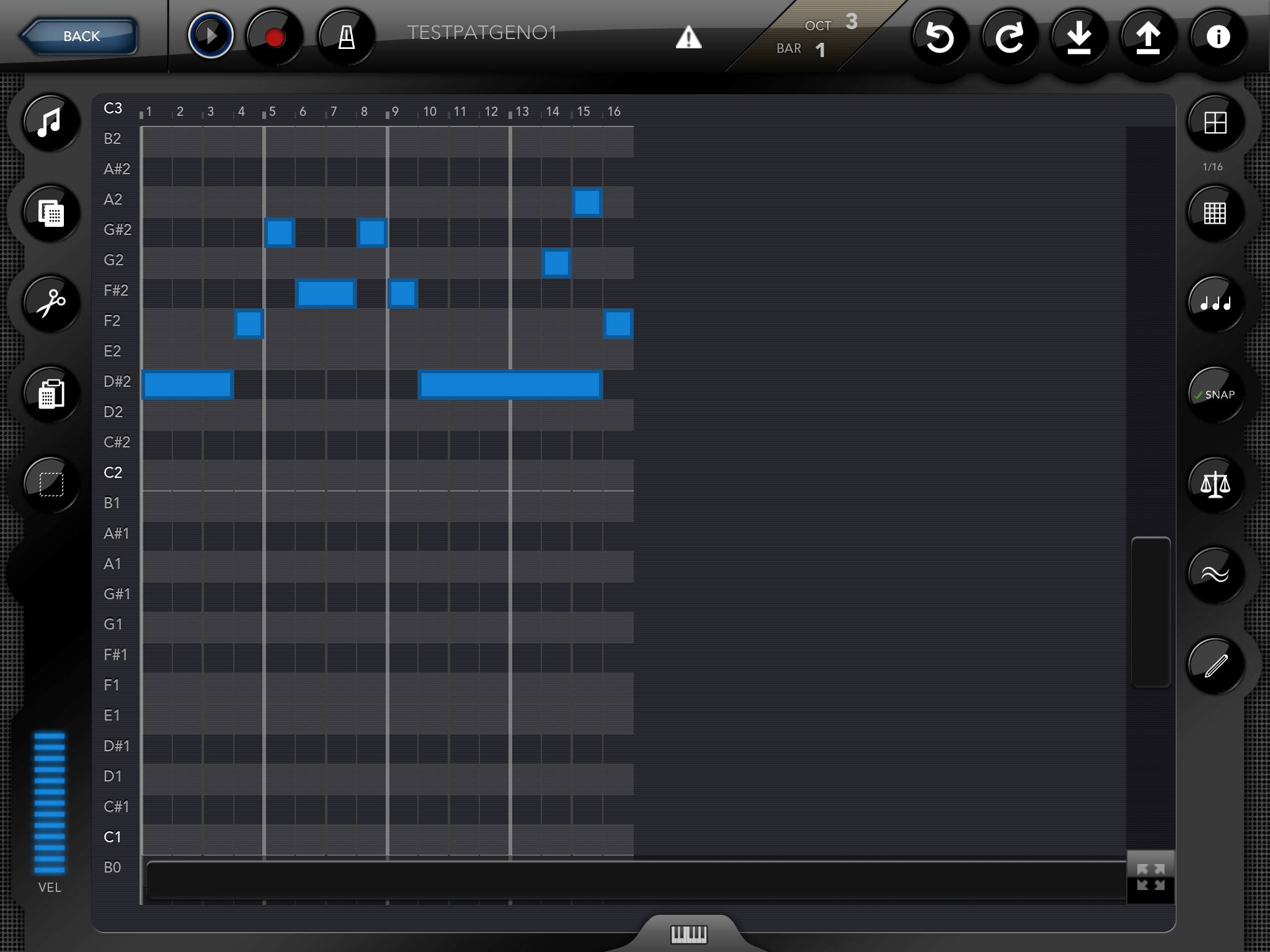
In Audioshare
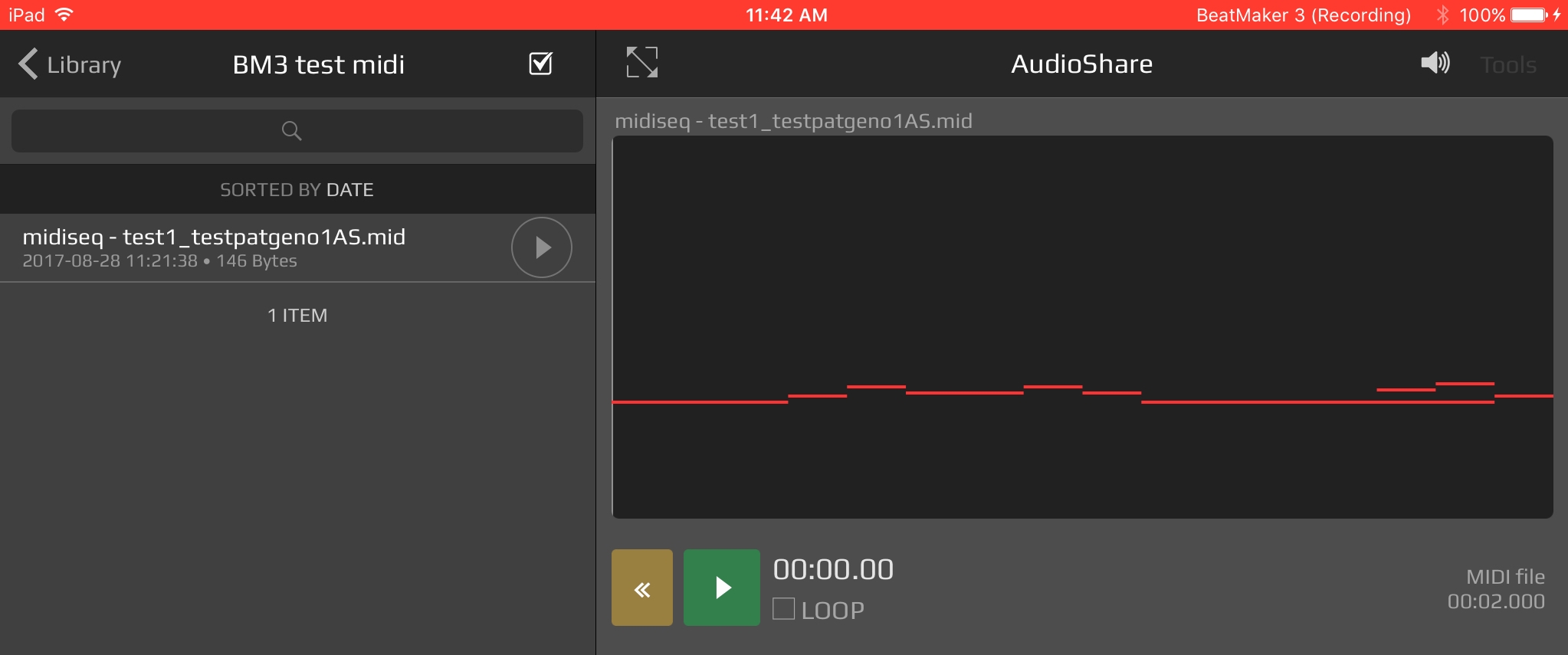
Once dragged in BM3
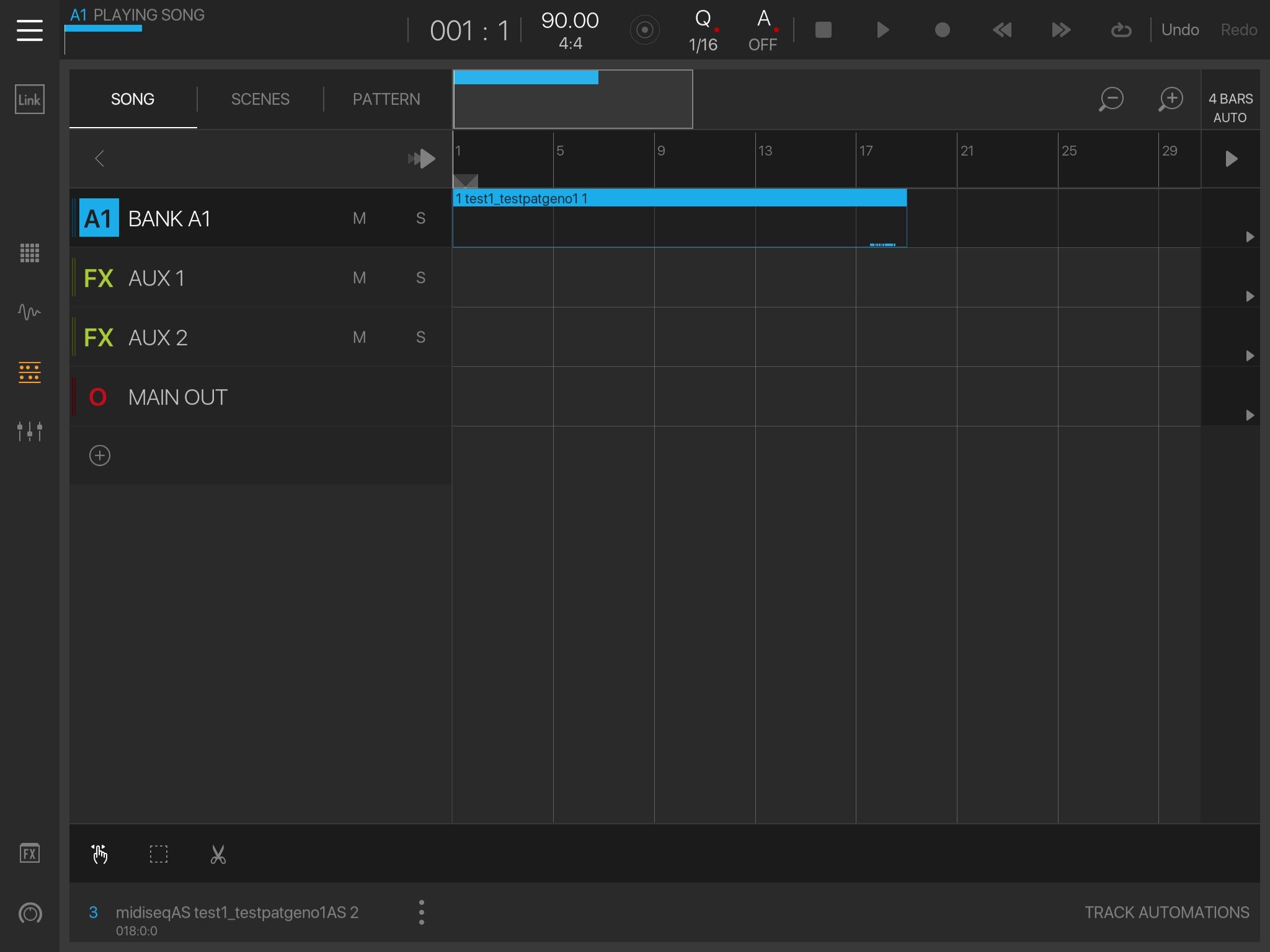
Pattern opened: empty for more than 16 bars...
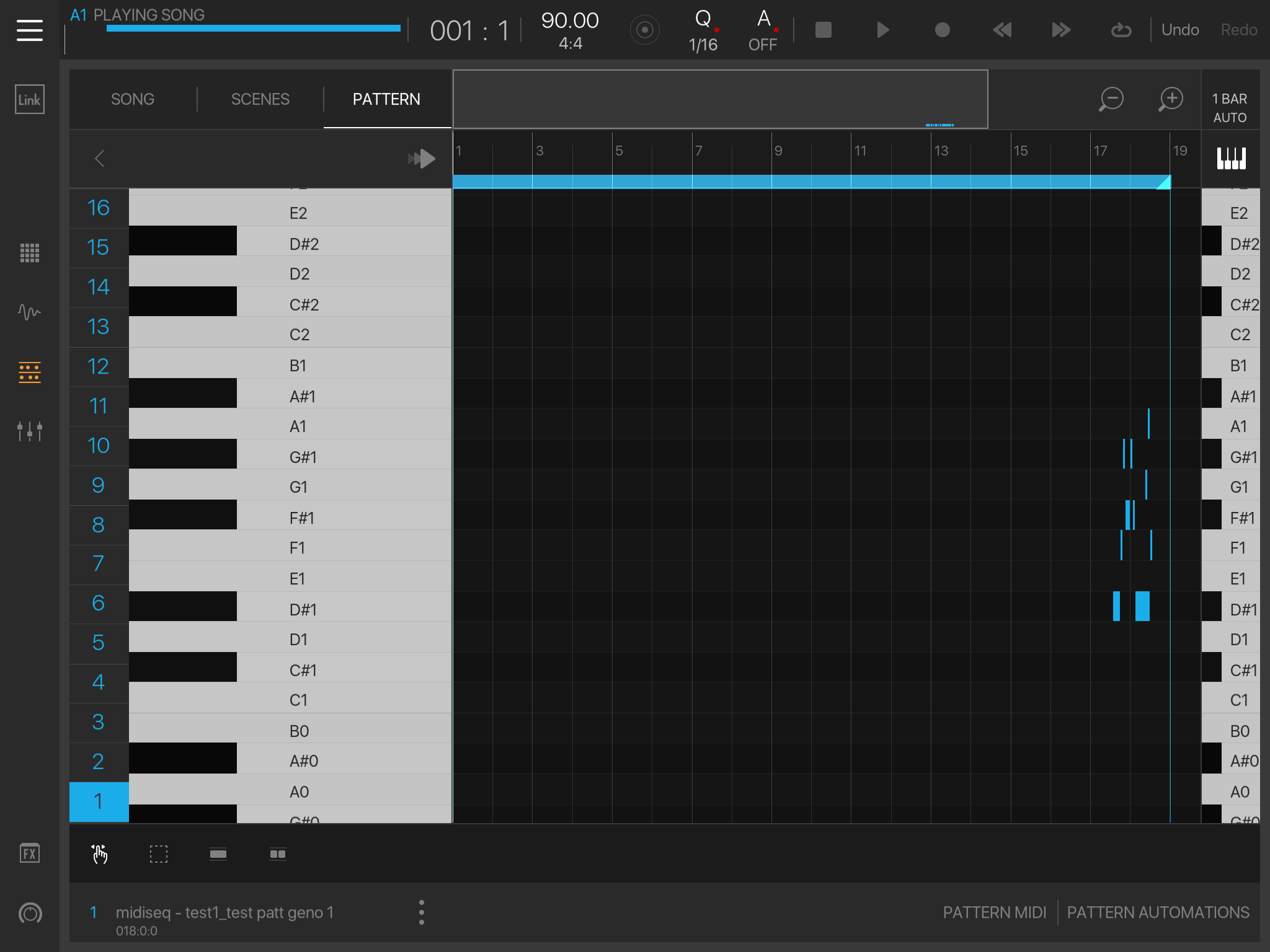
Details: data is completely out of timing.
The same midi pattern,
1- imported from GMS,
2- from AS,
3- duplicated and renamed to see if the name appears in the timeline.
The 2 last patterns don't show their names, only 2 and 3...
Note that the first, imported from GMS doesn't show the " midiseq- " prefix.
The one from AS remains.
Totally useless.
Seriously need a fix to be smoothly functional with ALL types of midi import.
You are going to need to send those files to Intua to look at.
You can email them to me if you like at incoming at 5pin dot link
Avec cette description détaillée ainsi que les screenshots, j'imagine qu'Intua aura les informations nécessaires pour reproduire ce cas de figure et le résoudre. Merci d'avance.
I am having similar problems. I imported a short midi file that originated in Genome. I then dropped it into the timeline and it was completely devoid of information.
@ALB are you sure ?
If you inported it not in keys mode, it will be in pads starting with the first note number.
This is confusing a lot of people and needs to be cleared up by the developers.
Yes, sure. I imported it from Audioshare into BM3 (and I have verified that there is indeed midi note information in this file). When I open it in the "Imports" file in BM3, it says that the file has 0 bytes. I drop it in the timeline (song mode) and nothing shows up. Nothing in pads, either. Is this a Genome compatibility problem?
0 bytes is a browser display bug, fixed in next update, ignore that.
Have you scrolled up in the pattern editor, you will probably find your notes from pad 37 upwards.
Sorry i cant make a video, my Macbook just died and i cant get an appointment till next week, Apple A-Holes.
Sorry, can't really help without having the MIDI file.
I havent found a single MIDI file that wont load, can you send it please.
PM'd you with a link. Couldn't upload the direct midi file.
Thanks for offering to help.
Sent dropbox link to developers
Thanks so much!
Just a quick update @vincent is looking in to this, obviously that is post 3.0.3