Renaming Sessions
Renaming sessions via the Documents browser doesn't change the session name in the 'Open Session' dialog when you first launch BM3. Also, in a feature request around these same lines there should be a way to rename a session via the main screen without having to find it in the document browser.
Comments
What I tend to do (the few times I've renamed a session) is immediately load the new-named session. Saves confusion, but yeah it should automatically rename the open session.
Same goes for anything I re-name, load immediately.
(Gonna add this to the Tips and Tricks thread)..
King
Thanks for the tip, King. Not sure if I'm properly explaining what's happening. I navigated to the 'Documents' section, then the 'Sessions' folder and renamed all of the sessions there. I still have a bunch of sessions in the 'Find' section that didn't rename. (When I say the 'Find' section, I mean the section with the magnifying glass in the Browser). I can't tell if these are duplicates, or the same sessions just mislabeled. I also have a bunch of sessions that are just marked as 'Session August 3 2017', 'Session August 7 2017', etc. that aren't located in my Documents/Sessions folder.
I've added a couple of screen shots hopefully for clarity.
Example:
'TAS-Clax', located in the Documents/Sessions section and 'Clax', located in the 'Find'section seem to be the same session.
Also, 'Session August 3 2017', 'Session August 7 2017' and 'Session August 13 2017' aren't located in the Documents/Session section at all. The way things are now I couldn't rename those if I wanted to. I'm also not sure where they're actually stored.
First i would go to settings and do a rescan, the sessions dated are probably just unsaved sessions, i tend to have a lot of these if i am working stuff out, if it doesn't look like you are missing any sessions, you can go right ahead and delete those (Just make sure first that they are not important sessions)
Beatmaker 3 does take a little extra housekeeping than some are used to on IOS, but it does mean you have a lot of advantages, like unsaved sessions being around for a little bit in case you actually forgot to save.
The browser still has a few issues but it is the best available on any IOS DAW right now in my (Limited) experience, it needs tweaks, but it is getting there.
Thanks for the tip about rescanning, 5pinlink. I didn't even know that was a thing.
I dug around a bit and figured out more clearly what was happening. Renaming the folders in Documents/Sessions didn't also rename the .bm3 file inside. This makes sense in hindsight of course, but you're right it's definitely extra housekeeping that I'm not used to. I was able to go in and rename the files correctly, hit 'Database/Scan Again' in the settings section, and now everything is lining up.
Now that I kinda understand how the directory structure works for sessions, it'll be a bit easier to navigate things. And that tip about rescanning was a big win. Thanks again!
Yeah i think i will do a video on housekeeping in relation to BM3 in the near future, seems like it is needed.
When unsure about which file is which and it's location etc, just press 'Edit'
" Hmm.., I wonder where those '1st' wavs are located"..
Before:
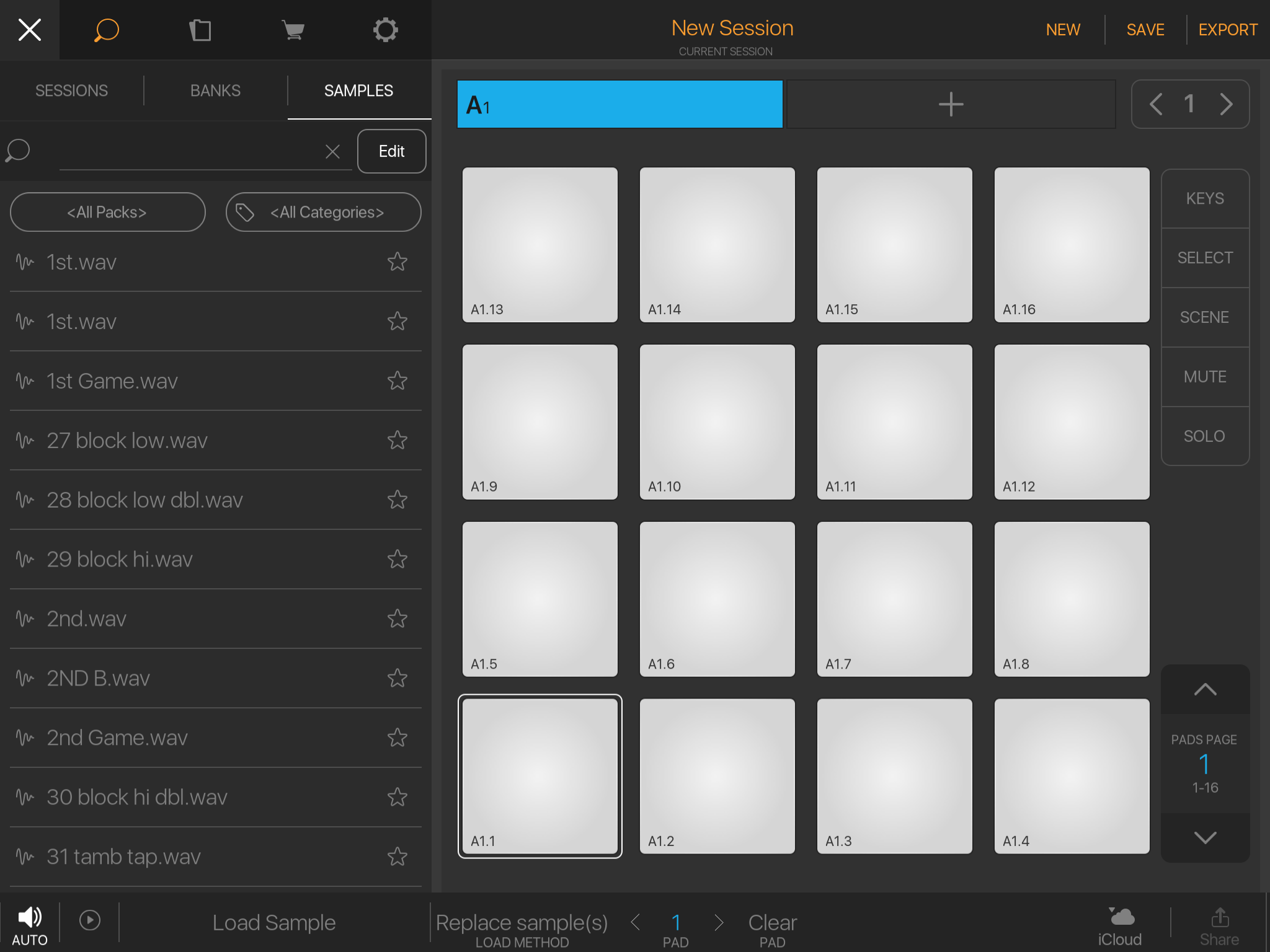
After:
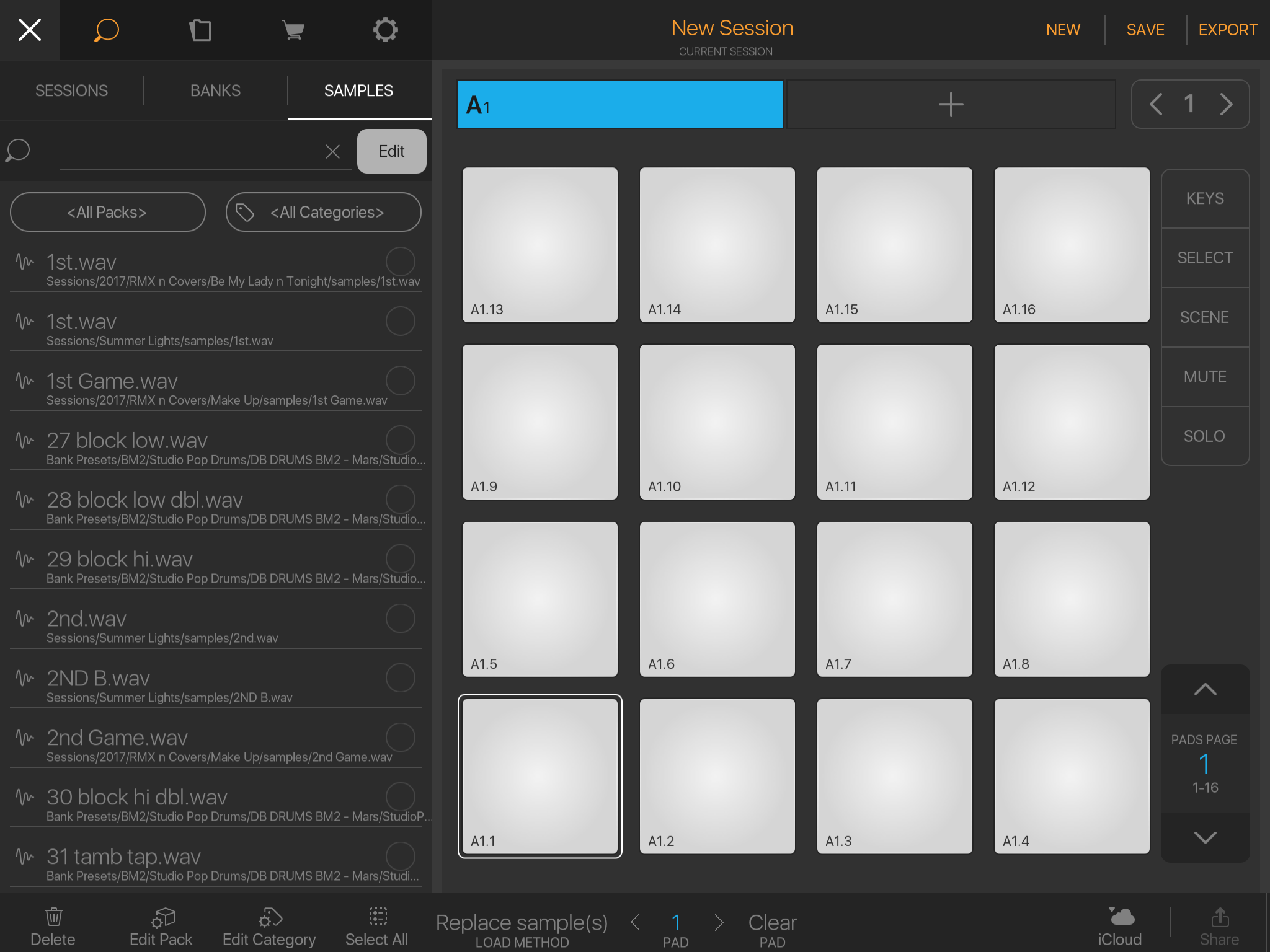
King
..
Your picture does show the duplication issue perfectly though haha
Thanks King, I'd never noticed that directory structure there before.
And yes, 5pinlink. Those samples definitely end up everywhere!