Cant import folders due to iOS 11
Just updated my ipad and now when I press the icloud button in beatmaker 3 it comes up with apples new file manager in ios11, there is no option to import a whole folder. Also is there any way I can retain my folder directories when importing samples? Trying to move a whole load of organised drums and id rather not have to retag them all, itunes file sharing doesnt seem to keep them in folders
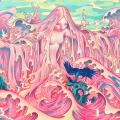
Comments
If you want to retain a folder structure zip it prior to import.
Edit: now bm3 unzips it but leaves no file structure