Hello there !
I’running Though the new features and I wonder how to use iDAM to send audio and midi to a computer. Some help
Connect your iPad to a Mac running macOS High Sierra...
Lauch the Audio & Midi setup app and click the enable button for your iPad. After that you can use the iPad as Audio Input and Midi In & Out device.
Hi!
Just wrote a small HOW-TO about this: https://intua.zendesk.com/hc/en-us/articles/115003397073
Cheers Colin
@colin said: Hi! Just wrote a small HOW-TO about this: https://intua.zendesk.com/hc/en-us/articles/115003397073 Cheers Colin
@colin said: Hi!
Nice, on macOS High Sierra there is no 'device browser' it's integrated into the Audio Devices panel...
Thank you guys !!
Comments
Connect your iPad to a Mac running macOS High Sierra...
Lauch the Audio & Midi setup app and click the enable button for your iPad.
After that you can use the iPad as Audio Input and Midi In & Out device.
Hi!
Just wrote a small HOW-TO about this: https://intua.zendesk.com/hc/en-us/articles/115003397073
Cheers
Colin
Nice, on macOS High Sierra there is no 'device browser' it's integrated into the Audio Devices panel...
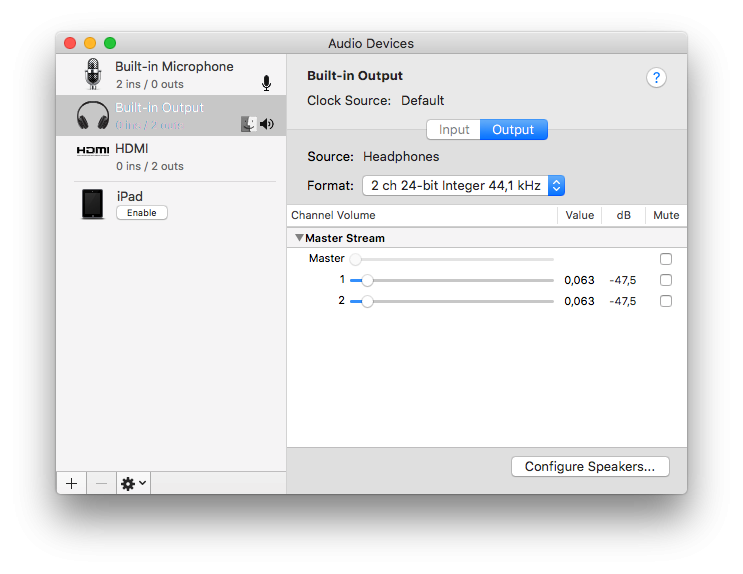
Thank you guys !!