Automation and song arranger bug
I laid some patterns down in song mode with fx and recorded some automation. The automation played on the first loop but after there’s nothing. Even when looking at the automation data I see it’s there but the parameters on the fx control don’t move.
Also on the song arranger seems to zoom in and out with a one finger drag which is crazy.
Comments
What version? I saw a similar bug in 3.0.6 where my rolls would only record on the first bar of a pattern that was multiple bars long. Wonder if related.
3.08
Addendum: not sure if I was hallucinating yesterday or not. I thought I updated to 3.08 but I got another update today.
Haven't had time to test the automation BUT zooming and navigating behaviour in my current version is vastly improved from what it was like yesterday.
It's possible your automations recorded to the track lane instead of the pattern.
The only real way to guarantee automations records inside a pattern is to put that pattern on loop by selecting it in the pattern helper - otherwise there's always a risk the data goes to track lane instead.
There are numerous other threads discussing this, and many have requested a track/pattern automation record toggle to make things clearer.
Hope this answers your query.
P.s. I've experienced the 1-finger zoom issue multiple times before (force quit fixes it) but fortunately it seems fixed in 3.0.8
@ttk32 found it, (track automation)
Glad you found it... Unfortunately there is currently no way to cut/paste it from track to pattern.
My advice:
delete the track automation, put the pattern on loop, then record the automations from scratch
Yeah I'm hoping that because this app is still in its infancy the developers will find ways to streamline basic functions. They've put a menu on just about every corner of the screen. We'd be better served with just one menu in one place namely the track or the pattern label. I have no problem with deep menus because my ADD brain at least knows where to go.
This is still an issue @mathieugarcia , the ‘PATTERN’ Automation plays on the first play, but nothing once it’s looped.
Have to stop and start sequencer to hear the automation again.
And that doesn’t always work either.
If this is in other theads, well that’s where it is. No time to hunt.
King
..
Added: in fact most of the time, the only way to get it to work is to tap on one of the automation points and move it slightly..
Then it will be cool till it loops.
If there is a workaround or a solution, someone send the link to that thread.
Cheer,
King
..
I am having similar issues as well depending on pattern in song view versus working pattern in scene view. Do they carry separate automation lanes? Because this would be a mess if so. It would mean that regardless of pattern, Automations are stuck in song view and on the patterns as well.
I also can't record automations longer than one bar even though I'm not using song view (using working pattern of 4 bars). The only way to get my automations past 1 bar is to draw out the loop brace in song view even though song view is empty.
@KING I have confirmed why it's not coming back around after a loop as well. Automations outside a pattern's boundaries (4 bar duration as an example) made for that pattern keep going in song view as the last automation point instead of looping per pattern duration. So if you've got a volume zero even just a hair outside the pattern boundaries everything is screwed up. Sigh.
Yep!
Been trying to force a workaround, changing the end points etc, nothing working.
It’s one of those things that stops you in your tracks, (take that however you want)
But seriously, I’ll keep at it, coz I’m on it. See if I can get BM3 to do my ... stuff!
King
..
I was using ‘TRACK’ Automation earlier, that plays fine when looped, so..
King
..
@KING this needs fixed I don't know of any other workaround other than do all pattern specific Automations away from song/track timelines and don't draw anything near the end. You and me both buddy. You and me both....
I just found a workaround (for editing/loopin at least)
Try this: Select the pattern in the HELPER. This works per pattern only, so need a multi pattern solution. Thiink that’s where Intua come in. @mathieugarcia
King
..
It’s some progress, I guess.
King
..
That's actually what I do. If I drop it in song timeline I go back to working pattern and automate each one there one at a time. And use track lanes in song view for mix specific Automations. But this is time consuming and annoying to have to consistently switch from play song and working scene/pattern. There is the pattern editor (tab) on song view but the bug that keeps resetting the pattern back to the first bar when you switch back and forth messes that up to. I suppose if that was fixed the problem would be solved I think.
Yes the back n forth is silly..
If I had realised there was an issue, probably would have stayed with TRACK Automation lol. It was going brill.
And as mentioned ‘many places’ all these need to be transferable from track to pattern. (C/P) etc. Trying to get the same vibe/mix twice is ... well ... it takes practice
King
..
Even merging patterns does not help.
This thread should be in bug reports still.
King
..
Gonna have to create yet another test session (soon) maybe tomorrow, (coz I need this, I’m at that point) and give it a good looking over. Can’t mess about with the track I’m working on..
BM3 is still a little fragile.
Same stuff was bugging me yesterday too. In settings I'd like to be able to specify default for 'automation = record to pattern'.
And for there to be a 'pattern/track' toggle option in the same pop-up where you arm record automation. So after I've done all my patterns automation work I can then just switch to track/timeline automation to apply automation to the full length song.
there's a lot going on in this thread, so forgive me if I'm missing any of it, but I do have some notes to add that hopefully are helpful. firstly, I think it's intended that pattern automation and track automation are separate. track automation overrides pattern automation. pattern automation should also be considered only recordable when the pattern is active via the track helper. you can draw automation in either pattern or track regardless, but when recording automation the only way to specify that you want the automation to record to the pattern is by activating the pattern. this also prevents you from recording automation into another pattern by mistake.
here's a lengthy video, which I hope you'll watch until the end. I record automation to the track, and I also record automation to a pattern, and I also show that removing the track automation allows pattern automation to play, and I also duplicate a pattern in order to record different automation to it.
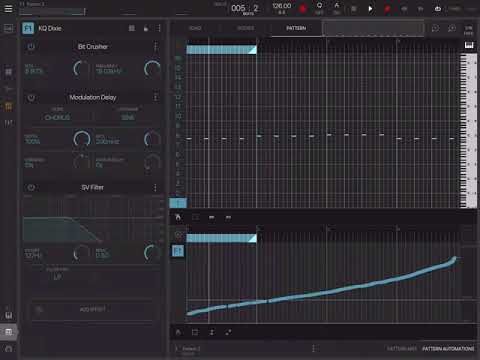
Thanks @ronji dropping knowledge left and right
Thing is that all of this kind of stuff just adds up to an environment that requires too much concentration/surfing around the UI to do basic things. It's almost comparable to Octatrack in terms of over-complication/muscle memory. But without the cool octatrack stuff and focused layout...
Should just be a 'Pattern/Timeline' setting button in the pop-up where you arm Automation rec... Simple
@ronji
Thanks for such a great job summarizing the track/pattern automation situation (schism). I'd tried explaining all this in various other threads, but didn't do as good a job as you
@Heyez
There's still huge scope for improvement with automation, no doubt — especially editing the data after capture(!) — so I really hope the devs realise how integral the use of automation is to our music making... indeed it was the potential of fully automating AUv3s that first lured me to BM3 from Cubasis and Gadget.
Yeh just needs tidying up. Most of it is just little tweaks or additions and general workflow could be smooth sailing.
Think the only thing that's probably too big an overhaul and we won't see is cubasis style windows. That's such a huge workflow improvement over BM3 page/view switching. But it's not enough to make me use cubasis over bm3. Guess there's just always compromises between daws.