Nav-Bar - Invisible Cover of Audio Unit Interface. [ReSlice]
When the Nav. Bar is showing, the far right of the Audio Units controls are unusable.
In the pic below, the Arp tab and most of the last slice are unresponsive.
It’s about the same amount of measurement as the Nav. bar.

.
All is fine when bar is hidden again.
King
..
Comments
Hmmm. it should be possible to pan/scroll the plug-in UI...(Ie. swipe left/right).
That's the way it works for me...
Yeah it’s still in full UI (no parts missing).
I’ve pan Particles and tested this.
Hmm.. indeed
King
..
ReSlice!s UI shrinks to fit, but..
I just tried with a few others to check, not many with controls that far to the right.
Model 15 was the best, it has a scroll bar... however, it works perfectly fine, so it may be a ReSlice issue.
King
..
Although there is a scroll bar, as in the pic, there is no scrolling going on.
The 4 Track buttons don’t function.
.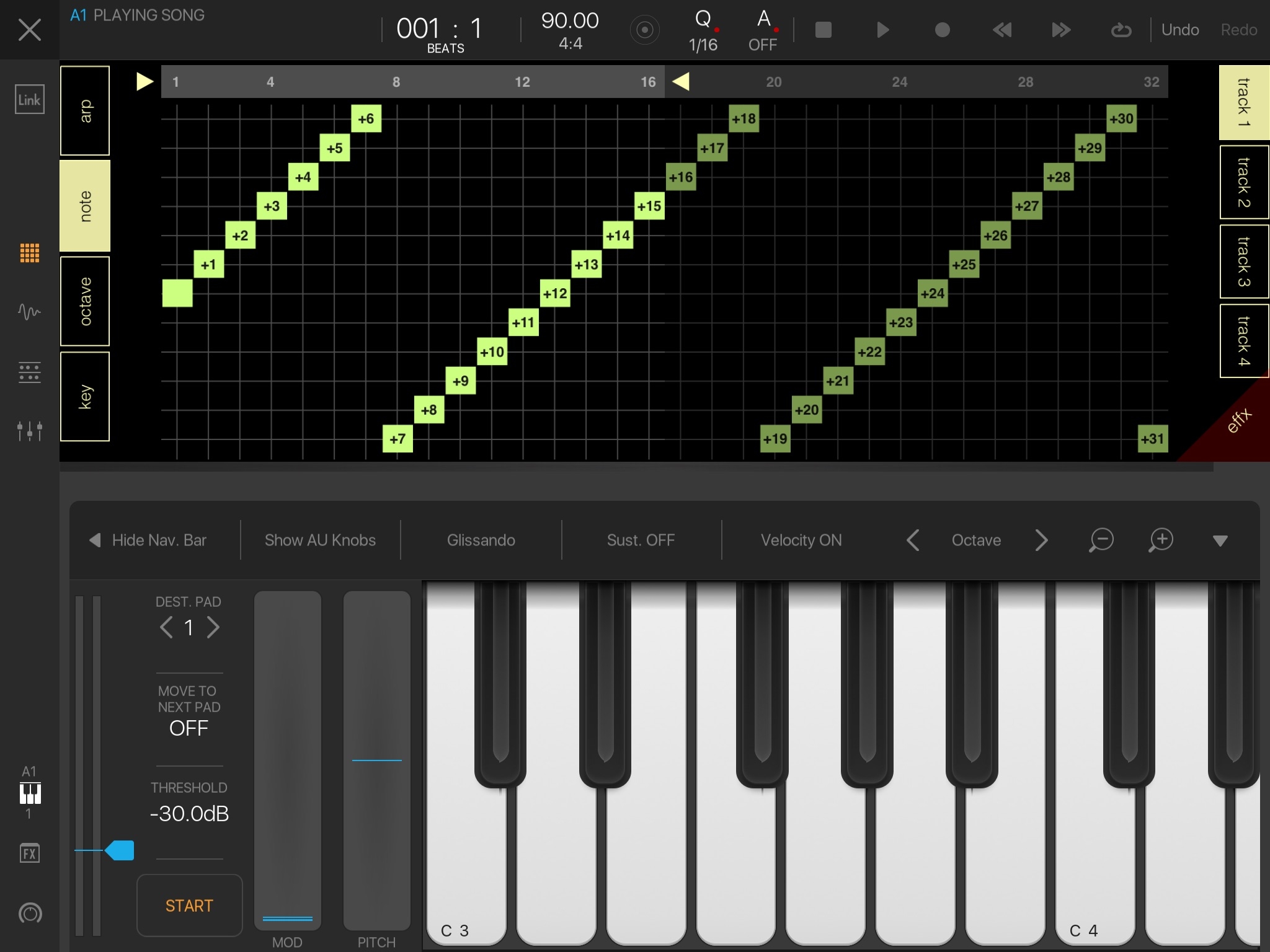
King
..
Are you talking about working for you with ReSlice?
King
..
You're right re-slice buttons to the right don't work when 'shrunken down'.
But I think this is more of an ReSlice issue rather than BM3 issue because if you shrink down ReSlice UI in AUM the buttons stop working there as well...
Zeen!
Should I call them or will you.. haha
King
..
.
Added: I think I might just let it get on my nerves a bit more first lol
.
These kinds of UI bugs are found in many plug-ins since they are not 'designed' to be scaled down by the host.
What in practice happens when the UI is scaled down is that the display is scaled down and the Plug-In doesn't realise it has been scaled down so all the touch detection areas go haywire...