BM3 metadata from wav/bm3/bmk3files after hard database reset
@mathieugarcia Not really a bug, but could be from user perspective. I think this is really needed somehow.
HELPFUL INFO FOR USERS: I believe BM3’s tagging system does two things when editing packs/editing categories. Setting a File pack/categories/subcategories writes the metadata reference to the app database and writes the metadata to the the project databases/sound Files themselves. The app database stores a reference to clear the metadata from your project databases/sound files.
FILE MANAGEMENT: It is not uncommon to change tag names of files. Or uncommon to move files in/out of BM3, or zip/unzip things up for relocation/backup/database reset/app updates etc.
POTENTIAL PROBLEMS: I have come across a few things.
- As users do any file management as above, if at any point you hard reset BM3 database. You will lose the ability to UNTAG those previous files after a restore.
- since metadata at this point is actually in a user’s files, writing new tags will create duplicate entries in the TAG BROWSER and sometimes will CORRUPT your projects / sound files.
- New tags may be unable to be written to sound files because you don’t have enough data chunks to write to since you can’t clear the metadata any longer without an external application.
- We have only one way to delete tags. The workaround for this is to UNTAG all files associated with the tag you want to remove and HARD RESET the BM3 database. This is just wrong IMO.
WORKAROUNDS AFTER A HARD DATABASE RESET:
If you find some of your files have lost their tags, or have tags you deleted months ago. Or after an additional tag your files go corrupt, or duplicate tags etc. you will need a separate metadata remover.
Not sure if there is an app on iOS that can remove metadata. You would have to search. Otherwise on Desktop platforms look into a reliable metadata editor/remover in case a solution is not implemented in BM3.
(TO DEVs) THE FEATURE REQUESTS:
- Maybe store the metadata string references for tags in a separate database with someway to restore that somehow.
- clear option in TAG BROWSER should be a metadata remover itself for COMMENTS section in metadata .WAVs as well as however they are stored in BM3 database/database files .bm3, .bmk3:
Library=NameofPack
Category=NameOfCategory
SubCategory=NameOfSubCategory
but please do not clear all metadata. You already know you store other stuff in COMMENTS section.
- If this is even possible a TAG DELETE without a hard reset of database. For the love of file management Please!

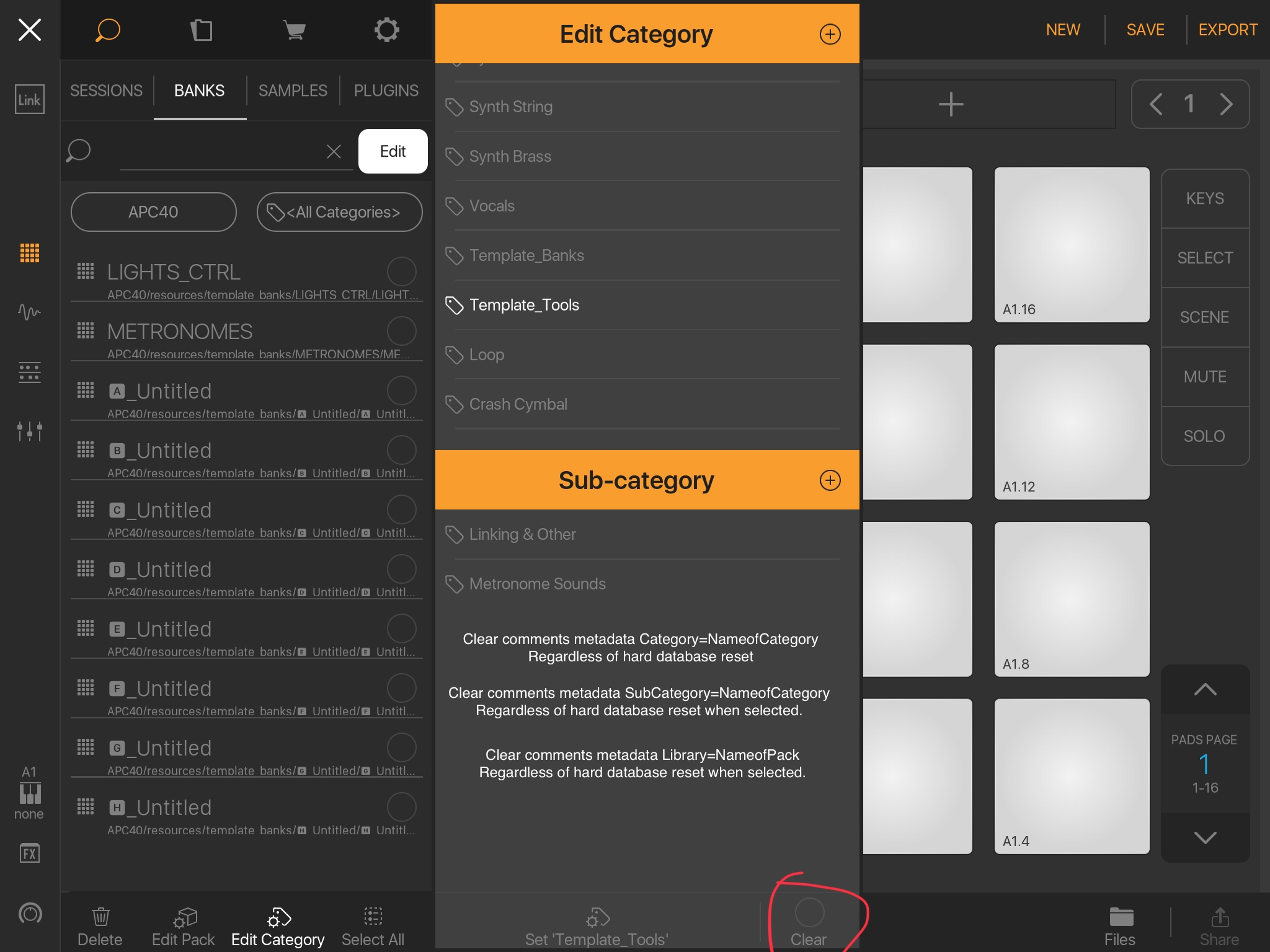
Hope this helps/teaches users a little about tagging and metadata in BM3! ![]()
