Automation Value Range gets messed up...
I half seem to recall this being mentioned in a thread at some point but just thought I would shine a light on it with photo evidence from the wild. Here we have two seperate projects in which Poison202 was automated. Note, one of the projects shows a proper value range of 0-100% where as the other is 0-12,700%
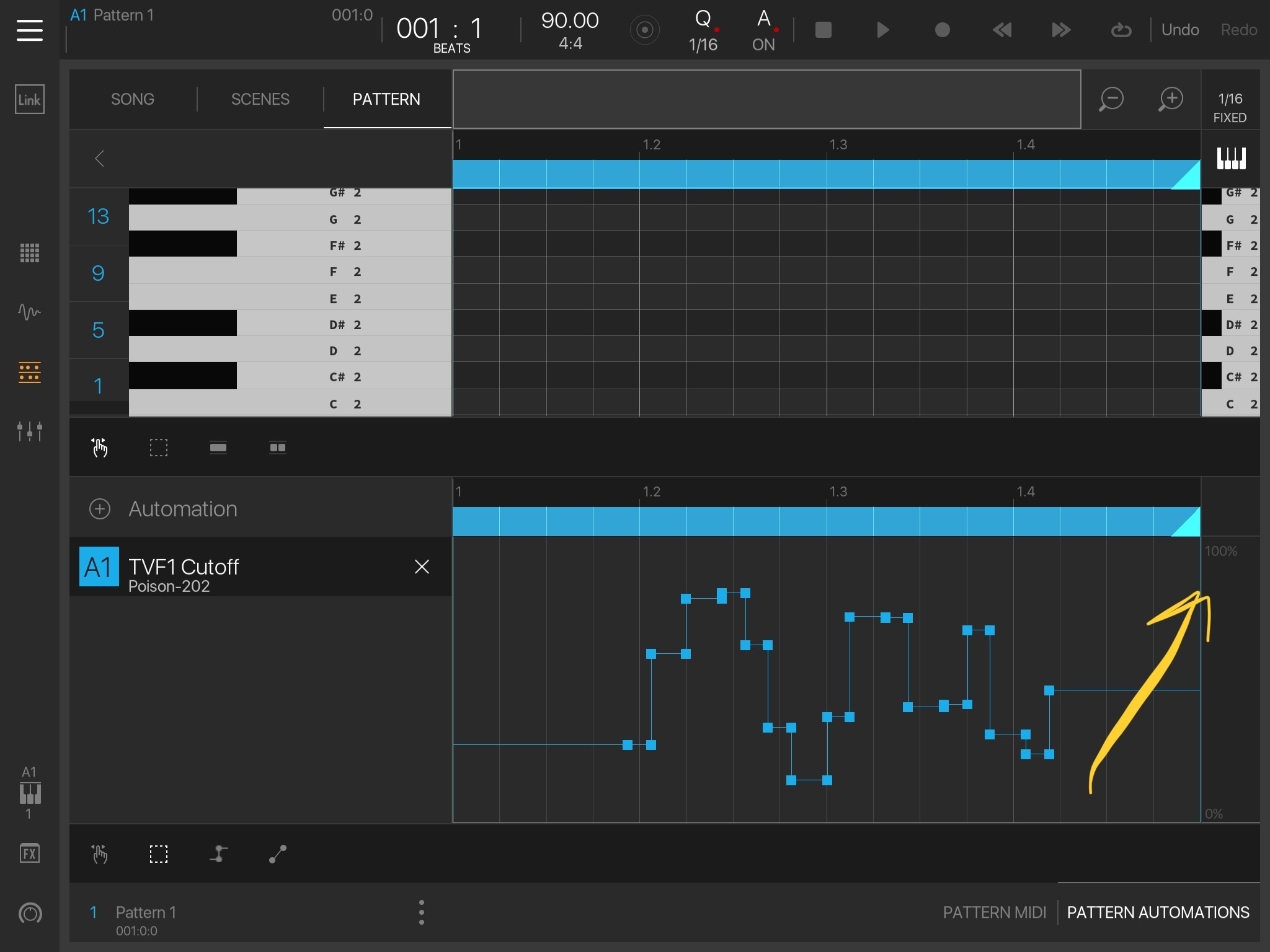
...
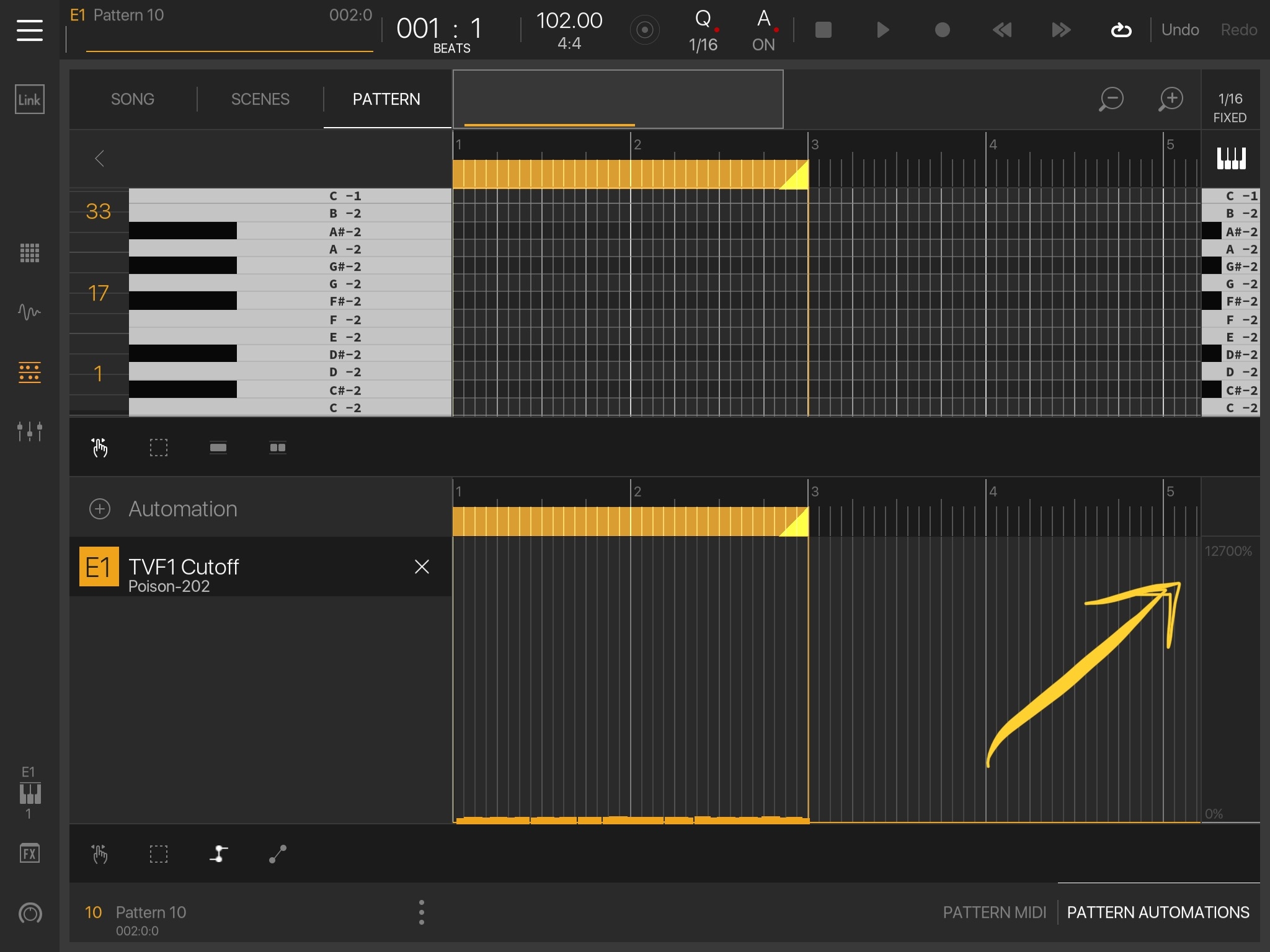

Comments
This sounds very similar to the issues in this thread: https://intua.net/forums/index.php?p=/discussion/6297/
Oddly enough, I've seen the problem happen where 0-100% is the bugged state when the range should be 0-127, but I've also seen other odd ranges. Do you have trouble drawing/editing the automation when that happens? In my experience it renders drawing automation useless, but it is possible to rerecord the automation. I've also seen it get fixed by removing and replacing the plug-in, but I've also seen it get fixed after loading other sessions and coming back to the one that had the problem. It hasn't been 100% consistent for me though.
Hmmm, yah I will noodle with it a bunch and see if there are any recovery steps. Thanks for the plugin reload tip, I will try that. In this case it does render drawing useless. I am able to re-record the automation but the range is still messed up. Also the playback seems a little glitchy like the accuracy of the (true) 0-100 range is maybe compromised by the 0-12600 range. Not entirely sure about that though.
Plug-in reload is my least favorite fix, because you lose the automation you had, and you might lose other settings if you don't have a saved preset. Definitely try loading multiple other sessions and see if getting back to the session with the bugged automation looks fixed. I haven't had much time to do the testing myself so I don't know if having the same plug-in exist in the other sessions helps or not. Good luck!
Can confirm. Using blamsoft Chorus. The rate parameter’s range can only be 0 or 100%. It is ratcheted to either.
Try saving and then reloading and loading other sessions and then loading this one again and quitting the app and maybe even rebooting the ipad and see if the automation graphic fixes itself!
I just wimped out and made a copy of the bank and set the new Zeeon instance to use an LFO instead. Good enough for now... but oh man, the day these automation bugs are squashed will be like a whole new ballgame in Beatmaker town.
This issue is still going on. The displayed ranges are completely out of bounds, although the values seem to be accurate.
This is ridiculous. it happens on pretty much every project. This means that I can’t edit automation by hand after recording it, and there’s no way of fixing this issue as far as I can tell.
Loaded a couple of sampls on a few pads. Recorded a loop. Added Turnado. Recorded automation. Sadness.
Yeah.. the issue seems to be that (at least in the case of my apps) the parameter value range is ignored. All my apps have parameter ranges of 0-127 (to make them easily compatible with MIDI CC controls) and Beatmaker somehow limits all values to 0-1. This was reported a long time ago
@brambos Yeah, it's pretty reasonable to suspect this is a BM quirk. The good news is that automation works and sounds fine, as recorded. It's just the UI that is messed up. That's not to say that this is ideal: one cannot edit automation manually after recording it.
Automation has been one of the most consistently criticised areas since launch.
I'm sure the Devs are well aware this needs further love and attention from them, and can only hope it's part of the roadmap for the next major update.
At launch, Beatmaker 3 led all iOS DAWs in automation, as it was the first host which could automate AU parameters. Now it's in danger of falling behind (although I still love you more than any other DAW, BM3 )
)
For a few months there (forgive me) I was actually thinking ‘well, looks like I am going to become an NS2 user.’ but then after the last couple updates I could automate all my AUs without crashing. So I have faith that this will get fixed eventually.
Anyway, it does seem to be a BM3 quirk that only effects some AUs (certainly Zeeon and Turnado) but thankfuly Synthmaster One seems immune.