Program macro for EG int funktion from Electribe 2
Hi.
This is my first post here.
I used the electribe 2 in the past and it has the knob „EG int“ in the filter/ envelope section.
I found someone explaining the funktion as following:
EG int (Envelope Generator Intensity) knob controls how much the envelope affects the filter when you play a note. It can have a negative or positive value, or zero value in the center.
The envelope itself is 2-stage, attack and decay. Attack is a time control - how long does it take the filter to go from the current level up to the maximum, and decay is how long it takes to fall back down to minimum.
So those values are routed to the cutoff, with the EG int knob as a way to control how much - even negative values.
Cutoff is only affected by 3 things: The physical knob, the EG int/envelope settings, and any LFO modulation you have in the mod section.
And:
it regulates intesity of the envenope generator applied to cutoff of the filter. Other words amount of modulation of cutoff by envelope.
Playing with cingle cycles and modulating it with the EG int is a lot of fun.
I am trying to figure out how to program a macro funktion in beatmaker 3 which is doing the same thing, but i cant figure it out.
Has anyone build a similar function like this and cand help me how to do it?
Thank you:)

Comments
First assign an envelope to Cutoff (Double Tap 'Cutoff'->Modulate->Envelope->New Envelope) and then on the modulation tab assign a macro-knob to the 'Modulation Ratio'(Double Tap -> Macro Controls) for the envelope that is controlling the Cutoff. The 'range' can then be set for the macro-knob.
Good Luck!
Hi Samu thank you very much.
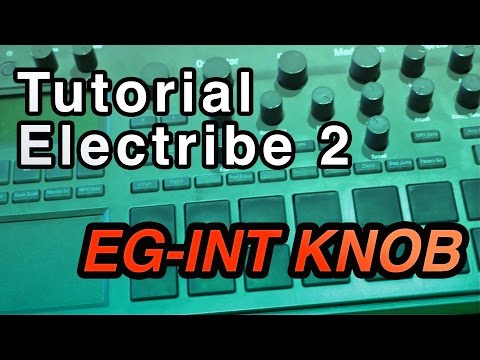
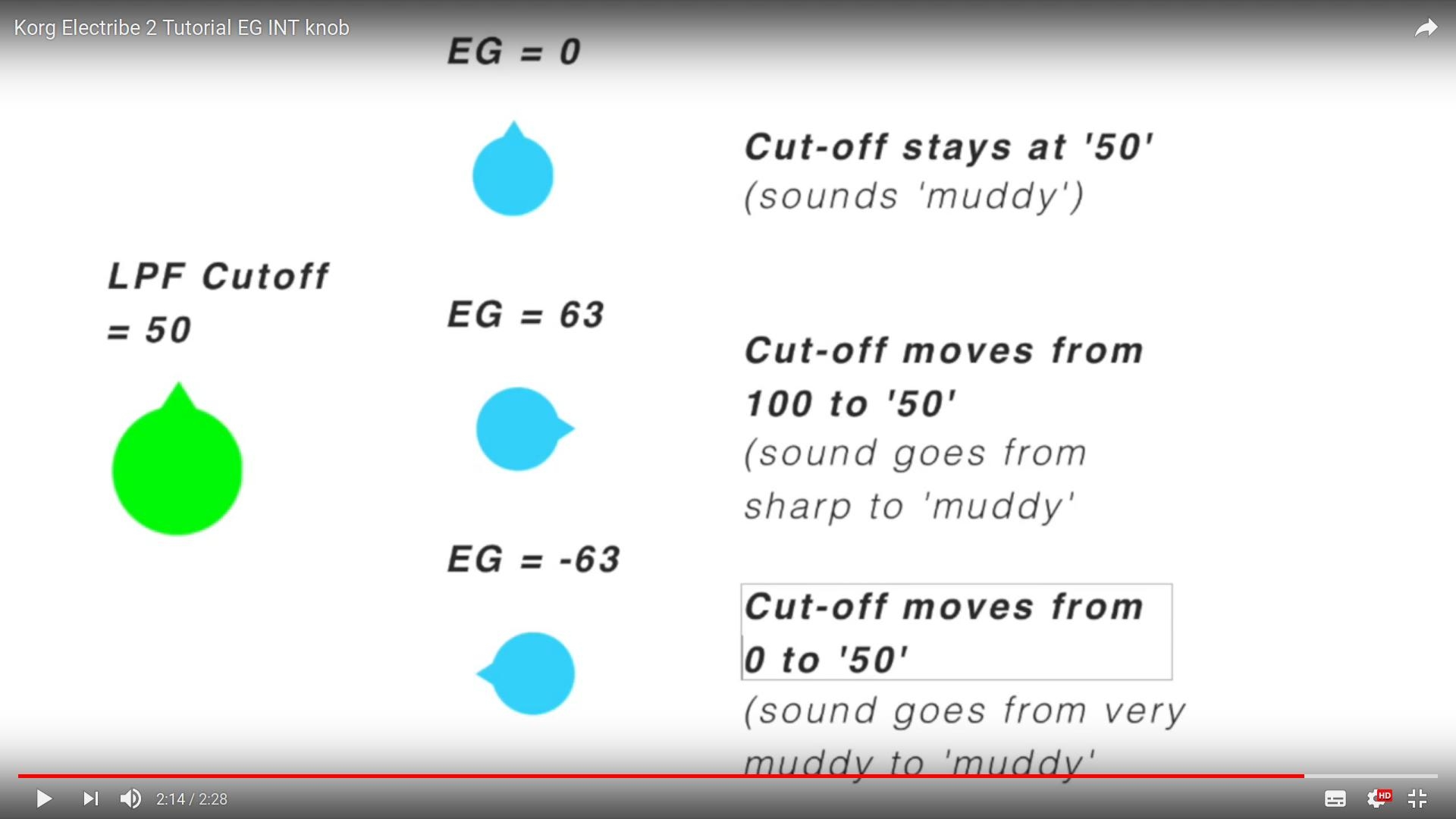
with your method i am very close to copy the eg int behavior but when i press a pad, the envelope goes from zero to my filter cutoff, or from filter maximum to my chosen filter cutoff.
The eg int does it exacly the other way around, it goes from my chosen filter frequency to zero or max.
Here is a video that explains the behavior very good and i post that picture with the essence of that video.
Basically, the envelope behaviour has to be mirrored/ exactly the other way around.
Do you have a ideo for that?
Thank you:)
Video link:
I haven't watched the video, but it seems putting the macro control on the Ratio is the wrong place, put the macro on the envelope amount instead.
Yeah forget that, im guessing you are after something else, i will watch the video in a while if nobody else answers
yes i just figured it out, you just have to put the filter envelope from AHDSR mode to AHD and put Attack and Hold to zero. A little bit Decay and voila:):)
Thank you:)
So, if someone wants to do the same, follow the steps samu has privided in his post and put the filter envelope in the way I wrote in my last post