I am a BM3 newbie and i didn´t find anything suggestions for my problem. Can somebody help me to fix this click sounds? I already reinstall BM3. Here is a short clip.
If you are using the newest iPad Pro there might be improvement on which sample rate buffer you can choose when new iOS comes out.
If not then usually the more tracks, plugins you use in a project the more stress the CPU takes, using larger buffer rates like 512/1024 will ease the CPU and stop crackling.
Something I don’t like since on PC I’m using sample rate of 64.
At 48khz a buffer of 512 samples is equivalent to roughly 10ms
That's plenty good for most general purpose uses.
If you're a virtuoso pianist or incredible finger drummer, you may need 5ms or less (256 buffer or lower) but personally, I find 10ms has never stopped me recording rhythms or melodies accurately via the screen or external midi.
Wouldn’t say I’m a virtuoso but I play piano and guitar/bass. 128 works for performance just, anything higher is a struggle for a performance related recording.
@theinvisibleman said:
If you are using the newest iPad Pro there might be improvement on which sample rate buffer you can choose when new iOS comes out.
If not then usually the more tracks, plugins you use in a project the more stress the CPU takes, using larger buffer rates like 512/1024 will ease the CPU and stop crackling.
Something I don’t like since on PC I’m using sample rate of 64.
Why does the pro need to be so high, i can go way lower than that with an air, has this only bedn an issue post me creating the benchmarks files, or are all the benchmark tests actually incorrect and the pro always glitches at 128 latency, im a bit confused.
Yeah but multi is multi really, if the newer multi core is that much worse for latency (it has to be somewhat worse everytime you add a core, but 512 vs 128 is ridiculous) then the pros are terrible devices vs linking two Air2s etc, are Apple taking the mick here or what ?
I mean how is a Mini 2 running 128 in the benchmarks click free under stress, if a pro cant ?
I agree the pros should work better but if the cores are different the software has to be optimised specifically for them I would imagine? I don't know if that is being done or how difficult it is to have the same software optimised across different processors and generations. I would love to know as I am not a programmer.
No, today is different to the old days of hitting the copper like Amigas or Ataris, nowadays the CPU is abstracted, so once it is compiled, it should just run, you dont need to add optomisation in your code per ipad type/CPU type, that is Apples job via the compiler.
@5pinlink said:
No, today is different to the old days of hitting the copper like Amigas or Ataris, nowadays the CPU is abstracted, so once it is compiled, it should just run, you dont need to add optomisation in your code per ipad type/CPU type, that is Apples job via the compiler.
Comments
I´m using an ipad pro (2018) :-)
Mmm, scary sound you got there, first try to change the sample rate to 256 or 512 and see if that helps.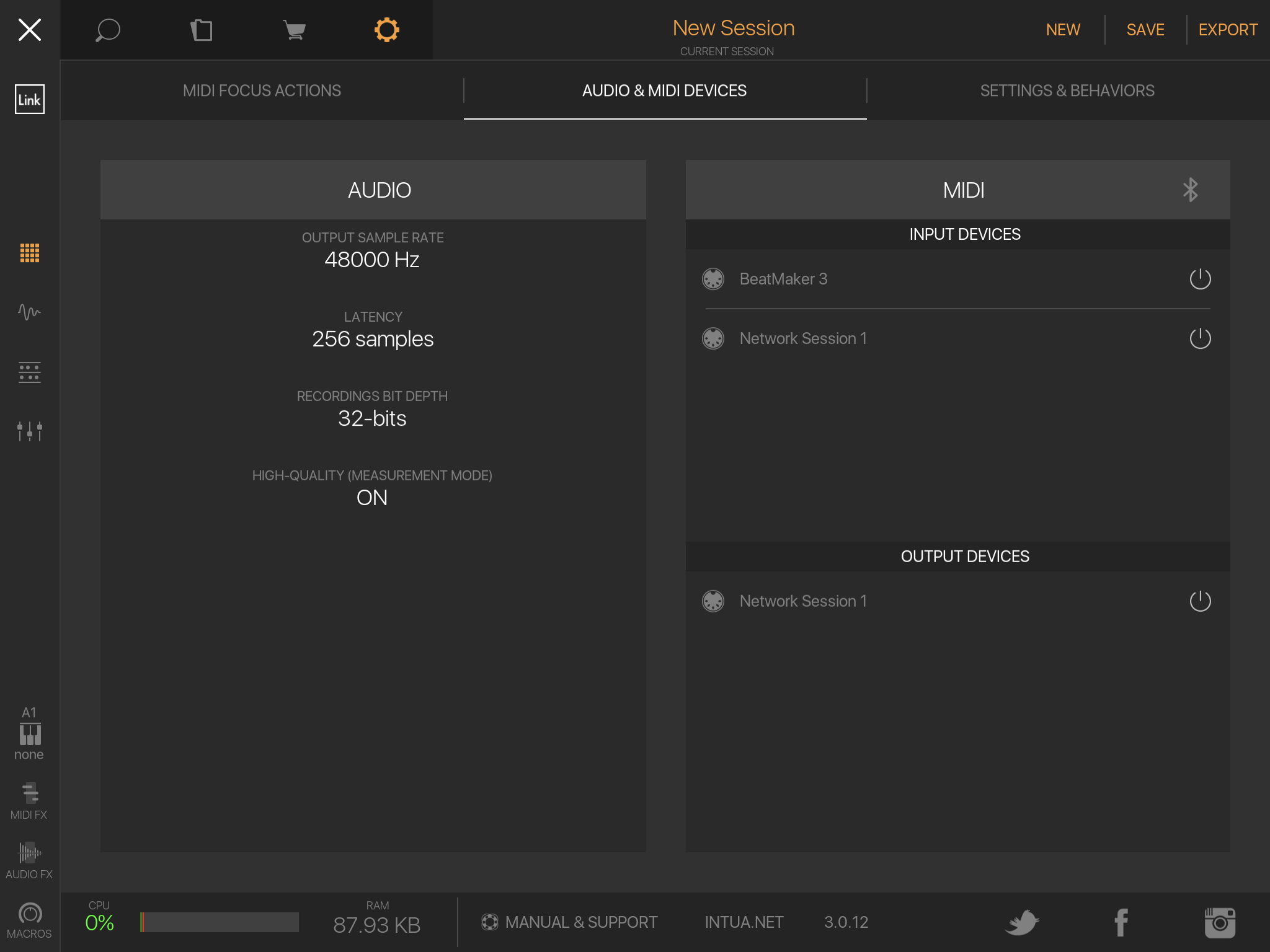
Thanks for providing a video.
My first guess is that you need to set a higher latency in the settings menu
Check what it is currently set to, then select a higher option (such as 1024)
Report back and if that doesn't fix it we'll check a few other things
Also I heard the new iOS 12 beta solves the new iPad Pro crackles sound. We will see when the iOS is released.
THX for the fast answers. :-) Setting the latency higher (from 256 to 512) not lower (what i did) fixed the strange sounds. :-)
Great. For most purposes you should leave it at 512.
I have a Pro, and that's how I've had it set for the last 18 months
If you are using the newest iPad Pro there might be improvement on which sample rate buffer you can choose when new iOS comes out.
If not then usually the more tracks, plugins you use in a project the more stress the CPU takes, using larger buffer rates like 512/1024 will ease the CPU and stop crackling.
Something I don’t like since on PC I’m using sample rate of 64.
512 is way to high for playing a instrument unfortunately.
At 48khz a buffer of 512 samples is equivalent to roughly 10ms
That's plenty good for most general purpose uses.
If you're a virtuoso pianist or incredible finger drummer, you may need 5ms or less (256 buffer or lower) but personally, I find 10ms has never stopped me recording rhythms or melodies accurately via the screen or external midi.
Wouldn’t say I’m a virtuoso but I play piano and guitar/bass. 128 works for performance just, anything higher is a struggle for a performance related recording.
Yes, using the newest model. Thx for your advise.
Why does the pro need to be so high, i can go way lower than that with an air, has this only bedn an issue post me creating the benchmarks files, or are all the benchmark tests actually incorrect and the pro always glitches at 128 latency, im a bit confused.
I wonder if it is to do with multi-core processing and the lack of using that function for ipad pro in software?
Meaning the software has to run on all ipads so probably not optimised for the newer processors.
But all iPads are multi core, so shoukdnt just affect pros, I will consult with @tk32 later on the benchmark tests.
some have more cores than others I believe.
Yeah but multi is multi really, if the newer multi core is that much worse for latency (it has to be somewhat worse everytime you add a core, but 512 vs 128 is ridiculous) then the pros are terrible devices vs linking two Air2s etc, are Apple taking the mick here or what ?
I mean how is a Mini 2 running 128 in the benchmarks click free under stress, if a pro cant ?
I agree the pros should work better but if the cores are different the software has to be optimised specifically for them I would imagine? I don't know if that is being done or how difficult it is to have the same software optimised across different processors and generations. I would love to know as I am not a programmer.
No, today is different to the old days of hitting the copper like Amigas or Ataris, nowadays the CPU is abstracted, so once it is compiled, it should just run, you dont need to add optomisation in your code per ipad type/CPU type, that is Apples job via the compiler.
@mathieugarcia , love to know your thoughts on this.