This started out to be "just a quick 909-day fun thing", but ended up taking over my week entirely! lol
This took me 5 very full days of work to program.
I hope you enjoy!
It's really more of a "playing back a track" while enjoying the outside type of performance. lol
First,
I spent 5 days recording sounds, importing samples and programming out a total of 16 "scenes" in BM3...
The Novation Launch Control XL midi controller is mapped to the "scenes" inside of BM3, when I choose a scene, it starts to play on the downbeat of the next bar.
The AKAI MPC Live in the video is only recording the audio from the audio interface that is connected to my iPad Pro to get hi-quality audio from the iPad. No audio is coming from the AKAI.
Everything is running on battery power, and it seemed a much more exciting way to share this new track than to just play it back in my studio again...
I also have a video that explains exactly how I build these type of tracks/jams and exactly how I map my midi controller(s) to BM3 to play them back:
Around 18:45 of your video is the secret sauce I missed last weekend: I had my 7 scenes ordered on the screen in the Scenes “sub mode” of the song/scene/pattern track section, but could not find any way to wire external MIDI to trigger scenes. Now I know you just go to the pad section (top selection on the left margin), and there is another way to trigger scenes using the Scenes selection on the right margin.
Map automation/external control to pads; view pads; put pads in scene mode. Got it!
BOOM! Awwww Yeah! Glad to hear you got it!
(It took me asking a lot of questions in the beginning to figure it out... 😀 👊)
In theory... One could use a 64pad controller and setup 64 different scenes for a very long live set or jam session. lol (I've only gone as deep as 16 scenes in a project still...)
Comments
Really looking forward to having time to watch this one Dean.
It's just a shame I'm so busy beta-testing right now
WOOT! 😁
Pretty cool. I don't understand the performance aspect of it - what's wired to what, when, but that's just me. I like how it sounds.
It's really more of a "playing back a track" while enjoying the outside type of performance. lol
First,
I spent 5 days recording sounds, importing samples and programming out a total of 16 "scenes" in BM3...
The Novation Launch Control XL midi controller is mapped to the "scenes" inside of BM3, when I choose a scene, it starts to play on the downbeat of the next bar.
The AKAI MPC Live in the video is only recording the audio from the audio interface that is connected to my iPad Pro to get hi-quality audio from the iPad. No audio is coming from the AKAI.
Everything is running on battery power, and it seemed a much more exciting way to share this new track than to just play it back in my studio again...
I also have a video that explains exactly how I build these type of tracks/jams and exactly how I map my midi controller(s) to BM3 to play them back: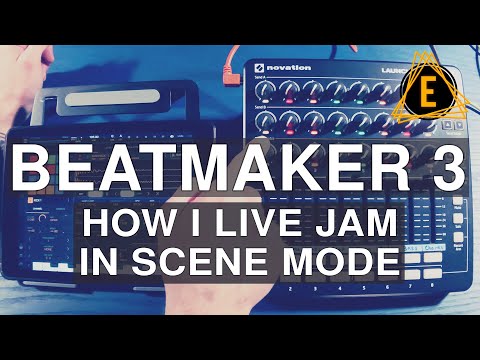
Will check this out later!
@DeanDaughters - thanks for the tips
Around 18:45 of your video is the secret sauce I missed last weekend: I had my 7 scenes ordered on the screen in the Scenes “sub mode” of the song/scene/pattern track section, but could not find any way to wire external MIDI to trigger scenes. Now I know you just go to the pad section (top selection on the left margin), and there is another way to trigger scenes using the Scenes selection on the right margin.
Map automation/external control to pads; view pads; put pads in scene mode. Got it!
Old school software developers like modes :-)
(E.g. - vi over emacs, etc)
BOOM! Awwww Yeah! Glad to hear you got it!
(It took me asking a lot of questions in the beginning to figure it out... 😀 👊)
In theory... One could use a 64pad controller and setup 64 different scenes for a very long live set or jam session. lol (I've only gone as deep as 16 scenes in a project still...)
Thanks for watching!