File mgt?
@tk32 — How’s that book coming? I’m very interesting to see some more docs / tips and tricks regarding ‘file management’. Every time I come back to BM3 I end up in a mess with sample duplications etc etc. It drives me potty!
I’m aware of WC’s ‘how to organise your files’ video and recommendations. I’m wondering if your book has any good organisation tips n tricks. Or if anyone else can share some best practise?
Comments
I suggest saving an empty session as New Session.bm3 or Unsaved Sessions.bm3 and load this every time you start BM3. This will tone down AutoSaves and bypass Unsaved Sessions folder so you don't have a mess. Also any duplicate samples get stored only in this session folder providing easier cleanup. It creates a 'recordings' and 'samples' folder for you this way and is way more manageable.
You can then either choose SAVE AS in the beginning and rename your project creating a copy of this folder for just that project or SAVE AS later.
Also, You can now force an AutoSave with this method just by leaving the app.
But, that's just my opinion. It's probably in @tk32 book by now which we are all anticipating!
Thanks for the tip, might give it a go
Hey @d4dg - the book is getting close to ready, and I have a number of different suggestions for running file management.. especially session management
Cool, any guidance that helps to reduce the number of duplicates or crazy messes i find my self in (in BM3 ) would be appreciated.
) would be appreciated.
Saving sessions.... Copy samples y/n ? Save bank separately y/n ?
Any tidy-orientated tips or recommendations with these settings ^ (or should I just wait for the book )?
)?
@d4dg
OK - you sound desperate, so I'll try to give you a few essential pointers...
Deparate(ly) not trying to end up in the same mess I’ve ended up in before, yes. Thanks for the pointers.
Still find file management to be an annoyance. Maybe I’m just not disciplined enough. Any news on the book for a comprehensive guide on how to manage files?
Not holding breath, but for me I’d like the option to never save duplicate file names - or confirm an overwrite.