what's up with iPod import?
does it actually work? I tried using it 3 different ways, none of which has worked for me thus far.
method 1, I tried doing the iPod music share way where I connected my phone to an iMac and click and dragged a file into BeatMaker under the apps section, it showed uppitiest on my iTunes I can see it there, but then it doesn't show up in my contents in BeatMaker even after I hit import. then I tried clicking on the sample icon from the main area and asked to import a song from my library, im able to locate the song, I hit port and it does nothing song doesn't show up in my content. also , I tend importing straight from the chop lab, NOTHING, WHAT GIVES? IPOD LIBRARY IMPORT RAN PRETTY SMOOTH ON IMPC STRANGE IM HAVING SUCH A DIFFICULT ISSUE ON HERE. IM USING AN IPHONE 11, ANY HINTS PEEPS? THANKS IN ADVANCE. sorry for the caps.
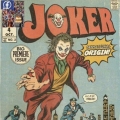
Comments
Are you sure the file isn't DRM protected?
I bought the file.... off iTunes
Impc use to import the same tracks
If you bought the track in iTunes you can import it as WAV directly inside BM3.
You first have to download the track to your device in the Apple Music app, then you can use the music import feature inside BM3.
If you're importing tracks from elsewhere I'd recommend sending it to Files via wireless smb sharing.
Other good options include (a) importing to Audioshare app and sending to BM3, (b) Dropbox, or (c) connecting external storage to your ipad.
ITunes is quickly becoming a thing of the past.
If you're still having difficulty after the post above, it's possible that it's DRM protected then, depending on when you bought it. Here's one way to check.
https://www.technipages.com/itunes-how-to-tell-which-songs-are-drm-protected