Bank pad issue using sensel morph
Hi guys
My sensel morph midi controller is not triggering all the different sounds in one bank instead it’s triggering sounds keyboard style so if i hit the pad that has a kick sound on it the next pad its just the kick pitched up. I also have selected and deselected the route midi all to one pad selected in the audio midi tab. It didn’t make a difference whether it was enabled or disabled it still played the sounds keyboard style. I don’t have “keys” highlighted so i don’t know why it’s playing pitches of the sound. All i want to do is just play the kick,snare ,hi hat, etc simultaneously as if i was finger drumming on one bank. I’ve also tried it with my Akai lpd 8 wireless pad controller as well which gave me the same pitched up sound on each pad.
Comments
Did you set you sensel correctly with BM3 via midi learn?
Well i don’t quite know i haven’t done anything different. At one point i created a template that was routed differently but i just opened up a new session and it’s not triggering the pads by individual sound instead it’s individual pitches of that sound and i don’t have the keys tab enabled.
Here is my setup of my morph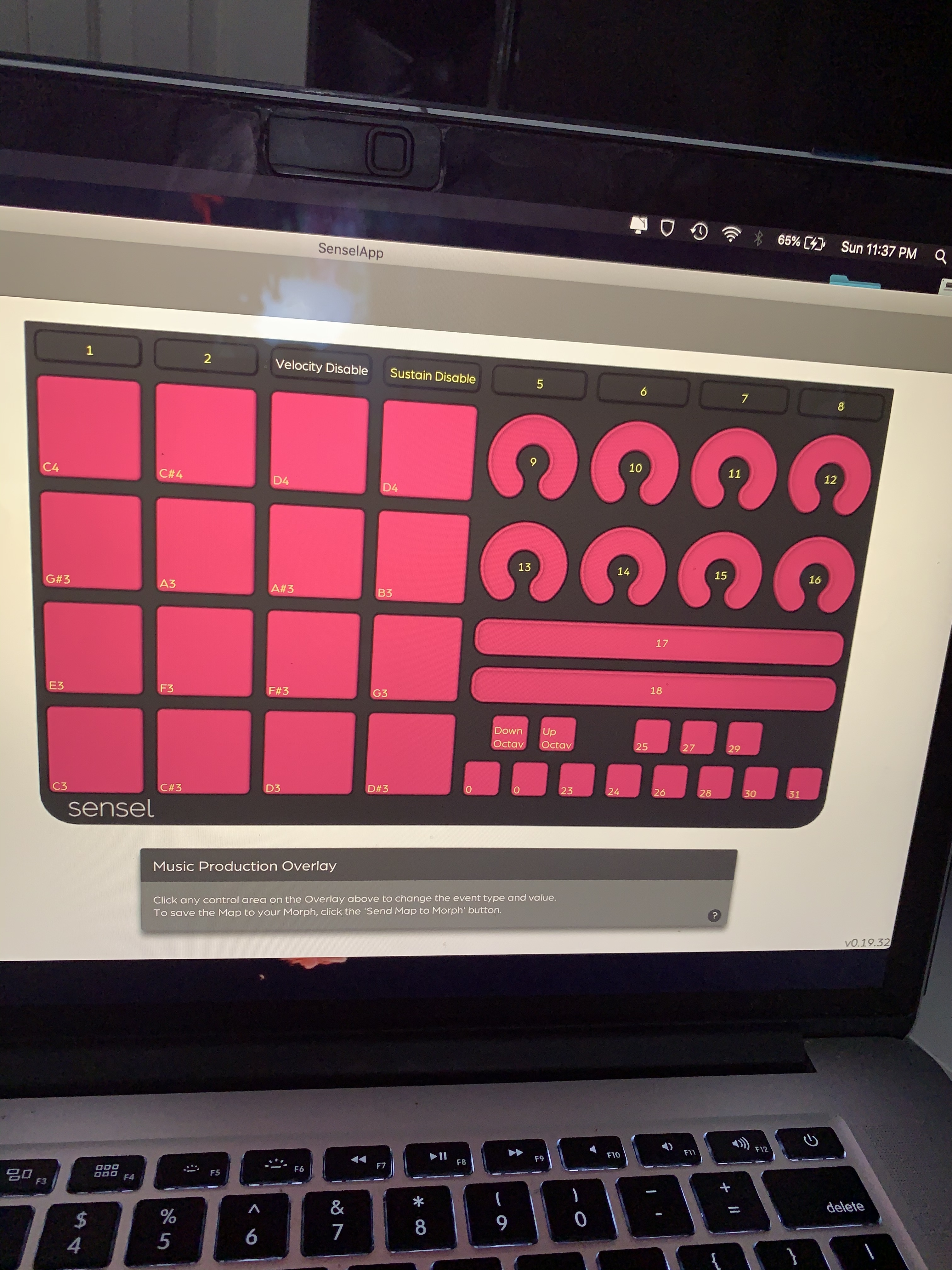
@Emotionz22 Go to the gear icon (settings) then midi focus action tab and from there you can map your sensel to BM3. You can even save your template after for recall.
Thank you very much this helped i don’t recall me doing this last time but it’s working the way i want it to and that’s all that matters