Beatmaker 2 not seeing the .wav samples I imported - why?
Transferred a bunch of zipped(7zip) drum loops and hits to a subfolder in the Downloads folder(no directory trees are visible in this iPad 2 - none of the file manager apps I download except FTP Manager Pro will show them so I can't see the subfolders for BM2 except from within the app Apple kiss my a**). I unzipped the files and placed them in the folder I named "Kawai Samples & Loops", then open BM2 but they don't show up there. I know the files are there. Why dosen't BM2 see them? My iPad OS is 9.3.5 so I think upgrading to BM3 is out of the question, this iPad won't run any updated OS. Is it just a BM2 limitation that I can't see the files? The tutorial vids make this look so easy but trying to import sampled is a Kafkaesque nightmare. Any helpful advice would be appreciated.

Comments
@perfidious_ba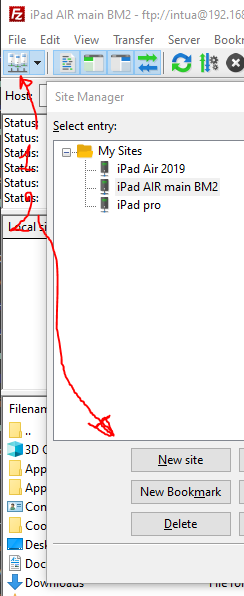

I use FileZilla app: https://filezilla-project.org/
1. I start BM2 "File Transfer". It shows me "connect to using any ftp client blahblah"
2. I start FileZilla client on my PC and use "step 1" credentials in it New Connection.
3.
Then I got everything inside the BM3 filesystem
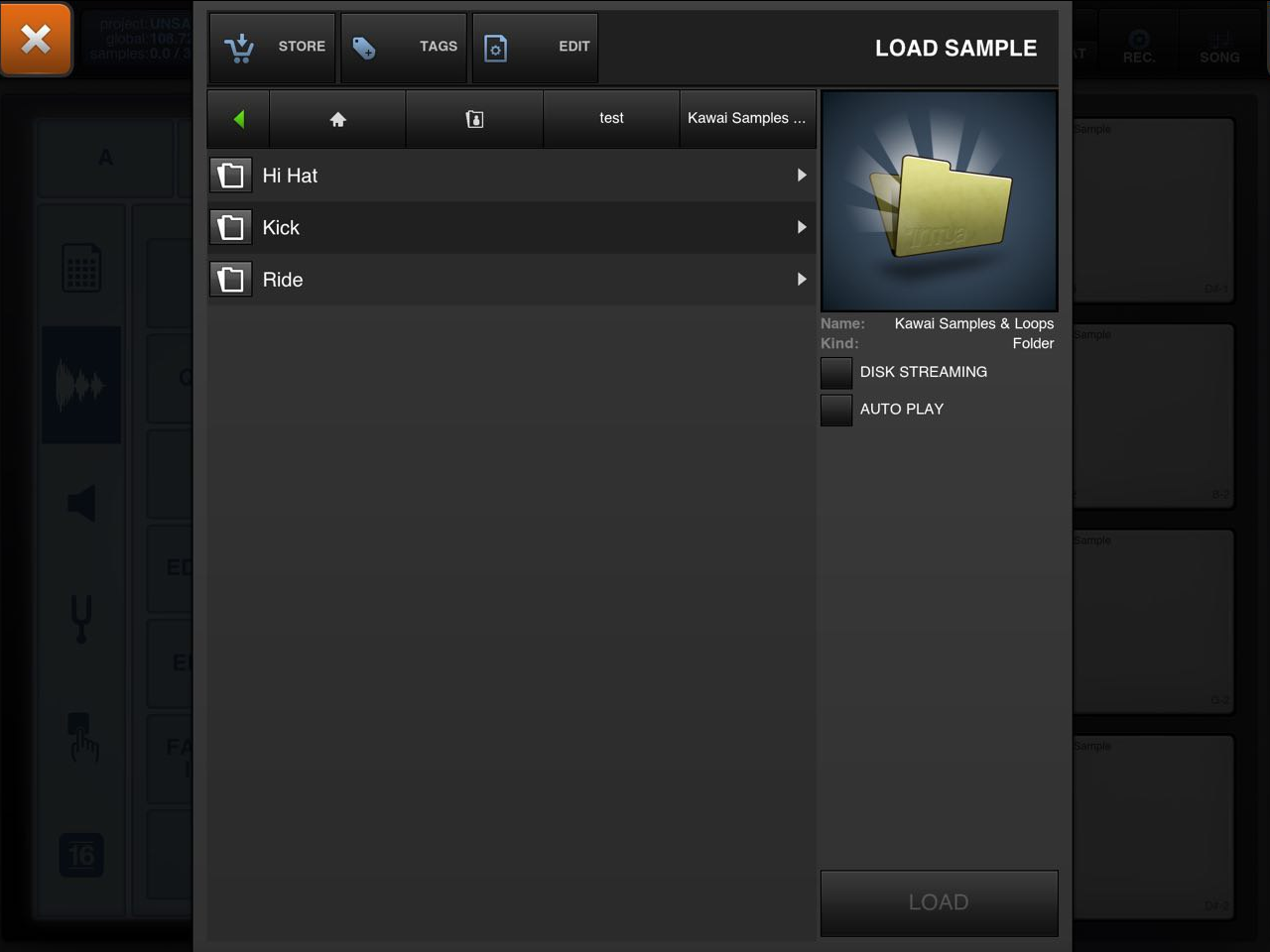
Thanks! I'll try it!
Success! 4 kits created, with samples imported from my laptop. FileZilla rocks! Thanks so much!
Here's my first riff ever in BM 2! The drums are the RZ 1 kit I created.
You are welcome! Glad to help!