Ruismaker noir sequencer with scenes mode
Hi all.
How do I use the built in sequencer in ruismaker noir, while in scene mode?
Specifically I want to trigger ruismaker to play in scene 3. (And not play in scenes 1 and 2)
(I’m using ruismakers mutate feature)
Comments
It depends if you can engage/disengage the Noir sequencer from within a midi pattern.
Hold tight.. I’m testing it right now...
Bad news I'm afraid.
None of Noir's sequencer controls are accessible via automation.
Sorry.
Though it might be something @brambos would consider adding in a future update?
Thanks for checking, that’s a bummer. I guess the only way then is to have it going all the time and use the fader/mute. OR just record a loop and use an audio file instead.
Are there any drum machines or sequencers that could do this? For example, Playbeat? I basically want to utilise an app’s randomise feature, but in scene mode. So for example, have the app kick in at a particular scene.
I want my drums to sound more interesting than just a programmed beat.
If no app does it, does BeatMaker have any functions to help with this?
You could drive Noir with Rozeta Bassline and use its pattern chaining.
Make two patterns. One with pattern automation to turn mute on, and one with automation to turn it off. Then drop those patterns into scenes as needed.
Tested. Works.
@number37 is right.
You can configure patterns to turn the channel mute on/off and this is a possible workaround. However, this will stop all sounds from Noir, not just the sequencer notes.
I've recorded a short video showing how you can turn Noir on/off via scenes. I'll upload it shortly here...
Yes this will be perfect. So in essence - I can have Noir running endlessly, but the pattern will turn mute on or off, thus 'triggering' Noir. Brilliant!!!!! Because I can use this method for all the amazing apps that have great in-built sequencing tools that I love.
Amazing. I think tk32 has had the same though and is uploading a video on it. Genius!
Proof of concept video:
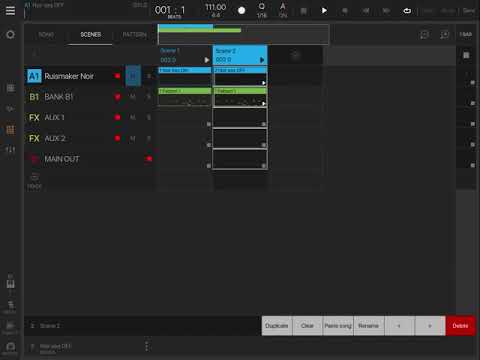
Apologies there is no explanation or voiceover. I recorded this on the train.
If you need more information about how to add the MUTE automation inside a midi pattern, just let me know
Amazing to see this - it's exactly what I wanted to achieve. Thank you.
Let me investigate and try and work it out for myself, but I'll get in touch if I run into difficulty.
I worked it out. But is it me or is the automations curve really tricky to edit? I’ll consult the manual to see if I’m missing anything.
This really changes everything and I didn’t realise you could automate all the AU3 parameters. Amazing.
Does BeatMaker have a built in LFO curve thing like Ape Matrix? Or is it all done by drawing?