I set up gadget on bank A with sixteen pads matching 16 channels. my question is how do I get each exported midi file to drop onto a pad or record it those channels from gadget?
I get how to drop midi once in beatmaker 3 from Dropbox after exported. only that instead of laying that midi file on one pad it drops it onto 5 or 6 pads depending on my range of midi.
It would be awesome if I could take the midi and just drop it on that pad designated.
midi import works like this
Channels are imported per pad, single channel is one pad
So if your MIDI has ch1-5 then it will be on pads 1-5 (current bug withstanding)
If your MIDI is all on ch1, it will all import to pad 1(current bug withstanding)
So after playing with bm3 midi. I have figured out that I have to duplicate the pad to each pad I'm using in that bank. So all midi drops on pad 1 then duplicate all the way to pad 16 then go and move midi to right key and delete the extra patterns/notes that I'm not using from that pad. A lot of work. But it works.
Not sure this has any bearing, but I thought that Auxy would be a good test case so I put together a simple project that had bass, beats and melody patterns. Exported midi and stems from Auxy to AudioShare.
Stems and midi file import to BM3 wasn't a problem, but BM3 seems to think its a 0 byte file and won't do anything with it...
Yeah.
1 There is a bug in the browser that is fixed in the next version, any file less than 1kb is shown as 0
2 I suspect you are not loading the MIDI file in the right way (Not your fault, not been explained well enough)
There's really nothing to test. You have multiple drums on a pad and bm3 can't support it unless you duplicate it to multiple pads. That's what I was saying by creating that work around. Beathawk can line drums in the keyboard in one pad for midi and bm3 can't. Maybe that will be available in an update
I have no idea what you mean, BM3 can load a MIDI file to one pad, just click keys or create an instrument and select that pad.
This needs to be updated in the manual or something.
Comments
Just drag a MIDI file from the browser to the timeline in song mode
Thanks @5pinlink ... also found this https://youtu.be/AGC2t0xgoiw
What about midi export?
Read the answer again
I set up gadget on bank A with sixteen pads matching 16 channels. my question is how do I get each exported midi file to drop onto a pad or record it those channels from gadget?
I get how to drop midi once in beatmaker 3 from Dropbox after exported. only that instead of laying that midi file on one pad it drops it onto 5 or 6 pads depending on my range of midi.
It would be awesome if I could take the midi and just drop it on that pad designated.
Channels are imported per pad, single channel is one pad
So if your MIDI has ch1-5 then it will be on pads 1-5 (current bug withstanding)
If your MIDI is all on ch1, it will all import to pad 1(current bug withstanding)
@TJA ...thnx. I missed that.
So after playing with bm3 midi. I have figured out that I have to duplicate the pad to each pad I'm using in that bank. So all midi drops on pad 1 then duplicate all the way to pad 16 then go and move midi to right key and delete the extra patterns/notes that I'm not using from that pad. A lot of work. But it works.
That isnt right, can you send me the MIDI file you are trying to import ?
Not sure this has any bearing, but I thought that Auxy would be a good test case so I put together a simple project that had bass, beats and melody patterns. Exported midi and stems from Auxy to AudioShare.
Stems and midi file import to BM3 wasn't a problem, but BM3 seems to think its a 0 byte file and won't do anything with it...
Yeah.
1 There is a bug in the browser that is fixed in the next version, any file less than 1kb is shown as 0
2 I suspect you are not loading the MIDI file in the right way (Not your fault, not been explained well enough)
If you send the file i will check it.
Take a bm2 file with a couple pads filled in a drum bank and bring that midi into bm3. You will see it all drops onto one pad.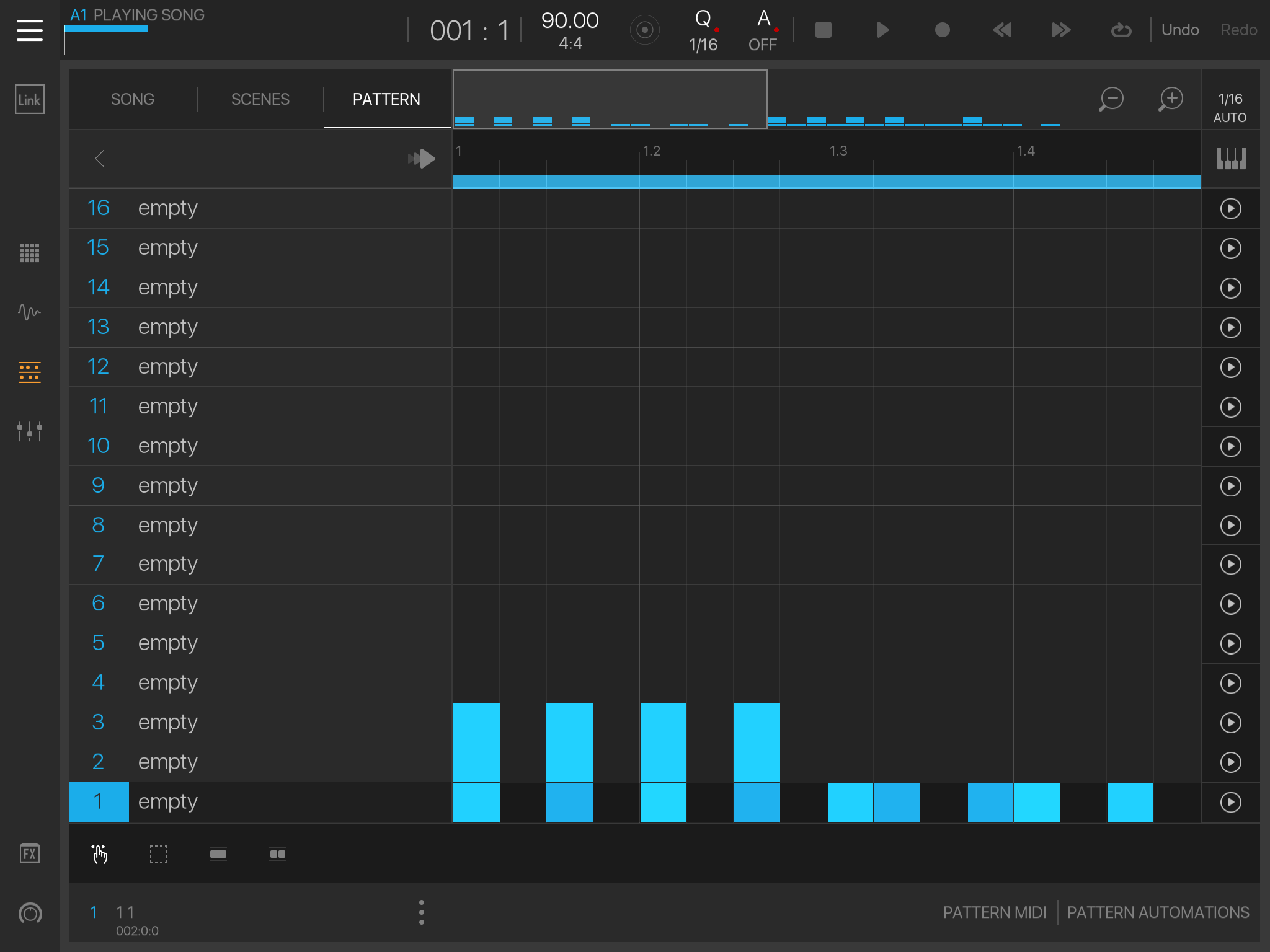
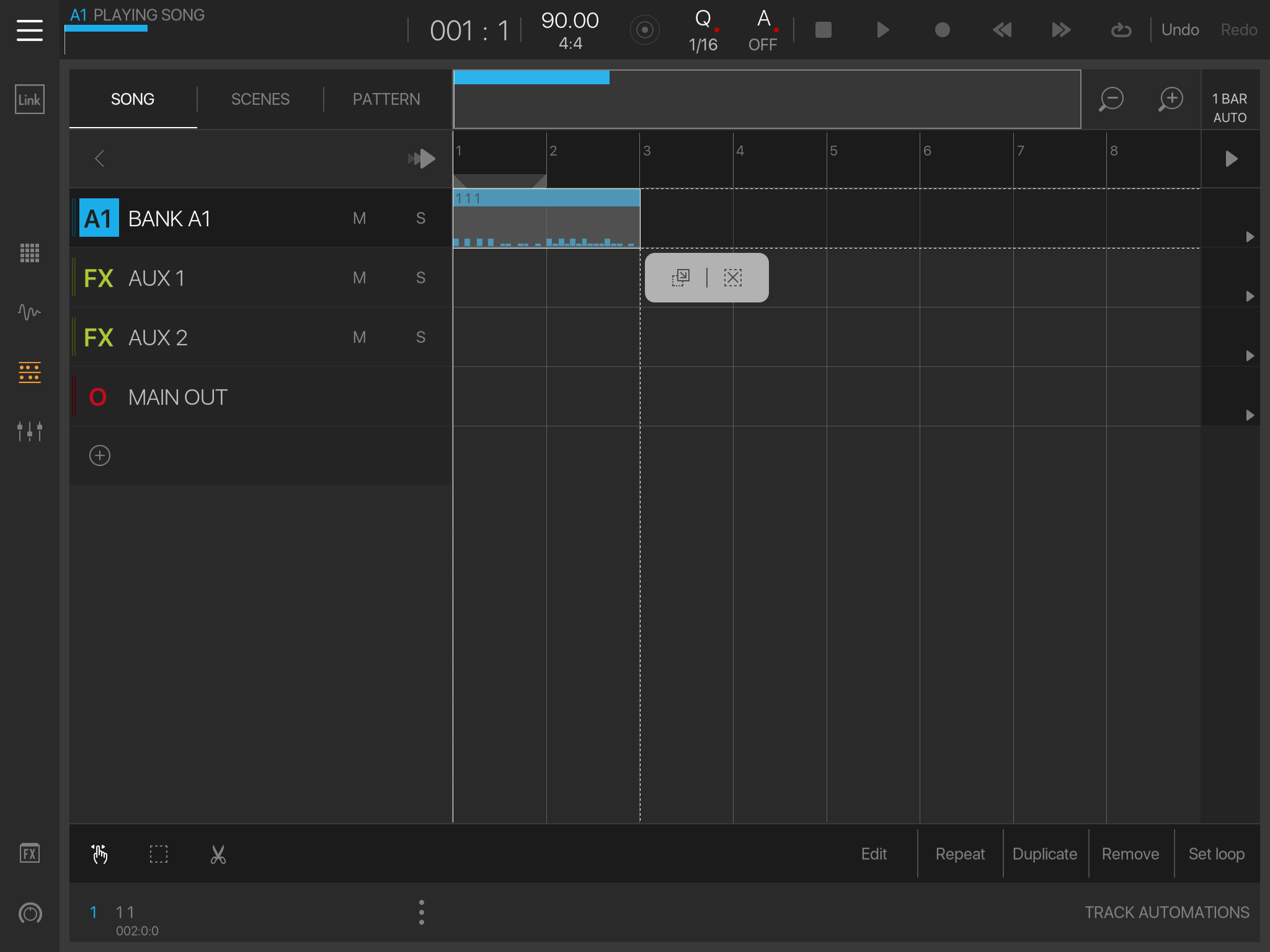
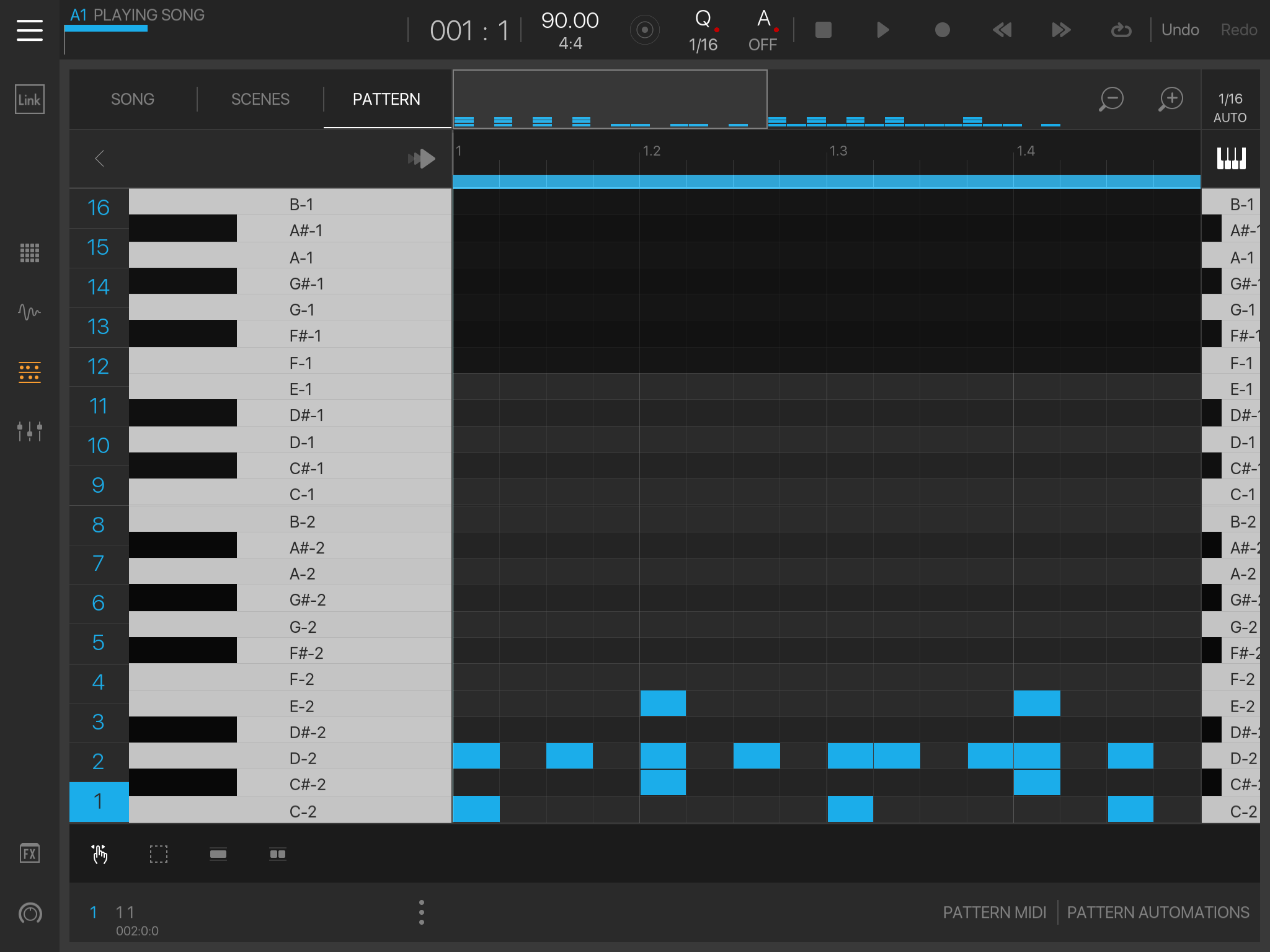
It's basically drums
Even with drums in gadget it does the same.
I dont have BM2, all MIDI files import fine here, without seeing the MIDI file and testing, I cant do much else, sorry.
I have no idea what you mean, BM3 can load a MIDI file to one pad, just click keys or create an instrument and select that pad.
This needs to be updated in the manual or something.
Hmmm....no midi export! Good morning, this is a 21.centrury