Global macros (or MIDI learn)
Macros that works independently of the bank-track selected.
Also a simple and absolute 'MIDI learn' in each control, instead/aside the macro assignment would work for me.
Edit:
The per track macros approach is ok for a working in studio situation. You are working only in a track each time and focusing your attention to it.
But in a live situation, you are likely lo want inmediate and simultaneous access to several selected parameters in different tracks (please don't forget AU pluggins knobs).
A possible way to do this with a minimum modification, both of interface and, possibly, of programming, could be to have the option to mark a macro as global. Thus this macro would appear in all the panels, meaning that knob of the controller is blocked for that particular parameter in a specific track, which may or may not be the active track.
The assignment and management of CC to this macro would be done in the 'MIDI FOCUS ACTIONS' view, just like now.


A possible conflict can arise when loading a Bank if the macros (and its global condition) are saved together with the Banks.
The condition of global of a macro could be saved only in its receiving Bank, and if, when loading, it collides with a macro of another preexisting Bank (global or not) BM3 could generate a warning and turn the loaded macro temporarily into a local one (perhaps being highlighted with its globe icon in red…)
Comments
+1
+1
The number of macros seem to be fine for most users, it's the inability to assign them to multiple MIDI messages and work independently that is definitely missing. I'd +1 this all day if implemented.
Global midi learn of course would be the heavenly approach. Or more macros with what's stated above.
+1
+1 (imho, Global Midi Learn would make BM3 unstoppable )
)
Agreed..but what would be the best strategy to implement global midi learn? For starters, and just my two cents how it could work. A global midi learn is going to need some sort of panel to clear assignments quickly. In BM3's case, I think this would mean a midi learn feature would have to be a child to the parent (focus actions) and we would need more controls in that window for it to function right. Or autopopulate the controls as they are mapped. But I would love to know how others want to see this setup if it ever comes.
+1
@mefisme
Not really, each control just needs the modulation panel with MIDI CC, assign unassign etc, either that or just have a complete action list like Reaper, that would be super slick.
Focus actions by their very nature are not global, they only work when in focus.
Everybody who has ever used bm3 with a midi controller wants this as well. +1! The amazingly frustrating part about this is that the thing you’re asking for is actually there in sampler controls, but it doesn’t work. double tap a sampler control, modulate, midi, control change, new cc, learn or set manually. It will learn successfully, but turning the midi controller knob won’t affect the sampler control. It will also be listed in the modulations page.
double tap a sampler control, modulate, midi, control change, new cc, learn or set manually. It will learn successfully, but turning the midi controller knob won’t affect the sampler control. It will also be listed in the modulations page.
Wait, wtf, this is weirder than I remembered. I guess I never tried it like this - I'm pressing a midi note, and turning the knob for cc 14, cc 13 coming from rozeta LFO.
That's only true for pad triggering isn't it? The entire focus actions list is misleading. And I know about the modulation panel. Technically that is global midi learn. But as you said, some sort of master list of midimaps will be needed.
CC message is triggering pad note. Every time you get to certain value of CC 0-127 you trigger Rozeta. It’s treating it like note values to pads rather than actual CC messages. This is probably why it’s not working in modulations panel. It’s been disabled on purpose IMO.
Part of the issue currently with this assignment is missed CC values. It’s hard to explain but modulations panel doesn’t work because it would interfere with external controllers and focus actions. Do you see anywhere on the modulations panel a way to choose a controller? No, and this in a nutshell is why it doesn’t work. If it were enabled. Focus actions would break.
As I don’t see anywhere in BM3 where it houses it’s own CC messages yet because we can override them all.
I dont actually get this at all.
If i set the MIDI CC of a sampler gain to CC63, then set a Rozeta LFO output to MIDI CC63 and send it to said sampler, it modulates the gain fine, so why do people keep saying it doesn't work, is it just not working with external MIDI hardware controllers ? (Cant test that, my controller is an XKey Air at the moment, no dials, still deciding what to get)
Why are people sending Rozetta LFO to focus actions when it works direct like this ?
How to choose controller on modulation panel ?
You set the MIDI CC in the modulation context menu, you set the controller on the MIDI input for said pad, what am i missing ?
@5pinlink you set that up just fine. And yes external controllers CC messages with min/max can not map to the modulations panel. It works in Rozeta lfo because that virtual midi controllers min max are separated from BM3s focus actions (I'm going to start calling this silly focus action thing midimap instead. Seriously. It's confusing many I think.)
Example:
Pad A1.1 is midimapped to trigger 1 in FOCUS ACTIONS as CC message 1 on external hardware (i.e. a pads CC message ). A conversion has to take place to reproduce the midi note data for pads to be triggered this way. CCs don't produce note values so a CC message of 1 has to convert to pad 1, note value 0 and support cc value 0 as NOTE OFF and any other value as NOTE ON. It also has to support KEYS mode for every single trigger of a note. So CC messages for hardware is overruled in focus actions for pads behavior only currently. All focus actions have this overruling priority and it sucks. Not the modulations panel. It's just not implemented for CCs with multiple values yet because it will have to require changes to alot of code most likely.
And I know for a fact removing the ability to assign pads to CCs of hardware would make alot of people go crazy. Me being one of them.
This is also essentially a proof that global midi learn and/or more focus actions are coming and they will have to work simultaneously together to prevent other major BM3 conflicts.
Rozeta LFO works fine when mapped to a modulation parameter. It is an AU that houses it’s own virtual MIDI hardware and doesn’t use Notes. It uses CCs. Your pad triggering is happening with your finger. No hardware required. Or pad triggering happens with a note value on an external controller.
An example of the amount of work required to make focus actions and/or global midi Learn work. Think These values for every single mappable action/parameter all having to support CC messages.
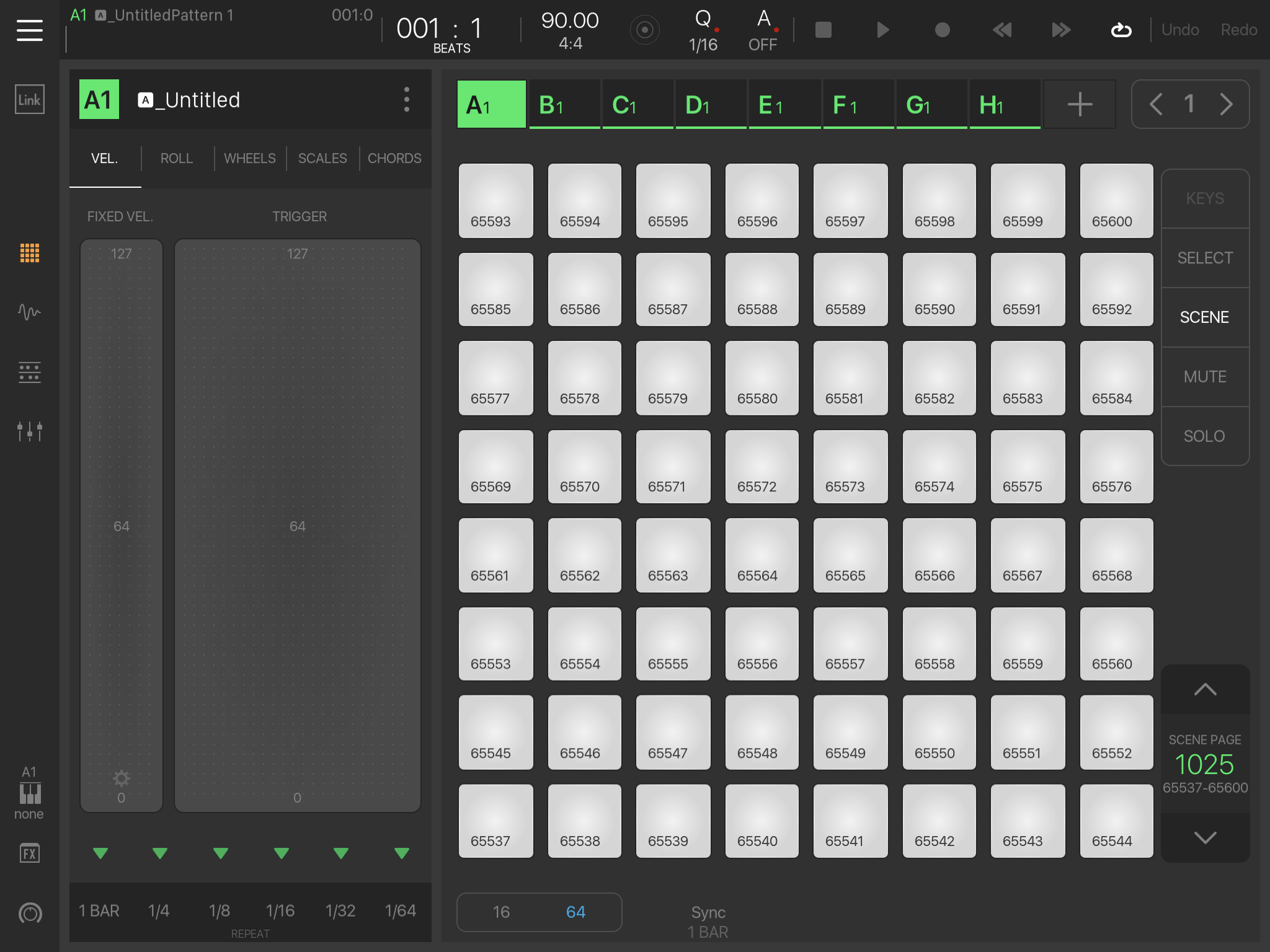
So you are using CCs to trigger pads ?
All my hardware controllers trigger pads using MIDI notes, i think my set up is too simple to really know what all this is about, i will back away gracefully
Well, yes you can. That’s how I beat the 1/64 quantization with my template. I made glitch knobs, but BM3 also doesn’t allow recording of multi CCs so you have to use resampling or audio tracks with those. But pads can be triggered by CC messages that are not rotaries as well. I do this with my Apk mini. The whole focus actions is just a fancy word for MIDI map.
Don’t back out. I know I go too in depth on these forums. Sorry. Here, this is also possibly why Rozeta LFO is working: you’ll need to use a CC that isn’t reserved. I just found BM3’s internal control changes
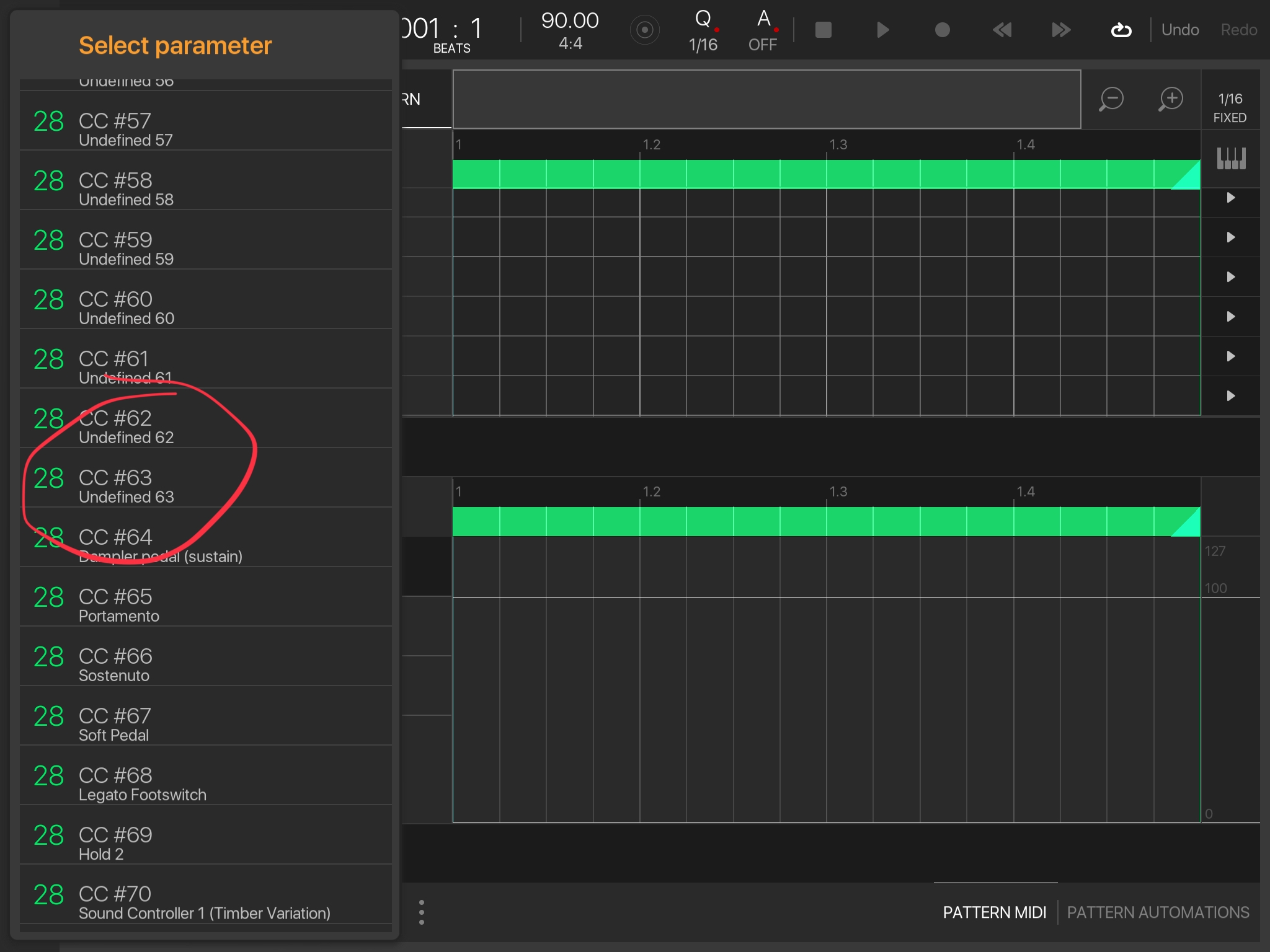
Don’t try to automate the reserved ones. BM3 will crash.
Just automated a defined MIDI CC, no crash, but honestly MIDI CC is terrible in BM3, it is all zipper noise, it needs an entire rewrite of how it is handled (interpolation) not just how it is assigned.
A simple rozeta LFO on sampler gain sounds like a stick in bycycle spokes.
Weird. Oh..whoops. I mean drawing in the automations and pressing play crashed BM3. I don't know it's a mess for sure. I didn't even know these were here. I don't feel like bug hunting at all right now. But these definitely explain my point as to why they are not working properly in modulations panel for users.
Lol. Again, probably only triggering one value of the CC. Nasty sounding.
Its not triggering one value, it is triggering 128 values as per the MIDI CC spec, but it is not being interpolated to reduce zipper noise.
MIDI AU and MIDI CC is a bit unreliable right now, it needs a bit of an overhaul.
I'm summing up by two cents. Point being. Modulations midi CC will be broken indefinitely until MIDI gets a rewrite in BM3.
Yep i can complete crash out of BM3 when automating defined MIDI CC, but only after deleting recreating the MIDI CC assignment a couple of times.
Also automated MIDI CC is not interpolated either (zipper noise)
Also MIDI CC is given a default value that is not the current value of the parameter when no automation or MIDI CC is being recieved by it.
Like i say, it needs an overhaul.
My bad...misunderstood you. I had a different experience with CCs and the modulations panel where it was only triggering a single value of the CC. I don't remember at all what I did. I have stayed away from sampler view modulations panel for MIDI.
I have edited the initial post to add an implementation proposal with the global macros approach.
Very interesting your talk.
The issue of interpolation (if that is the solution) would be important to solve (I wonder if it is formally registered as a bug…).
I have also noticed noise when turning the macros, and even instability with hang result when moving two at a time for a while.
Another vote to clean up global midi learn. And yes, it's in the unstoppable range of things... ;-)
Btw, what was happening in my vid was this: I was triggering notes with the buttons on my Korg nanoKontrol, and it was only when I had pressed a note that the turning of the knob (cc 14) was showing up in the interface as being turned. The same was happening with rozeta, it would only show up as affecting the knob when a note was being played. Regarding the controller not showing up in the modulation panel, I don't know if that matters, as I can configure the midi input on the bank/pad to receive from my midi controller, or all sources. I set it to all in order to try and get rozeta to send at the same time as my controller. I set things up the same as @5pinlink demonstrates in his video, except for the midi input.
That said, check this out:

So it works. Ignore the audio delay which was induced by switching apps. It even records and plays back the automation. Note I didn't even turn on automation record... I think in my first video the mistake I made was trying to automate parameters that I had already automated in the track automation lane for the bank I was testing with... I would test more but I need to get some work done.
@ronji I’ll watch this video in a bit. Congrats on solving this partially!
Can I ask what virtual midi source you used to override BM3?