“Mastering” multiple tracks at once with transitions - tip
I’m under no illusion that doing everything on iOS including “mastering” will result in something produced by a professional studio, but I do want to work towards releasing music that goes up to a comparable enough level that I can be satisfied with, within the (self imposed) limitations of the ios platform - it’s a creative challenge.
Anyway, I was scratching my head on how best to get consistent levels across tracks, make a running order for an EP / album, work on transitions between tracks and export individual “final” masters. Then it hit me that instead of using another app, why not just do it all in BM3?
This might be obvious for others but I thought I’d share my lightbulb moment anyway:
1) Export mixed tracks individually
2) Import each mixed track to an audio track in a new project
3) Import favourite reference tracks you know really well for A/B testing to individual audio tracks
4) Use track automations to fade in / fade out / overlap tracks as necessary
5) Apply a limiter (I use FAC maxima) to the Main out channel to ensure levels stay under whatever db you set
6) Apply individual compressors/limiters/whatever fx to individual tracks or the main out and hop around until you feel everything is coherent
7) Select a loop for each track you want to export, then export > loop, and repeat
I’m far from finishing this process, but thought I’d share anyway.
Anyone else with a similar workflow?
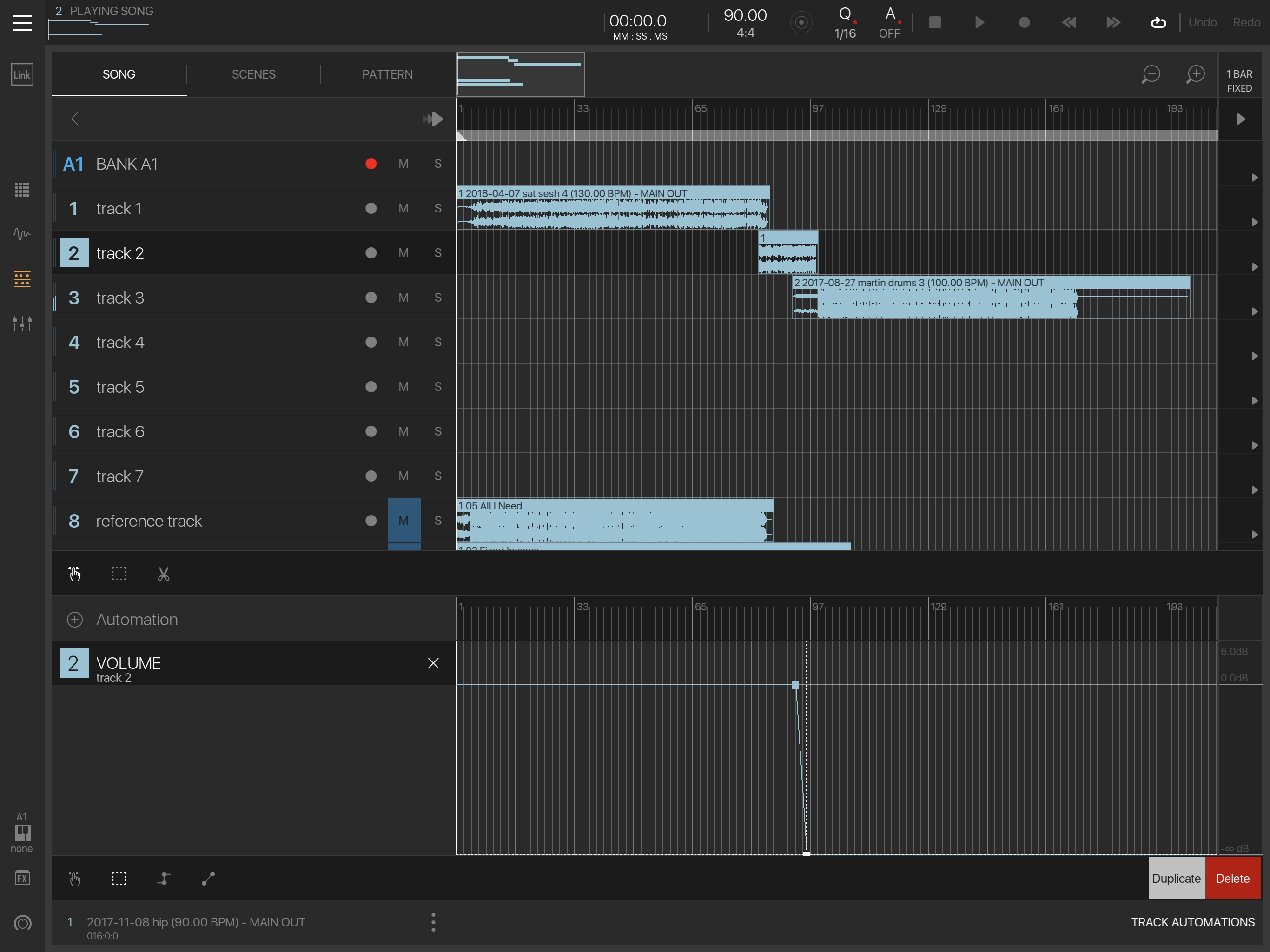
Comments
Yah, this is more or less how I aproach it in a daw. Which is partly why the standalone mastering apps on ios are not of much interest to me.
I will also start laying out potential tracks this way in the sketching phases of albums. It helps to quickly see how tracks are fitting together and sometimes i will even record basic overdubs on this ‘album level’, hopping around multiple tracks and then transfer back what is working to the source sessions.
Nice! That last tip of overdubbing and transferrring back is a good one - I was also thinking this could be a good place to overdub transition type effects between tracks if applicable
Sweet, never thought about it this way! 😊
This is great when the DAW also has a tempo track too, you match the tempo track toeach song, that way any time based effects and chops and edits you want to do are all simple.
Two track master effects/chops/edits have become the main stay of many genres in recent years.
This is really great by the way in Reaper because you can load an entire project as a single stereo item for mastering, but then still drill down in to the full project for any fixes.
Might be a nice future feature request
Samplitude also lets you dive back into the source project via the wav file too. Very nice!