Not quite, if an app supports the files system in IOS11, its internal folder structure becomes visible to Apples Files App, so the system in Beatmaker 3 is the same in IOS 9/10/11, but in 11 you have external access via Apples Files App (note, this access was always available via 3rd party software on a desktop connected computer in IOS 9/10/11)
However we need to consider that it is early days, if you delete a Beatmaker file from Apples Files App it goes to recently removed, now if you open Beatmaker it will no longer be in your documents but it will remain in the database even after rescans and hard resets, it will do so until you delete it from recently removed.
So the reality is that Beatmakers document browser is still vastly superior to Apples Files App when doing Beatmaker housekeeping like deleting files
Also when doing things like uploading to Dropbox, Beatmakers document browser gives you a progress bar, Apples Files App or Dropbox App doesn't, so even if im uploading a big screen recording or such, i put it in Beatmakers folder structure and then use Beatmaker to upload it instead of Apples Files App or Dropbox App lol.
@triton100 said:
Apologies if i am really being slow, but is apple’s new file app where all of beatmakers files samples now kept ? Ie. Basically the bm3 database ?
I airported some files over into the files app and saved them to the beatmaker 3 folder, and when I opened bm3 they were all there organised how I’d organised them in the files app.
I never realised the files app was now the new bm3 database - is this right ?
You can even now change the database you use under iPad settings, BeatMaker 3. For example, audioshare, Dropbox. Does this work @5pinlink ?
Not as far as i am aware @mefisme
I was testing it the other day and found no discernible difference, i suspect it is a pre IOS 11 option, which makes sense.
@triton100 you are starting to get in to good housekeeping, you will soon be packing and stacking like i do, once you start you wont ever use that database, documents and folders are just way better.
I wanted to ask you guys in this thread about BM3 vs. Files app/iCloud: in the iOS settings for BM3, there is the option to change where BM3 saves its database. It was unclear to me from this discussion if it works or not. The BM3 folder structure appears in "On My Ipad" in the Files app. Changing the location in the settings to "iCloud" doesn't do anything. Is this a bug?
or is this exactly what @mefisme asked above?
I think some clarification is in order regarding BM3 files seen the Files.app.
In practice the Files.app scans for 'Documents' folders inside each app-bundle to see if they allow their files to be seen.
The files are still stored inside each apps 'Documents' folder that is also accessible via iTunes Filesharing and apps such as iFunBox.
The 'iCloud' thing in BM3 preferences is a 'bug' as BM3 currently can not work with sessions/files stored in the cloud and that would not make any sense either considering that every time a sample is played it would have to be fetched from the interweb...
The advantage of having the BM3 folder 'visible' in the Files.app is that it makes it a lot easier to share files between apps (like import & export directly to / from the BM3 folder(s) from any app that uses the standard iOS Document Picker or 'Open In...' for sharing/importing files.
As for the 'delete' function in Files.app, yes that can cause some confusion but it's a quite good fail-safe in case files get accidentally deleted. Deleting files in BM3 permanently deletes the file...
The 'recently deleted' folder in Files.app is similar to the one in Photo's app in that files will be purged after 30 days... If their 'space' is needed they will be deleted earlier in case one is running out of space...
I use the files app when I’m browsing my sample library in Dropbox because that’s, sadly, the only way I can preview those samples. It would be incredibly useful if I could just preview the Dropbox samples in BM3 natively as I prefer using it to files, at this point.
Comments
However we need to consider that it is early days, if you delete a Beatmaker file from Apples Files App it goes to recently removed, now if you open Beatmaker it will no longer be in your documents but it will remain in the database even after rescans and hard resets, it will do so until you delete it from recently removed.
So the reality is that Beatmakers document browser is still vastly superior to Apples Files App when doing Beatmaker housekeeping like deleting files
Also when doing things like uploading to Dropbox, Beatmakers document browser gives you a progress bar, Apples Files App or Dropbox App doesn't, so even if im uploading a big screen recording or such, i put it in Beatmakers folder structure and then use Beatmaker to upload it instead of Apples Files App or Dropbox App lol.
You can even now change the database you use under iPad settings, BeatMaker 3. For example, audioshare, Dropbox. Does this work @5pinlink ?
Not as far as i am aware @mefisme
I was testing it the other day and found no discernible difference, i suspect it is a pre IOS 11 option, which makes sense.
@triton100 you are starting to get in to good housekeeping, you will soon be packing and stacking like i do, once you start you wont ever use that database, documents and folders are just way better.
I wanted to ask you guys in this thread about BM3 vs. Files app/iCloud: in the iOS settings for BM3, there is the option to change where BM3 saves its database. It was unclear to me from this discussion if it works or not. The BM3 folder structure appears in "On My Ipad" in the Files app. Changing the location in the settings to "iCloud" doesn't do anything. Is this a bug?
or is this exactly what @mefisme asked above?
I think some clarification is in order regarding BM3 files seen the Files.app.
In practice the Files.app scans for 'Documents' folders inside each app-bundle to see if they allow their files to be seen.
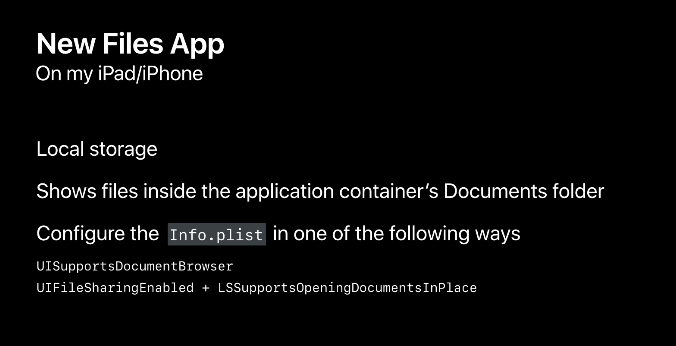
The files are still stored inside each apps 'Documents' folder that is also accessible via iTunes Filesharing and apps such as iFunBox.
The 'iCloud' thing in BM3 preferences is a 'bug' as BM3 currently can not work with sessions/files stored in the cloud and that would not make any sense either considering that every time a sample is played it would have to be fetched from the interweb...
The advantage of having the BM3 folder 'visible' in the Files.app is that it makes it a lot easier to share files between apps (like import & export directly to / from the BM3 folder(s) from any app that uses the standard iOS Document Picker or 'Open In...' for sharing/importing files.
As for the 'delete' function in Files.app, yes that can cause some confusion but it's a quite good fail-safe in case files get accidentally deleted. Deleting files in BM3 permanently deletes the file...
The 'recently deleted' folder in Files.app is similar to the one in Photo's app in that files will be purged after 30 days... If their 'space' is needed they will be deleted earlier in case one is running out of space...
great, thanks for the clarification @samu !
What? I corrected a spelling error in my post about FIles.app and now it's 'waiting for approval'...
Do I post too much here so the 'spam filter' caught me? (That happened in the AB forums).
I use the files app when I’m browsing my sample library in Dropbox because that’s, sadly, the only way I can preview those samples. It would be incredibly useful if I could just preview the Dropbox samples in BM3 natively as I prefer using it to files, at this point.