Slice & Chop Samples [Beginner Tutorial Video]
Hi everyone,
I'm new to this forum and I'd like to share with you a tutorial video (<!-- m --><a class="postlink" href="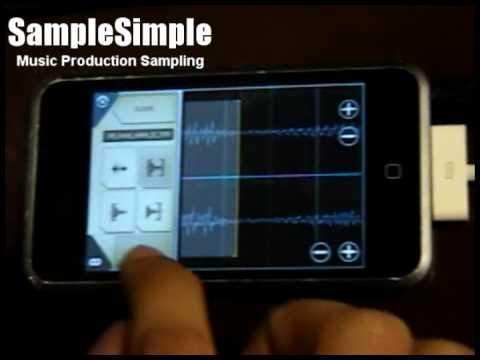 m -->) on how to Slice and Chop Samples with Intua Beatmaker. (There will be more to come - read below)
m -->) on how to Slice and Chop Samples with Intua Beatmaker. (There will be more to come - read below)
Over at SampleSimple, a music production website for sampling, we've just launched our first ever Mobile Music Production Sessions heavily inspired by the Intua Beatmaker app.
Feel free to check out SampleSimple as we'll be adding more content about the Beatmaker app. (<!-- m --><a class="postlink" href="http://samplesimple.com">http://samplesimple.com</a><!-- m -->)
I'll also be on these forums to help anyone with handling samples within Beatmaker.
Thanks.
<!-- m --><a class="postlink" href="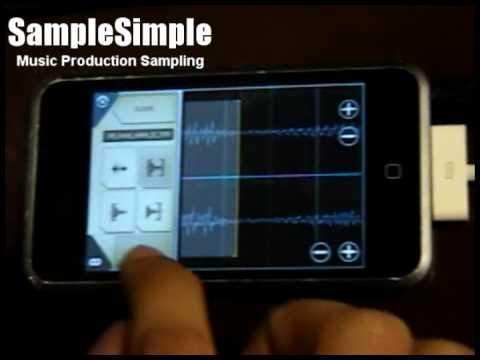 m -->
m -->
I'm new to this forum and I'd like to share with you a tutorial video (<!-- m --><a class="postlink" href="
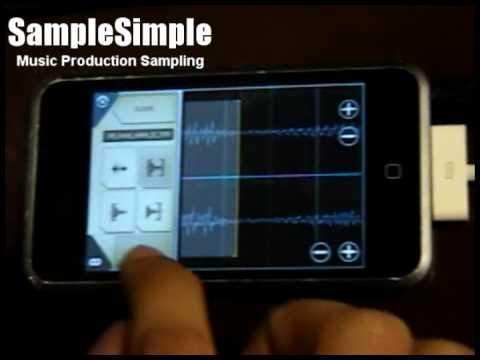 m -->) on how to Slice and Chop Samples with Intua Beatmaker. (There will be more to come - read below)
m -->) on how to Slice and Chop Samples with Intua Beatmaker. (There will be more to come - read below)Over at SampleSimple, a music production website for sampling, we've just launched our first ever Mobile Music Production Sessions heavily inspired by the Intua Beatmaker app.
Feel free to check out SampleSimple as we'll be adding more content about the Beatmaker app. (<!-- m --><a class="postlink" href="http://samplesimple.com">http://samplesimple.com</a><!-- m -->)
I'll also be on these forums to help anyone with handling samples within Beatmaker.
Thanks.
<!-- m --><a class="postlink" href="
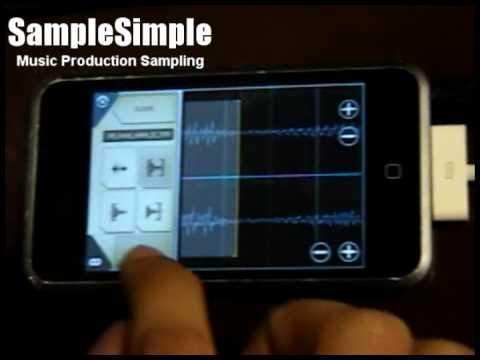 m -->
m -->
Comments
Thanks for the feedback Upright,
I'll be releasing more of these with more in-depth tutorials.
Thanks for checking it out.
There's not much need for a video to do this. Just point people in the direction of the manual. RTFM people! <!-- m --><a class="postlink" href="http://intua.net/downloads/BeatMaker_UserManual_131.pdf">http://intua.net/downloads/BeatMaker_UserManual_131.pdf</a><!-- m --> *read the f*$@in manual!
FYI: The sample menu can be found in the pads section.
Yeah, chopping is rather simple.....Once you read the manual or play around with it for a while. I was just suggesting that since SS-beats vid says "Slice and Chop" in the title, he should have discussed how to chop samples. I think the vid (while done well) would have been more appropriately named "using the wave editor in Beatmaker". <!-- s:D --><img src="{SMILIES_PATH}/icon_e_biggrin.gif" alt=":D" title="Very Happy" /><!-- s:D -->
The term chopping and slicing samples is rather broad.
We define it as being able to fine-tune / editing slice points as shown in the videos.
We direct all of our subscribers and visitors on the SampleSimple.com website to read the manual as shown here:
<!-- m --><a class="postlink" href="http://samplesimple.com/manuals/intua-beatmaker/">http://samplesimple.com/manuals/intua-beatmaker/</a><!-- m -->
Thanks again.
I love this app!!!!