Option for empty Pad coloring to prevent eye strain and other things.
@mathieugarcia could we maybe have an RGB selector in settings to change empty pad colors from white to a specific color. The white makes it very hard to see pattern data being triggered after a pad has been cleared or for creating pattern midi ideas pre-loading samples. Plus it’s just easier on the eyes during longer sessions. You can see how empty pads would look when triggered with your color palette below. Great for keeping resources down for preset pads and won't muck up mixer view which with too many pads can cause an audio drop out or slow down. Or even better if possible, saveable per session or bank:
Example 01:
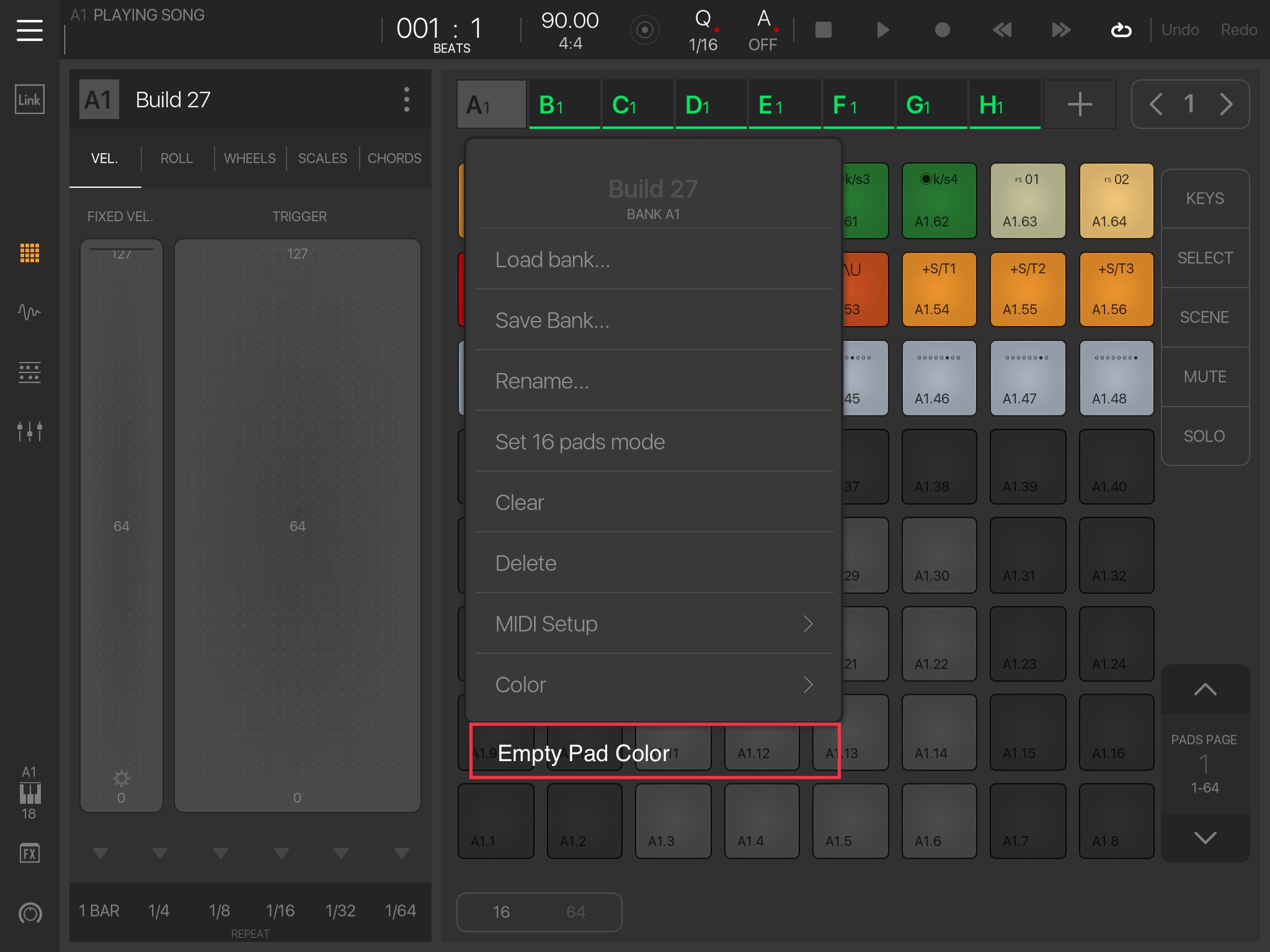
Example 02:
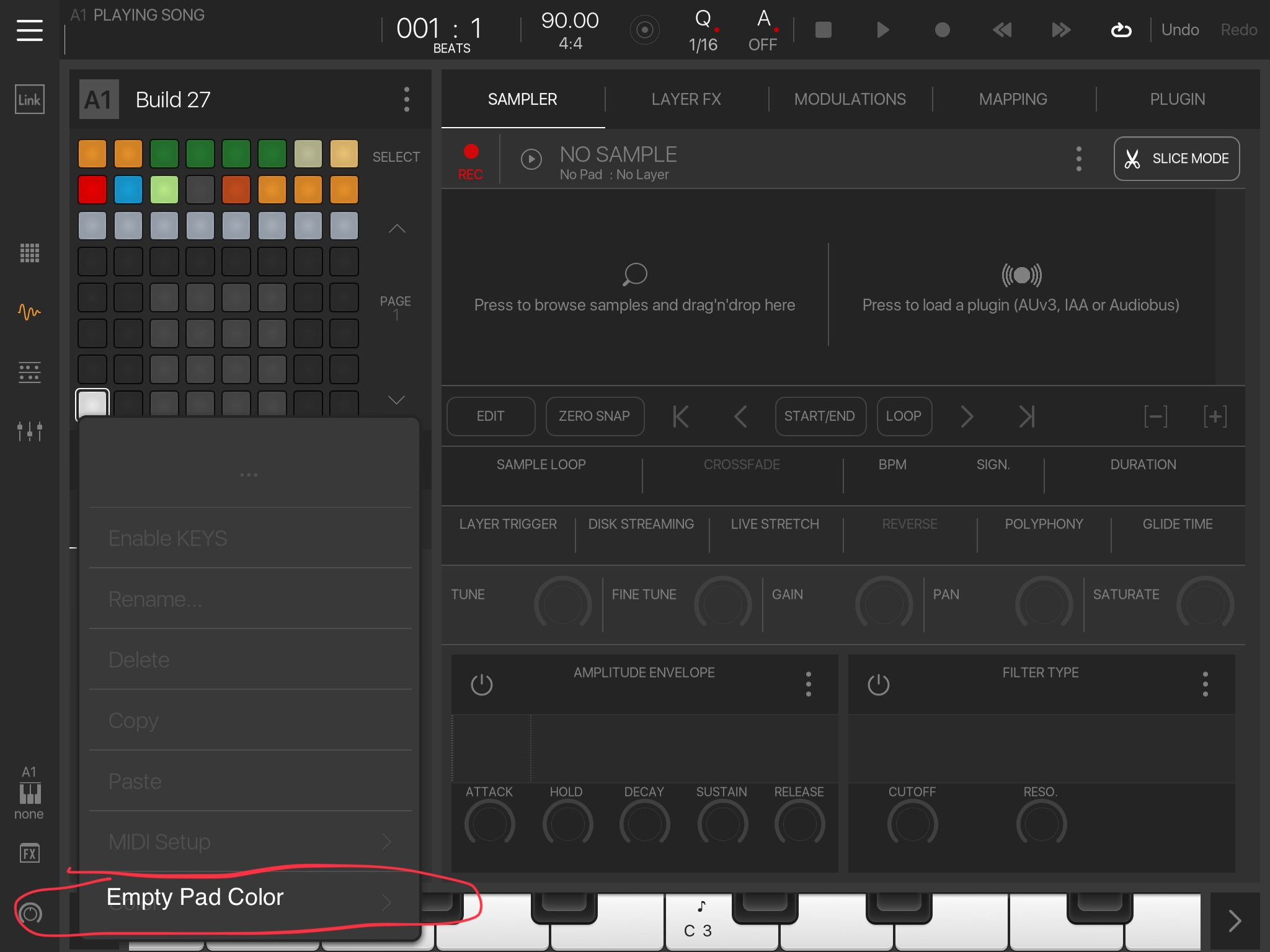
Without:
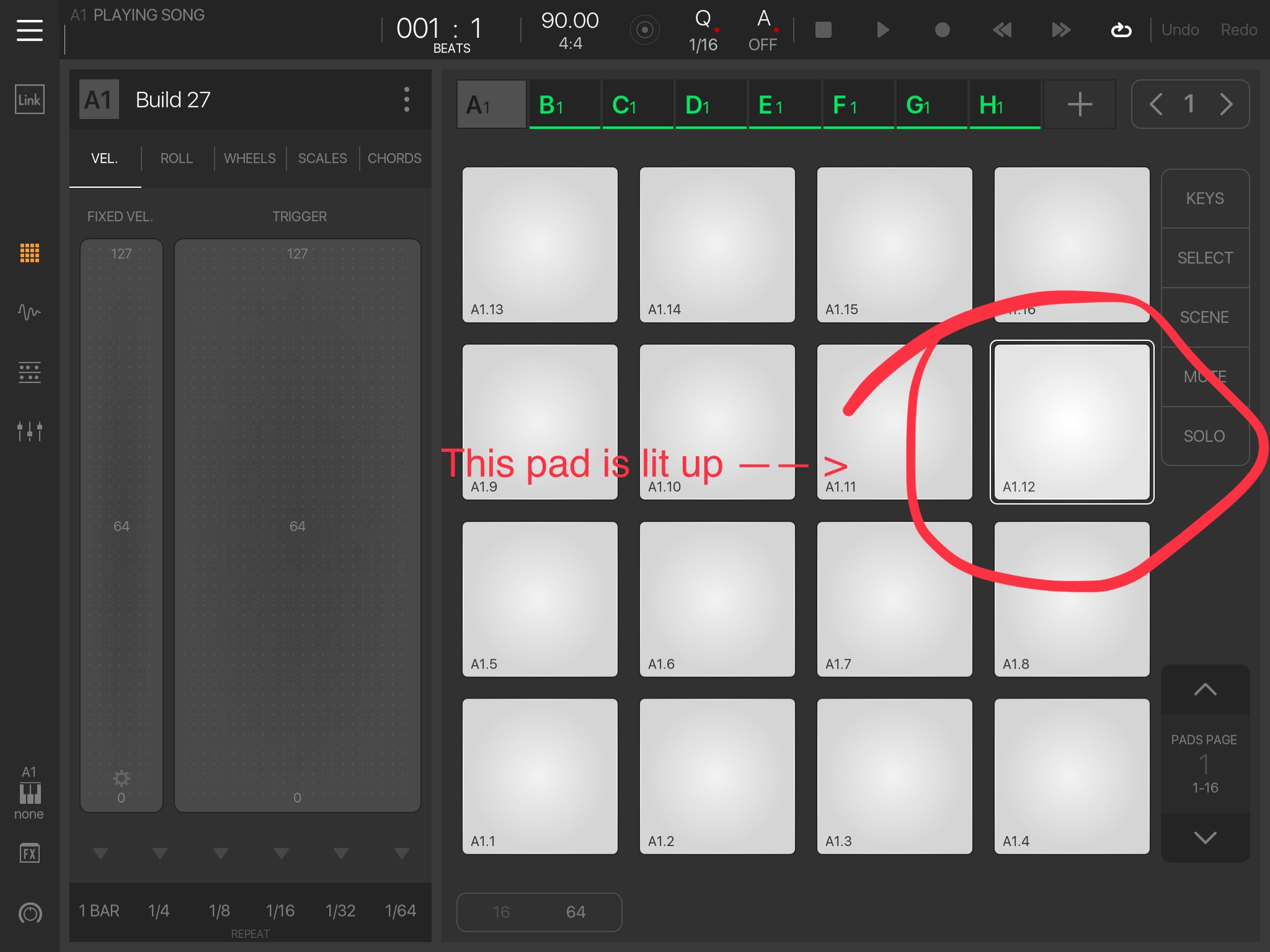
With:
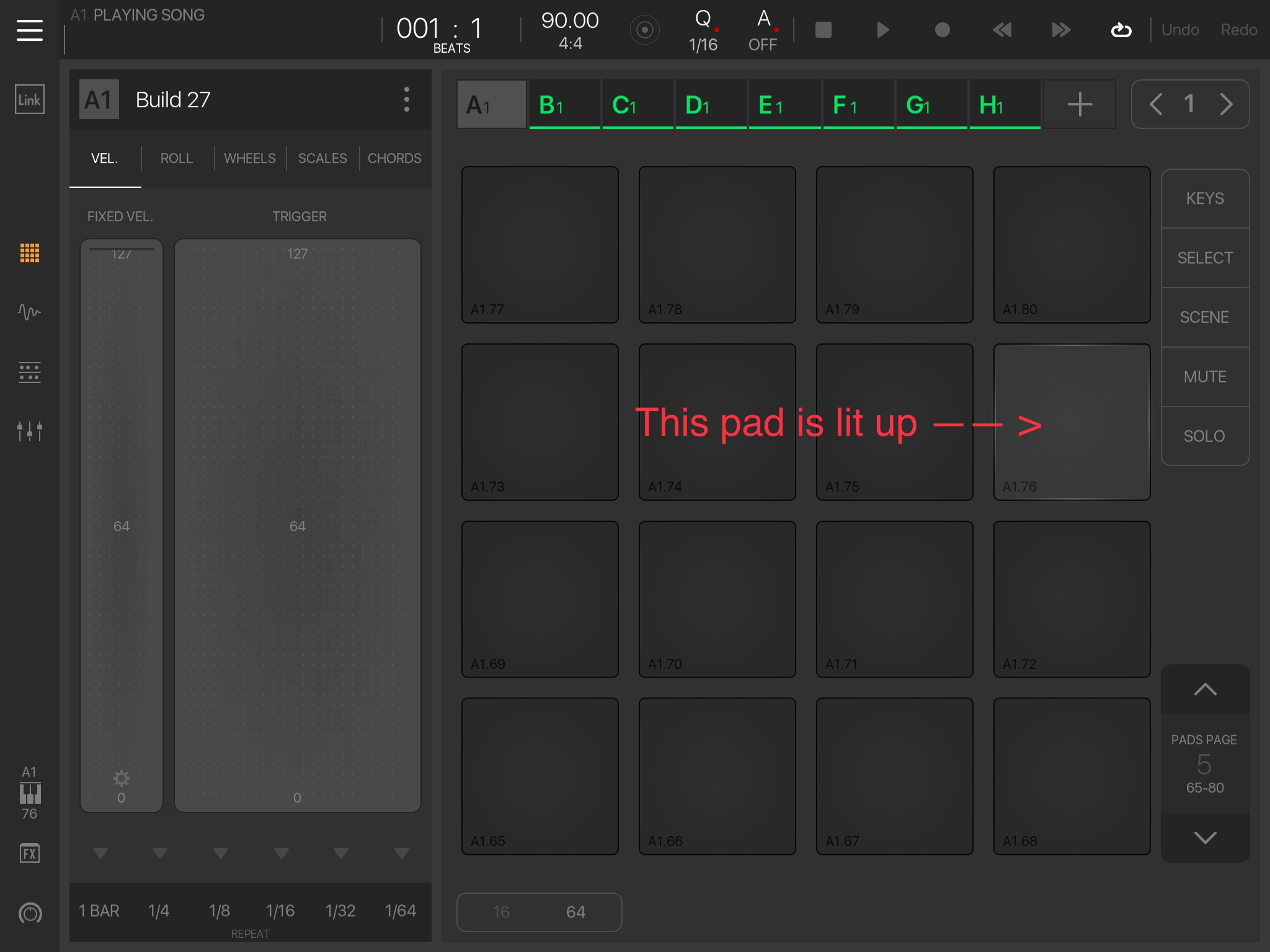
KEYS mode example without:
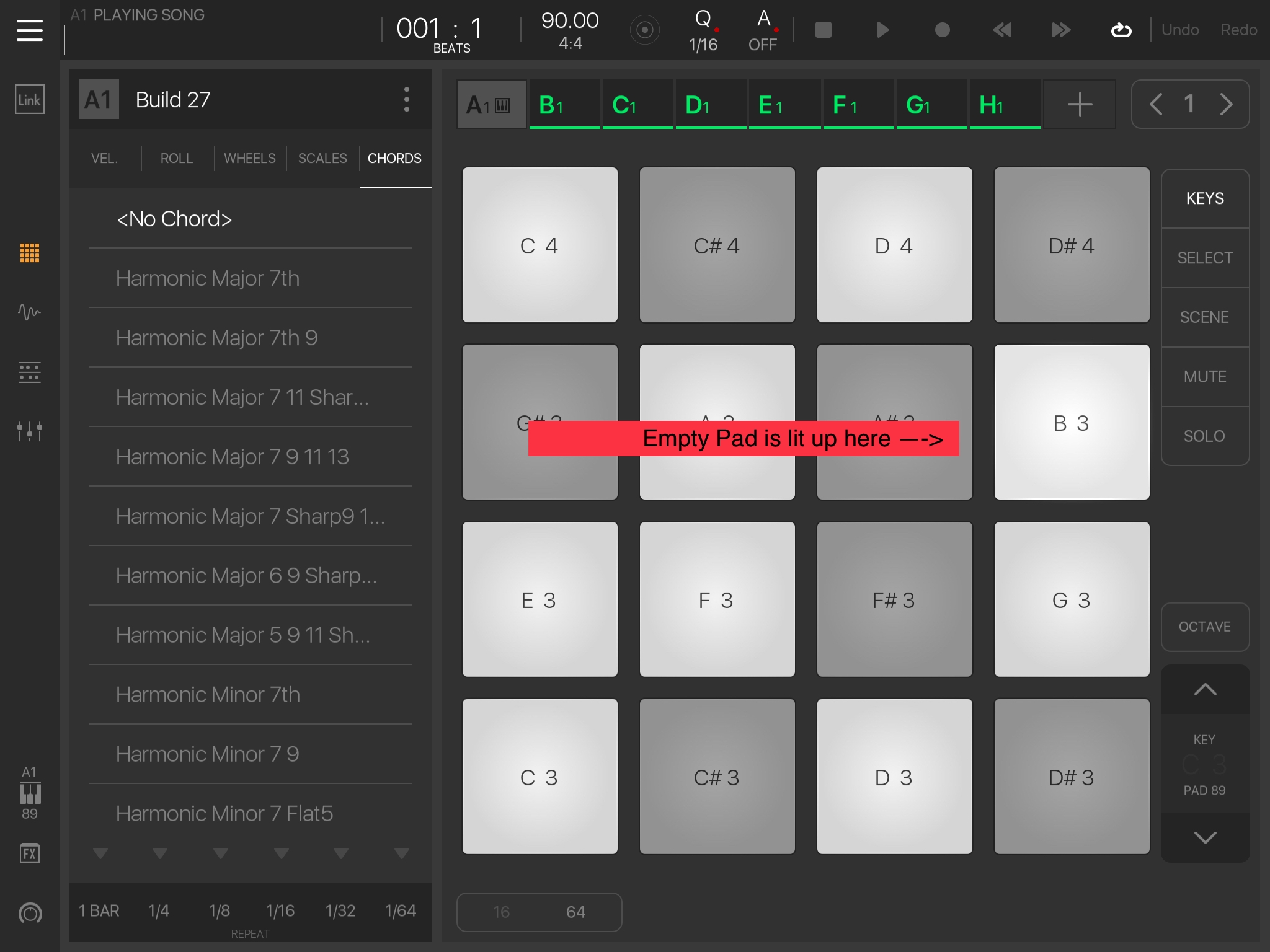
KEYS mode example with:
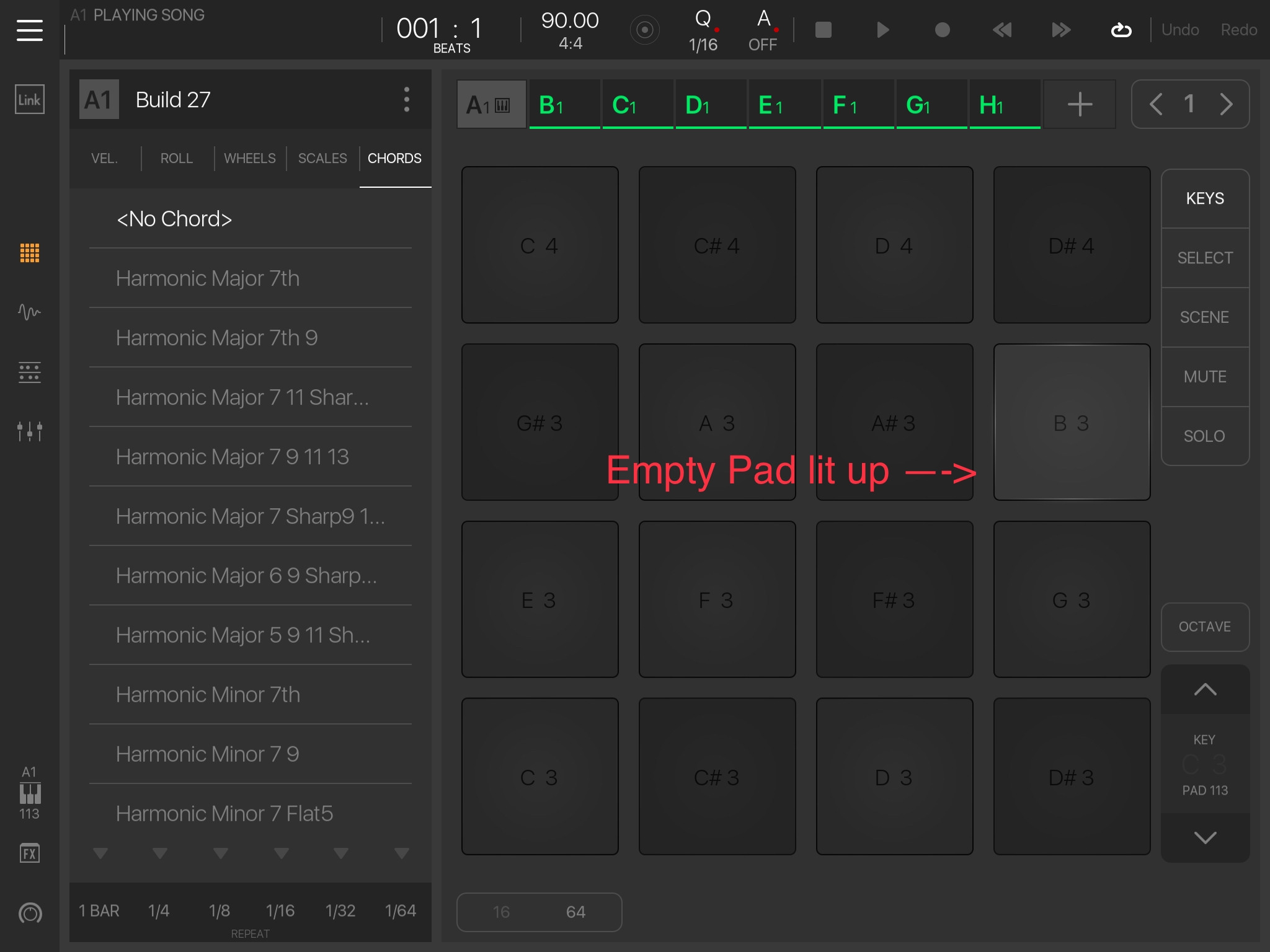
Bank group colors when replacing samples would still apply. Preset Pad colors would still apply using existing/new layer.

Comments
You can use my trick where you add a sample to a pad and then delete its layer. Copy and paste that pad to the others.
That’s what the screenshots above are in case you hadn’t noticed. This uses CPU/MEM resources and in show all pads view of a bank has too many pads. Which is why I’m requesting empty empty pads to be able to be changed. When a pad is physically empty it does not show the pad in mixer view. If you fill empty empty pads with preset pads, the show all pads behavior will slow down and cause audio drop outs. The white emptyempty pads make it difficult to see the midi of a cleared pad or creating patterns (grooves) for sample loading beforehand. empty pads are a tool.
+1