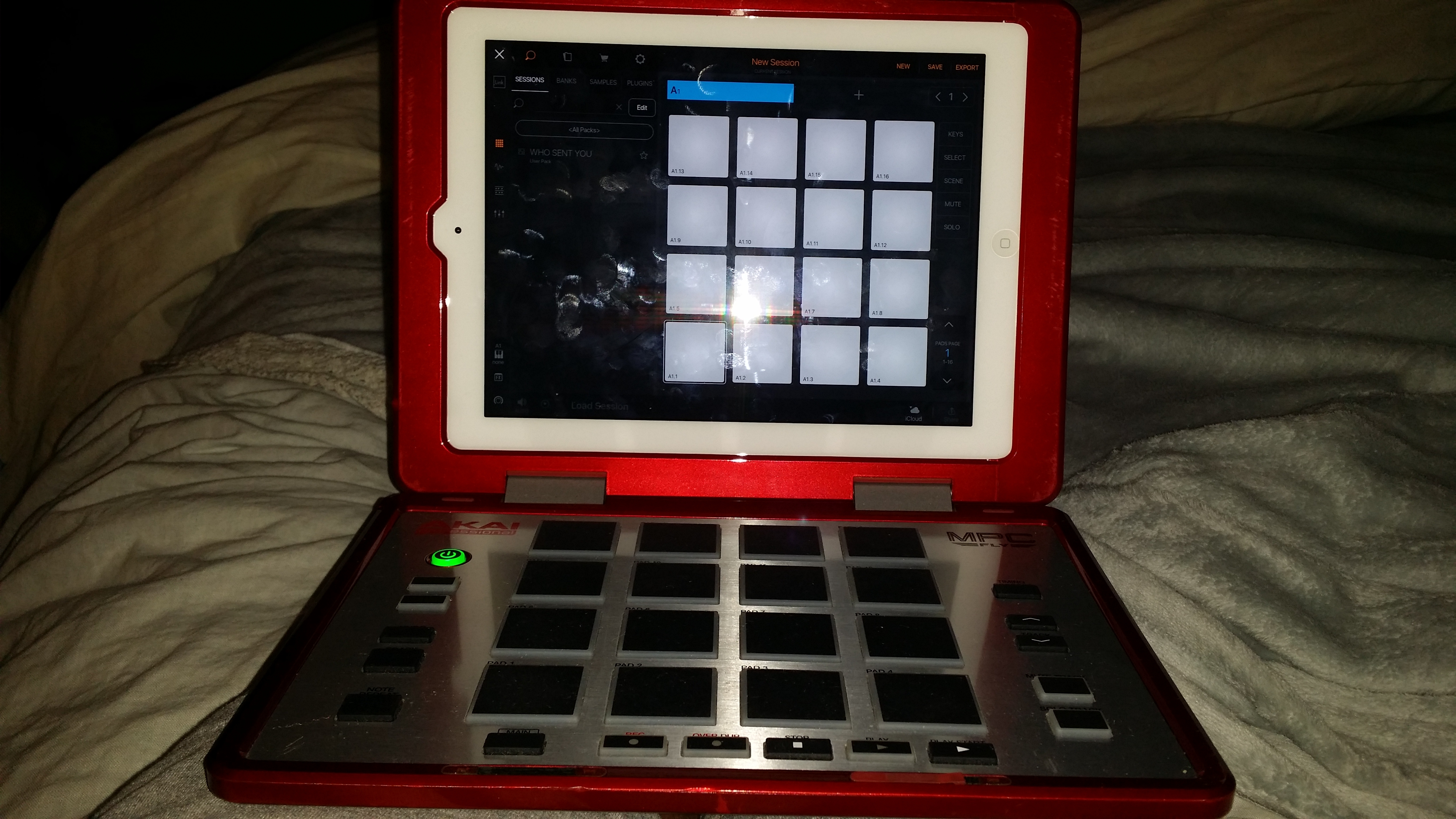Midi file export..all CH 1
Hi,
Is there a trick to exporting a single bank, multiple midi channel track so that not all the notes are set to CH 1?
The pattern in beat maker plays my ext midi fine. But when I export midi from the note editor, and mail the export to myself and load it in reaper or import it into my hardware its all on channel one.
Thanks
Comments
Hi,
Huh..sorry to hear that.
Guess I'll not be using SMF and just play and record the midi in real time.
Funny tho....after I exported the file, I tried importing it back into bm3 and it played back correctly. But I already had the multichannel bank set up. They should just use the pad # for the midi channel #.
I really was just using bm3 as a midi editor. My hardware sequencer in my multi pad has no editing but can import SMF. I put bm3 in synced record and trigger my sequence on the multi pad. Then did my edits...now I'll just ply/record them back in.
Thanks for your response.
Hi.. How about ‘Scene Mode’ Export. Having multiple/separate midi file for Drums, Bass, etc. I think Gadget does it as Ableton Session Midi Export.... would be easier to set up a session in Maschine..
There is a way to get your midi out of bmk3 the problem is when I tell people how to do it they start complaining
I use bmk3 with maschine and I do midi export and import on both also people missed the best thing in my opinion I have the mpc fly it works flawless with bmk3
Mpc fly and beatmaker 3 awsome