Select slices with midi button doesn’t seem to do anything?
In the editor screen for a sample with slice mode activated there’s a button that says select slices with midi, I’m using it with an external hardware sequencer and turning it on doesn’t seem to do anything. I assumed it would make midi notes trigger each slice. It’s all setup properly cause the lowest note still triggers the first slice but other notes don’t trigger anything. The button doesn’t appear in the manual with a quick search. Is this feature broken?
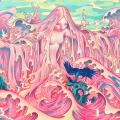
Comments
You don't need that button on to trigger slices by midi. In fact, you almost definitely want it disabled.
From memory (I'm away from my iPad atm) I'm pretty sure that feature is there to allow you to select the active slice via midi (without it playing) rather than tapping tiny segments by hand.
The option is an aid when editing a sliced sample. It selects the sample when the note that triggers it comes in from MIDI. If your samples aren’t triggering at all, it sounds like there is something wrong with how you have the MIDI setup. You might need to take a look at the manual about setting up MIDI. There are a number of options that influence how notes are mapped.