Expand Automation Window
I find BM3's Automation window way too small vertically for fine edits. Perhaps a quick button to expand the Automation window to full screen like BM2. Notice the difference in size between BM3 and BM2's Automation window.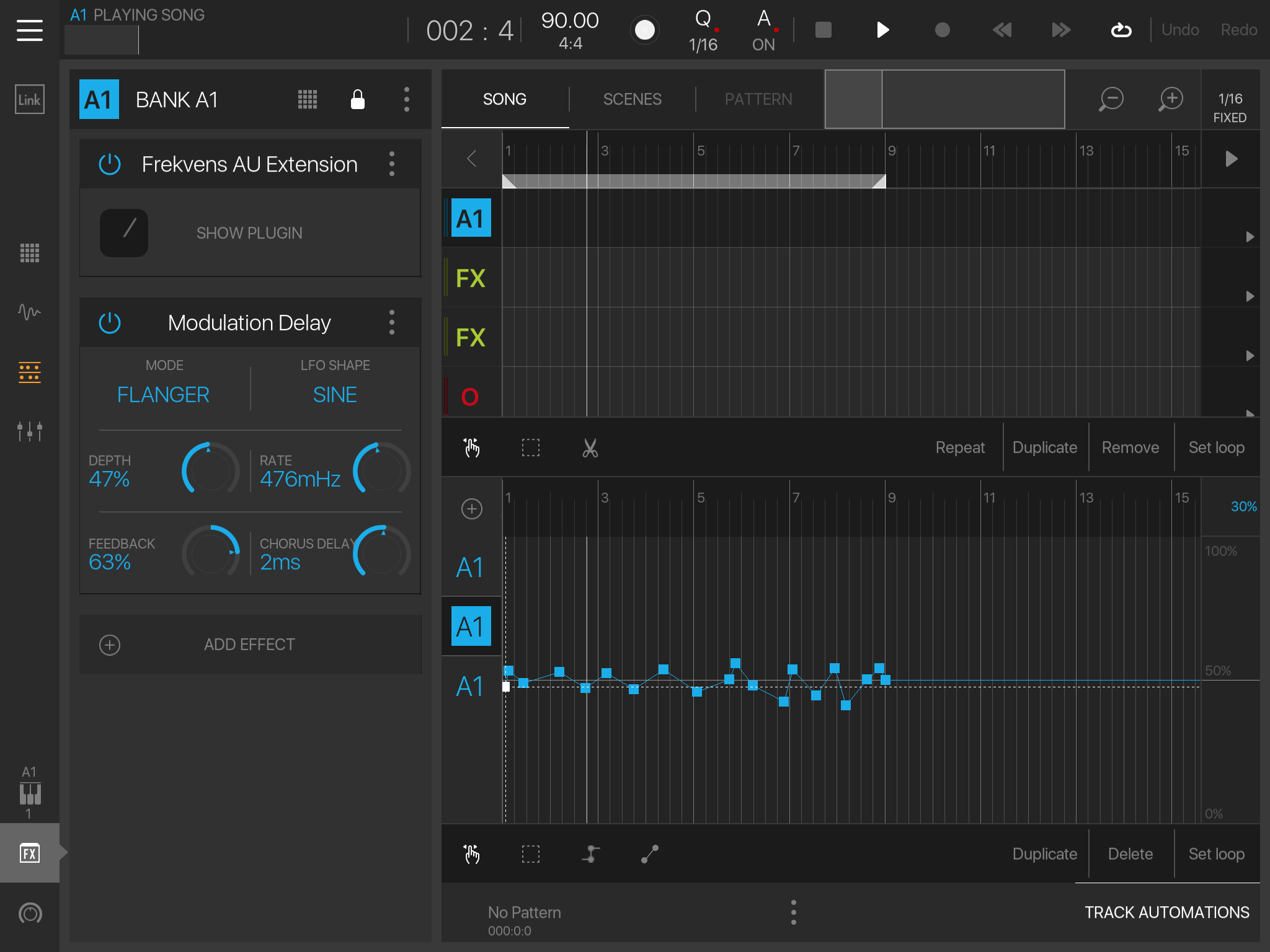

I find BM3's Automation window way too small vertically for fine edits. Perhaps a quick button to expand the Automation window to full screen like BM2. Notice the difference in size between BM3 and BM2's Automation window.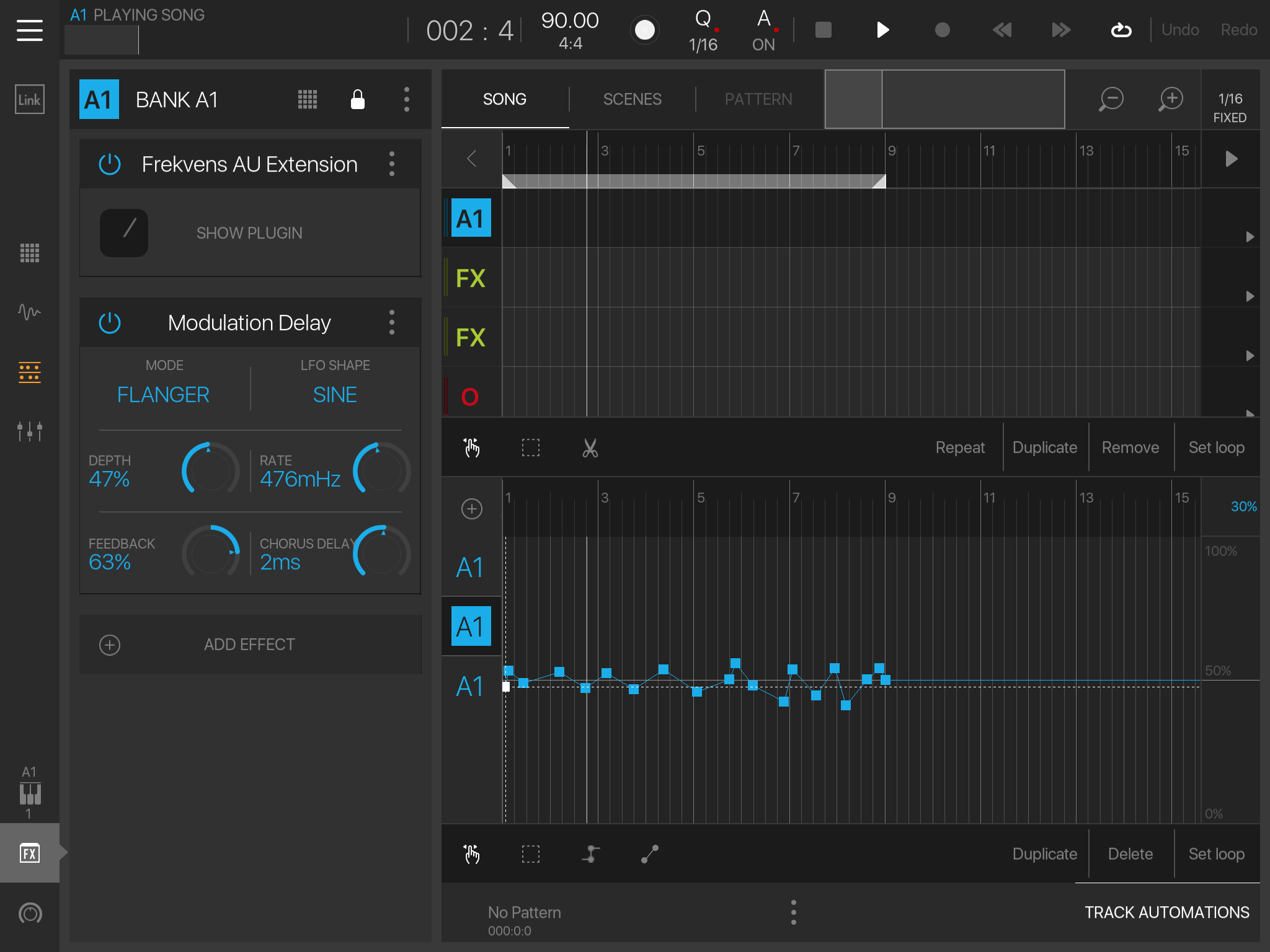

Comments
Ala step modulator, brilliant idea !!
^ Yes, that could work.
+1ed
Automation of AU plugins is one of the headline features of BM3 for me, so I'm really hoping this whole area gets some love and attention after the initial round of bug fixes are complete.
Other improvements to automation (mentioned elsewhere) include:
1. Ability to copy/cut/paste automations between patterns, and to the timeline
2. Option to choose a target for recorded automations (pattern or timeline)
3. A few more (or more intuitive) tools for drawing and editing automation data
4. Bugs and CPU spikes when recording macros bound to AU parameters
5. Ability to record automations of AU effects in channel FX/AUX chains
To add some fuel to the discussion regarding automation...
Add an option to do all automation using a 'curve tool' with a 'non-destructive post read quantise'(Think 'sample & hold'). When the 'post quantise' is off the curve would be smooth (running at full sequencer resolution) and the alternate quantise values could be used for 'stepped' alternatives ranging from 1/128 to 4 bars or so.
The way BM2 does automation editing was nice so a BIG +1 for that. It's also very similar to the way Yamaha Music Mobile Sequencer works (it's in my opinion one of the best Piano-Roll editors available on iOS but the 'host app' is severely limited).
---
King
..
+1!
+1