Moving slice points after save to pads puts other slice on the pad
Not sure if the title is clear, but when I adjust slice points after rougly slicing a sample (to correct previous sloppyness) and saving it to pads (starting on pad no 1), instead of hearing the corrected slice, I get the slice that sits on the previous pad a second time (but not exactly the same slice). Tried it a few times, rebooted iPad, still happens. Think it’s bug...
Anybody else having the same problem?
IPad air 2, latest iOS
Comments
Repacing of the slices seems more random actually. Tried it with a different sample and it happened again.
I just attempted to reproduce this but it worked as expected for me. Perhaps you can elaborate on your steps a bit more? You slice a loop and then save it to pads, the pads presumably already had slices saved to them in a rough cut, and when you press pad 2 you hear part of pad 1? Could it be you don’t have all pads on the same choke group?
Thanks @ronji
I’ll try
I start with a new project and drag a sample on pad 1 from the empty bank
I go to edit mode (sampler) and manually slice the sample
I choose save slices to pads, starting from pad 1
I go to pad view
I notice a slicepoint that isn’t exactly how I want it
I go back to the sampler, choose edit and turn on slice mode
I move the slice point a bit, so that it’s now exactly where I want it to be
Satisfied, I go back to the pad view to play again
Instead of hearing a slightly adjusted slice I get another part of the sample
So slice, save to pads, go to pads and play around a bit, go back to the sampler and move a slicing point, go to the pads check if all is well.
Hope this is a better description!
I think I’m seeing what you’re saying now. When you’re in edit mode and turn on slice mode, after adjusting the slice, do you just tap the x at top left to go back to pads? What I am seeing is when I go into slice mode, whether through the edit sample screen or right from the sampler screen, the slice changes aren’t applied unless I choose save slices to pads again. I’m not experiencing the “get another part of the sample” thing though.
Sorry if the jumping in and out of slice mode and edit mode is a little confusing. What I am experiencing is that slices aren’t saved to pads unless you use the save to pads feature. That said, you could also tweak start and end points of the slice on a single pad directly without going into slice mode, but it won’t adjust any neighboring slices on other pads.
Thanks!
The sound replacement only happens if you go away from the sampler and to the pad view and then return to the sampler. Then you have to switch slice mode on again. If you tweak the points using the smaller pads, all works as expected... It happened every time I tested this so far.
I see I missed that step in my description, I’ll add it right away!
It would probably make more sense if I could show it in a video, though!
I'm usually quite lazy when it comes to slicing. I seldom use 'slice to pads' but instead use the keys mode to trigger the slices. This makes it easy to adjust the slices and also apply tuning, filtering etc. to all slices at once.
It also makes it easy use 'play thru'(which is called 'offset' under polyphony) to trigger a slice and let it play thru to the next one if needed.
I think the issue is you’re doing editing in slice mode and not saving before going to pads. The confusing part is that if you have a pad in slice mode, it only plays the first slice, not the slice assigned to the pad you were editing. So maybe it could be considered a bug that when a pad is in slice mode, the pad won’t preview the slice you expect, and just previews the first slice in the sample? I’m assuming it’s because the sample on the pad is actually the full sample, and you haven’t saved your changes. Maybe it’s a feature request to sound the currently-being-edited slice for that pad? Not sure.
@samu Thanks, you are probably a lot more organised than me! I tend to go about things a bit impulsively, though, and sometimes funny things happen...
I agree that the way I stumbeled upon this is not part of an optimal workflow, but I think it is also not expected behaviour... and in this case it set me back half an hour, which is no fun if you don’t like chopping (as few people of the more impulsive persuation seem to do)
Still having a lot of fun, though
@denx but did I accurately describe the issue you’re experiencing? Slice mode on means pad plays first slice in the sample?
@samu could you elaborate on how you go about that? It sounds intriguing and I have no idea how you do it, don’t know where this offset setting is!
@ronji I find it hard to explain it clearer, I’m not a native speaker, I’m afraid
I made a rather crappy video showing, I think, what the problem is, but for some reason I can’t get it on you tube (it just gets stuck).
Any way I can share it otherwise?
Hopefully you can figure out what the issue is with your Youtube upload, but otherwise I think the next best option is to put it on Dropbox and then get a link to the video (from the share options). Dang I thought I had your issue figured out! Haha
Now even trusty dropbox doesn’t work. I think I should call it a night and try again tomorrow...
Cheers!
Sure!
The 'offset'(play thru) can be found under polyphony when in Slice Mode.
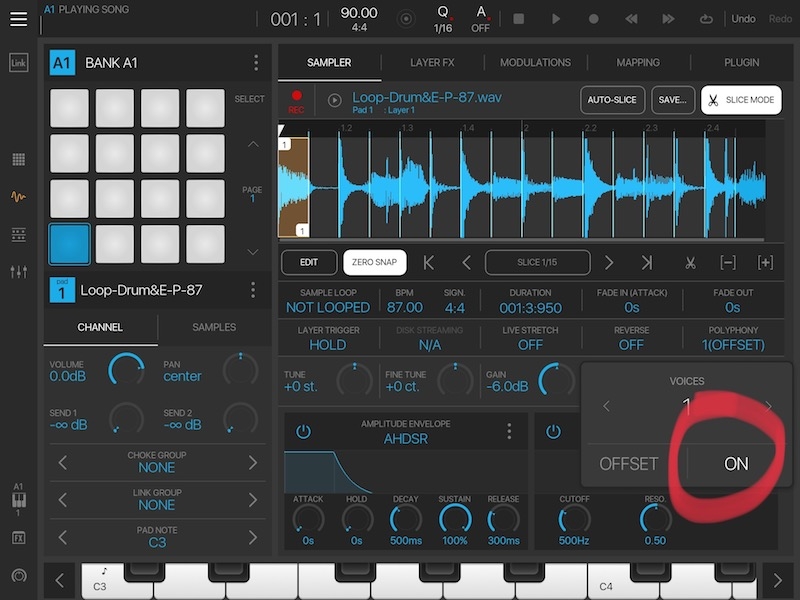
Also when a sample is in slice mode all the slices are laid out on the individual keys.
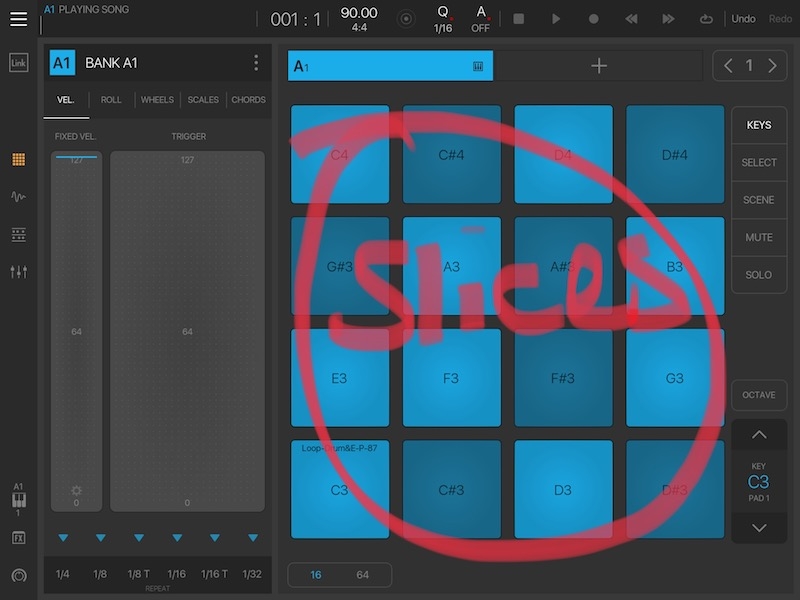
This is the way I do my 'lazy' slicing...
Oh whoa, that’s pretty cool! But if you do that, then you can’t repitch any of the slices in a pattern, right? Also, it seems like the ‘play first slice’ thing is due to the way slice mode is supposed to work if it’s kept on, using keys mode in the pads view?
Right, there's no direct pitching of the individual slices when doing it this way yet...
A somewhat tedious work-around is to use the 'pitch-bend' control the pitch of the slices that are triggered in Keys Mode and/or draw some some pitch-bends into the pattern's midi automation. (when used creatively pitch-bend with slice-triggering can be used for scratch-type effects).
Another option would be to enable 'live-stretch' on a loop, attach a step-modulator to control the pitch and and this way you can easily re-tune parts of the loop while retaining the pitch. The step-modulator is one area that I hope get's more love as it could also be used to trigger slices for easy re-arrangement of a sound/loop.
Another 'fun' way is to simply enable stretch and turn on legato and lagato-play the pitch changes(ie. while holding down the initial pitch play some other keys to transpose the sound that is playing without re-triggering it.
But yeah, all areas of BM3 have room for improvement...
Offset only plays to the end of the sample unfortunately, i would much prefer a rotate audio function in the sample editor personally.
Yeah, with 'loop' on 'forward' the sample doesn't 'wrap-around' but loops back to the starting slice when it reaches the end.
'Rotate Audio' in the sample editor would be sweet indeed and since I'm single-cycle wave junkie it would mean I could easily change the start-phase of a waveform
Amen! That woul be cool
Concerning the initial topic, I think I managed to get a little video into dropbox. Youtube still doesn’t want it. In regard of the quality I can’t really blame them
It should, however, demonstrate what I experience well enough. I played some notes in ascending order (didn’t bother to tune the instrument first, sorry) to make it easier to hear what goes wrong.
https://www.dropbox.com/s/o5qiy09qgkzjts4/Bestand 9-11-17 19 09 24.mov?dl=0
Hope this works...
Thanks for making a video, @denx! I’m pretty sure what you’re experiencing is what my last video in this thread detailed as well (although I may have jumped around a bit). When you played pad 6 and decided to adjust its slice, you tap the sampler button, pad 6 is selected, so you turn on slice mode for pad 6, you adjust the 6th slice, but you leave pad 6 in slice mode. So when you go back to pads, pad 6 is playing the first slice. If you tap the KEYS button at top right while in pads view, you’ll go into the slices on pad 6 (which is now all slices spread out across the scale keys) and key pad 6 should sound like the adjusted slice 6. Try your test again record yourself counting 1 through 6, and do everything the same, but select KEYS on pad 6 after you’ve made your adjustment.
@ronji I’m trying to understand what you are saying, and I think I might begin to see some light! Am I correct in assuming that the whole sample is copied to each pad separately? That would expIain a lot. I was more or less expecting all pads would reference the same file...
@denx the whole sample is referenced by each pad, not technically copied, but on the surface it appears so. You can have a single pad with a sliced sample and the different slices can be triggered by note keys on that one pad. Confusing at first, I know!
Oh, and as a solution to your problem, you might want to either adjust the start and end points directly on pad 6, without going into slice mode, or you can go into slice mode and make your change but then tap save slices to pads again (shouldn’t matter which pad you go into to edit a particular slice)
@ronji yes, pad per pad and not entering slice mode, that would probably be better, thanks, very helpful!
A bit in the same area I suppose, it does not seem to be possible to normalize an entire sample, so that it’s normalized for all the pads, after slicing to pads.
It might be a feature request, rather than a bug report, though. I don’ know. I still seem to be missing the logic behind the process at several points...
The logic behind 'process' is like this for now.
When you reference a sample from two or more pads and edit it on one of the pads the pads will no longer reference the same sample as one of the samples has been modified.
What would be needed here is something similar to the 'Sample Lab' in BM2 where you could edit the 'original' that both pads are referring to. This way you could easily 'normalise' a sample that all the pads are referring to.
BM3 needs an integrated sample-editor (ie. Sample Lab) that is not locked to 'pad-edit' that could also be used to record and edit sounds without the need to create a session...
You can edit a sample that has been sliced, choose slice mode if you didn’t choose it before tapping edit, normalize it or do whatever else you want to it, then choose save slices to pads again.
I would still love to have a dedicated 'Sample Lab' like in BM2
This way seems like it should work pretty well though, as long as you know it exists and how it works. Chop up a sample into slices, save them to pads, and they all reference the same file. Do you want to edit one slice separately from the others? You can do that, and it will result in a copy of the audio, leaving the original sample as it was for the other pads to reference. Do you want to make a change to the whole sample? You can do that by editing the sample in slice mode and re-saving the slices to pads, and no duplicate audio file is created or anything. I didn’t use the sample lab in bm2, or it’s just been years and I’ve forgotten, so I dunno if it has other features that are missing from bm3 at present.
That said, I have found a bug with the sample editor regarding what part of the sample gets processed the first time you make an edit. Go into edit on a sample that has been sliced, choose process and then reverse, the whole sample is reversed, choose process reverse again, the slice is reversed only. Thankfully you can hit undo after the first edit and then do it again and it’ll act right. It seems that when you enter sample edit mode, the entire sample is selected, and you have to do something in the editor to get it to wake up and realize you have start and end points set. That said, it might help to always just use the select button before making an edit. If select is the first thing you tap in sample edit, you’ll see that the entire sample is selected, and if you want to change the whole sample then you can do that, but if not then press select again to deselect and press select again and it’ll select within the start and end points. You can move the selection handles at any time if you want as well. If no one has made a bug report for this, I can submit one later. (psst @mathieugarcia)
Personally i am a bit old school, once i slice to pads, i trim hahaha
As for your bug @ronji, i think that is linked to that other bug i mentioned in the slicer, where preview is the whole sample until you unselect and reselect the slice.
@samu thanks, I think I understand how it works, now. I expected a different behaviour when slice mode was activated, but iI realize it could become quiet messy If it did.
@ronji If you save to pads again after normalizing, all your other tweaks are gone too I believe. Like the note a pad plays when hit in pad mode. So either way you lose something... That been said, I should just be smart enough to remember to normalize a sample before messing with it.