BUG: All Latch/Sustain Bugs and Reproducible Crash (CONFIRMED)
ANY PAD STATE
With IPad and/or External Controllers
Latch/Sustain Bug and all Latch Points so far:
Steps to reproduce:
hold your finger on any pad while tapping any of the controls below and then letting go of the pad. It is best to test this with a Non-Empty pad with a sample set to hold (not looped) or any loop mode if you want to hear the effect of the latch. May require additional steps/info in (parentheses)**
- All Modes (Keys, Select, Scene, Solo, Mute)
- Changing Banks
- Changing a Pad's root note(base key)
- All Repeats (turn repeat off after letting go of pad to confirm)
- Page up and down on sampler view (but not perf View)
- Trigger play buttons 17 - 128 in pattern editor (will latch without triggering additional pads by simply tapping and after you have held a pad note and switched to the pattern editor.)
- Link icon (see app crash below)
- If iOS accessibility is on, 3 fingers anywhere
Here is the video showing all found so far with reproducible crash at end:
Video:

showing the latch with no samples loaded. An Empty pad. yes this happens regardless of sample, bank, pad, etc by producing the same crash:
Video pending
This is the only reproducible crash I can find with the latching. Maybe it will help devs solve the issue.
If I can multitouch some controls and it not happen, but not others it might mean code needed might be missing. Notice how perf page up and down does not latch but sampler view does. Take performance views code on page buttons as a reference to maybe fix the issue.

Comments
You can also latch the sample preview buttons in the sampler pages, latched when switching to any of the other sampler pages, or when switching to the song view and then tapping another bank. It doesn’t ltach when switching to performance view and then tapping another bank.
Good find. I want to keep a log of all of them if possible. The latching happens no matter what even if you can't hear anything that's the bad part. Ableton crash on empty pad proves this. Been this way since 3.05 and earlier I think.
The other one I didn't go over was pads 17-128 infinitely latching in pattern editors trigger play button. That one is no fun.
Gonna investigate this one as well, thanks for the detailed report!
Cheers,
Mathieu.
Cool. This has been something I meant to post a month ago but Hope the ableton link crash helps. I didn't do the second video yet but latching happens even with empty pads with no sample loaded and the crash/latches can only be reproduced by holding a pad (trigger type loop type doesn't matter (iPad or external) and touching something else followed by letting go of the pad. To physically see the latch you may have to go into the pattern editor with an external controller first and trigger from the controller. And the final latch point I've found is infinite. Pads 17-128. Want video?
@ronji @mathieugarcia lol. Pads 17-128 latching. Instead of triggers they just latch. Interestingly enough this may be something pre 64 pads mode introduction. Just thought I’d give a screenshot of the pretty latch.
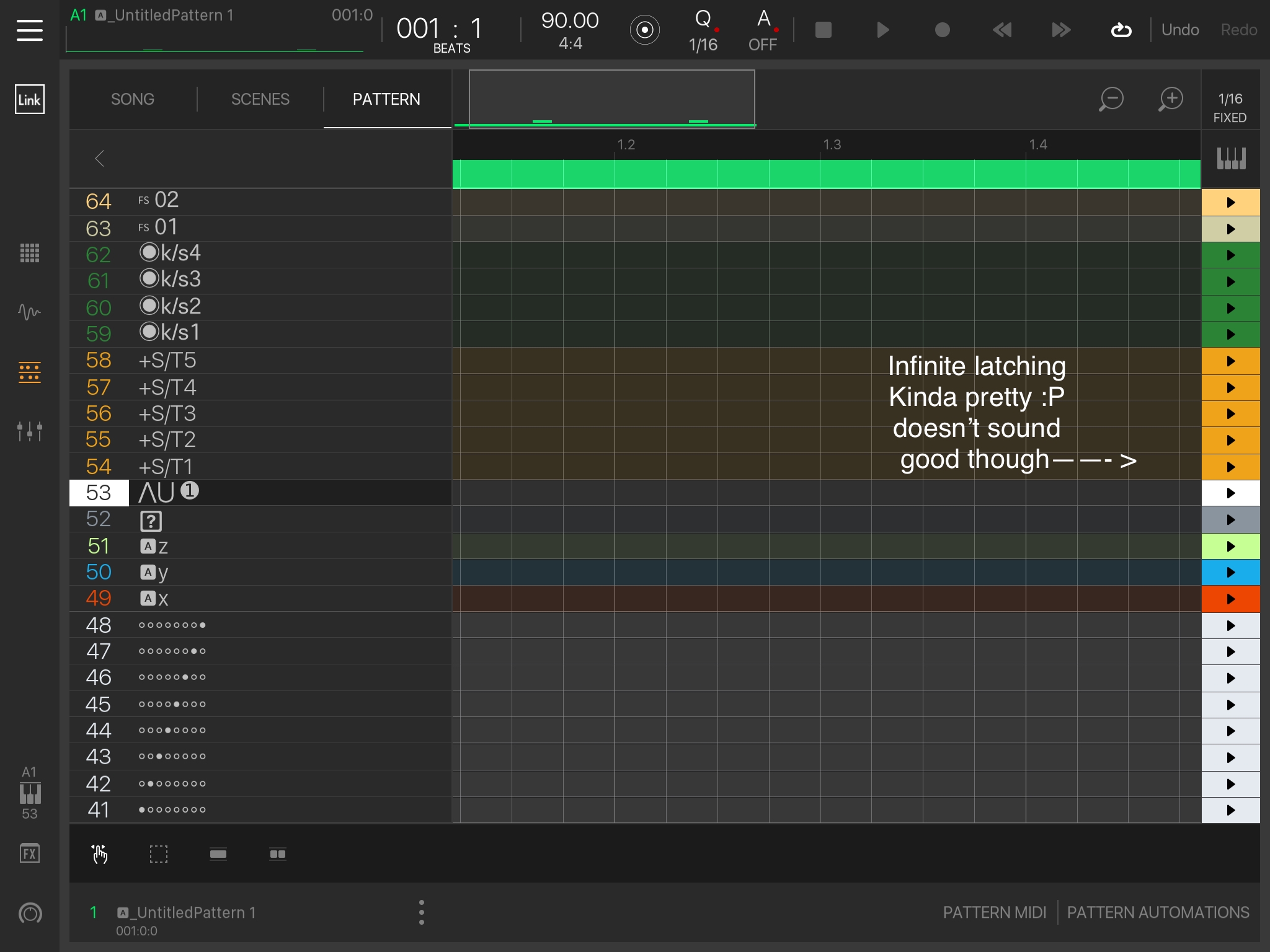
@mathieugarcia @ronji
Additional information. All the latches turn hold modes into one-shots across all samples and plugins across the entire app. You can open up keys mode and latch every single key turning it into a sustained instrument if you wanted to. You can also latch on the trigger velocity bar. With 2 fingers, hold two seperate pads. Use another finger and hold the trigger velocity bar. Let go of the pads. Those notes are now one shots instead of holds. All samples across all latch sustain points if set as a loop. Turn into loop forward one shots. You can also hack this loop method and hold/one shot methods in samplers view layers using two samples. So something with hold/one shot/and loop method is causing this across the entire app.
In keys mode, it is the second finger touch that gets latched most of the time. Going backwards trigger keys from right to left sometimes will not latch.
Following up: was able to fix a couple of these latch bugs.
Thanks @mefisme for all the details, screenshots and videos!
Cheers,
Mathieu.
Sure no problem. I didn't know if they all needed to be documented or not.
@mathieugarcia Also, light feedback when a pad is being triggered latches when you switch pages. No sound is produced but the light data does in fact get latched making you think there is a latch when there isn't.