Sample slicing
So I auto detected a 2 bar loop. worked OK but there was one part which needed an extra slice. I hoped i could just auto detect the new selected range but that doesn't work. Another way would be to push the range over 100 percent but that is not possible. How do I add an extra marker in a selected range automatically?
Cheers
Comments
After using detect just tap anywhere on the ruler above the sample, it will still manually add a slice anywhere you tap.
No way for BM3 to do it automatically? This sample has a clear transient so I’m wondering why it cannot be detected since it works great on the other transients. After trimming I would just expect to be able to do another auto detect for this missing marker. Thanks for the info though. Can you add this to the feature request maybe please?
Tut. Lazy post-millennials.
Manual slicing is always better, imho.
In my day we had to slice in trackers using thesample offset command (a hex value) and trial-and-error until you got it right.
Right Win?
By the way, OP, it sounds like something in your sample has managed to fool the auto-slice algorithm. Could you post the file here so we can also test it?
Past is just a memory 🙂 the autodect works great for quick working so I like that extra feature, once you got your vibe going it’s easy to tweak manually after.
The few times I've tried auto slice on a breakbeat I've had to dial down sensitivity to around 30% to get something closer to what I'd slice manually.
Most 2 bar loops only need about 12-16 slices. At least, that's the way I like to do it
@theinvisibleman can you zoom right in on the highlighted slice #8
It looks like there isn’t a clear transient spike on the second hit, which I assume is how it fooled the auto-slice twice (the same thing happens at the end of bar 2. Though, to be fair, even at this distance it looks obvious enough that it shouldn’t have been ignored by the routine.
It’s more like there is a clear transient which I wanted detected so I wonder why?
Maybe the amplitude gradient is not quite sharp enough. Can you zoom in and send another screenshot?
(Secretly hoping he forgets to redact the sample name this time )
)
Hihi Hihi
You just wanna closer look at my beautiful sample mate 😉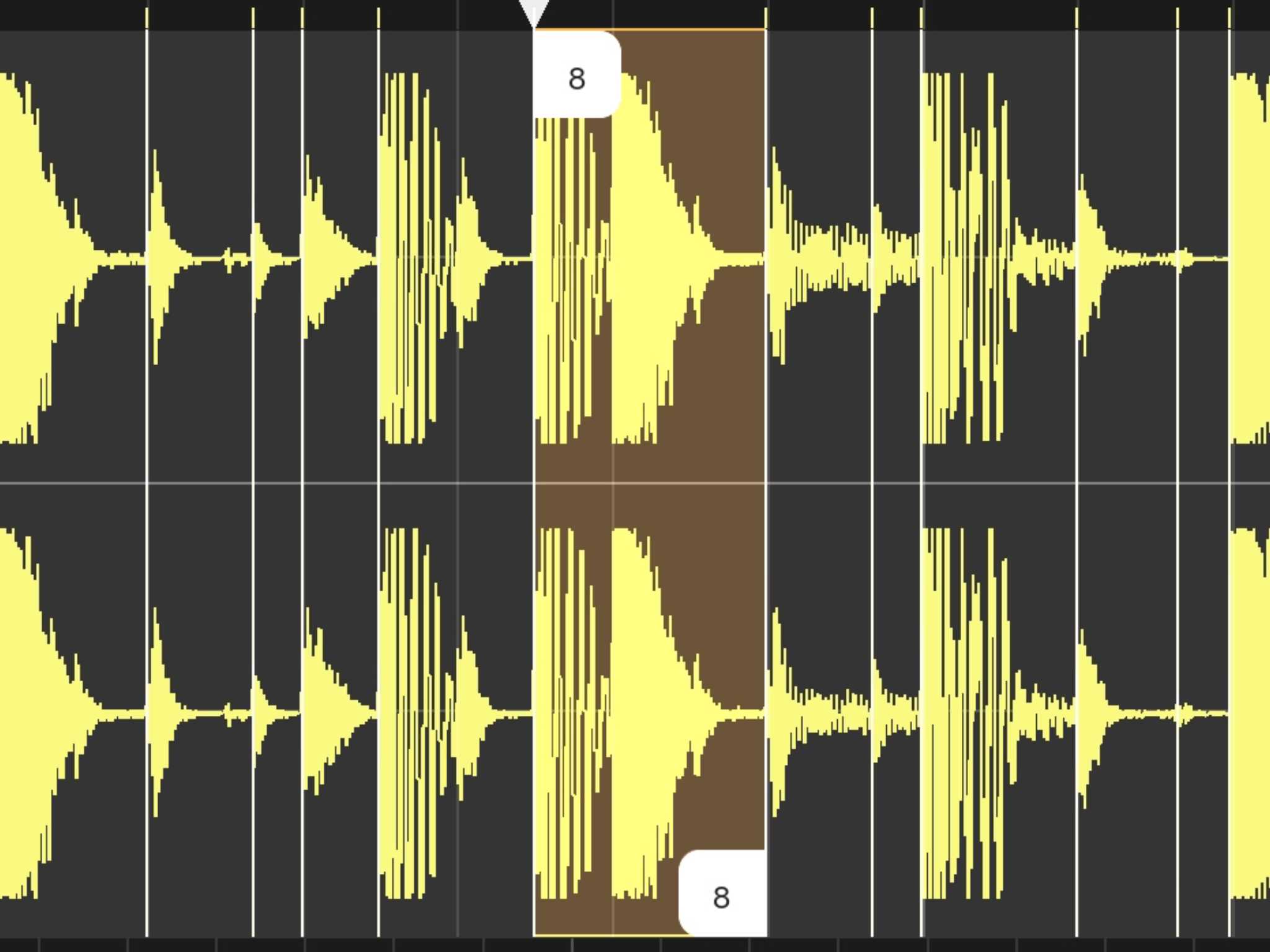
I mean I can understand it missing a transient but would be great to just autodetect again or up the sensitivity level. I’m sure this is easy to add.
Can you show me this bit at full width, ie zoomed so it fills the entire sample window in BM3..?
Are you going all Bladerunner on me?
I zoomed in further, found a reflection of your left eye, so I zoomed in further and read your DNA sequence.
Now I know everything about you.
Only kidding.
I was just curious about how the second transient looked up-close
The only thing you got right is I that like to sample the vengaboys, I mean who doesn’t like doing that?
I do know one thing about you.. you know how to take a joke well.
Thanks for putting up with my immaturity
I wasn’t joking...
😝
Cant you just turn up sensitivity the first time you slice it ?
No matter how good auto detection is, it will always miss a slice now and then and need to be done manually.
well I used it at 100 percent so I feel this need to be tweaked by developer.