Random crashes
At random times the BM3 app crashes on me. Now understandably whenever a plug in is loaded it’ll crash, but I save beforehand just in case.
Although this time around I literally just had 1 sample loaded. All apps closed out, then hit to save the app and it crashed on me. This was on a new session.
Will BM3 have a new update to resolve this issue of this consistent random crashing?
Tagged:
Comments
Which plugin crashes BM3? Some plugins crash any host. Many others are very reliable.
Did you close BM3 first...and restart BM3? Or did this occur immediately after the first issue detailed above?
Which iPad? How much storage is available? Upload your session to Dropbox and give us the link.
Some apps like effectrix will crash but that’s a common consensus, Sugar Bytes apps hog CPU like crazy.
Although the crashing with just one sample was a completely separate account. No plug ins of any sort loaded. Nothing running in the background. Freshly started IPad.
I usually run only 1 of each of the Sugar Bytes apps in BM3 or AUM sessions. My 2017 iPad Pro 10.5 (4gb RAM) performs better than my 2018 iPad 6th Generation (2gb RAM) with CPU hogs like Sugar Bytes. Especially in graphics performance - open the Mixer screen during a heavy session and it's a slideshow on the lower-speced iPads.
Re 1 sample crashing BM3 - try scanning the database. Rebooting, memory-reset before opening BM3. Still don't know which iPad you're using, how much space is available. You could upload the session to Dropbox.
iPad Pro 2018, 512 gigs with over 150 to go.
Have you ever used any IAAs? Occasionally they run hidden for days even after force-closing them. With some IAAs, their sample rate needs to first be set to 48 on the 2018 iPad Pros.
If so, check Settings > Battery and check for any IAA zombies. Make sure they're all running at 48. Do an iPad memory-reset to kill them.
But if not, upload the session to Dropbox and I'll take a look.
I haven’t run any in awhile, but I’ll try that out to see if it makes any changes. And how do it from Dropbox?
How to Upload BM3 Session to Dropbox:
In BM3, save your session.
Tap the hamburger in the upper-left, tap the folder icon, go to Sessions folder.
Tap Dropbox in the lower-right.
Tap Edit, select the session you want to upload, upload it.
In Dropbox app:
Tap the 3-dots next to the session you uploaded, tap Copy Link.
Paste the link here.
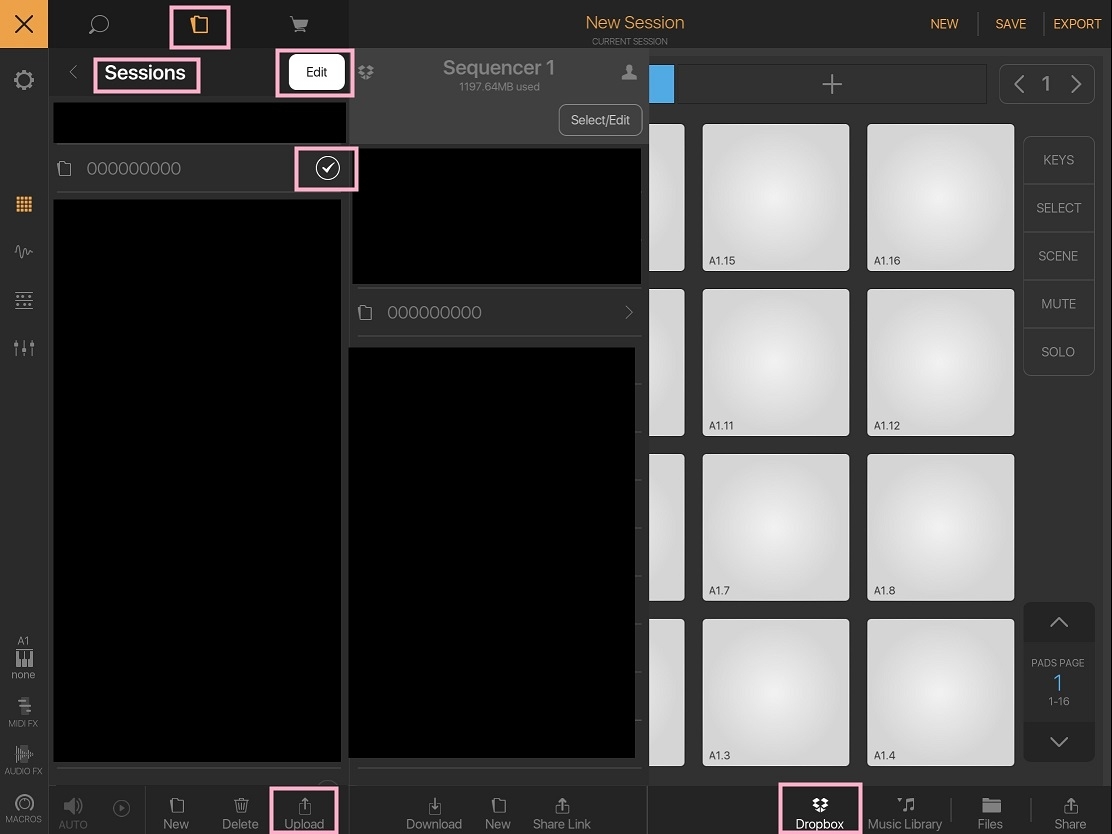
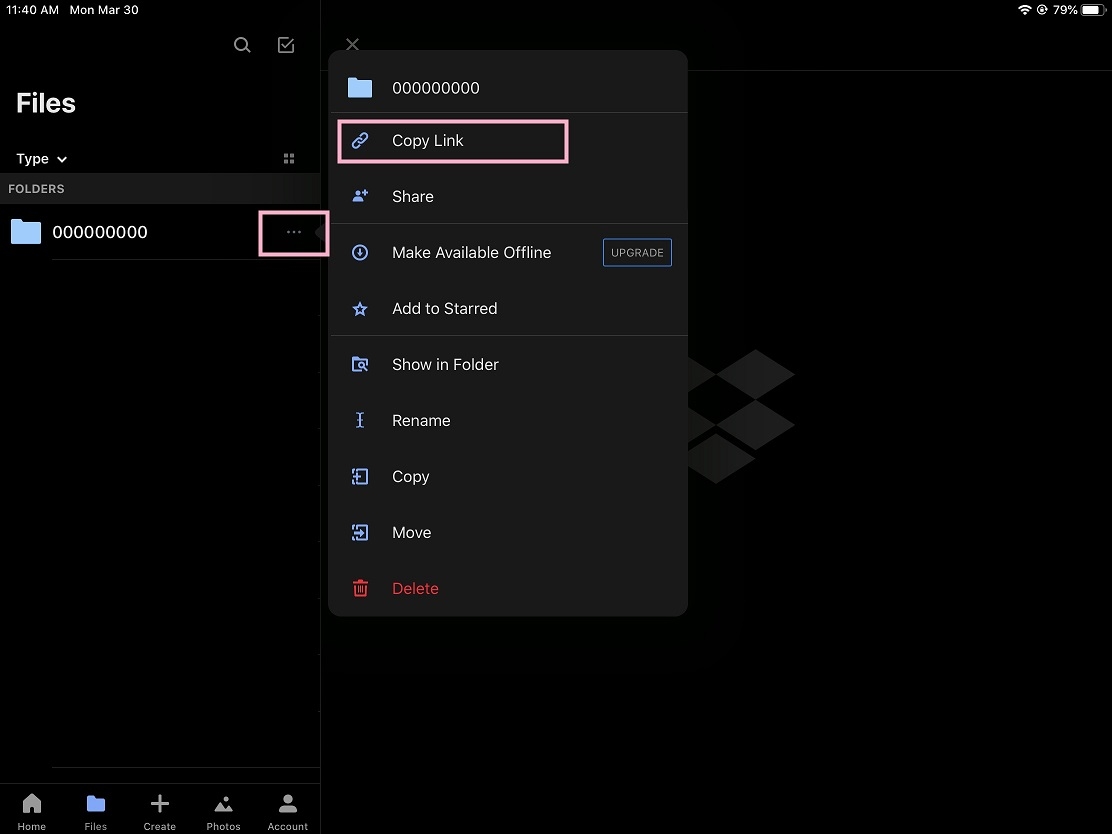
https://www.dropbox.com/s/shnmsifprirj8am/duos rush.bm3?dl=0
@beats5 You didn't save the samples. When saving the session, tap Save As..., and tap 'Copy samples'.
I do have plugins attached here, but didn’t have it initially
https://www.dropbox.com/sh/7zsymio6w0epvyo/AACWPQBwOIRxf0nQX4DcoGhia?dl=0
The samples you shared aren't the samples that are missing from the session.
The session is missing ...[004], ...[001], and bleep.
The samples you shared are ...[002] and ...[003]. Both are exactly the same (98817 samples, 22.1 kHz).
I loaded both samples into your session, and when attempting to save the session, the name was fubared.
I'd recommend deleting that session and starting fresh. Do a BM3 database rescan.
If that doesn't help, back up BM3, delete BM3, and start over.
Don't mess with any of the data under BM3 in the Apple Files App. Manage BM3 data inside BM3 only.
I’ll do that rescan then, this has happened to me before as well. Thank you for your help buddy 😄