Improve the Piano Roll
The piano roll is kind of a pain to build with. It’s “useable” when I just need to edit a not or two but it’s totally unenjoyable when I try to build a chord as the touch gestures are awkward and the UI just isn’t suited for it. FL Studios paino roll is one of the best ever and a great place to draw influence. It is so easy to build entire chord progressions and melodies with a mouse when a midi controller is an available.
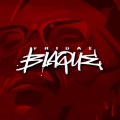
Comments
@fblaque901 While I agree with you about the excellent FL Studio piano roll, it’s kind of difficult to draw a lot of inspiration from a desktop DAW. A touchscreen and fingers are just too different than a keyboard and mouse. The challenge can be seen from the many approaches various developers have taken to overcome them, and by the passionate disagreements among users over which piano rolls are best. The only thing nearly everyone agrees on is they all have their shortcomings.
That’s why if you hope to provide constructive input, the most helpful thing you can do is describe in detail exactly what you don’t like, and how you think it could be improved on a touch device.
I still would like to see a lot of the bm2 piano roll come over to bm3. The floating window was awesome. Highlight your notes select your tool all in the same region. Didn’t have to worry about a small midi window. All done on the big notes area and it was easy to draw that way to.
Ok thanks for replying. I will start to consider “how” to do this. I understand that a mouse and fingers are much different so I will think about this while using the piano roll and comeback with more detailed suggestions
Here are a few things which could be done to vastly improve the Piano Editor:
. Only show the notes for the Scale you’ve selected for the Bank
. Provide a switch to focus only on the notes being used in the sequence
. Add Probability per step in the Step Sequencer view
. Make it easy to Transpose keys
. Heck just look at Modstep and take the good of what they’re doing and improve upon it
Interesting selection there — I would of gone with usability/UX enhancements over randomness and auto-scale options.
+1 Probability per step for sure.
Adding a ghost note feature. Would be helpful. Also a play recording feature where metronome recording is optional and play to record is also play to record meaning once you start pressing keys or pads on screen with bm3 or with any midi controllers. Thx!
THIS...ALL THIS.
By floating window, do you mean fullscreen pianoroll? Or the floating tools? I used to hate those. It's been a long time since I last used it.
I actually think BM3 got one of the better pianorolls. Although I'd like more features in it. I really don't like Modstep or Xequence. That just shows that we all got different opinions on this
piano roll
Extra tools, pretty please
While I'm dreaming, a quantize strength would be great!
Love those suggestions, meanwhile I’ve been using Atom 2 with MIDI Route.
Atom2 is great. Nice to have MPE support in BM3. Although not as straightforward to use as an integrated one.