Document storage options?
Can someone explain how this works. 
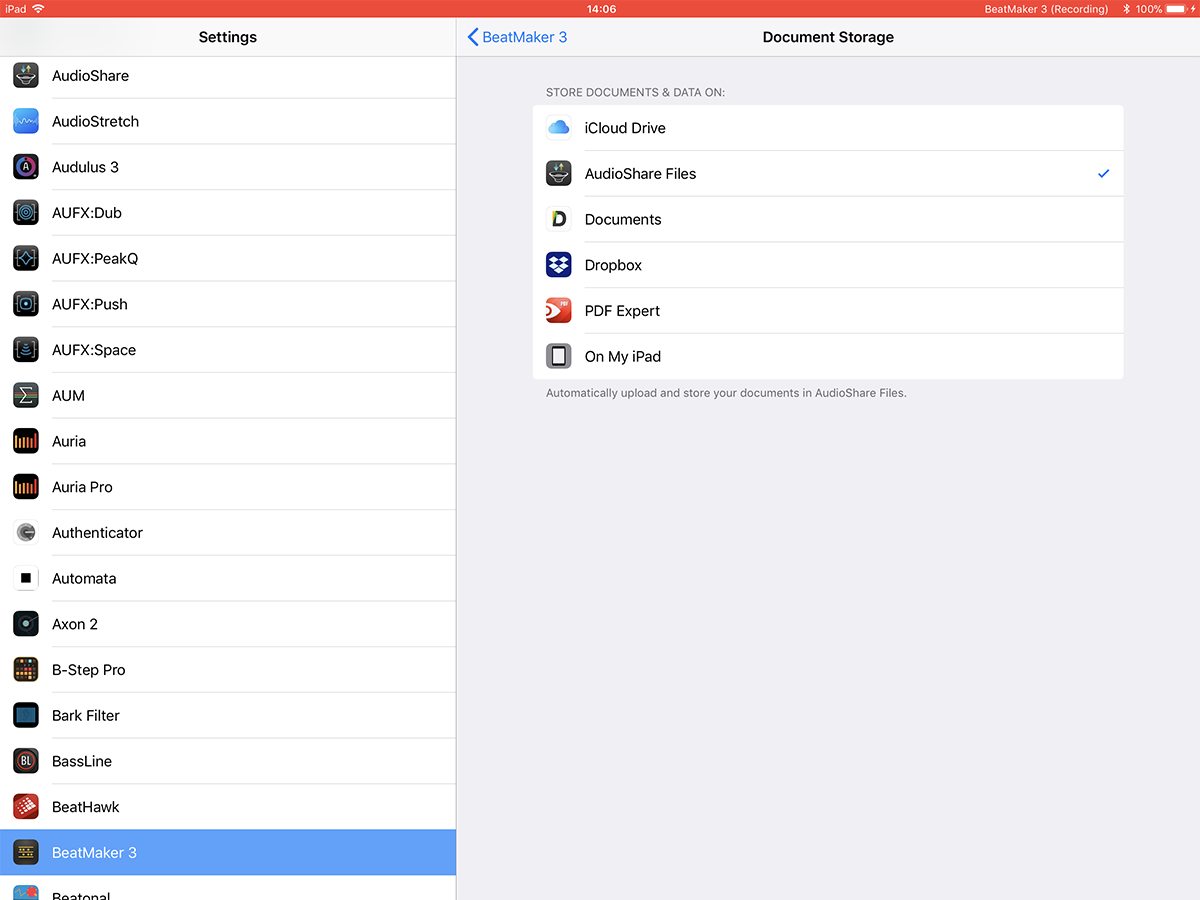
In iOS settings you can choose where BM3 stores "documents and Data"
But if you select Audioshare it doesn't seem to change anything.
I want to be able to use a sample library in Audioshare without having to copy across and duplicate all the files into BM3. Is this possible? This setting implies you can but it seems to not work....
if it's not for that which documents are stored in Audioshare with this setting?
Can't see anything stored in Audioshare with this setting enabled.
Really I'm hoping IOS will allow sample storage in audioshare without having to have duplicate copies everywhere....
Comments
I am pretty sure that those settings are only relevant to users pre IOS 11, if IOS 11 then it just always uses the IOS 11 file system.
Thats all we could come up with when we last had this discussion, but that was not from the developers, just forum users.
I normally just move the files in the files app, then just move them back when i am finished.
ok thanks here's hoping that iOS 12 might bring more improvements to files access......
here's hoping that iOS 12 might bring more improvements to files access......
Actually brainfart, of course you can open from Audioshare @carnbot, just split screen with the files app, open audioshare files, drag them in to BM3, works fine
I remembered i only move files i want to see in BMs browser hahaha.
Yes you can open from Audioshare but it copies the files to BM3. I want them to be usable without duplicating
eg like a desktop OS
It just opens it, unless they are hidden after opening them, because i cant find them in Beatmakers folder structure, they just open straight from audioshares folder structure.
Can you do a video of it copying the files to Beatamkers folder structure please @Carnbot because i can't get that to happen here.
That is drag n drop exactly like a desktop OS isnt it ?
Ok thanks i'll check that out, I haven't tried drag and drop yet
Well if I use the Files app within Beatmaker 3 (lower right icon) and then open a sample from Audioshare it copies the file to the Beatmaker 3 imports folder. So I presume the split screen method is the same but will check later.
That video shows it doesn't go in to my imports folder, in fact it doesn't go in to any folder inside Beatmaker that i can find, so you should be OK.
That's cool if so
That's great @5pinlink I hadn't played with the drag and drop yet and it's much quicker workflow than importing to a folder.
Although I'm finding iOS Files app very buggy itself. I'm finding I need to restart my ipad sometimes as all the files disappear from the browser.
Whoa. We can drop AudioShare samples into a track without having to copy them over? That’s big. I need to test.
I haven't had that missing files/refresh thing since updating to 11.2, kind of hoping they have it fixed finally.
It does copy them. Apple currently does not allow third party developers apps to move files between apps or files by itself. Only apples apps. So all files are either duplications or copies from the app you are attempting to move the file from. This includes BM3 itself when collecting a sample with the same name. It makes copies. BM3 folder structure is the Files app in iOS 11. Just sharing.
Correct. Unless Intua change the behavior of the button in BM3 that says files to automatically load up files app in said app folder structure. That's what I intended it to do. I don't think it does.
So where does it copy them to then ?
Because nothing is added to Beatmakers folder structure, so you are saying they are copied to some hidden folder somewhere ?
That is literally the worst design in the history of any OS ever.
We need to find this hidden folder
There isn't a hidden folder. BM3 is handling this in it's code. For an example, Go to the Files app and choose any app that uses files. When you use the select options there is no Move option for that app. Only duplicate. (a copy). Go to an apple application that uses files (iCloud drive perhaps). Move and duplicate are options.
This means that BM3 is working around the issue and all posts related to duplicates in BM3 are not BM3. They are iOS 11 Files app limitations.
Yeah I don’t think it’s quite that bad. I just dragged a file from AudioShare via files app to a pad. How do you tell where a sample is located in BM3? Go to the edit page and tap the three dots on the sample name in the sampler tab. It goes into the samples folder for the session, whether that be the Unsaved session’s folder or the saved session’s folder.
I just had this happen to me, and I had to reboot iPad to fix it, and I’m on 11.2.2. That said, I just noticed 11.2.5 is available
@ronji it's not bad at all. Copies are for redunancy in case a file that is moved required by an app goes missing. Apple isn't ready to give it to the public to move files. iOS 11 is too new (foreign) to users. I've been meaning to do a video for best practices of iOS/BM3 file management. It's in my drafts. Maybe soon.
@mefisme yeah, but from what I’ve read in this forum alone, lots of users have adopted AudioShare as their audio file management solution prior to iOS 11. It seems now that it’s best to just leave the audio in the original app’s storage and then access it via the files app. It would be nice if you could just access the files from AudioShare while in BM3, as to not duplicate them, but we’re not there yet. I’m sure there’s some technical reason, like maybe AudioShare could do something to the file in BM3’s storage that would break the BM3 database, and vice versa, or something. I dunno.
@ronji unfortunately, Apple will probably never allow this for security reasons in their files app. To make audio share and BeatMaker 3 work together will require kymatica and intua to collaborate code wise. If more users would reach out to both companies I could see this being a possibility
Sorry but this simply isnt true, long press anything in the files app using on my ipad, then press move and its lets you choose a location to move it to.
Like i said earlier, i use it all the time to move files in and out of BMs folder structure.
Some developers are too clever for users good, why doesnt audioshare just create an on my ipad structure instead of being fancy, it simplifies everybodies lives.
Did you try moving the document to another BM3 folder?
I move stuff all the time
@5pinlink oh hell no. For days I have had the move button grayed out in Files and now it's available. I'm beginning to wonder if I'm okay. I swear the move button was greyed out. Well, now it is blue. I stand completely corrected as either insane or some bug I came across.
Its always been there, been using it since day 1 IOS 11 release.
Like i said, some apps show themselves to the files app in a really crappy way, Audioshare is piss poor because it shows itself as a location, completely sucks balls, should just be in on my ipad like all other apps.
@5pinlink @mefisme yeah, I'm actually confused about that statement. Even if you use the select options, move and duplicate are both there for me, whether I'm looking at AudioShare or BM3. Ah! If I go into Documents (Readdle) and use the select options, Move is grayed out, and it's also missing from the long press menu. This must be something that's implemented per app? At any rate, you can move files from both AudioShare and BM3. In Google Drive, both Duplicate and Move are options, but not Delete.
No you cant, you can copy files between BM and audioshare, not move, because Audioshare is not in 'on my ipad' it is showing itself as a location, which Apple intended for back ups.
Audioshare should have been made to sit in "on my ipad" for full feature set, again, some developers are way too clever for our good lol.
@5pinlink ah I see that. I wasn’t saying move between the two, but move is an option. If you try to move something out of AudioShare, the Move option is there, but if you go into something “on my iPad” then it changes to a copy function automatically, but you can still move into other “locations” like DropBox. Yeah that’s kinda silly of AudioShare - they should at least also have their stuff visible and accessible in “on my iPad”. The app FileBrowser, which I haven’t used in forever, exists both as a location and also under on my iPad.
I’m embarrassed regardless. I’m using Files app a lot and for three days BM3s move and delete were grayed out. They aren’t now. I don’t know. BM3 for me is always running in memory for numerous reasons. Maybe that had something to do with it. Probably actually.