@groovey said: @winconway i think we may have discussed this back in the day, but how does bm3’s algos compare to the others out there?
Yeah it is good in general, Elastique pro has the extra types for formant adjustment and so on, but most times you just want to flick it on and go, and for that B3 is really nice.
If anything i would say rather than pro we need the lower quality timestretch algorithms like windowed etc (Akai) those would be killer.
@winconway said:
Its not really, it is just the easiest and possibly cheapest to implement, there are vastly superior algorithms, some of them even free or just white papers.
The problem is that timestretch can be done in a myriad of ways and some sound better on certain material vs others, some sound absolutely horrible but defined genres (Akais windowing, Jungle) so personally i would like to see a few implementations, how likely that is i have no idea.
I really wish IAP for features was on the table for B3.
What you are saying does not make too much sense. You should ask BM3 developer on why he uses Elastique to give a better answer. Also you have time to reply to this post yet you can’t delete my BM3 account like I requested? Is there someone else I can ask to remove my account?
Yes, please contact admin, i still dont have time, however please dont say i made no sense when i typed verifiable facts, you are being silly for no reason.
Yeah I contacted admin, you need you look at yourself before calling others silly!
Hey @The_Bro I figured it'd be better to add onto this thread rather than troubleshoot your sample issues in your new song thread.
Get Beatmaker 3 in the state which has the issue, start screen recording, demonstrate the issue while recording, then stop the recording, upload it to YouTube or streamable or Dropbox or any place you want, and share the link here.
@ronji said:
Hey @The_Bro I figured it'd be better to add onto this thread rather than troubleshoot your sample issues in your new song thread.
Get Beatmaker 3 in the state which has the issue, start screen recording, demonstrate the issue while recording, then stop the recording, upload it to YouTube or streamable or Dropbox or any place you want, and share the link
Everyone’s been saying to do that but I don’t even think he uses the forums anymore
Hi, so I see there are no warp markers in BM3 but there is time stretching. What are the steps to get this center clip to fit nicely in this section? Thanks!
Its not exactly super accurate, but here it is....
Move the item in to place and make sure you size it to fit the size you want, hit edit, turn on live stretch, go to duration and turn it up till it fits, but note that it has a length limit, also note you need to stop changing length and close duration panel for it to update.
Another question; since you can’t resize a clip from the start by dragging how can I easily set the end of this MIDI track to the end of the guitar track? Thanks again!
@winconway said:
Just drag the right hand edge, or do you mean retime the MIDI to fit ?
To make the end of the midi file and the end of the audio track the same with the same content from the end of the midi file now at the end of the audio file.
To simulate what you can do in most DAWs, drag the front of the MIDI file ‘back’ until they are the same lengths without counting measures, or trial and error, or disturbing the audio file (which now has the time stretched segment.)
You can count the bars, or do math to figure how far the start of the midi pattern needs to be adjusted, then use the scissors to cut the pattern at the right spot. Or you can reposition the audio to line up the end with the end of the midi pattern, then use the scissors tool on the midi pattern at the now much more obvious start point, then delete the unneeded part of the midi pattern and move everything back to the left.
Your audio appears to end after 24 bars, although the clip goes through bar 25. Your midi pattern ends after bar 43. So if you want the end of your midi pattern to go through bar 24 with your audio, use the scissors on it at the start of bar 19. Then delete the left midi pattern and drag the remaining right midi pattern to the left and it should line up. It's probably easier to visualize and figure out by selecting all of the audio and lining it up to the midi track first though. Hopefully we will some day finally get the feature to roll the start point as you described we can do in other daws.
Comments
Yeah it is good in general, Elastique pro has the extra types for formant adjustment and so on, but most times you just want to flick it on and go, and for that B3 is really nice.
If anything i would say rather than pro we need the lower quality timestretch algorithms like windowed etc (Akai) those would be killer.
Yeah I contacted admin, you need you look at yourself before calling others silly!
Well i just went and had a quick look, and funnily enough, everything i typed about timestretch was still verifiable facts.
So stop being silly.
Hey @The_Bro I figured it'd be better to add onto this thread rather than troubleshoot your sample issues in your new song thread.
Get Beatmaker 3 in the state which has the issue, start screen recording, demonstrate the issue while recording, then stop the recording, upload it to YouTube or streamable or Dropbox or any place you want, and share the link here.
Everyone’s been saying to do that but I don’t even think he uses the forums anymore
I'm confident @The_Bro is still just as active on the forum as he's ever been, but he's hesitant to help us help him.
Hey Bro, see how we found a big bug and solved it within a single day because the user shared their session in this thread?
https://intua.net/forums/index.php?p=/discussion/7421/crash-when-using-duplicate-in-song-mode#latest
Let us know if you need help sharing the session, if you still want help solving this issue.
I'm not hesitant. I just haven't got around to do a video that's all lol.
Hi, so I see there are no warp markers in BM3 but there is time stretching. What are the steps to get this center clip to fit nicely in this section? Thanks!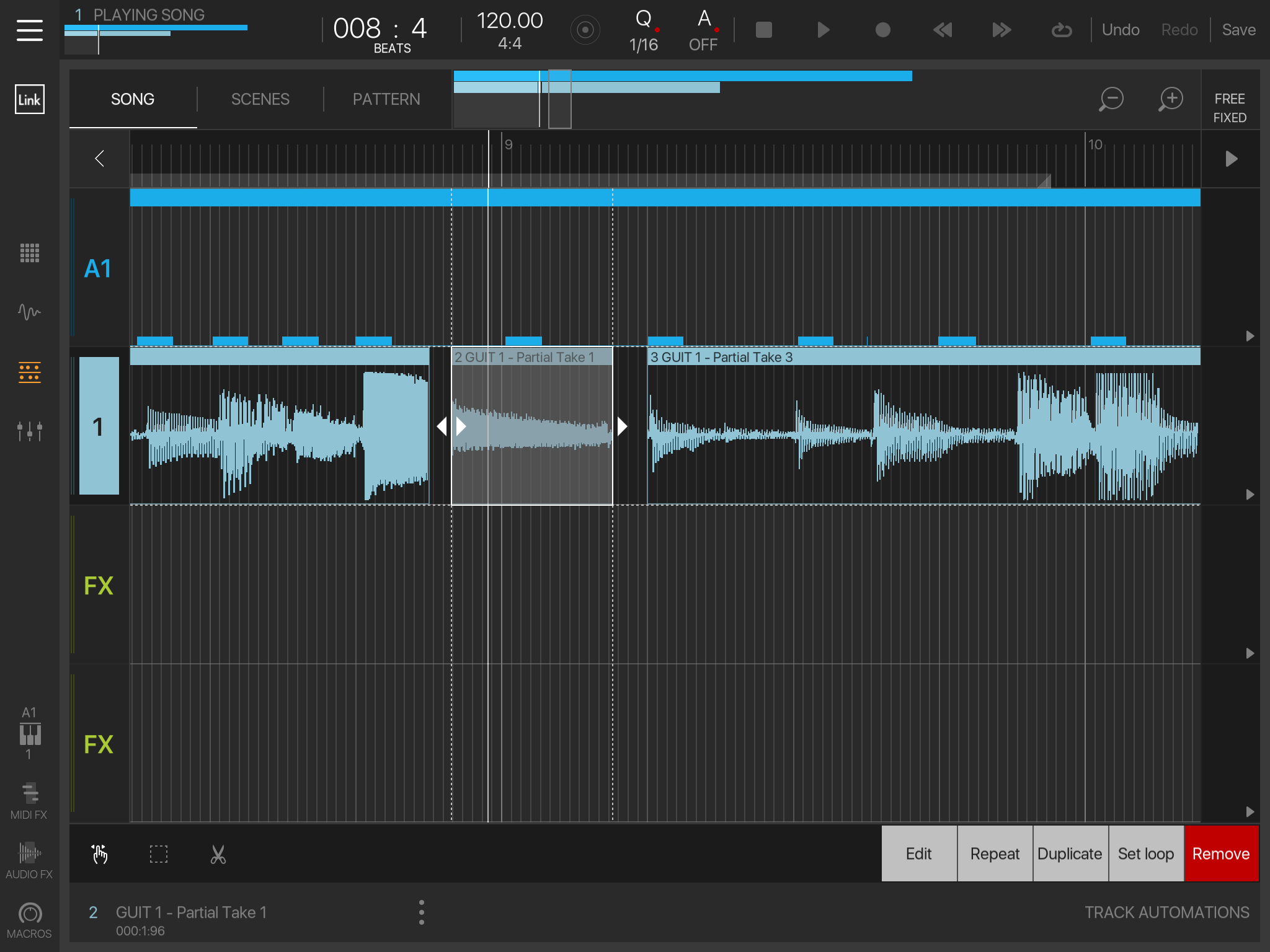
Its not exactly super accurate, but here it is....
Move the item in to place and make sure you size it to fit the size you want, hit edit, turn on live stretch, go to duration and turn it up till it fits, but note that it has a length limit, also note you need to stop changing length and close duration panel for it to update.
Thank you winconway, worked like a charm!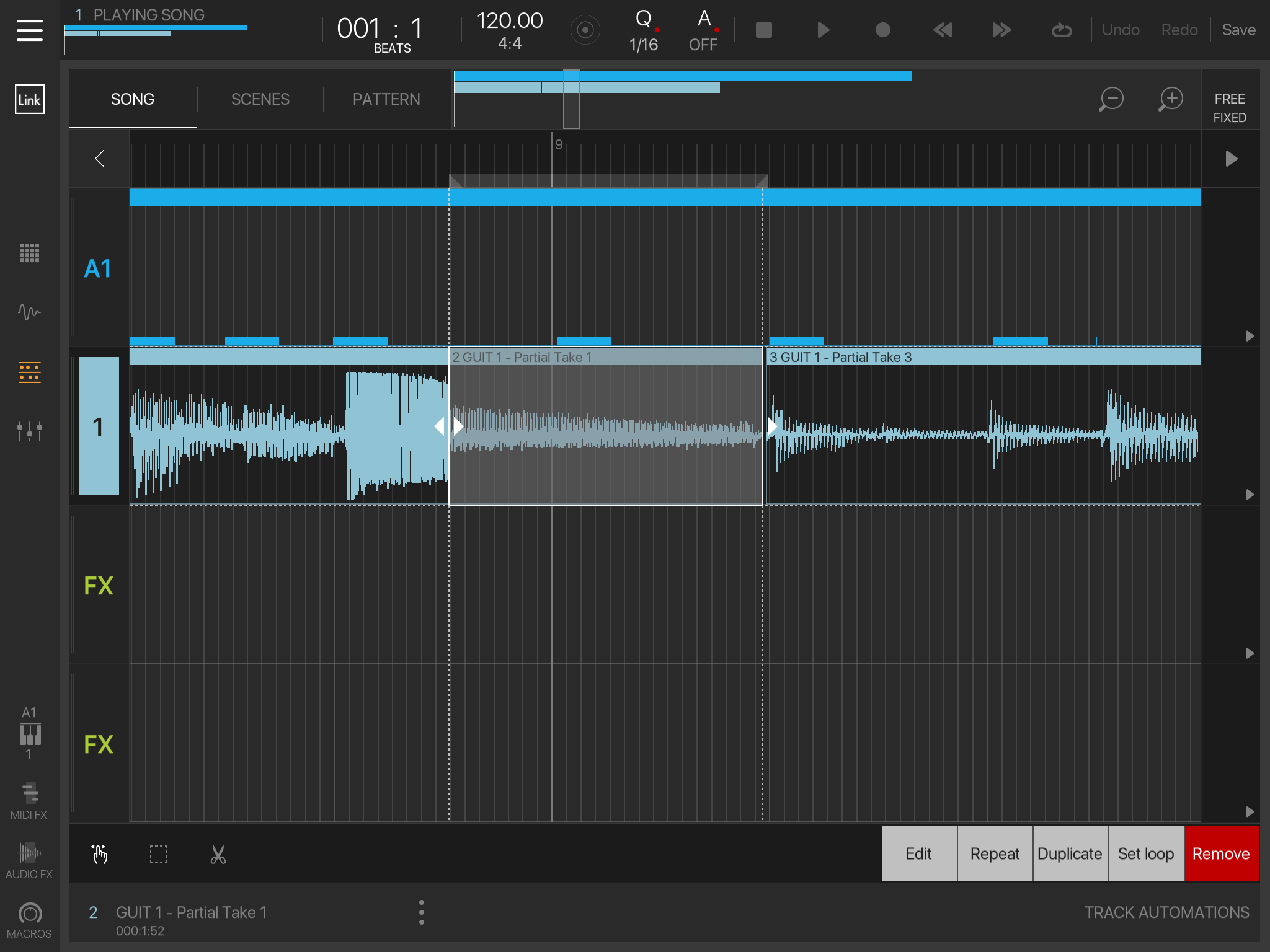
Another question; since you can’t resize a clip from the start by dragging how can I easily set the end of this MIDI track to the end of the guitar track? Thanks again!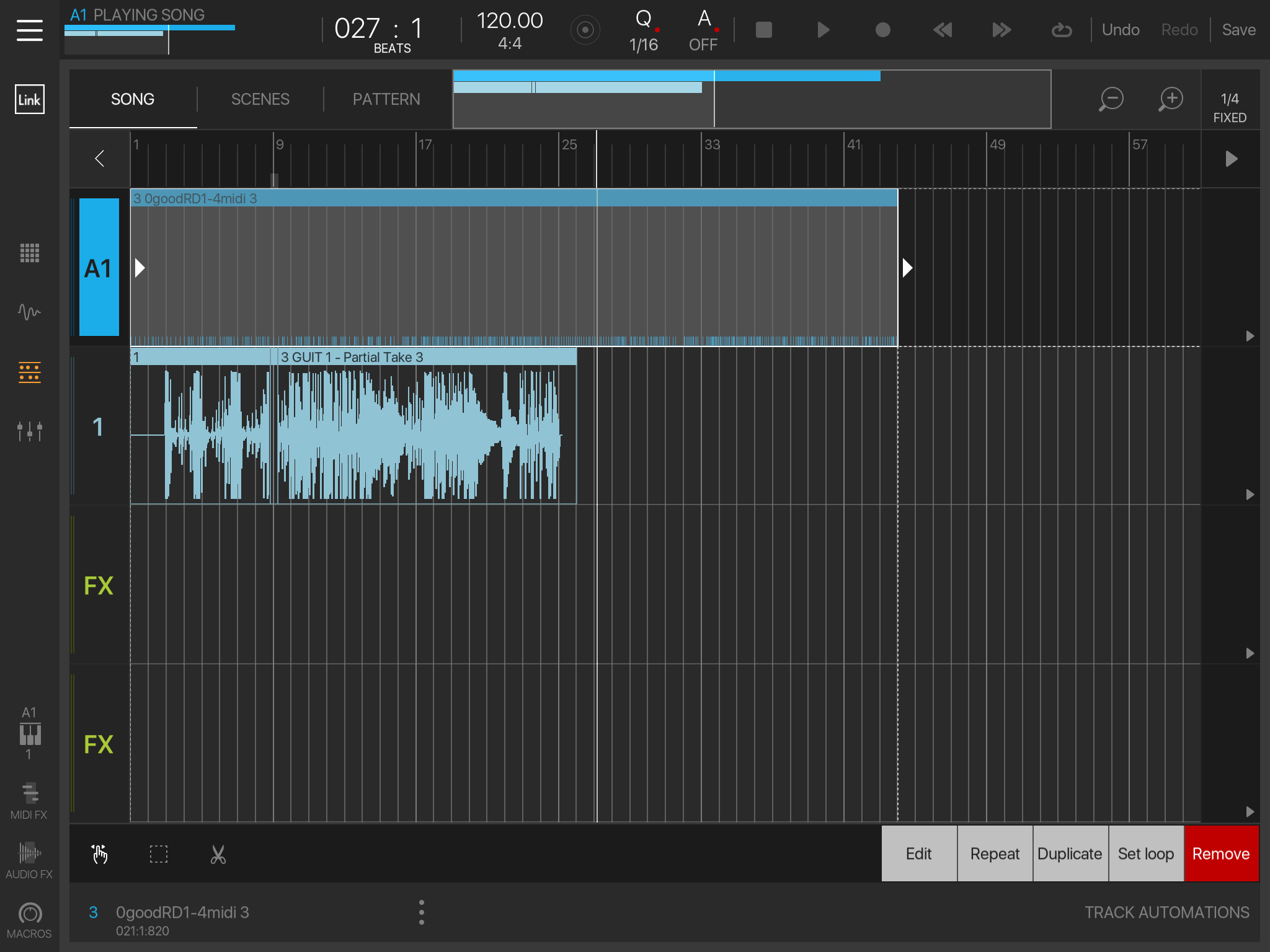
Just drag the right hand edge, or do you mean retime the MIDI to fit ?
To make the end of the midi file and the end of the audio track the same with the same content from the end of the midi file now at the end of the audio file.
To simulate what you can do in most DAWs, drag the front of the MIDI file ‘back’ until they are the same lengths without counting measures, or trial and error, or disturbing the audio file (which now has the time stretched segment.)
You can count the bars, or do math to figure how far the start of the midi pattern needs to be adjusted, then use the scissors to cut the pattern at the right spot. Or you can reposition the audio to line up the end with the end of the midi pattern, then use the scissors tool on the midi pattern at the now much more obvious start point, then delete the unneeded part of the midi pattern and move everything back to the left.
Your audio appears to end after 24 bars, although the clip goes through bar 25. Your midi pattern ends after bar 43. So if you want the end of your midi pattern to go through bar 24 with your audio, use the scissors on it at the start of bar 19. Then delete the left midi pattern and drag the remaining right midi pattern to the left and it should line up. It's probably easier to visualize and figure out by selecting all of the audio and lining it up to the midi track first though. Hopefully we will some day finally get the feature to roll the start point as you described we can do in other daws.