BM3 Feature Requests.
Pretty blown away with BM3. Intua have upped their game in a big way.
Without meaning to take anything away from the great job they've done.. But in case Intua are checking the forum for ideas of what features people would like to see added in future, and refinements...
Worflow/ui-
-Make the onscreen keyboard accessible from all pages.
Modulation-
-Modulation options (lfo/envelope etc) on all fx.
-Modulation options for macros.
-Modulation options for modulation settings (ratio etc...).
-Ability to modulate/automate sample start/stop/loop points (like Elektron digitakt) for granular etc.
Layer cycle via LFO (like mpc)
Sampling/resampling -
Ability to resample whilst also playing pads or keys/tweaking etc.
Scenes -
Ability to record a 'scene' performance in to the 'song' sequencer. Like ableton..
FX -
-wonky tape sim (like zvex lofi junky pedal)
-amp sim
-P.O.G
-spring reverb
Audio tracks -
Edit an audio track wav. Ie. Ability to record an audio track and then edit it on the sample page.. Like trim it and then stretch the trimmed wav to fit the bpm etc (this might already be there but I've not had any luck yet in the short time I've had on bm3..).
Random-
-Arpeggio. Ideally with user saveable/loadable
sequences, like Sunrizer on ipad.
Things that might be there already but I haven't found -
-'Slice by transient' with sensitivity knob (I thought this was a confirmed feature but I'm only able to slice to grid etc).
-Freeze track. Especially for plugins...
Dreaming -
-An equivalent of Elektron's p-locks
-Conditional notes (like Elektron trig conditions) for variety within a looped pattern.
Great app so far though. Impressed.
Without meaning to take anything away from the great job they've done.. But in case Intua are checking the forum for ideas of what features people would like to see added in future, and refinements...
Worflow/ui-
-Make the onscreen keyboard accessible from all pages.
Modulation-
-Modulation options (lfo/envelope etc) on all fx.
-Modulation options for macros.
-Modulation options for modulation settings (ratio etc...).
-Ability to modulate/automate sample start/stop/loop points (like Elektron digitakt) for granular etc.
Layer cycle via LFO (like mpc)
Sampling/resampling -
Ability to resample whilst also playing pads or keys/tweaking etc.
Scenes -
Ability to record a 'scene' performance in to the 'song' sequencer. Like ableton..
FX -
-wonky tape sim (like zvex lofi junky pedal)
-amp sim
-P.O.G
-spring reverb
Audio tracks -
Edit an audio track wav. Ie. Ability to record an audio track and then edit it on the sample page.. Like trim it and then stretch the trimmed wav to fit the bpm etc (this might already be there but I've not had any luck yet in the short time I've had on bm3..).
Random-
-Arpeggio. Ideally with user saveable/loadable
sequences, like Sunrizer on ipad.
Things that might be there already but I haven't found -
-'Slice by transient' with sensitivity knob (I thought this was a confirmed feature but I'm only able to slice to grid etc).
-Freeze track. Especially for plugins...
Dreaming -
-An equivalent of Elektron's p-locks
-Conditional notes (like Elektron trig conditions) for variety within a looped pattern.
Great app so far though. Impressed.

Comments
4) Red record button, Green play button.
Hoping these suggestions arent taken as any kind of complaint on what's there in BM3 now tho, gonna go jam on it now
1 Renaming of Samples/Sessions (Both a complete ballache when you are resampling a lot)
2 Easier resampling from pad to pad
3 Round/Random Robin
4 Sample phase (With modulation) this takes single cycle sample usage right over the bleep bleep edge
5 You already answered (Scene mode saving arrangements to the arranger, not audio recording)
6 Scene pad mode is horrible, change it to an assign mode, ability to assign an audio clip or a pattern, usual trigger modes per pad, one shot/hold/latch loop, usual quantise modes per pad, this is THE performance app then, end of story
7 Layer FX 4 slots, erm nope, unlimited like the normal FX and add in all the available FX, not just the current 4 (AUv3 would be nice, but hey IAP it)
8 The biggie,
Pad bank
This would be as is now, perfect for drum patterns and layering synths in a simple quick way.
Instrument bank
Visually the same, however the patterns would not actually play unless triggered by a new MIDI track inside the song arranger.
So think of it like this
If you loaded a kick in to a slot, you could create a kick pattern, but then trigger it using a single key on a MIDI track.
If you loaded a synth in to a slot you could choose a MIDI channel to trigger it, however, if you created some steps in the synths pattern channel, they would work as an arpegio.
So visually you have to create nothing new, but it would add powerful way to trigger synths and samples and give a slick step arpeggio too.
9 Some renaming of areas and tidying, example SV filter and SV filter 6, really ? Filter and EQ, and while you are at it rename Reso to Bandwidth Cut off to Freq in SV6, for the first 24 hours i assumed that there was no EQ and the SV6 was a 6db resonant filter, opened it by mistake yesterday and found a badly named EQ, with just as badly named parameters haha
10 Bug fixes
5/6/8 as IAP no problem whatsoever, or even as a 3.5 paid update, but the 8 bank limit is a serious limitation right now, i know 128 patterns sounds a lot, but when they are all overlapped and can't be arranged individually, meh, 8 is a great way to fix that, MIDI tracks to go with the audio tracks
Those 3 upgrades alone make this a serious serious desktop player !!
RAR file extractor for soundpack import. Love to see this as simple as ZIP import.
Love this app. So much fun. Of course when you love an app, you want more things so you can use it all the time...
Things that I would like: I'm sure you're going to be asked for that a lot...
I'm sure you're going to be asked for that a lot...
1) More than 8 banks, or alternatively the ability to have unlimited MIDI/AU tracks (midi for external apps, IAA, etc). For an AU track I would just get rid of the concept of banks. Everything else is great. Love the ability to layer AU effects and keep it in a single track.
2) A way to switch between pads when editing clips using the piano roll. In addition, I would like a mode where I can see all the notes for that bank, and select the pad I'm currently editing on. This would be kind of like groups in a more conventional DAW. That means you can do things like write hockets for multiple samples/synths easily.
3) Mode to hide the notes that are not in the current key signature.
4) Set time signature and bpm for different clips (I realize there's a UX challenge here, particularly for the latter).
5) Temp ramps. Cos they're awesome.
6) Apply AUs to sample processing. The current four effects are a little limiting.
7) Ability to name a sample when creating it...
8) Track freezing. While I realize you can manage it using the work around you described above, it would be incredibly nice to just have a button that did it automagically.
9) EQ! (the internal effects are a big improvement on BM2 btw).
10) Scenes that work more like Ableton!
11) Preset management for AUs that don't support it in the interface (loving the automation btw).
In general I feel that midi editing is still a little rough at the moment. I'm finding it quite hard to select individual CC events, and I'm not quite sure I understand how selecting works (for example, is there a way to select multiple notes individually?). It's possible that I'm not understanding how this works - a video might help here.
Fast swap mode on edit and pad view to be able to re-order pads without copy, paste, delete, copy, paste, delete, etc...
Transient Detection pleasssseeee. I was so looking forward to this after seeing it demoed in the Beta. I feel like the chopping capabilities are lessened significantly without this, even cheapened/shortchanged.
First let my say thanks and congrats to intua for BM3! I think this is the start of something big and it can only get better! I am coming from the Ableton, FL STUDIO and Studio One world of DAW's and I can definitely say BM3 feels like the new IOS DAW to beat... so many standard DAW functions and features it feels real comfortable coming from my computer world.
Here's a few feature suggestions that I would love to see implemented to help workflow and productivity...
Up/ Down arrow buttons to choose next or previous sample with while retaining the auto-play functionality. I think this could make a cohesive browsing experience instead of tapping sample to sample just to preview.
A cloud (dropbox, google drive... ect) preview button for browsing audio files with up/ down arrow buttons
A offset/ sample start time delay feature. This is a common MPC sampler feature but is a great sound design tool to layer a few samples on one pad and offset or delay the start time to get a cool flam effect most commonly done with snare, clap and percussion samples.
Transient designer/ Envelope Shaper to manipulate attack and release or samples.
Render/ Bounce MIDI to NEW audio track feature. This would be useful to free up CPU power and to clean up track clutter.
Someone else may have already mentioned some of these, this is just what I came up with after spending a day with the app!
How about markers in song mode to help organize the session? So I could visually see where my bridge, verse, chorus etc;
1) Do you have an example filename (since it's hard to know how the parameters are separated in the filename)?
2) Is it possible to drag multiple files and have them auto-mapped or do you have to drag one file at a time?
Thanks!
(Ps. It would be really nice to have access to an EQ in the layer FX section, since you can't use AU FX there).
Or the ability to use AU FX in the layer FX section..
Example
SV filter 6 (humanly known as an eq)
Bit reducer
Overdrive
That chain with variations gives you extremely close aproximation of the sound of
MPC60
SP1200
Roland S10
Actually there is a whole list but i cant give away all my secrets lol
That would be sweet, I'm quite happy with having all the effects available per pad but more layer goodies is always welcome (phase invert is quite handy but I'd prefer it to be on the main screen instead of taking up a layer-slot). Bit-reduction should also be possible to apply to the sample before it's interpolated or otherwise processed for true old-school grit. Alternate interpolation modes (no-interpolation, linear, bi-cubic) would also be welcome additions as well as over-sampled interpolation to lessen the aliasing distortion when transposing things up a few octaves.
I don't know if @mathieugarcia has a 'condensed' list of all the crazy ideas that they've gotten during the beta but I think it would be time to expose those features that 'made sense'. (I've lost track of all the suggestions I've sent but it's well over 200 e-mails with multiple suggestions each LOL).
Then we here in the forum could 'vote' on which feature to implement next
I'd vote for finger-painting samples/waveforms together with a simple wave-generator.
And naturally 'finger-scrub' to audition the location in the sample-editor.(Perfect for pin-pointing slice locations and loop-points).
Different note Quantize values like 50%, 75%, 100%.
Features I'd like to see:
Pitch detect on samples
Save to an external drive-remedied by iOS update perhaps?
Less battery usage
Midi control over sample start and end point
I dream of sonogram editing...prolly won't get it but hey
Cross fade, fade curves
A little more edit tools on audio tracks
A LUFS meter on output
PDF manual
(*)A place where all devs can go to make things more compatible...especially in auv3 land
For instance the dev of Viking synth has one view of how presets should be seen and intua usages a different standard....what it accomplished...I can't see presets or save presets in Viking synth in bm3, so it's useless in that app.
Hey,
Really nice app ! A multi cloud import feature would be nice. For example I use Nextcloud, a very sweet personnal cloud app and It would be amazing I could use it to store my samples (but also onedrive, box, ...)
This should come in iOS11 files app. Its a central hub of local apps storage and cloud providers. It's just up to Nextcloud to integrate it.
Would also love to see a 'gate sampling' mode. Like on korg Microsampler and ableton push. Hold the key/pad to sample to that key/pad..
Some further suggestions for future -
cpu meter always visible. Been getting some crackles/pops/glitches and not always easy to see if it's cpu related, without sequencing what I'm doing.
Save/revert (pattern/instrument/bank) without stopping sequencer. For live tweaking and then jumping back to the saved pattern/instrument(bank) defaults. Ideally an option for save/revert sample/instrument + fx. And also an option for save/revert pattern/track in sequencer. These options might already exist. Haven't had time to fully dig in to BM3 yet. This is another 'Elektron' kind of feature..
Export midi for later use with other synths inside daw or external hardware from daw. (maybe possible already?)
Tick box in browser to 'audition' loops at project bpm. With halftime and double time options. Reaper handles this feature this really well.
Master saturation on bank/track and main out.
Ability to move the 'start playback' point anywhere on timeline whilst in pattern edit page.
Option to Duplicate automation when duplicate patterns. And option to Slide automation along timeline when slide pattern/s. This might be there already but I found it kind of buggy. Wouldn't let me move the automation left/right. I got there in the end. Will look again.. I Went to duplicate track automation. For some reason it didn't duplicate it in the next bars, it left a gap. Not a big deal except I couldn't seem to move the misplaced automation left/right?
Routing -
Route multiple tracks/banks > new audio track and record.
instant Scene/pattern jump. Ability to instantly switch scenes (and whilst resampling too).. Fast way to find new/random/weird patterns and record them as audio loops that can then also be sliced etc or imported to new scene.
Record/automate mutes/solos in to the sequencer (and patterns?) timeline in realtime.
(maybe possible already?)
A way to quickly change some bank settings like 'one shot' vs 'hold', across multiple pads/entire bank.
Tick box in browser to 'audition' loops at project bpm. With halftime and double time options. Reaper handles this feature this really well.
Indeed, but reaper also has the option to preview and sync without using stretch, these are definitely needed too (stretched breakbeat for DnB, erm no)
This is the cornerstone of a lot of dance music, and entirely ignored on IOS by every developer.
Example
100 BPM breakbeat that i want to preview synced at 175 for a DnB song.
If Timestretch is on, then it sounds absolutely horrific, trying to keep the pitch the same as the original 100 BPM tempo.
With Timestretch off, you get the classic sped up breakbeat sound, it is faster and the pitch has gone up too, just like playing it higher up the keyboard in a sampler.
That is why Acid and consequently Reapers copy of Acids browser are both the best browsers around.
But lets not forget you can sync on the timeline with no Timestretch too, another thing ignored by all developers on IOS (I dont think any of them ever actually listened to dance music in the last twenty years, they just read specs and buzzwords)
(To be completely fair here it isnt just IOS, Presonus developers tried to say in a post on their forum that this was not needed and never used in any music, the consequent shit storm that made them look like total idiots made them suggest using the built in sampler to do it, works but is a massive ballache when the UI is already in place for syncing, and just needs a tickbox added? Ala Acid and Reaper)
BM3 also has live stretch, that needs to have a second option too, live sync (No Timestretch) (On the timeline and in the sampler)
But i will be honest, i doubt it will happen, it is like an insult to IOS developers when you point out that it is a flaw in all IOS DAW/Clip trigger apps.
Maybe the BM3 developers are beyond just buzzwords (seems that way) but i lost any hope in any developer actually listening on this point in IOS.
@mathieugarcia (just so it at least gets seen)
Modulation of AU knobs
I saw that more modulation options are coming, but wasn't sure if this was on the list. Unlimited envelopes, step-sequencers, lfo's on poison-202 parameters? Yes please.
Here's my feature request:
Multiple IAA/AB outputs (banks 1-8?)
When selecting IAA with all the apps that let you use this list I have a pretty long list. AUM lets you use Name, Company or really handy "Last Used" as a list selection option. This would be really handy as more AU and IAA apps come on line saves time when searching.
For the BM3 IAA selection page nest multiple ports and define apps as IAA Generators or Instruments and IAA Effects or Music Effects like AUM and AudioShare. It would also be nice to have a search function for the IAA selection page. I have 240 IAA apps on this device. lol!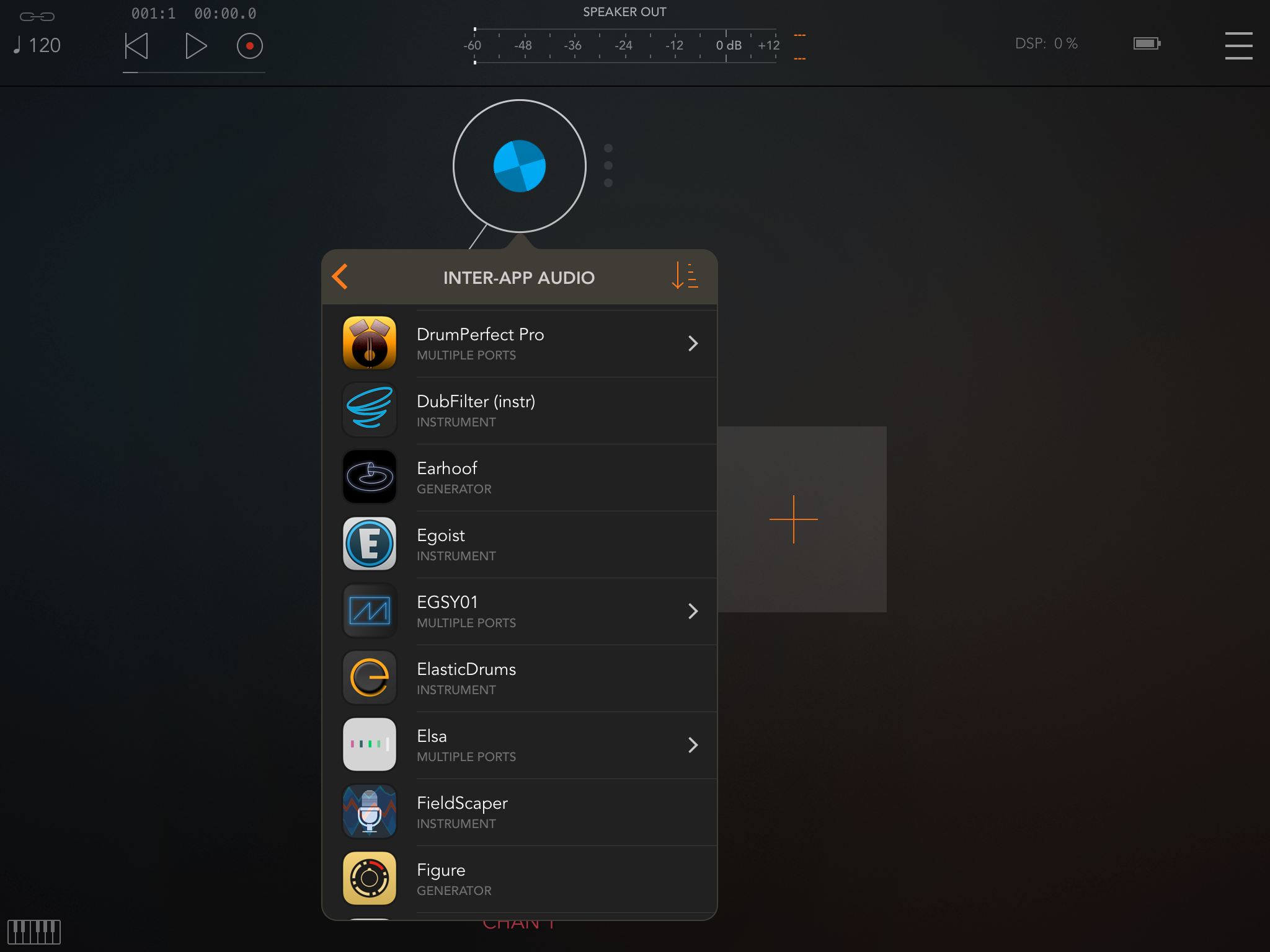
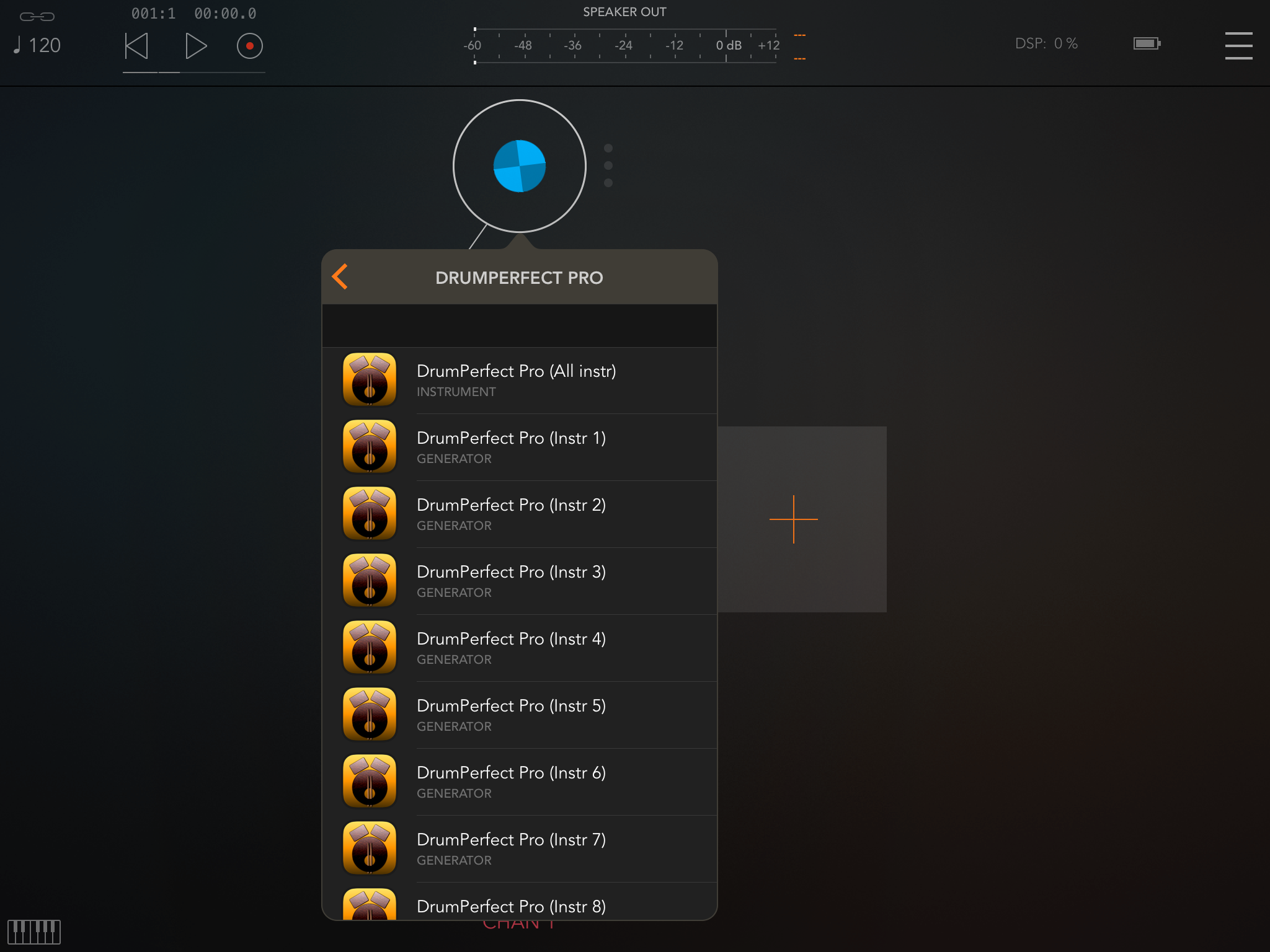
Perhaps a bit crazy suggestion, but on top of switching between 16 and 64 pads, would it be possible to show all 128? I've created some really awesome soundscapes by sliding multiple fingers over 64 pads (gets even crazier when you set Chords). Would be interesting to see what 128 pads would sound like!