Midi output on linked pads to send data simultaneously?
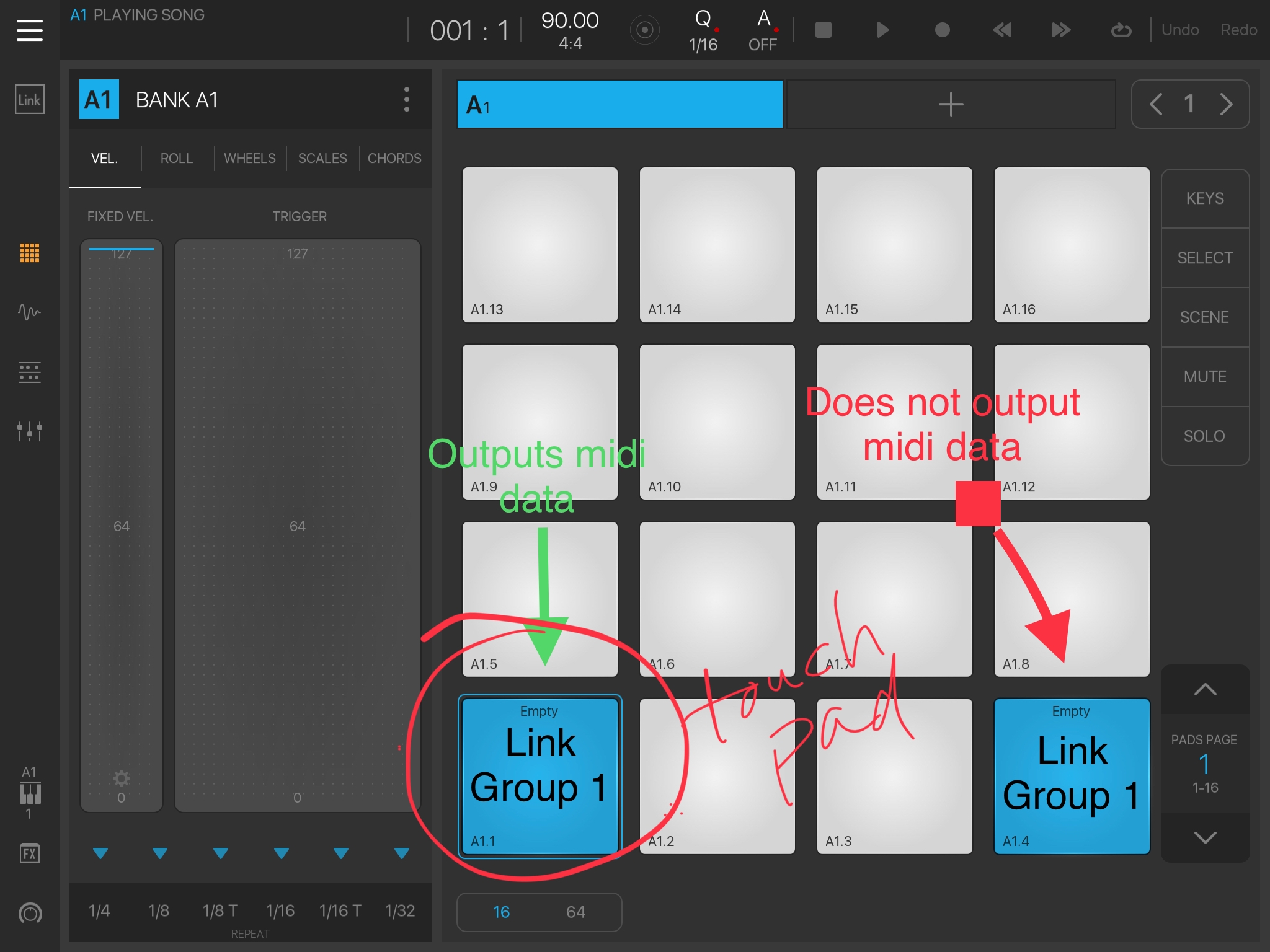 The pad you trigger with button or touch sends midi out data. The linked pads do not. Which technically means it’s not being triggered fully as specified in manual. **I WAS WRONG, HAVENT READ ENTIRE MANUAL**
The pad you trigger with button or touch sends midi out data. The linked pads do not. Which technically means it’s not being triggered fully as specified in manual. **I WAS WRONG, HAVENT READ ENTIRE MANUAL**Touch other pad. Situation is reversed. So my call on this is this isn’t working as I had intended it to. Bug or feature request? **EDIT** THIS IS NOT A BUG. IT IS A FEATURE REQUEST!
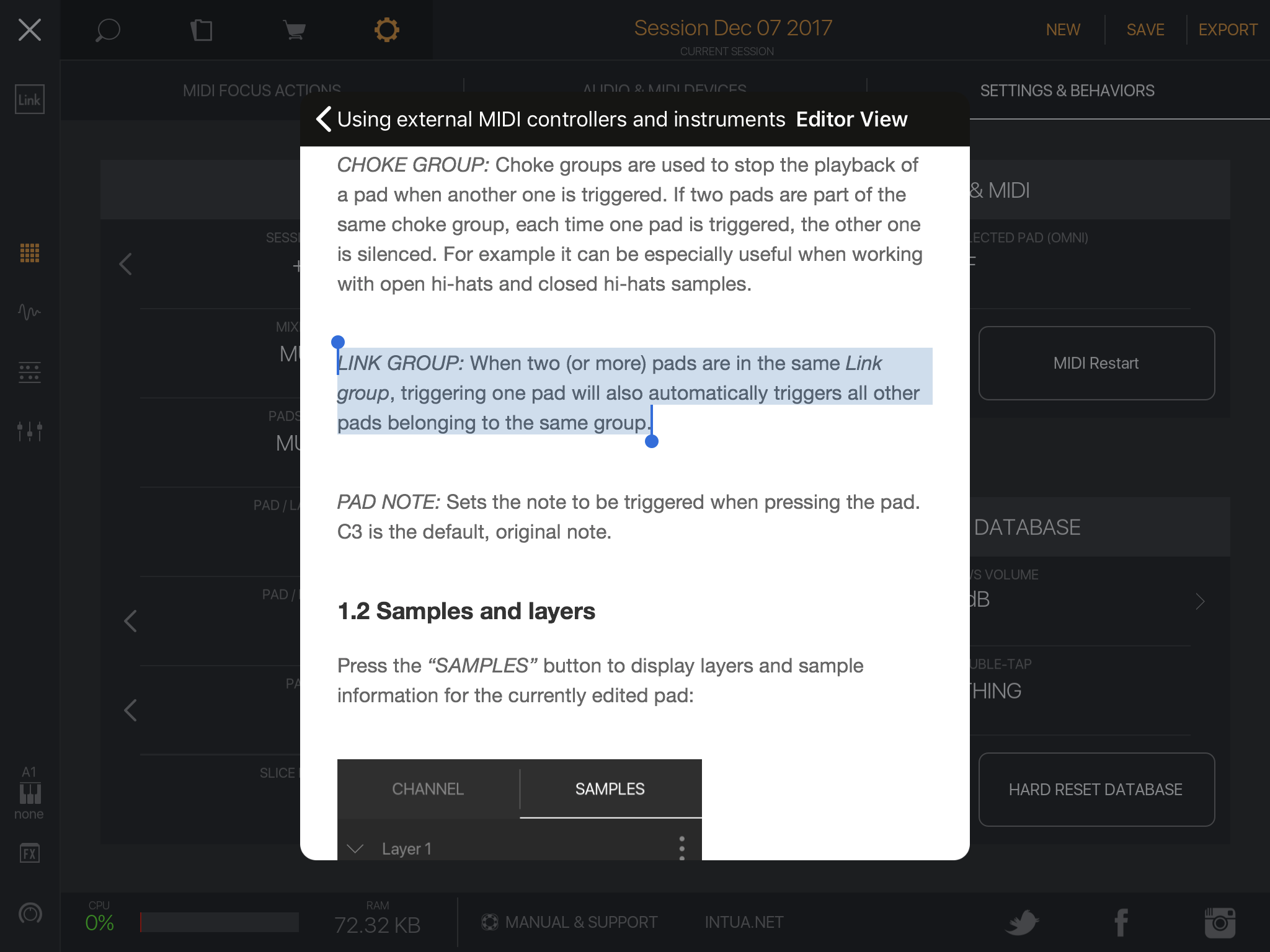
**EDIT** I didn’t specify what doesn’t output. As specified in next two photos.
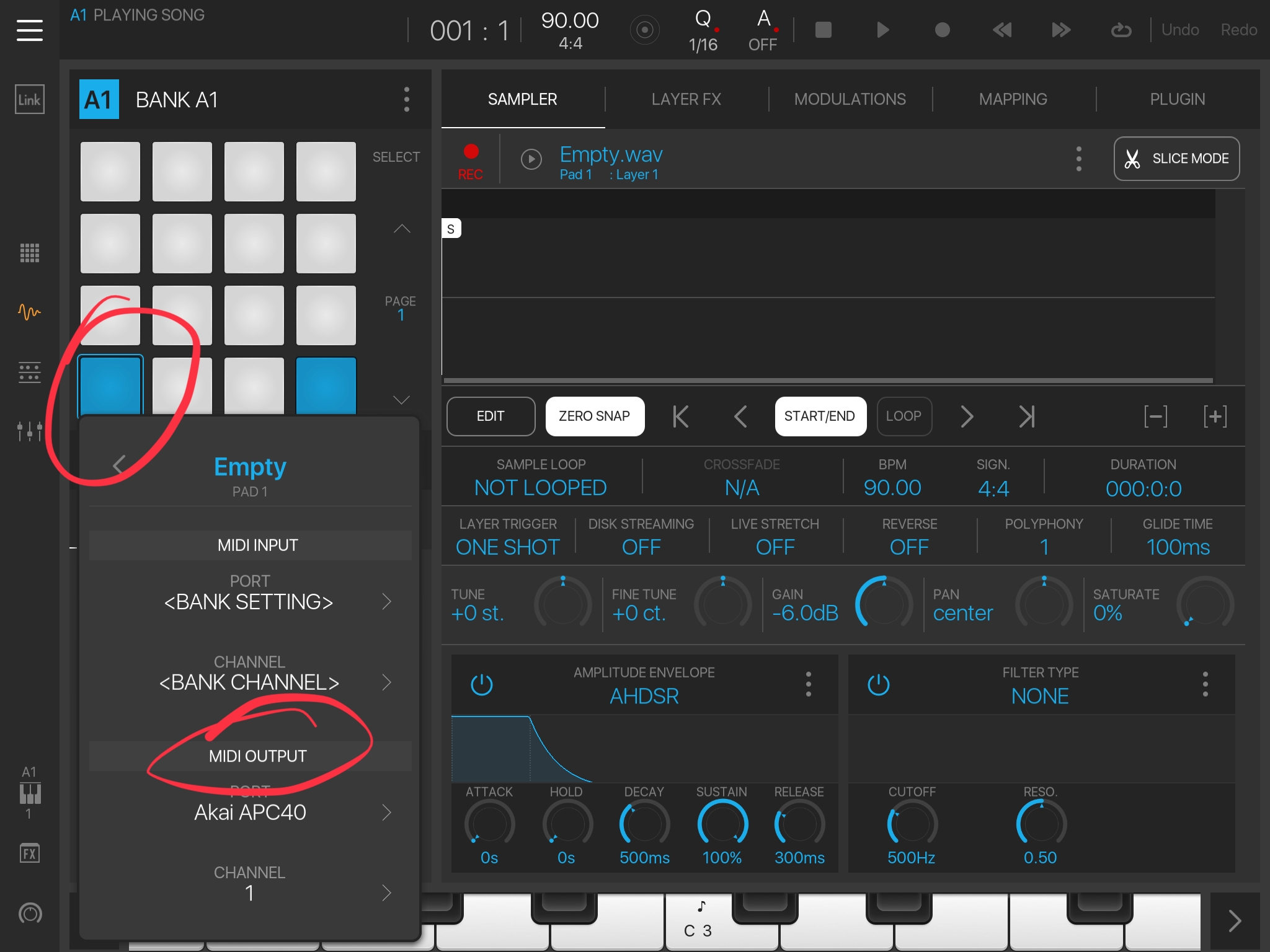

I have not tested yet if it outputs to another channel or if it records the information into a pattern. Will test and update post. ** THIS IS A FEATURE REQUEST **

Comments
In the manual when it comes to MIDI output it says this.. Note how it is worded without ever mentioning loading a sample to gain individual pad control of MIDI output (Yep we all do it) by loading a sample, so officially i guess this cant be called a bug, because if MIDI output is only supposed to work with empty pads (As hinted but not really said in the manual quote above) then there is no pad link anyway.
I know that is a complete BS answer to be honest, but its still not a bug, just bad MIDI support right now (It will come, they just need a bit of time)
Yes, I’m trying to not only hack lights, but make an APC40 originally meant and locked to Ableton useable in BM3. As it turns out, It is literally one of the best controllers for controlling BM3. Each pad is on an individual channel on the APC40. Which is awesomeness with BM3 banks. Velocity values 0-6 change colors and i swear to god performance view is nearly identical to this controller, minus the 64 pads and no velocity. It’s more best suited for fastest BM3 workflow ever.
Other than that, I appreciate everyone 100%.
I'm just trying to let everyone know what can't be done and what can. Even if the pad isn't empty the linking functionality will not output midi data in single-channel mode and because single Channel is so new this isn't specified in the manual that it doesn't work this way.
Guess what though. I really feel like an idiot now. I got it to work on a single pad with layers. My God BeatMaker 3 is powerful!