Perf/Samp View and Pattern Editor Issues with Empty/Non-Empty pads.
Information For Users:
Hybrid Select/Trigger Boxes (A Potential Problem)
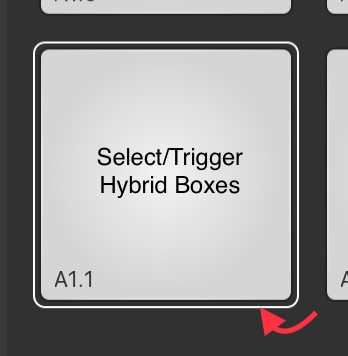
The current design UI implementation of these hybrid select/trigger bounding boxes (when not in select mode) are most of the problem to the unconfirmed bugs users have posted. Many issues I have found directly correlate to these and the Pattern Editor in Performance/Sampler View.
USERS: Selecting/Triggering pads does not seem to be independent of the Pattern Editor. I believe this is how they function:
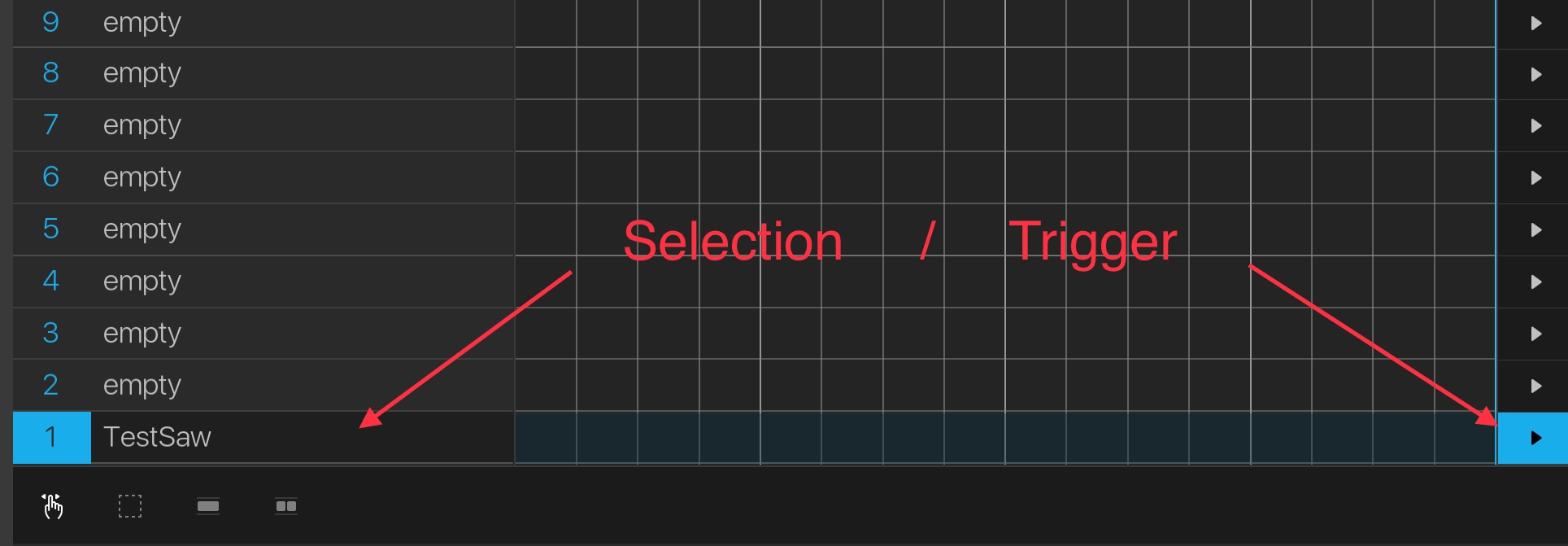
I also believe it is currently implemented this way to easily trigger a pad’s root note and get into keys mode quickly on any selected pad. Again, I’m learning just as any new user would.
SELECT MODE and the Patern Editor:
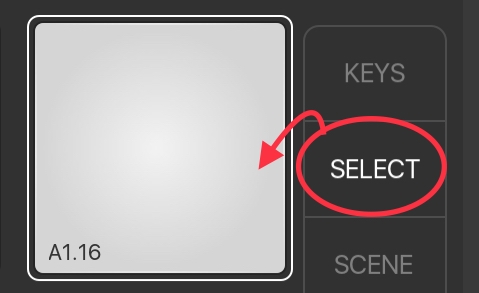
Since pads communicate with the Pattern Editor’s controls, It is understood that SELECT MODE will select the pad without triggering audio/recording data:

KEYS MODE and the Pattern Editor:
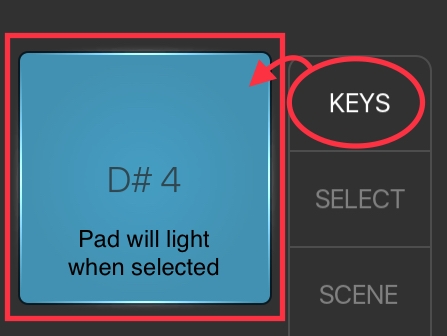
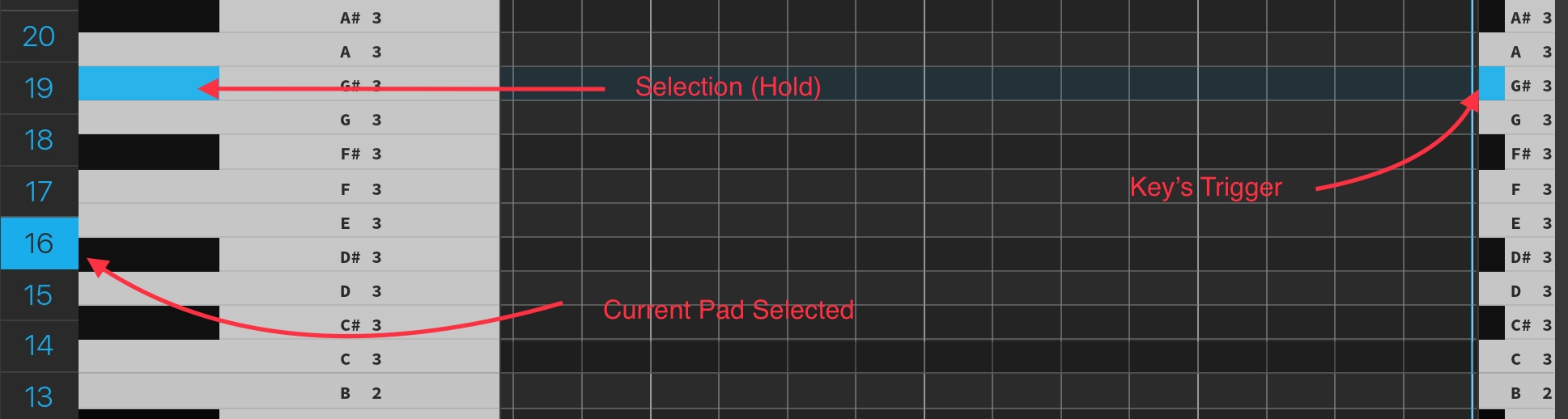
The same applies to KEYS MODE. The selection per pad is to the left, the trigger is to the right.
WHY YOU NEED TO KNOW?
I have posted this information in case any new or existing users come across problems, maybe didn’t know how Beatmaker 3 currently functions, and to make all the videos and information BELOW much more clear.
Pad States:
A pad can have 4 states.
- EMPTY (before a loaded sample/recorded state)
- A Preset Pad (Has no sample loaded. Delete the layer to get this one.)
- Non-Empty (has sample loaded/recorded)
- Pre-recorded EMPTY (You deleted/cleared a pad or recorded empty data.)
TIP/TRICK FOR USERS:
EMPTY pads are an extremely powerful and useful tool. The video below is how I use them.
Video:
Bugs/Issues:
EMPTY PADS
With Multitouch/External Controllers
Pattern Editor Data is captured incorrectly:
Video:
With Touch Only
Pad velocity automations default to 100 instead of 127:
Video:
NON-EMPTY PADS
With Touch
Intermittent/inconsistent audio and/or pattern data/lost touch issues.
With External Controllers
Intermittent/inconsistent audio and/or pattern data/lost touch issues.
Midi output light test shows potential lost touch/incorrect note value at low velocities in Performance View but not Sampler View:
Video:
ANY PAD STATE
With MultiTouch/External Controllers
Latch/Sustain Bug and all Latch Points so far:
To cause a latch/sustain bug hold your finger on any pad while tapping any of the controls below and then letting go of the pad. It is best to test this with a Non-Empty pad with a sample set to hold (not looped) or any loop mode. May require additional steps/info in (parentheses)
- All Modes (Keys, Select, Scene, Solo, Mute)
- Changing Banks
- Changing a Pad's root note(base key)
- All Repeats (turn repeat off after letting go of pad to confirm)
- Trigger play buttons 17 - 128 in pattern editor (will latch without triggering additional pads by simply tapping and sliding when you have a sample loaded or data in the Pattern Editor.)
- Link icon (see app crash below)
- If iOS accessibility zoom is turned on, 3 fingers anywhere.
Video:
Replicatable latch /sustain app crash with Link icon:
Video:
EDIT: I have removed my original post. I am updating this for a clearer understanding of potential issues/bugs I have found..will be reposting after holidays.

Comments
If you could get some videos up that would be awesome.
Working on it now. It's going to be more or less a slew of videos. Ill post them all here. All the videos are very important for new users, existing users, users coming from BeatMaker 2, and the devs and internal beta testers.
Good stuff
Except it's going to take me all night. Seriously... Plus the family is totally interrupting my focus. Lol.
*
ok crickey geeza
@beatmakerstorm can you stop quoting mega long posts like the one above, it makes reading threads extremely hard, i have edited you post, if you are replying to somebody just type @ and the users name, that makes reading a ton easier (not your fault by the way, it is a vanilla forum bug in the current version, it doesn't collapse quotes properly)
@5pinlink ok
Cheers dude, much appreciated