Resolution? Loading plugin to existing pad removes functionality. (FIXED 3.0.9)
I’ve decided to update on this and say I really want to be able to load a plugin on a preexisting pad somehow if at all possible. Or at least be able to have the button to show the AU window.
In a session (new or existing), loading an empty pad with a plugin works as intended. If you load a plug-in on an already existing pad you lose functionality to load the plug-in, record the plug-in, etc...
The regular keyboard/macro controls will still show. Tried setting keys mode both after and first. No change.
So I'm curious if this is expected behavior? The only way to get what i had expected is to delete existing pad first.
Additionally, as a suggestion or feature request, maybe combining each different keyboard view into one with proper sizing of the one in screenshot below to match AU parameters window size. Maybe a slide movement to switch views unless all the controls can fit in one contained screen. As in a slide over on the keyboards macro controls. Or an additonal plugin/macro view button.
Screenshots:

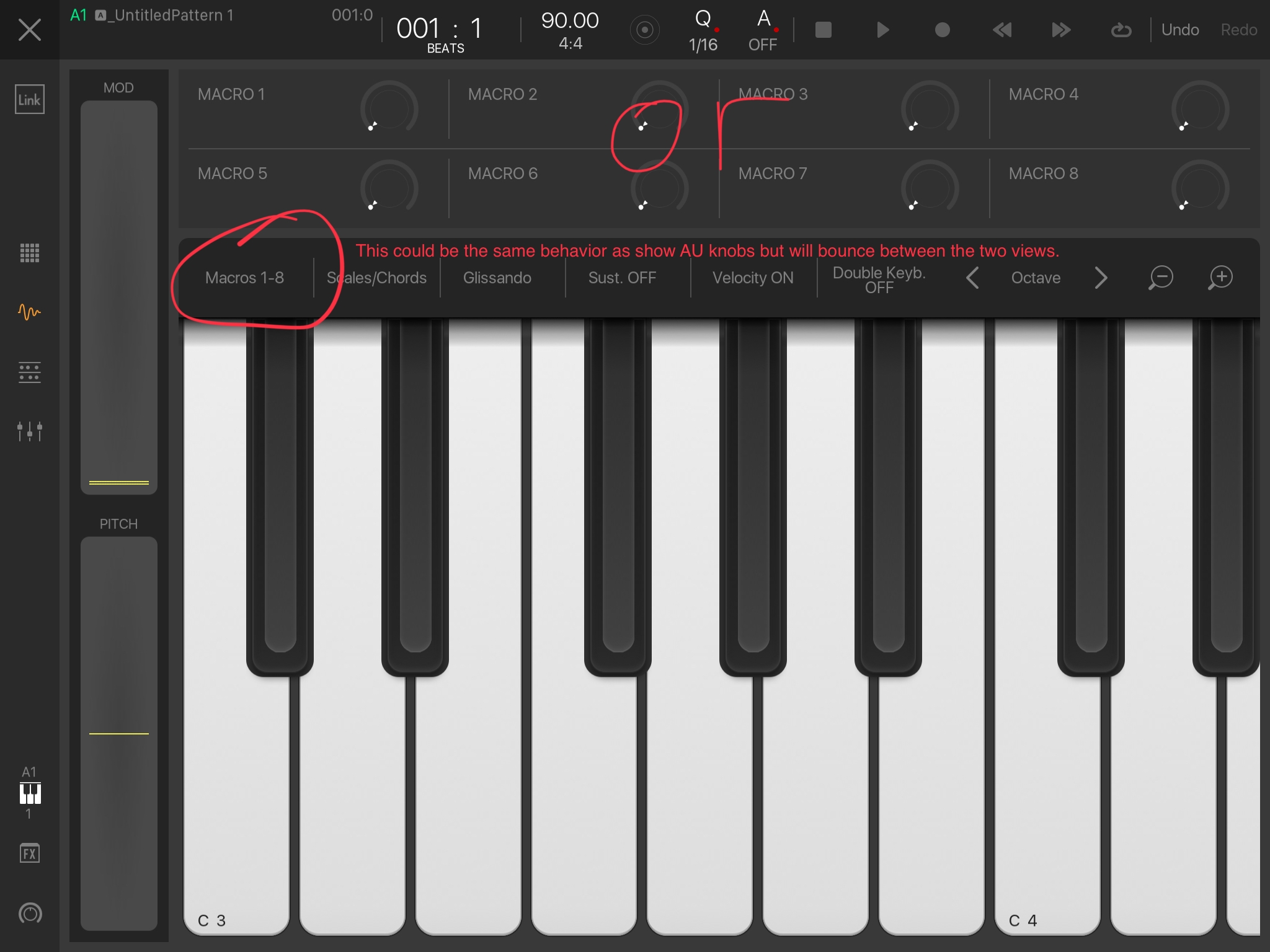
Or more applicable:

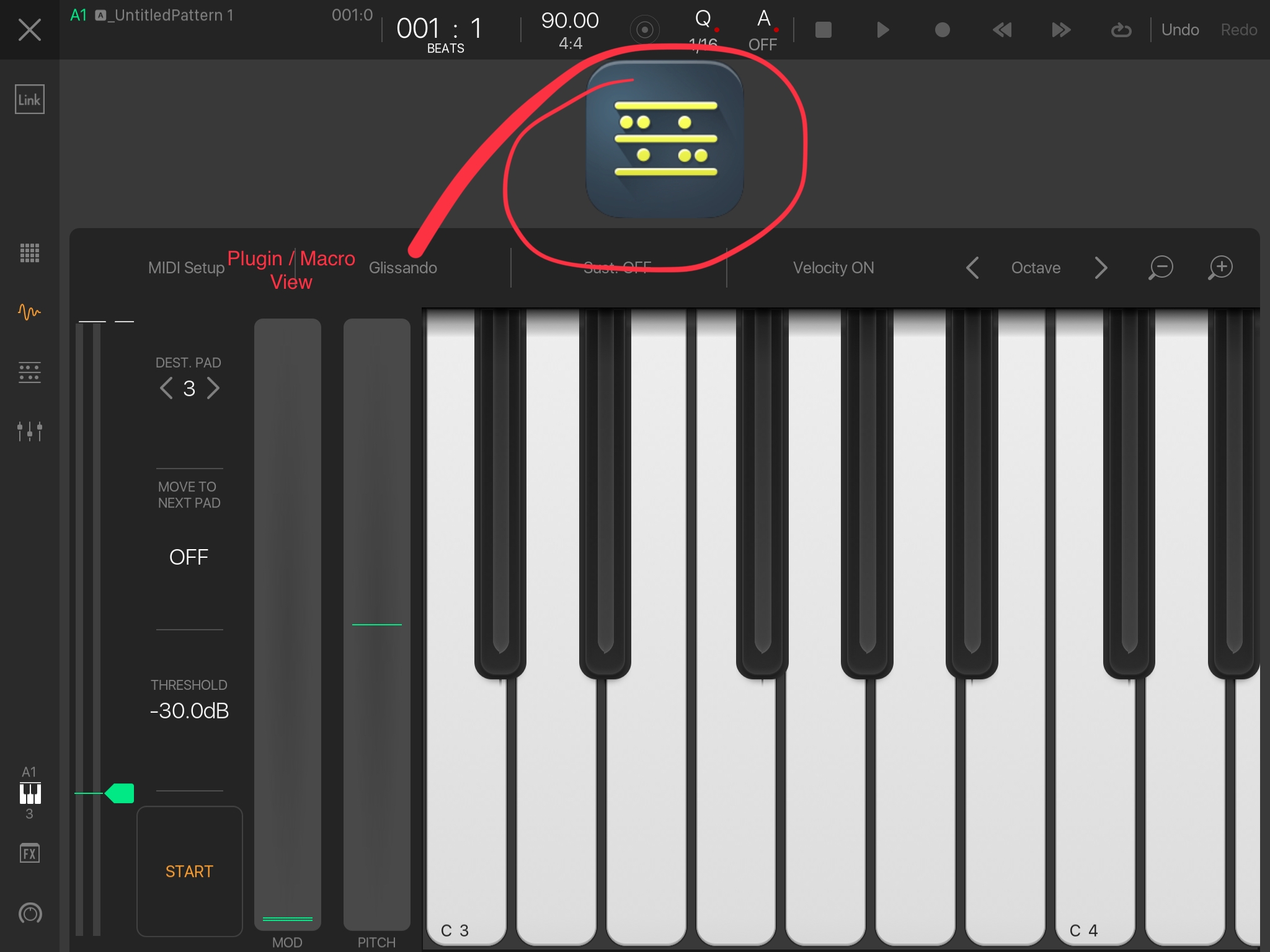


Comments
Appreciate the linked pad tip. I was confused for so long as to why I couldn't load this on an existing pad even without a sample loaded into it. The two separate window states has confused me when working with a template. Deleting the pad requires recoloring, relabeling, etc...for the time being I'm just gonna link them.
Reported here
https://intua.net/forums/discussion/5783/adding-one-sample-makes-au-gui-and-iaa-icon-disappear-plus-other-issues#latest
Sorry didn't know it was pre-existing. Not a bug at all I guess I was just was confused. Thanks for clarification. I hope I didn't stir the pot. There's a lot of negativity in that discussion.
No its all good, its a bug, just not what that poster thought was a bug lol
Personally i think plugins should be no where near the sampler at all, certainly not liaded in to the sampler, then click click click to open its interface everytime lol.
Would move this to feature request but can no longer Move threads.
@StudioES @5pinlink The issue with linked pads is the opposing linked pads (whichever you don’t play) don’t get recorded to the pattern editor. I’d have to resample. So maybe that’s the real request. Record linked pads you don’t play to the pattern editor as a settings behavior.
I have created a separate request for linked pads here:
https://intua.net/forums/index.php?p=/discussion/6027/settings-behavior-or-option-to-hear-record-linked-pads-in-the-pattern-editor/p1?new=1
+1
This is secretly been fixed in 3.0.9. Not any new features but will load on an existing pad now and can load plugin. @mathieugarcia thank you!