Troublemaker and the graphic representation of parameters automation
I already posted about this issue but now that I’ve worked with a lot more plugins, I must say only Troublemaker shows this results. So I hope the excellent Bram Bos will read this post :-) !
This time I tried to figure out if this problem could be overcome. The only way I found is to unload and reload Troublemaker. I recorded some automations just after I did that and the result was normal (screenshot), but each time, after a few seconds BM3 crashed. Another big problem is that when you unload and reload Troublemaker, you loose the automations previously recorded.
This is a real big issue, I have a 9 minutes project with Troublemaker all along, and automation is absolutely necessary, but so is editing these automations. And with what I experienced so far, it’s an impossible task.
As you can see on these screenshots, the problem is the same with all Troublemaker’s parameters.
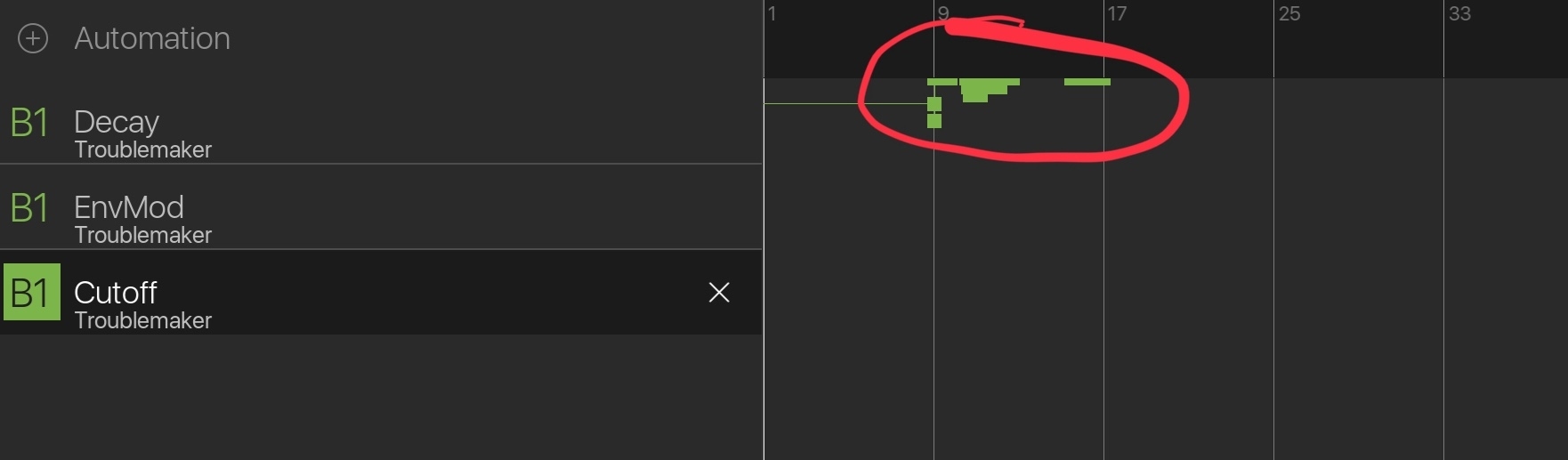
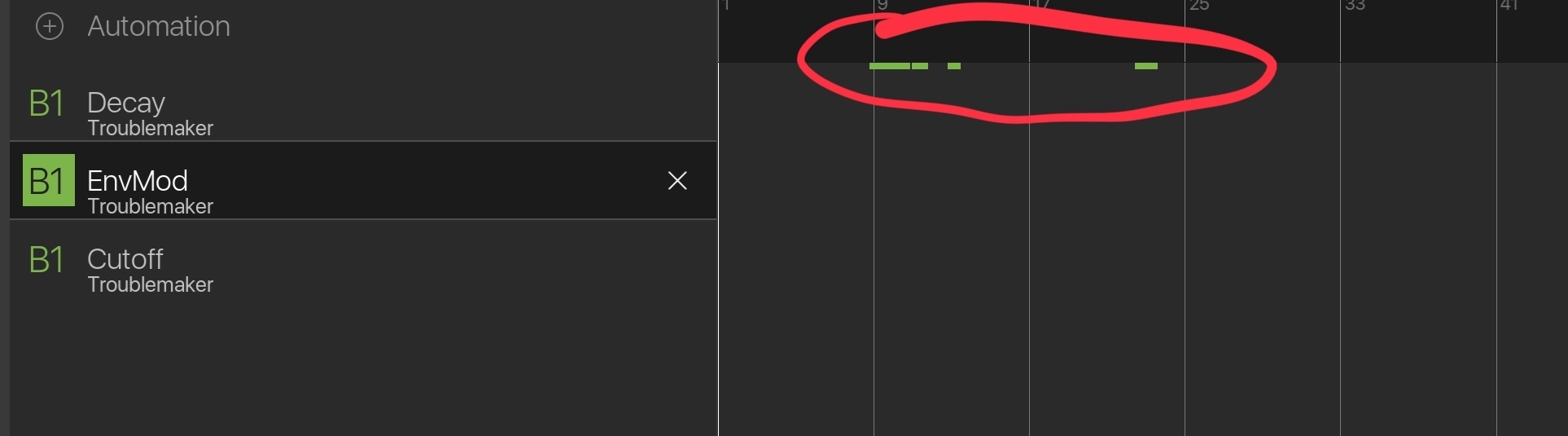
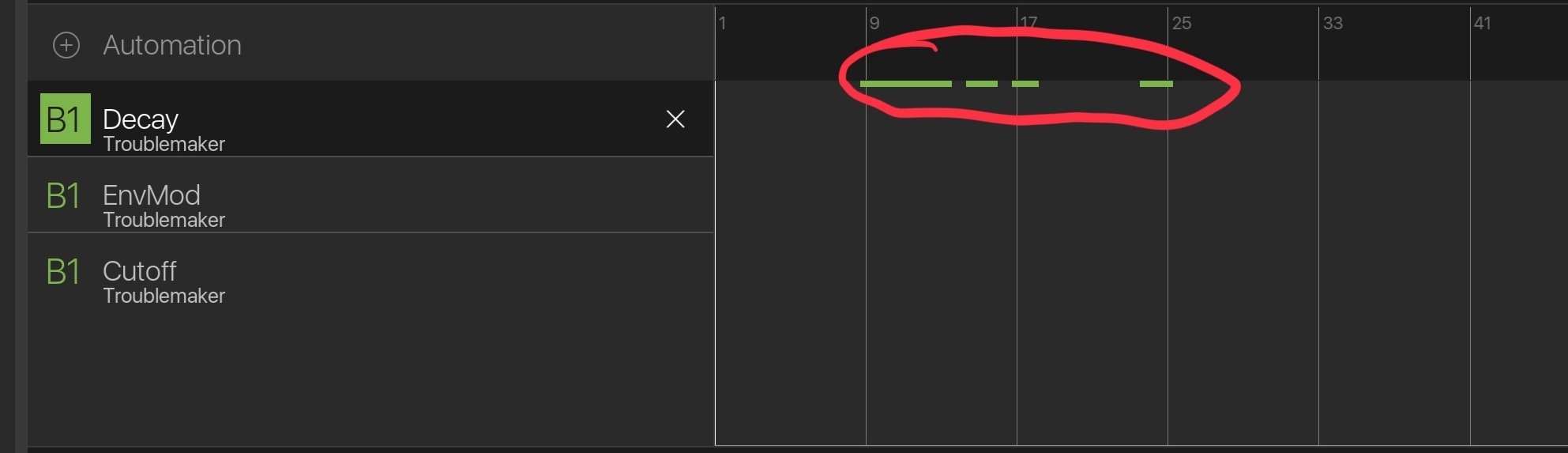
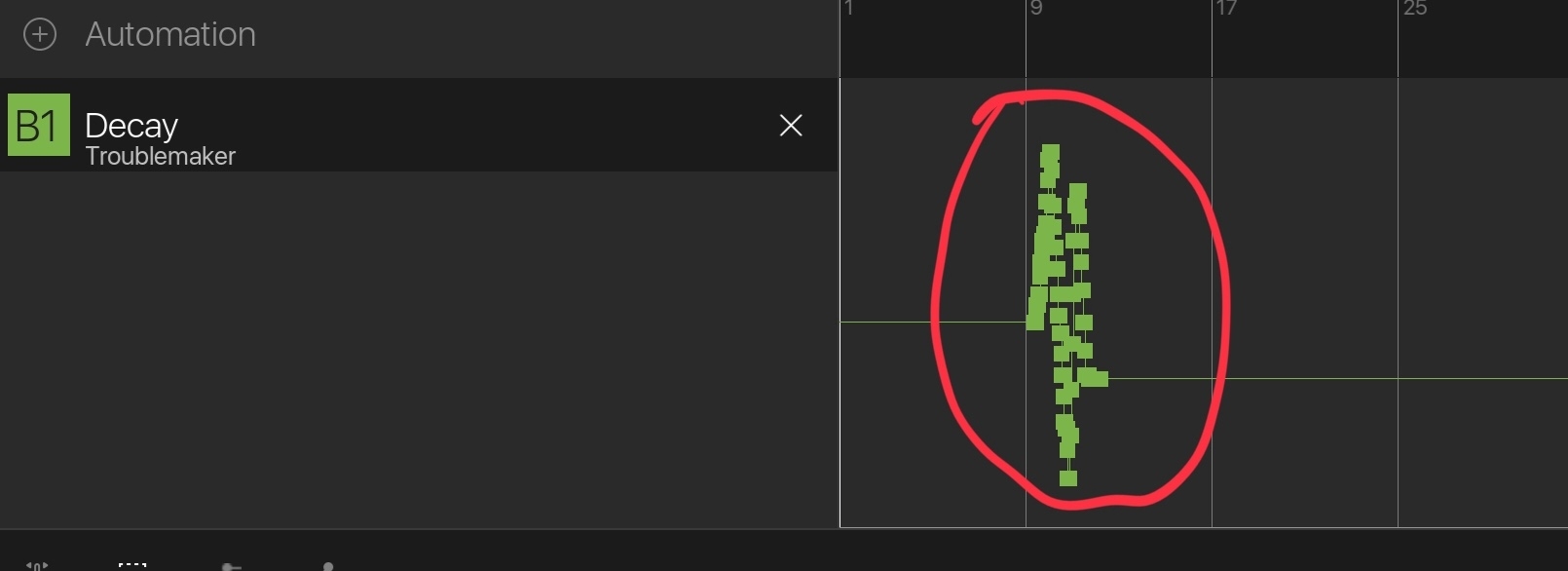

Comments
the last screenshot shows the decay automation after I unloaded and reloaded Troublemaker. But like I wrote, BM3 usually crashes after doing that.
Another important information : I reloaded Troublemaker and recorded some automations which appeared properly (like in the last screenshot), then saved my session. When I reopened my session, the graphic representation previously recorded became like the other ones, just a thin line stuck to the top of the automation window. So I really don’t know any solution.
Does Bram Bos have an idea on this issue ?
@brambos
Sorry, you have to elaborate a little bit. I have no idea what I’m looking at here or what the problem is that you’re trying to describe. But if anything is happening to automation data after it has been recorded into BM3 I’m fairly certain it can’t be a problem in Troublemaker and it must be in BM3 since the plugin doesn’t have access to recorded data and can not change it.
Edit: mostly interested in knowing how to make it crash. Quite frankly it has been well over a year since I last saw TM crash in any host
The screenshots represent the graphic result of different parameters automation from Troublemaker. For each parameters, I turned Troublemaker’s knobs between 30% and 80% of their value. But as you can see on the screenshots, it doesn’t matter if I move the decay from 10% to 50%, or from 80% to 20%, the graphic result is always a super thin line at to top of the automation window, showing no amplitude, and which is impossible to edit. The last screenshot shows a normal graphic representation of the Decay automation : it happened after I reload Troublemaker. But even after I saved my session, when I reopened it, the Decay has become a thin straight line stuck at the top of the automation window.
About the crashing of BM3, it happened when I unloaded and reloaded Troublemaker. It didn’t happen every time but very often, when I used Troublemaker, on way or another, after I reloaded it.
Right, thanks for the explanation... I'll need to look into it, but I have a hunch about the parameters (not the crashing, although the two may be related).
Ok, very strange. So far I haven’t been able to reproduce the issue. All parameters record in the usual 0.0-127.0 range and stay there after saving/reopening. I suspect that some condition or setting in BM3 is clipping the recorded values down to a 0-1 range, but I haven’t found it yet...
Any of the power users have an idea?
BM3´s settings or configuration is probably involved like you said. Before I post about it, I wanted to know if Phasemaker gave me the same problem. I opened a new session on my other iPad (Air 1), recorded a few automations on Phasemaker and it was OK. Then I tried with Troublemaker and no problem too. This gave me the idea to unload and reload Troublemaker on the session I was working on (iPad Pro). And for a short time I thought the problem was gone (normal graphic after I recorded a parameter automation) but after that, the craches happened, or something I find much more strange, a good result (classic graphic representation) saved with the session, has turned into the thin line once the session reopened.
@brambos here’s a video showing more clearly what’s happening with Troublemaker and parameters automation.
I cleared all previous automations before recording the video. You will listen by the same occasion the « audio crackles » which happen regularly (not always) when moving knobs.
https://drive.google.com/open?id=1gkxxPY-FtSP0jUw0lBHkUZ-idaNb1MM1
Hmmm, here is a longshot...
...have you checked to make sure you do not have any pattern automations recorded that it may be fighting with?
So the automation data changes after it has been recorded into BM3? In that case I’m 99% sure it’s not the plugin doing it.
Maybe I don’t understand what you’re saying correctly, but I wouldn’t say the automation data changes after been recorded, it’s just the graphic representation which is wrong (it’s not a loop which is recorded but a straight part). I can show you on another video that if I play back the part which has been recorded, you will see Troublemaker’s knobs moving as they have been recorded.
And I can show you either that this doesn’t happen with other plugins loaded in other banks (iSEM, Addictive Pro).
Just let me know what would you like to see in the video and I will make another one, just to be sure we are on the same page 😏
@brambos : I can record just a small 4 bars loop and just turn the cutoff, you will see that the cutoff will move exactly like I recorded it, no problem with that. The issue is that if I move the cutoff from 30% to 60% during this 4 bar loop, the graphic will show a thin line stuck at the top of the automation window, so impossible to exit.
In the video I uploaded, I move different parameters one after another, just to show you the graphic representation once they have been recorded.
Hmmm, these value ranges look a bit suspect... 0 - 100 (? A bit blurry) on the one that works and 0 - 1 on the ones that dont? Given that it plays back and the dials do turn properly it just looks like a BM3 display issue...
Could we get higher rez full screen shots?
It should be 0-127 for all my apps... But indeed I suspect it's something like that
And the scale is 0 to 48 for the cutoff on the video I uploaded...
Maybe something went wrong at the very beginning of my session but I try to recreate this graphic anomaly with other plugins on this session (iSEM and Addictive Pro), they don’t give me this problem.
Now I’m quite embarrassed cause I don’t know how to go on and finish my session🤔. Troublemaker has the main role and everything depends the fluctuation of its sound (I love so much its sound, it reminds me my first rave parties, my first vinyls of acid techno bought in one of the rare techno music store in Paris at that time...)
@brambos : if you think of something, please do tell !
I’m almost certain this is a problem in BM3, not in Troublemaker, so there’s not much I can do on my end.
That’s ok, thank you for your disponibility anyway...
I don't know if anyone else has confirmed this, but I've got the same thing with Kosmonaut. I recorded in some nuanced curvy automation, and I can see the knob turning as I did originally, but the automation data is jammed full on or full off. If I try to edit this automation now, it doesn't work, the knob doesn't turn, until it hits the "jammed" data again. Did that make sense? I can rerecord the automation, but I can't draw or edit it. Deleting the automation lane isn't enough to fix it, and the plugin has to be unloaded and reloaded to go back to normal.
Perhaps there's a bug in BM3 which ignores the AU Parameter's range. AU Parameters can have any arbitrary range they need and communicate this back to the host. I tend to set my range to 0.0-127.0 to make translation between MIDI CC and AU more transparent. Perhaps BM3 assumes all parameters are scaled 0.0-1.0?
It has to be a bug in BM3, or you would surely have heard about this in other hosts. I forgot to mention, when I initially recorded the automation, it looked completely fine. It wasn't until I had saved, closed, and reopend the session that this issue came up. I did have one crash, but I don't know if it was related, and it happened before I successfully recorded the automation.
I’ve managed to get some weird results after more testing. First off, it’s not just your plugins, @brambos, as I was able to get similar weirdness with FAC plugins. Even weirder: somehow I managed to “fix” some automation lanes that were “jammed” previously.... I’d be happy to share these sessions with anyone, and if I find a way to consistently reproduce the weirdness I’ll be sure to post it.