Arghhh...what IS this?
Been having this regular since day one in BM3. Seems to happen after copying patterns and then recording something else in to the sequencer. Normally on another track.
Sometimes I like what it does and actually resample it to audio track, but other times it just drives me nuts.
@brambos this would be killer in rozeta automation options via the sync divisions ![]() if i could do this intentionally instead of via a crazy bug
if i could do this intentionally instead of via a crazy bug ![]()
Thing to look out for is around 10secs where the tempo seems to double and then freeze, then continue for a while.. I can't figure out what's causing this bug to regularly happen when I'm working in BM3. Any ideas?


Comments
I have never experienced that as far as I know. The playhead actually speeds up, too... I kinda want you to just zip up that session and send it to me so I can look at it from all angles.
Happened to me so many times now! Seems like the playhead only speeds up within one pattern/bank tho, I have to go to pattern edit view to see it in action, rest of the banks and master clock seem to run as normal. If I get a chance I'll zip and send over wknd.. Interested to find out how I keep hitting this one.. If you get a sec please PM the email I should send to. Cheers
I JUST REPLICATED THIS BUG ON ACCIDENT! I was working up a track, recording things with my midi controller, thinking I was adding hits across a 4 bar drum pattern. Turns out it was a 1 bar pattern repeated 4 times, and for whatever reason, as I was recording these extra hits, they were recorded into the pattern where I wanted them to be, but beyond the pattern loop brace. This changed the duration of the first instance of the pattern to cover the 4 bar loop area, which you can't tell unless you tap on it because of the way B3 overlays patterns with very subtle visual effect (if at all). The second, third, and fourth instances of the pattern on the timeline are all 1 bar long, while the first instance is 4 bars long, and when the second instance triggers it goes in double time.
Simply dragging the length of the first instance down to one bar fixes the bug.....
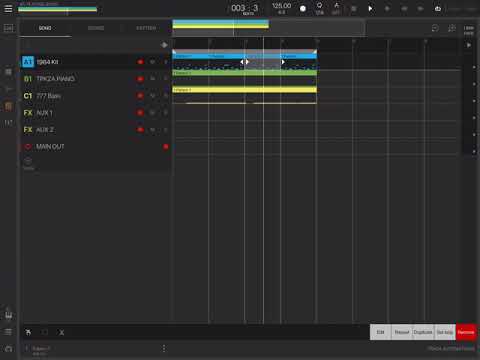
I get this all the time due to particular habits I have when recording takes.
Quickest fix is to drag-select all 4 bars and merge them into a new 4-bar sequence. No extra editing required, and it keeps all the extra notes that were 'beyond the braces'
I have this exact same issue! I still dont understand what caused it or what the logic behind this happening is