ERROR: "Some samples couldn't be found..."
This error message comes up when loading a session. I choose "Search the whole BM3 directory..." and after a moment the session loads, but when I save and reload, I get the same error message on loading. I've tried saving and rescanning the database--same result. I've tried saving and hard resetting the database--same result.
What am I missing here, or is this a bug?

Comments
Did you move the location of where the samples where?
Hey @blisshome
We are currently trying to help you with this issue on Discord (where you also posted this question)
Here's a transcript of the advice given so far...
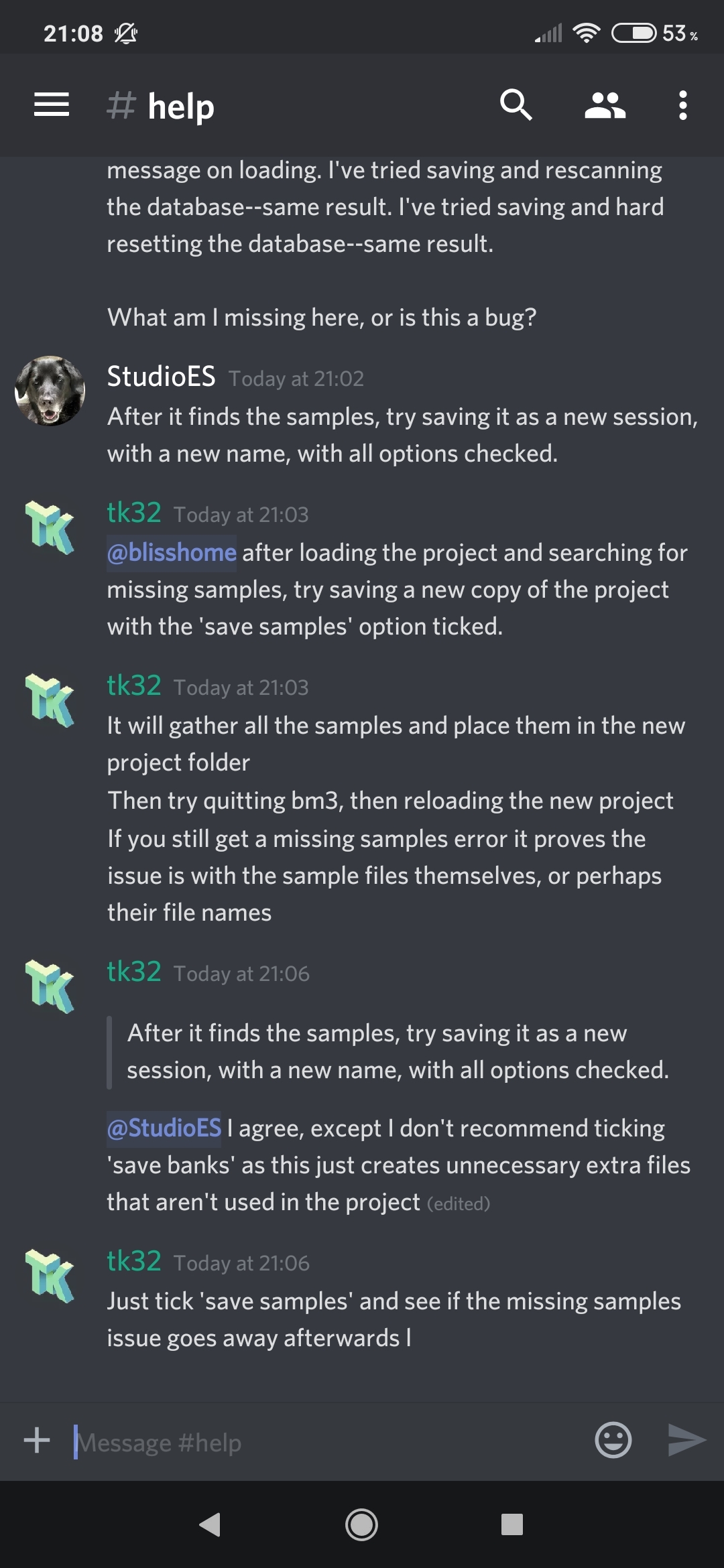
Thanks all! I had wrangled all my samples into the session folder, but I had not tried to "Save AS". Will do that shortly.
UPDATE: I tried the suggested "Save As" methods and no joy. I wonder if I could have deleted a sample but still have a pad connected to it but not being used in my song, so I'm going to clear all pads other than those being used in the song (wouldn't that be a handy button).
UPDATE 2: While clearing unused pads, I found an in-use pad that was pointing to a sample that somehow had gotten renamed with "[100]" tacked onto the end of the original name. When I responded to the "missing sample" error with "Search the whole BM3 directory...", BM3 somehow figured out that the renamed sample was the one I needed, but it didn't update the pad's information. So after saving to a new session name "with samples" (with or without rescanning the database, the error would pop up again the next time I loaded the session.
I’ve started a similar thread a few weeks ago.
Something goes wrong in BM3’s files management, apparently.
I’ve managed to minimize the issues by « saving as » as soon as the session is created and then save banks with samples and patterns.
Now, I’m unsure whether this duplicates the samples, which wouldn’t be effective either...