There's something particular about how you manage your samples and sessions that must be causing this.
Perhaps you could explain a little more about how you manage your sessions and sample folders. Are you moving folders, using the autosave projects etc.?
Open session
Save as
Load samples from he files tab or sample audio directly on a pad
Edit pads
Rename pads
Create multiple banks in a session
Work on arrangement
Simple save (without ticking any extra options, unless I want to export)
I basically reloaded the sample (that was still present in the samples database (but then why couldn’t BM3 auto-find it?)) and renamed it.
It seems to have solved the issue.
In the meantime, more strange behaviour had happened:
@pask74 said:
I’ve tried that and it didn’t solve anything.
It seems to have been a singular issue, though. I can’t reproduce the bug.
If you haven't done so, try using the command that rebuilds the database. That solved some problems for me. I used to get myself into trouble by using the iOS Files app to reorganize things in BM3, but that caused a lot of problems.
Thanks for the tip.
I haven't used anything else than BM3 itself to mange its files, though.
This is just a bit scary, it leaves me hoping that the app doesn't mess up the whole database or something.
Are you recording those audiofuse samples directly inside bm3, or using another app?
If directly in BM3 they should be found in the 'Recordings' sub-folder of your session folder (unless you recorded them before saving the session, in which case they go somewhere in the Unsaved sessions folder)
I first save the session and then record right into BM3.
The weird thing is that BM3 can’t find the missing samples but they can be manually found, though.
It looks like BM3 looses chopped samples especially.
So, I’ve managed to find the sample but all the chopping work is lost...
@pask74 said:
I first save the session and then record right into BM3.
The weird thing is that BM3 can’t find the missing samples but they can be manually found, though.
It looks like BM3 looses chopped samples especially.
So, I’ve managed to find the sample but all the chopping work is lost...
Do you save after chopping?
I've not run into this and wonder what is different about our workflow or settings.
I have exactly the same and I don't know how to reload the beats with the sample/chops missing. This is at maybe 25% of all beats. Another big part of my beats just make bm3 instantly crash when trying to load them. That whole "making beats on an iPad" thing was a waste of time for me. Really looking forward for the new mpc!
Like any complex app (or piece of hardware, for that matter) BM3 requires a certain degree of perseverance to learn.
When I started using it, I was stumped for hours trying to find some automation data that had somehow got 'lost' in the app. I persevered, and eventually learnt why it was hidden from me. Part of the explanation turned out to be a minor glitch (which was reported and soon fixed) but the other was my growth in understanding about the inner workings of the app, and the discovery that automation can exist both on the song timeline AND inside a midi pattern.
Why is this relevant?
If you're too impatient to figure out what is causing the so called 'bugs' nor willing to be patient whilst you gain a better understanding of BM3's beautiful complexity, there may be better music making options for you in iOS... Such as Korg Gadget or iMPC.
As for me, nothing else comes close — including the remaining bugs and quirks yet to be fixed (or discovered)
Yes, you are right.
I also opened a thread about bm3 not finding slices anymore (in which you also helped me, tx for that again) but I think everyone knows how frustrating it is when you cannot open projects which took you long time to make. So, basically for me I made beats for nearly a year on bm3 and all that work is only for the bin. I learned a lot, got better in making beats and so on, but I think an app where you cannot open your projects anymore is just not worth your money and time. I really really loved bm3, bm3 could be the best ios music app, but now with that steady and steady crashing and not being able to load your beats, it is more like beatmaker 0.1 public beta, not beatmaker 3..
For those who are having their samples not found even though doing everything in BM3, just know that this isn't the norm in BM3? I have been doing a lot of beat slicing and not running into this problem.
I wonder if we can figure out if there is some particular project preference or something about the filenames that is relevant.
@easelec said:
For those who are having their samples not found even though doing everything in BM3, just know that this isn't the norm in BM3? I have been doing a lot of beat slicing and not running into this problem.
I wonder if we can figure out if there is some particular project preference or something about the filenames that is relevant.
yes - touch wood, I haven't lost a sample since the very early days of BM3 (and even then it was probably my fault). So I agree it would be nice to find out what is causing the issue for the few people that do experience this.
As mentioned above, I wonder if using the plus sign in the filename might be to blame?
We need to figure out what’s going on. Are you guys editing the samples (change start and end)? After you chop as you using the “save slices as”. I’ve been using BM3 since release and I do a save sessions with a samples and never have this issue.
@hansjbs said:
We need to figure out what’s going on. Are you guys editing the samples (change start and end)? After you chop as you using the “save slices as”. I’ve been using BM3 since release and I do a save sessions with a samples and never have this issue.
I usually chop samples manually. Copying and pasting and always do Save session with samples every time.
I also sliced manually and it feels like it has something to do with the length of the original sample which has been sliced. The longer the sample the higher the probability for the sample to be not found... But it's just a feeling I got. And bevore I copied the samples on the iPad I renamed all the. wavs to a one word title, no letters like "?! (%&" and so on, just one word..
ah, and the last update made it worse, even for beats/samples I could load before are gone..
@estebano said:
I have exactly the same and I don't know how to reload the beats with the sample/chops missing. This is at maybe 25% of all beats. Another big part of my beats just make bm3 instantly crash when trying to load them. That whole "making beats on an iPad" thing was a waste of time for me. Really looking forward for the new mpc!
I need to admit that I’m very close to getting a good ol’ MPC4000 and keep the iPad for hobby activities instead.
The last thing I want in my creative process is the stress to never know if things are lost or corrupted, etc.
@pask74 Understand your frustration, but looks like we all try to understand what kind of problem you faced.
It is may be helpful for all who uses BM3 everyday for projects.
For example, yesterday I completely erased all BM3 directories, because it is much faster for me to free up the disk space. Then I unzipped back my songs. Every song contains around 15 tracks of audio, around 10-14 Banks (pads with samples, slices, plug-ins). And... No any small alert about the "no file found"...
What you write is like a warning.
What audio source did you use for recording your samples? I have thoughts...
Comments
hmmm....
There's something particular about how you manage your samples and sessions that must be causing this.
Perhaps you could explain a little more about how you manage your sessions and sample folders. Are you moving folders, using the autosave projects etc.?
Open session
Save as
Load samples from he files tab or sample audio directly on a pad
Edit pads
Rename pads
Create multiple banks in a session
Work on arrangement
Simple save (without ticking any extra options, unless I want to export)
No folder moving
Auto-saved projects are used only if a crash happened
More error messages this morning:
Sample not found: /var/mobile/containers/data/application/91
Any idea?
I basically reloaded the sample (that was still present in the samples database (but then why couldn’t BM3 auto-find it?)) and renamed it.
It seems to have solved the issue.
In the meantime, more strange behaviour had happened:
https://streamable.com/8vljt
Hard to tell exactly what's causing the sample to stop prematurely. Perhaps try increasing the polyphony above 3 and see if the problem goes away?
I’ve tried that and it didn’t solve anything.
It seems to have been a singular issue, though. I can’t reproduce the bug.
If you haven't done so, try using the command that rebuilds the database. That solved some problems for me. I used to get myself into trouble by using the iOS Files app to reorganize things in BM3, but that caused a lot of problems.
Thanks for the tip.
I haven't used anything else than BM3 itself to mange its files, though.
This is just a bit scary, it leaves me hoping that the app doesn't mess up the whole database or something.
I keep on getting lost samples...
Today 5 samples lost in a single session!
This makes me think of getting an MPC instead :-(
Are you recording those audiofuse samples directly inside bm3, or using another app?
If directly in BM3 they should be found in the 'Recordings' sub-folder of your session folder (unless you recorded them before saving the session, in which case they go somewhere in the Unsaved sessions folder)
I first save the session and then record right into BM3.
The weird thing is that BM3 can’t find the missing samples but they can be manually found, though.
It looks like BM3 looses chopped samples especially.
So, I’ve managed to find the sample but all the chopping work is lost...
Do you save after chopping?
I've not run into this and wonder what is different about our workflow or settings.
Of course, yes.
I have exactly the same and I don't know how to reload the beats with the sample/chops missing. This is at maybe 25% of all beats. Another big part of my beats just make bm3 instantly crash when trying to load them. That whole "making beats on an iPad" thing was a waste of time for me. Really looking forward for the new mpc!
@estebano
Like any complex app (or piece of hardware, for that matter) BM3 requires a certain degree of perseverance to learn.
When I started using it, I was stumped for hours trying to find some automation data that had somehow got 'lost' in the app. I persevered, and eventually learnt why it was hidden from me. Part of the explanation turned out to be a minor glitch (which was reported and soon fixed) but the other was my growth in understanding about the inner workings of the app, and the discovery that automation can exist both on the song timeline AND inside a midi pattern.
Why is this relevant?
If you're too impatient to figure out what is causing the so called 'bugs' nor willing to be patient whilst you gain a better understanding of BM3's beautiful complexity, there may be better music making options for you in iOS... Such as Korg Gadget or iMPC.
As for me, nothing else comes close — including the remaining bugs and quirks yet to be fixed (or discovered)
Yes, you are right.
I also opened a thread about bm3 not finding slices anymore (in which you also helped me, tx for that again) but I think everyone knows how frustrating it is when you cannot open projects which took you long time to make. So, basically for me I made beats for nearly a year on bm3 and all that work is only for the bin. I learned a lot, got better in making beats and so on, but I think an app where you cannot open your projects anymore is just not worth your money and time. I really really loved bm3, bm3 could be the best ios music app, but now with that steady and steady crashing and not being able to load your beats, it is more like beatmaker 0.1 public beta, not beatmaker 3..
@pask74
It's possible the plus sign (+) in your sample filenames could be causing issues when bm3 tries to reload them.
Could you try saving the sample with a filename that doesn't contain '+' and see if this helps?
For those who are having their samples not found even though doing everything in BM3, just know that this isn't the norm in BM3? I have been doing a lot of beat slicing and not running into this problem.
I wonder if we can figure out if there is some particular project preference or something about the filenames that is relevant.
As mentioned above, I wonder if using the plus sign in the filename might be to blame?
@pask74 You can try to find your samples in this directory:
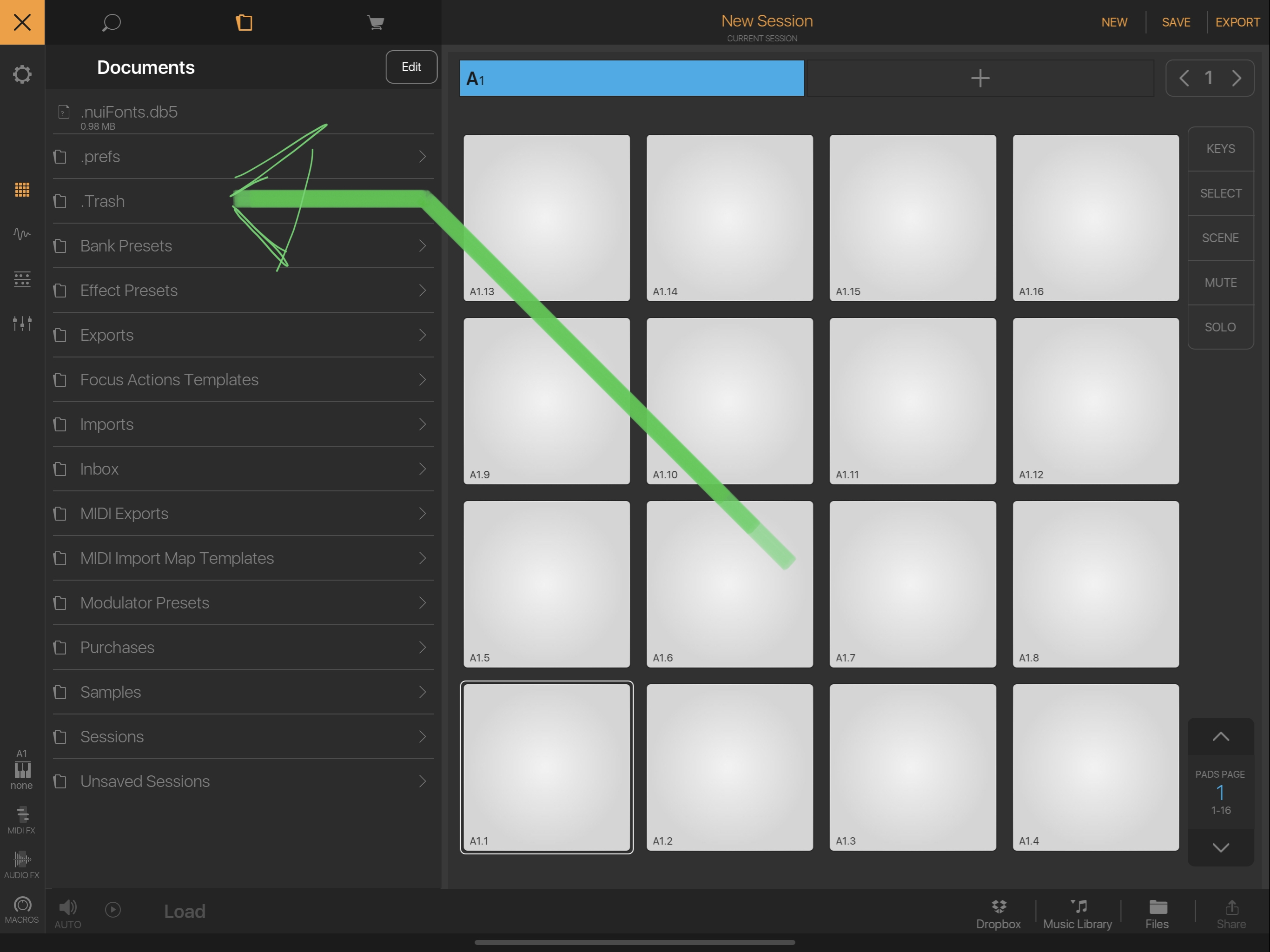
I’ve also been experiencing this very same problem. Especially since the last update. It’s painful
We need to figure out what’s going on. Are you guys editing the samples (change start and end)? After you chop as you using the “save slices as”. I’ve been using BM3 since release and I do a save sessions with a samples and never have this issue.
I usually chop samples manually. Copying and pasting and always do Save session with samples every time.
I also sliced manually and it feels like it has something to do with the length of the original sample which has been sliced. The longer the sample the higher the probability for the sample to be not found... But it's just a feeling I got. And bevore I copied the samples on the iPad I renamed all the. wavs to a one word title, no letters like "?! (%&" and so on, just one word..
ah, and the last update made it worse, even for beats/samples I could load before are gone..
Nothing in the trash folder.
I’d better touch pads and trust my instruments...
I need to admit that I’m very close to getting a good ol’ MPC4000 and keep the iPad for hobby activities instead.
The last thing I want in my creative process is the stress to never know if things are lost or corrupted, etc.
I’m probably going to give BM3 another 2 weeks and decide from there.
@pask74 Understand your frustration, but looks like we all try to understand what kind of problem you faced.
It is may be helpful for all who uses BM3 everyday for projects.
For example, yesterday I completely erased all BM3 directories, because it is much faster for me to free up the disk space. Then I unzipped back my songs. Every song contains around 15 tracks of audio, around 10-14 Banks (pads with samples, slices, plug-ins). And... No any small alert about the "no file found"...
What you write is like a warning.
What audio source did you use for recording your samples? I have thoughts...