@5pinlink said:
Have they changed the drivers on the MKII ?
MKI needed to have automap and proprietary drivers installed.
APC series do not require any drivers. They normally require Ableton. That’s it. In Beatmaker 3’s case, no Ableton required.
EDIT - This is what I mean by Akai DAWlocking the APC series. They don’t want you changing firmware modes outside of Ableton. This template is using ‘DemoMode’ (the same mode when you plug up the controller to a pc/Mac without opening up Ableton or when you first turn the controllers power on.
Well I admit I am a complete noob at any sort of hardware beyond the iPad but a couple of others said it works ok. I just think you cannot use the Automap software with the iPad and have to program templates from scratch. We’ll see. Gonna do some more research. It’s amazon so can always return it if I find out it’s not compatible. Cheers for the advice guys.
@GusGranite said:
Well I admit I am a complete noob at any sort of hardware beyond the iPad but a couple of others said it works ok. I just think you cannot use the Automap software with the iPad and have to program templates from scratch. We’ll see. Gonna do some more research. It’s amazon so can always return it if I find out it’s not compatible. Cheers for the advice guys.
Scares me every time I see someone get excited about using a controller with iOS. Just looking out for ya bud. Just in case.
Keeping aux fx and kill bank. Premapped is going. Think I'll keep the meters at -6.0db. This will give plenty of headroom for effects and use independent gain control to boost signal.
@5pinlink said:
Do you mean why is it getting quieter ?
Pan law, there is a thread about it from a couple weeks back.
Yes, it's quieter. I'll try to find the thread and research it. You can resample to audio tracks without this.
I'm already predefining the volume controls to -6db to leave headroom for the effects/auxes or independent gain controls someone might set so an user doesn't crush the Dynamics of any songs they create with this. @5pinlink is that a bad idea in practice at least in a fader controlled mix? Or am I like way off? Im kinda setting this up as a premastered environment. I've always been used to mixing at -6db or lower. I'm getting myself confused I think. The independent gain control when a sample is loaded and dependent on a person's default pad gain settings is going to either make or break this. I guess I need clarification as to how the gain control functions on a sample. If the default gain for a sample is -6.0db. How is that relative to the faders? Are they the same. I know I'm not being clear headed here.
@StudioES said: @mefisme You remind me of lots of other questions: gain/volume, log/linear/expo/audio-taper/Fletcher-Munson curves, and how they all work together within all of the gain structures. Then there's all the different types of distortion that happens when it ain't working together ideally (like a boatload of digital synths).
Not a scientist, plus samples vary in volume and also perceived volume based on frequency content, midrange-tones seem louder to humans, blah blah sorry...
Can't the users just adjust the Pad Default Gain, to keep it simpler for you? You're doing the hard work here.
@StudioES the idea yes is to make it so no one has to do fader adjustments at all. And do all their gain adjustments independently. So ive got all pads in the template mapped to one macro with a reversed min/Max and no higher volume than -6b. This I thought would be the best strategy for mixing. I'm sorry for being too techy. I need to just release and go make music. Lol.
@StudioES said:
It's like giving away money for free, but some takers are like, "Naw bro, I need it all in ones so I can use it at the strip club..."
Well, not such a good analogy.
We definitely do appreciate what you're doing, but once you release, people gonna have lots of suggestions, so I get why you're asking now. They can be changed though right? Sorry for butting in haha!
Oh yeah. Next BM3 update will probably break it. Lol. I think I'm gonna leave everything unmapped. It's probably for the best. I'm gonna even leave the auxes empty. I'm ready to get this out there.
My take on this is simple.
Give a man a fish and he stinks for one day, teach him how to fish and he wreaks forever.
So rather than get everything super simplified in your template, just give some instructions about modifying as needed.
@5pinlink@StudioES I appreciate you both very much. Your input has helped. I figured everything out. It’s going to behave as intended. Keeping the faders mapped. Making is simpler for users to modify or delete rather than build. I am happy just a tedious process for me. Lol
Final design is completely finished! Will be posting the final screenshots and hopefully release by this evening US CST. The manual and videos will come slowly after release and hopefully all that finished by new year.
I haven't had the chance to get the new focus action map images posted., So here's some quick info:
Select Bank (track selection ) is turned off by default when you first turn on your APC40. Just turn the bank lockout knob (knob 8 under device control) to turn bank selection on per bank. If that makes sense.
the master has repeaters on knobs 1-4 currently) knobs 5-8 are macros 5-8.
fast knobs are currently under track control( knobs 5 - 8) macros 1-4 are in track control (knobs 1-4)
the fade kill mix tool is on the master fader (now macro 16, 8 is unassigned) set up inverted so the control doesn't get in the way of the reminder knob (infinite encoder)
the trigger bar will return under clip stop through a separate focus action download for FOCUSED BANK users. As soon as I post, it will be available in the downloads section.
Small tidbit info:
Use SAVE AS...I repeat always use SAVEAS when starting a new project with this template or you risk overwriting the new projects layout. Additionally, you can save as before doing any resampling/Recording to keep your recordings folder self-contained in your project rather than apc40|newProject. I’ll try to get videos up soon all.
Also, not that it matters to many but release 1.1 will contain the true smallest empty.wav file which is 45 bytes instead of 58bytes. 44bytes of header, 1 byte of silence. Space saveaholic I am!
And current bugs:
Still diagnosing why this only happens with my metronome sounds when I tag them as APC40 pack. Release 1.1 will either have them fixed or untagged to prevent this gibberish:
I think I’ll have to wait for that manual because I have no idea how to use this haha.
Not sure if I installed it correctly either. I tried keeping everything together and adding it to the main directory as a sub folder. I also tried allocating each section of the Akai pack to the respective sub folders in bm3 directory. Either way I have to load the session through the file browser tab (maybe that’s normal?) and then I get the missing sample error.
Are there how to videos on the OP that Im not seeing or is that a coming soon section?
@KurrentlyKorg said:
I think I’ll have to wait for that manual because I have no idea how to use this haha.
Not sure if I installed it correctly either. I tried keeping everything together and adding it to the main directory as a sub folder. I also tried allocating each section of the Akai pack to the respective sub folders in bm3 directory. Either way I have to load the session through the file browser tab (maybe that’s normal?) and then I get the missing sample error.
Are there how to videos on the OP that Im not seeing or is that a coming soon section?
@KurrentlyKorg I apologize for not getting back to you sooner. Just woke up. Videos aren't posted yet. It's a coming soon section!
The template has it's own self-contained directory and prenamed structure so when you pulled everything out as well as renamed the included files/folders into BM3's folder structure it broke the template.
You should only need to move the following:
The subfolder from the unzip can be moved anywhere. (Folder that says apc40)
move the focus actions inside apc40resources/apc40f_actions to BeatMaker 3's folder labeled (Focus Action Templates).
To begin, load a focus action template from settings, load apc40|new project.bm3 from BM3s tagging system or from the files browser. Hope this helps!
@KurrentlyKorg new version (release 1.1) has been posted anyways. I suggest you delete all the files from the old version and use the new version. For a detailed description of changes please see the top thread. Updating the information now.
Thats what’s so frustrating about it, I’m not changing the file names. They’re changing when automatically when I unzip because the special characters aren’t recognized. I have one app that unzips them correctly, but the damn app won’t let me export to the file browser. It lets me export to Dropbox, but Dropbox won’t take accept the files, which I’m guessing is due to the encoding, or the characters used in the file names. Those are the only files it won’t take. I’ve tried 4 different iOS apps, and I also tried unzipping on a pc.
Comments
APC series do not require any drivers. They normally require Ableton. That’s it. In Beatmaker 3’s case, no Ableton required.
EDIT - This is what I mean by Akai DAWlocking the APC series. They don’t want you changing firmware modes outside of Ableton. This template is using ‘DemoMode’ (the same mode when you plug up the controller to a pc/Mac without opening up Ableton or when you first turn the controllers power on.
Sorry i was replying to the previous page, the MKII Novation not APC
@GusGranite might want to find out this info before planning to use it with iOS!
@GusGranite @5pinlink just looked it up. Requires drivers and additional software. Not core compliant. It’s not going to work on iOS.
Yeah i feared that would be the case.
Well I admit I am a complete noob at any sort of hardware beyond the iPad but a couple of others said it works ok. I just think you cannot use the Automap software with the iPad and have to program templates from scratch. We’ll see. Gonna do some more research. It’s amazon so can always return it if I find out it’s not compatible. Cheers for the advice guys.
Scares me every time I see someone get excited about using a controller with iOS. Just looking out for ya bud. Just in case.
This guys uses an iRig MIDI but in the comments he says you can just use a CCK to hook up the SL MKii to an iPad. Fingers crossed...
It is listed as not class compliant, but that is not to say that Novation could easily have done a firmware update and online info is out of date.
Keeping aux fx and kill bank. Premapped is going. Think I'll keep the meters at -6.0db. This will give plenty of headroom for effects and use independent gain control to boost signal.
Anybody know what the DB loss is after a Resample to a pad?
Do you mean why is it getting quieter ?
Pan law, there is a thread about it from a couple weeks back.
Yes, it's quieter. I'll try to find the thread and research it. You can resample to audio tracks without this.
I'm already predefining the volume controls to -6db to leave headroom for the effects/auxes or independent gain controls someone might set so an user doesn't crush the Dynamics of any songs they create with this. @5pinlink is that a bad idea in practice at least in a fader controlled mix? Or am I like way off? Im kinda setting this up as a premastered environment. I've always been used to mixing at -6db or lower. I'm getting myself confused I think. The independent gain control when a sample is loaded and dependent on a person's default pad gain settings is going to either make or break this. I guess I need clarification as to how the gain control functions on a sample. If the default gain for a sample is -6.0db. How is that relative to the faders? Are they the same. I know I'm not being clear headed here.
No I'm sorry. I'm trying too hard I think.
@StudioES the idea yes is to make it so no one has to do fader adjustments at all. And do all their gain adjustments independently. So ive got all pads in the template mapped to one macro with a reversed min/Max and no higher volume than -6b. This I thought would be the best strategy for mixing. I'm sorry for being too techy. I need to just release and go make music. Lol.
Oh yeah. Next BM3 update will probably break it. Lol. I think I'm gonna leave everything unmapped. It's probably for the best. I'm gonna even leave the auxes empty. I'm ready to get this out there.
My take on this is simple.
Give a man a fish and he stinks for one day, teach him how to fish and he wreaks forever.
So rather than get everything super simplified in your template, just give some instructions about modifying as needed.
@5pinlink @StudioES I appreciate you both very much. Your input has helped. I figured everything out. It’s going to behave as intended. Keeping the faders mapped. Making is simpler for users to modify or delete rather than build. I am happy just a tedious process for me. Lol
Final design is completely finished! Will be posting the final screenshots and hopefully release by this evening US CST. The manual and videos will come slowly after release and hopefully all that finished by new year.
Template has been uploaded. Sorry it took so long. Suggestions welcome!
I haven't had the chance to get the new focus action map images posted., So here's some quick info:
You can remap this template to the newer APCs.
For those that don't have an APC40 or don't want to just use the template with their iPad, here's the smallest empty.wav file (58bytes) for download:
https://www.dropbox.com/s/aqnhcgnhl1ohrs2/Empty.wav?dl=0
Small tidbit info:
Use SAVE AS...I repeat always use SAVEAS when starting a new project with this template or you risk overwriting the new projects layout. Additionally, you can save as before doing any resampling/Recording to keep your recordings folder self-contained in your project rather than apc40|newProject. I’ll try to get videos up soon all.
Also, not that it matters to many but release 1.1 will contain the true smallest empty.wav file which is 45 bytes instead of 58bytes. 44bytes of header, 1 byte of silence. Space saveaholic I am!
And current bugs:
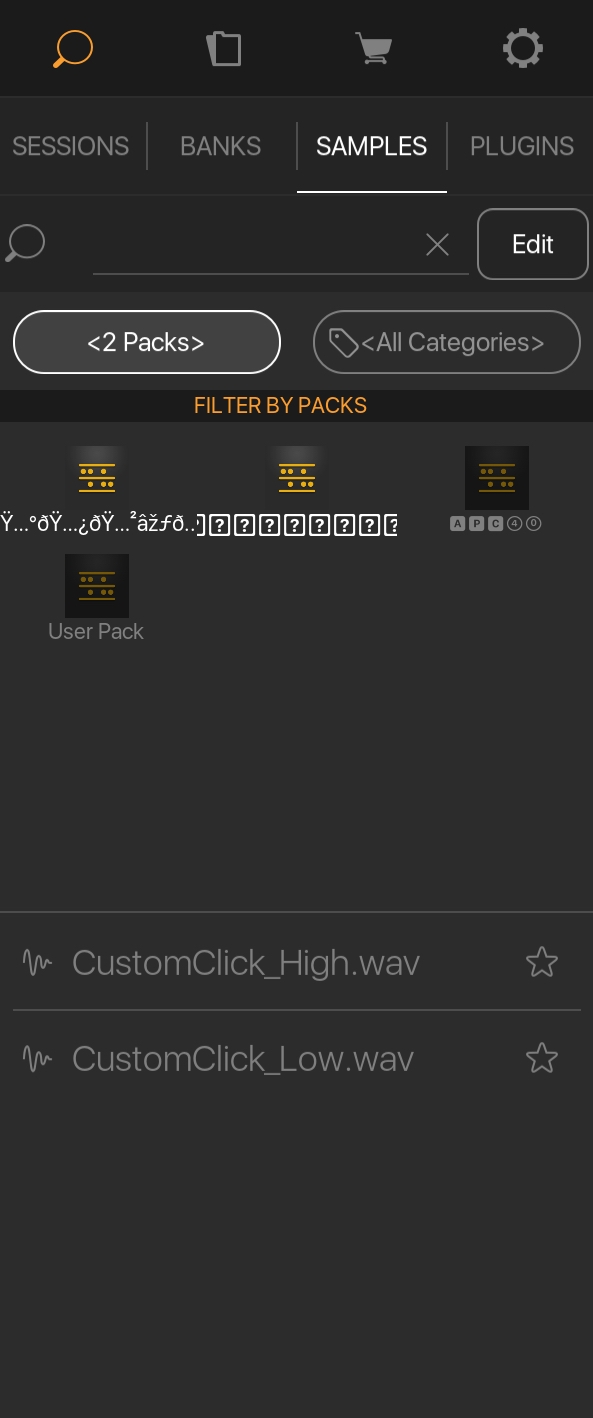
Still diagnosing why this only happens with my metronome sounds when I tag them as APC40 pack. Release 1.1 will either have them fixed or untagged to prevent this gibberish:
I think I’ll have to wait for that manual because I have no idea how to use this haha.
Not sure if I installed it correctly either. I tried keeping everything together and adding it to the main directory as a sub folder. I also tried allocating each section of the Akai pack to the respective sub folders in bm3 directory. Either way I have to load the session through the file browser tab (maybe that’s normal?) and then I get the missing sample error.
Are there how to videos on the OP that Im not seeing or is that a coming soon section?
Problem seems to be my file names. They don’t match your screenshot, or what bm is looking for.
@KurrentlyKorg I apologize for not getting back to you sooner. Just woke up. Videos aren't posted yet. It's a coming soon section!
The template has it's own self-contained directory and prenamed structure so when you pulled everything out as well as renamed the included files/folders into BM3's folder structure it broke the template.
You should only need to move the following:
To begin, load a focus action template from settings, load apc40|new project.bm3 from BM3s tagging system or from the files browser. Hope this helps!
@KurrentlyKorg let me know if you get it straight. If not, I'll post an emergency install video and go over the file structure.
@KurrentlyKorg new version (release 1.1) has been posted anyways. I suggest you delete all the files from the old version and use the new version. For a detailed description of changes please see the top thread. Updating the information now.
Release 1.1 Download:
https://www.dropbox.com/s/2sdwj4j7osshijg/apc40_template_1_1.zip?dl=0
Thats what’s so frustrating about it, I’m not changing the file names. They’re changing when automatically when I unzip because the special characters aren’t recognized. I have one app that unzips them correctly, but the damn app won’t let me export to the file browser. It lets me export to Dropbox, but Dropbox won’t take accept the files, which I’m guessing is due to the encoding, or the characters used in the file names. Those are the only files it won’t take. I’ve tried 4 different iOS apps, and I also tried unzipping on a pc.
What did you use to unzip?