@J_B1GS said: @mefisme is it too much to ask for a Quick video of your APC40 in action with your Template? Curiosity is killing me on how this actually works using the iPad!! I haven’t touch my APC in over 2 years since I put my Laptops to permanent rest and went strictly IOS. Am dying to dust off the old controller and get her back in action.
Please, Please Please?
B1Gs
When 3.0 .9 gets released & I get out of the hospital I will be making videos. Sorry for any delayed responses.
@J_B1GS said:
Of course, take your time, get better first! I feel bad for trying to rush you in your time of need.
Get well soon
Dont feel bad. I was fine til 48 hpurs ago so this just happened.. I've had a small viral bug all week but being type I diabetic I guess I went DKA.ive been in the ER and IC unit.
With the APC40 and the way I've built this each bank is it's own independent system itself. And by assigning equivalent channels and assigning certain sounds to certain pads I've essentially somehow made link groups across banks possible. I can even trigger and perform while moving all over the place. Got Rozeta Rhythm playing a sequence from one button in bank A while triggering a sample from some bank like 15 and able to play keys and modulate while in bank 15 and get Rozeta to sequence on the fly any sound from any other bank and modulate this as well. Right now I'm trying to calm down and wrap my head around what's going on here. This is getting too powerful.
I will test later, im shocked link groups cross banks though, that is something i would rarely want in normal operation unless the link group was namable.
@5pinlink said:
I will test later, im shocked link groups cross banks though, that is something i would rarely want in normal operation unless the link group was namable.
Well it's creating a link group by channel assignment and pads in templates not actual link groups. The link groups for pads are still per bank but I'm able to link them because the APC40 carries the same note value across all channels and buttons. It's hard to explain. I need to finish the basic videos.
@hansjbs said:
Great stuff. What about the newer APCs?
With the ability to now reassign focus actions, I highly suggest you try reassigning the template focus actions I’ve included to see if it works the same for a APC40 mk2. Let me know if it works. If not, I’ll just have to borrow one somehow. I’m sorry I still don’t have one.
VERSION NOTES:
- PERF VIEW Added Plugin Automators. These are pad placeholders for all 8 banks. Represented with careful selection of symbols from iOS Unicode compatible chart. With the plugin automators this is pre setup (pad layout) for users to easily build their own sequencing setup with IAA/AUs supporting midi in/out control. Sequence pads / trigger other pads use E1 - B1 (Notes 40-47, pads 41-48) with pitching or not. Also assignable via certain included focus actions. Near limitless. (This is to prep for plugin templates or build your own if you know how.)
- PERF VIEW +s/t 1-5 are now organized properly in relation to the APC40 to support plugin automators. I don’t read right to left so they still count down.
- PERF VIEW +s/t 6 has been removed. It exists as the new plugin automators per bank. You still have plenty independence. Lol.
- AUXES (Reverb, Delay, NY COMP will have paramater assignments to it's macro controls for the BM3 included effects.)
- AUXES The Fade/Kill/Mix tool has been abbreviated to FKM tool across the template including proper naming per bank/track.
- AUXES (NY Comp Look ahead is enabled by default for all future projects)
- AUXES volume controls are now mapped and reversed
- BANKS removed LIGHTS_CTRL examples to save resources and so you don't have to delete all the junk I put on page 2. A proper tutorial is in the works.
- BANKS added an empty pattern for pattern/scene bouncers (yes I'm calling you that). Cleverly named KILL PATTERN per bank.
- BANKS readded bank lights to bank A (pad 83) For users in the dark or when using BANK/FX lockout with reminder light. Usable in non-trigger bar modes. Uses CLIP STOP button. Also serves as an alternative FKM adjuster in mixer view.
- BANKS The visual metronome will be included in the METRONOMES bank in resources. Uses less resources than LIGHTS_CTRL.
- BANKS LIGHTS_CTRL pads are now moved and organized to page two. This leaves page one front and center for your own lights.
- MISC slight color variation changes from BM3 3.0.9 and up. Send colorings for R, D, NYC, more vibrant greens on BANKS, a darker blue for AUDIO tracks. Fast knobs will be a darker green now. The red was harsh. Everything just looks better.
- MISC BM3 Metronome will now be off by default. Turning the metronome ON/OFF via controller turns it on and off for both PLAY / REC modes so I turned them both off.
- MISC Mixer view default size is set to small.
- MISC there is now no annoying duplicate empty.wav being referenced in LIGHTS_CTRL bank. It now is referenced by the one in resources folder. It's the only one.
- MISC text size adjustments to support small mix view.
- MISC Main bank volumes are now locked to 0db in the FKM tool. Serves a few purposes. One being your own pads added to template will not fade out automatically when adding them. If you wish to use your own pads with FKM tool, assign them. All template pads use the tool as default.
- MISC Template tags (categories) have been created for future files. And to find the empty.wav through regular BM3 samples search.
- Glitch Example 01.wav has been removed. Going through a redesign. New plans as well.
- FOCUS_ACTIONS slight modifications to the current set of focus actions to fix controller/perf view behavior.
- Maybe a few other tricks. Like an experimental focus action.
FINAL COLORING PERF VIEW SCREENSHOT:
As always with session sharing, make sure all work is properly backed up to prevent project overwrites. If you want to keep older template versions, zip up the APC40 folder.
And for those, just starting with this, Please PM me with questions if any. I'm here to help.
Just for everyone’s knowledge, Release 1.2 will now be completely compatible for iPad only users and users of other controllers regardless if you have an APC40 or not. Bank independence will still require a compatible external controller/virtual controller (plugin). Using an APC40 simultaneously with other controllers is where the full potential of the template shines!
All pads in template layout now have an associated link number. This was the original purpose of the link tool. So that this template could be accessible for all users of BM3.
Release 1.2 is going up as soon as I make the final focus actions adjustments for APC40 users! Then I can focus entirely on tutorials and videos. The top thread is slowly being updated with new information.
@mefisme said: @KurrentlyKorg have you at all since BeatMaker 3.0 .9 tried reassignment of my focus actions to your apc40?
@mefisme Sorry, just saw this. But to answer your question, no. I just tried loading your template since the latest BM3 update came out and my APC is still “not found”. Not sure if that’s supposed to be fixed now or if it will be part of your 1.2 update. Either way, let me know if there’s anything I should try.
@mefisme said: @KurrentlyKorg have you at all since BeatMaker 3.0 .9 tried reassignment of my focus actions to your apc40?
@mefisme Sorry, just saw this. But to answer your question, no. I just tried loading your template since the latest BM3 update came out and my APC is still “not found”. Not sure if that’s supposed to be fixed now or if it will be part of your 1.2 update. Either way, let me know if there’s anything I should try.
Did you move the focus actions in that folder to BM3 Focus Actions Template folder? Did you go into settings and make sure your APC40 is enabled as an input device? Did you tap the 3 dots under focus action settings and choose reassignment to your APC40?
@mefisme said: @KurrentlyKorg have you at all since BeatMaker 3.0 .9 tried reassignment of my focus actions to your apc40?
@mefisme Sorry, just saw this. But to answer your question, no. I just tried loading your template since the latest BM3 update came out and my APC is still “not found”. Not sure if that’s supposed to be fixed now or if it will be part of your 1.2 update. Either way, let me know if there’s anything I should try.
Did you move the focus actions in that folder to BM3 Focus Actions Template folder? Did you go into settings and make sure your APC40 is enabled as an input device? Did you tap the 3 dots under focus action settings and choose reassignment to your APC40?
Because it's working here.
Ah! I saw the reassignment button and didn’t even try it. I was in the process of setting up a jam session with a friend when I was trying to figure it out so I only spent about 5 seconds with it haha.
New performance/multi controller setup type bank coming in a future release. Default Colors Modeled after BM3 color palette and Akai controllers. Load this on any bank or new bank group in your project. Change the banks color and center 16 pads change with it. All link groups are assigned. Built in visual met for all users (visible in 64 pads view) I’m using this with my APC40 and MPK mini simultaneously. The only thing with this is show all pads view in mixer looks disgusting. There isn’t a workaround for this unfortunately. If we could change Empty pad colors it would fix the problem and save a ton of CPU/MEM resources. Maybe I’ll try a request for this to INTUA devs. In the meantime, this bank is meant to be for performance or resampling production to another bank.
This template is considering a name change because it is no longer just an APC40 Session/Template. Since it will eventually include bank presets for different controllers and plugins. For example, I will be including all the necessary resources to use the Akai MPKmini MK2 with this in the future. You’ll need the MPK editor for MAC/PC to load these presets. But once loaded, BM3 will attempt to take full advantage of the controllers programs 1-4 and features. Including the thumb stick.
Fixed an issue with cLow.wav. For some reason BM3 made this an aiff file inside a .wav container. Tagging it corrupted the file. It is now a proper .wav
I can’t fully show this off with a video performance because SELECT mode behavior is different in post BM3.08. But I can begin most of the videos. Life just haven’t given me a moment. If you need any assistance with this template, ask away here or via PM.
Thanks!
If you have template/session name suggestions, let me know.
I love strong communities. I love learning. I love teaching. I love music. I love performing. I love creativity. I love helping make things better. I love people. I love sharing....
I love INTUA products...
...And I love Beatmaker 3.
I’ve been thinking..real hard about this project. Think I’ve been building it all wrong. Still attempting to tailor to user needs but more so my own. I want to full on strengthen the community in some way and have fun making music. I want to build things BM3 users might use. I like putting a spark in creativity.
I have new plans for this. More efficient plans. Expect new info soon including the project name change.
This project will soon be slipstreamed into another much more ambitious project. I will still being doing work for this, but will slow to support all BM3 users instead of one external controller.
The thread for the new project will be available here: Not created yet
The new project will be community driven and still include the predefined audio tracks and auxes by default. Banks will be emptied and loadable from the directory. Allowing customizable template workflows for all users. More news soon! This will also be a personal and/or shared template system. Sparking creativity it different ways. Set up in such a way so all can focus on music instead of building layouts. I'm so excited.
Directory Whole new redesigned self-contained and non-destructive directory structure for version 1.3 (APC40_13). No folders, sub folders, or files will include a single Unicode character. Only pads in bank presets themselves. Each sub folder has an empty file type named specifically stating what to do or not to do with the directory. You can delete this empty file if you wish. It does nothing BM3 understands. It’s only there to let you know not to move and or delete certain files in the directory as BM3 is referencing these locations.
Directory the resources folder is different. It includes some things BM3 doesn’t understand. For example the image maps are now available when you don’t have an internet connection. And a ZIPs folder including the entire version archives which BM3 does understand. Had to support offline users.
Tags The entire directory is now browseable and searchable via sessions/banks/samples with categories of bank types, etc. You no longer have to browse the document browser unless you need the Empty_XtraSmall.wav sample. It is untaggable.
Banks There will be roughly 30-40 premade bank presets to choose from. Each have unique Unicode symbols for visual aesthetics and to describe a certain function to apply to a pad. For example, The ‘8pts’ system can be used for instrument patches or reference points for a drum sequencer such as Rozeta Rhythm or XOX. Specific pads in the templates may link to other pads. That’s because that bank is designed to do so for future plans. Although many of the templates are made with the APC40 in mind, iPad only and other external-controller users can use any of them. You’ll just be experiencing a simulation of how different ways an APC40 works in Beatmaker 3. You can also learn how powerful link groups truly are with these templates. It’s kinda cool.
Banks New default color scheme for each bank now allows for changing a banks color of any of the blank template pads or your own pads, but the APC40 preset pads will stay default (You can still change the APC40 pads colors if you want in your own saved sessions)
New Tools Bank Includes all the Unicode I use and empty WAV files I used to build these bank preset templates. This way you can copy/paste them for your own templates. Change the color of this bank on the fly. Copy and paste to another bank to capture the color you chose. Or just copy and paste to another bank without changes and reset the pads color to match that bank. Includes the Beatmaker3 color palette.
Sessions There are now three sessions available to ALL users at this time. Each still include predefined audio tracks and aux buses, and the FKM tool. The only difference is the specific bank loads. They are named APC40_FocusedProject, APC40_UnfocusedProject, APC40_NewProject. APC40_NewProject.bm3 is an empty session for all users to use. make your own custom workflow with any banks included in the directory or your own. I am no longer building this just for me. It’s for everyone.
Focus Actions Repeaters and Fast Knobs for all reassignable focus actions have been remapped to the Track Control section of your APC40. Fast knobs are 1-4, Repeaters are 5-8. The cross fader is still the 1 bar loop lock. This is to serve two purposes. It’s a workaround to an APC40 limitation that caused Repeaters to act buggy but the limitation actually becomes a feature in BM3. Crazy stuff. It’s also so you don’t have two switch back and forth between the Master button and your Bank/FX selections. Ideal placement for performance.
Focus Actions Macros 1-8 are now assigned to the MASTER DEVICE CONTROL section of your APC40 for all reassignable focus actions. Change this to your liking for each track selection (bank selection) if you wish. I plan on reserving each track (bank selection) rotaries 1-8 for CC midi modulation if I can get it working.
Focus Actions Have been simplified in naming convention. We don’t have a browser for loading/saving focus actions. I wish we did, but to prevent having to do constant reassignment to your APC40 when switching focus actions, you can resave them to your own naming convention or use the new simple naming convention APC40-F, APC40-U, APC40-FTB, APC40-UTB.
APC40-EAF.bma FOCUS ACTION Stands for ‘Experimental As F$! Not going to even begin to explain what this does.
Other Announcements:
A Website with Documentation and Downloads will be available soon for this and the new project. Support will only be available by me here in the Intua Forums or by email. I am not affiliated with Intua. I am just an user. Please do not contact Intua developers for support of this or create new threads for this please. Only if you find a BM3 bug should you post that while using this.
I have something up my sleeve for users I think they will truly appreciate. It's a very special performance/practice bank and educative bank that also teaches core music theory. More details soon!
Comments
When 3.0 .9 gets released & I get out of the hospital I will be making videos. Sorry for any delayed responses.
Of course, take your time, get better first! I feel bad for trying to rush you in your time of need.
Get well soon
Dont feel bad. I was fine til 48 hpurs ago so this just happened.. I've had a small viral bug all week but being type I diabetic I guess I went DKA.ive been in the ER and IC unit.
@KurrentlyKorg have you at all since BeatMaker 3.0 .9 tried reassignment of my focus actions to your apc40?
Again, I apologize for delays in this friends! I almost died but I'm recovering quickly and will be continuing this project including vids soon.
@5pinlink Apparently, we can now play pads as if they were linked in the same bank. Why does this keep getting better. Lol
Link groups cross banks ?
Yeah man. At least with this template. Lol.
With the APC40 and the way I've built this each bank is it's own independent system itself. And by assigning equivalent channels and assigning certain sounds to certain pads I've essentially somehow made link groups across banks possible. I can even trigger and perform while moving all over the place. Got Rozeta Rhythm playing a sequence from one button in bank A while triggering a sample from some bank like 15 and able to play keys and modulate while in bank 15 and get Rozeta to sequence on the fly any sound from any other bank and modulate this as well. Right now I'm trying to calm down and wrap my head around what's going on here. This is getting too powerful.
I will test later, im shocked link groups cross banks though, that is something i would rarely want in normal operation unless the link group was namable.
Well it's creating a link group by channel assignment and pads in templates not actual link groups. The link groups for pads are still per bank but I'm able to link them because the APC40 carries the same note value across all channels and buttons. It's hard to explain. I need to finish the basic videos.
Ahhh linked via hardware, cool
This project is not dead! New announcements are in the top thread. Haha... I rhymed.
With the ability to now reassign focus actions, I highly suggest you try reassigning the template focus actions I’ve included to see if it works the same for a APC40 mk2. Let me know if it works. If not, I’ll just have to borrow one somehow. I’m sorry I still don’t have one.
Release 1.2 coming soon! Maybe tomorrow.
VERSION NOTES:

- PERF VIEW Added Plugin Automators. These are pad placeholders for all 8 banks. Represented with careful selection of symbols from iOS Unicode compatible chart. With the plugin automators this is pre setup (pad layout) for users to easily build their own sequencing setup with IAA/AUs supporting midi in/out control. Sequence pads / trigger other pads use E1 - B1 (Notes 40-47, pads 41-48) with pitching or not. Also assignable via certain included focus actions. Near limitless. (This is to prep for plugin templates or build your own if you know how.)
- PERF VIEW +s/t 1-5 are now organized properly in relation to the APC40 to support plugin automators. I don’t read right to left so they still count down.
- PERF VIEW +s/t 6 has been removed. It exists as the new plugin automators per bank. You still have plenty independence. Lol.
- AUXES (Reverb, Delay, NY COMP will have paramater assignments to it's macro controls for the BM3 included effects.)
- AUXES The Fade/Kill/Mix tool has been abbreviated to FKM tool across the template including proper naming per bank/track.
- AUXES (NY Comp Look ahead is enabled by default for all future projects)
- AUXES volume controls are now mapped and reversed
- BANKS removed LIGHTS_CTRL examples to save resources and so you don't have to delete all the junk I put on page 2. A proper tutorial is in the works.
- BANKS added an empty pattern for pattern/scene bouncers (yes I'm calling you that). Cleverly named KILL PATTERN per bank.
- BANKS readded bank lights to bank A (pad 83) For users in the dark or when using BANK/FX lockout with reminder light. Usable in non-trigger bar modes. Uses CLIP STOP button. Also serves as an alternative FKM adjuster in mixer view.
- BANKS The visual metronome will be included in the METRONOMES bank in resources. Uses less resources than LIGHTS_CTRL.
- BANKS LIGHTS_CTRL pads are now moved and organized to page two. This leaves page one front and center for your own lights.
- MISC slight color variation changes from BM3 3.0.9 and up. Send colorings for R, D, NYC, more vibrant greens on BANKS, a darker blue for AUDIO tracks. Fast knobs will be a darker green now. The red was harsh. Everything just looks better.
- MISC BM3 Metronome will now be off by default. Turning the metronome ON/OFF via controller turns it on and off for both PLAY / REC modes so I turned them both off.
- MISC Mixer view default size is set to small.
- MISC there is now no annoying duplicate empty.wav being referenced in LIGHTS_CTRL bank. It now is referenced by the one in resources folder. It's the only one.
- MISC text size adjustments to support small mix view.
- MISC Main bank volumes are now locked to 0db in the FKM tool. Serves a few purposes. One being your own pads added to template will not fade out automatically when adding them. If you wish to use your own pads with FKM tool, assign them. All template pads use the tool as default.
- MISC Template tags (categories) have been created for future files. And to find the empty.wav through regular BM3 samples search.
- Glitch Example 01.wav has been removed. Going through a redesign. New plans as well.
- FOCUS_ACTIONS slight modifications to the current set of focus actions to fix controller/perf view behavior.
- Maybe a few other tricks. Like an experimental focus action.
FINAL COLORING PERF VIEW SCREENSHOT:

As always with session sharing, make sure all work is properly backed up to prevent project overwrites. If you want to keep older template versions, zip up the APC40 folder.
And for those, just starting with this, Please PM me with questions if any. I'm here to help.
Just for everyone’s knowledge, Release 1.2 will now be completely compatible for iPad only users and users of other controllers regardless if you have an APC40 or not. Bank independence will still require a compatible external controller/virtual controller (plugin). Using an APC40 simultaneously with other controllers is where the full potential of the template shines!
All pads in template layout now have an associated link number. This was the original purpose of the link tool. So that this template could be accessible for all users of BM3.
Release 1.2 is going up as soon as I make the final focus actions adjustments for APC40 users! Then I can focus entirely on tutorials and videos. The top thread is slowly being updated with new information.
@mefisme Sorry, just saw this. But to answer your question, no. I just tried loading your template since the latest BM3 update came out and my APC is still “not found”. Not sure if that’s supposed to be fixed now or if it will be part of your 1.2 update. Either way, let me know if there’s anything I should try.
Did you move the focus actions in that folder to BM3 Focus Actions Template folder? Did you go into settings and make sure your APC40 is enabled as an input device? Did you tap the 3 dots under focus action settings and choose reassignment to your APC40?
Because it's working here.
Ah! I saw the reassignment button and didn’t even try it. I was in the process of setting up a jam session with a friend when I was trying to figure it out so I only spent about 5 seconds with it haha.
Thanks man, I’ll try it out tomorrow.
Release 1.2 is now available for download in the top thread! Release notes are available. New!
I'm so tired. This isn't the official videos. Rather boring. Goodnight.
Prepping for Videos / Short APC40 & Template Overview:

UPDATES (01/25/2017):
INTERNAL 1.2.3 NOTES
New bank preset screenshot
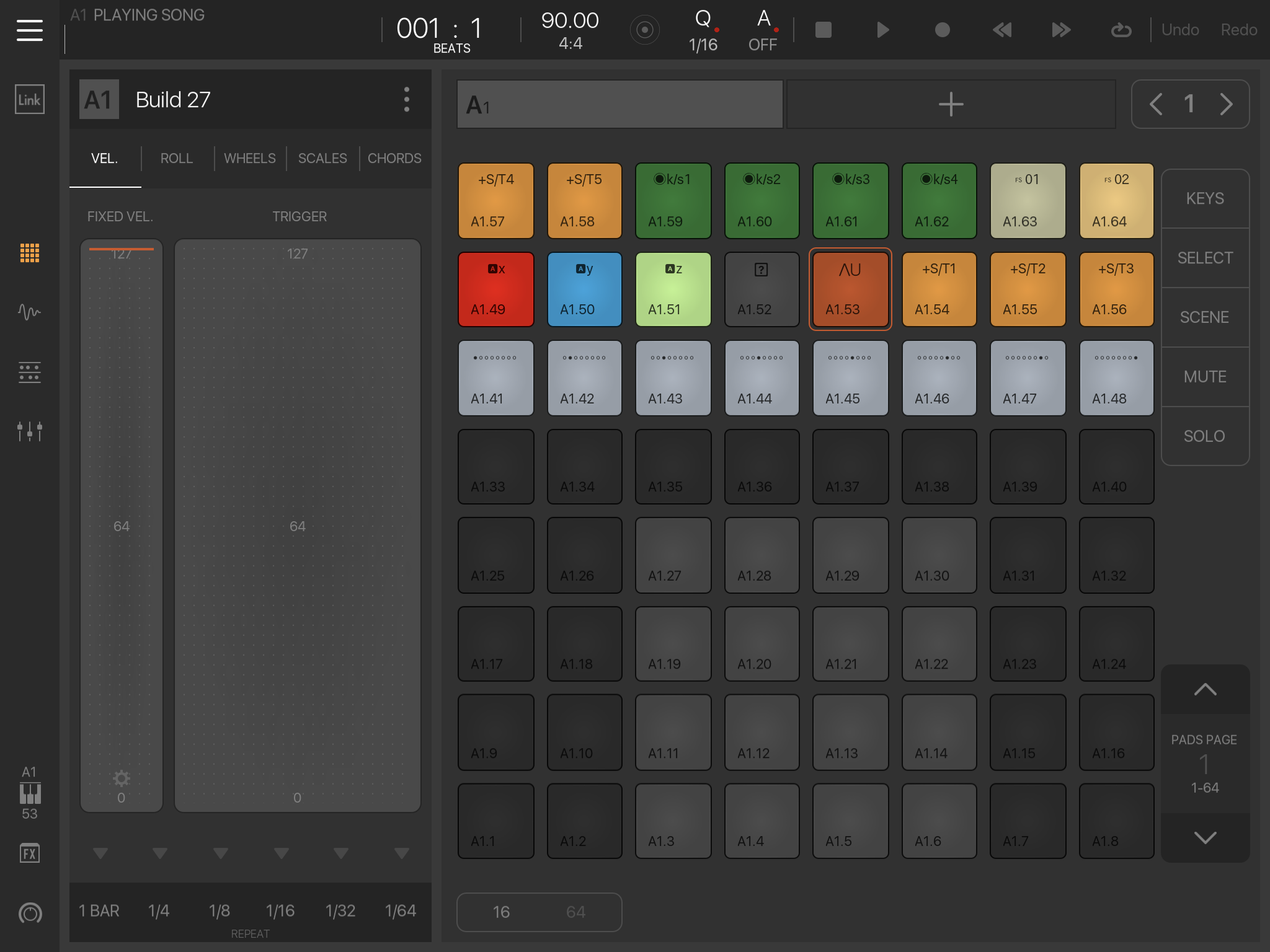
Thanks!
If you have template/session name suggestions, let me know.
UPDATE (01/26/2017)
I love strong communities. I love learning. I love teaching. I love music. I love performing. I love creativity. I love helping make things better. I love people. I love sharing....
I love INTUA products...
...And I love Beatmaker 3.
I’ve been thinking..real hard about this project. Think I’ve been building it all wrong. Still attempting to tailor to user needs but more so my own. I want to full on strengthen the community in some way and have fun making music. I want to build things BM3 users might use. I like putting a spark in creativity.
I have new plans for this. More efficient plans. Expect new info soon including the project name change.
This project will soon be slipstreamed into another much more ambitious project. I will still being doing work for this, but will slow to support all BM3 users instead of one external controller.
The thread for the new project will be available here:
Not created yet
Right on @mefisme!
Keep up the Great Work! Mucho appreciated @mefisme !
@GusGranite @J_B1GS thanks you both!
The new project will be community driven and still include the predefined audio tracks and auxes by default. Banks will be emptied and loadable from the directory. Allowing customizable template workflows for all users. More news soon! This will also be a personal and/or shared template system. Sparking creativity it different ways. Set up in such a way so all can focus on music instead of building layouts. I'm so excited.
Massive changes are coming.
Here are some details...
APC40 Templates 1.3
Directory Whole new redesigned self-contained and non-destructive directory structure for version 1.3 (APC40_13). No folders, sub folders, or files will include a single Unicode character. Only pads in bank presets themselves. Each sub folder has an empty file type named specifically stating what to do or not to do with the directory. You can delete this empty file if you wish. It does nothing BM3 understands. It’s only there to let you know not to move and or delete certain files in the directory as BM3 is referencing these locations.
Directory the resources folder is different. It includes some things BM3 doesn’t understand. For example the image maps are now available when you don’t have an internet connection. And a ZIPs folder including the entire version archives which BM3 does understand. Had to support offline users.
Tags The entire directory is now browseable and searchable via sessions/banks/samples with categories of bank types, etc. You no longer have to browse the document browser unless you need the Empty_XtraSmall.wav sample. It is untaggable.
Banks There will be roughly 30-40 premade bank presets to choose from. Each have unique Unicode symbols for visual aesthetics and to describe a certain function to apply to a pad. For example, The ‘8pts’ system can be used for instrument patches or reference points for a drum sequencer such as Rozeta Rhythm or XOX. Specific pads in the templates may link to other pads. That’s because that bank is designed to do so for future plans. Although many of the templates are made with the APC40 in mind, iPad only and other external-controller users can use any of them. You’ll just be experiencing a simulation of how different ways an APC40 works in Beatmaker 3. You can also learn how powerful link groups truly are with these templates. It’s kinda cool.
Although many of the templates are made with the APC40 in mind, iPad only and other external-controller users can use any of them. You’ll just be experiencing a simulation of how different ways an APC40 works in Beatmaker 3. You can also learn how powerful link groups truly are with these templates. It’s kinda cool. 
Banks New default color scheme for each bank now allows for changing a banks color of any of the blank template pads or your own pads, but the APC40 preset pads will stay default (You can still change the APC40 pads colors if you want in your own saved sessions)
New Tools Bank Includes all the Unicode I use and empty WAV files I used to build these bank preset templates. This way you can copy/paste them for your own templates. Change the color of this bank on the fly. Copy and paste to another bank to capture the color you chose. Or just copy and paste to another bank without changes and reset the pads color to match that bank. Includes the Beatmaker3 color palette.
Sessions There are now three sessions available to ALL users at this time. Each still include predefined audio tracks and aux buses, and the FKM tool. The only difference is the specific bank loads. They are named APC40_FocusedProject, APC40_UnfocusedProject, APC40_NewProject. APC40_NewProject.bm3 is an empty session for all users to use. make your own custom workflow with any banks included in the directory or your own. I am no longer building this just for me. It’s for everyone.
Focus Actions Repeaters and Fast Knobs for all reassignable focus actions have been remapped to the Track Control section of your APC40. Fast knobs are 1-4, Repeaters are 5-8. The cross fader is still the 1 bar loop lock. This is to serve two purposes. It’s a workaround to an APC40 limitation that caused Repeaters to act buggy but the limitation actually becomes a feature in BM3. Crazy stuff. It’s also so you don’t have two switch back and forth between the Master button and your Bank/FX selections. Ideal placement for performance.
Focus Actions Macros 1-8 are now assigned to the MASTER DEVICE CONTROL section of your APC40 for all reassignable focus actions. Change this to your liking for each track selection (bank selection) if you wish. I plan on reserving each track (bank selection) rotaries 1-8 for CC midi modulation if I can get it working.
Focus Actions Have been simplified in naming convention. We don’t have a browser for loading/saving focus actions. I wish we did, but to prevent having to do constant reassignment to your APC40 when switching focus actions, you can resave them to your own naming convention or use the new simple naming convention APC40-F, APC40-U, APC40-FTB, APC40-UTB.
APC40-EAF.bma FOCUS ACTION Stands for ‘Experimental As F$! Not going to even begin to explain what this does.
Other Announcements:
Peace Out!
I have something up my sleeve for users I think they will truly appreciate. It's a very special performance/practice bank and educative bank that also teaches core music theory. More details soon!
You have as much chance teaching me music theory as flying to the moon, so good luck haha.